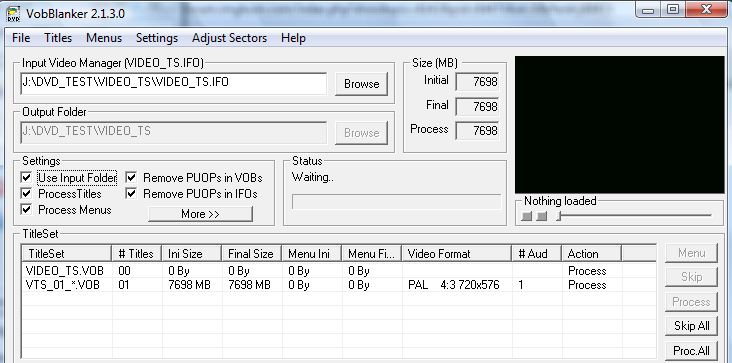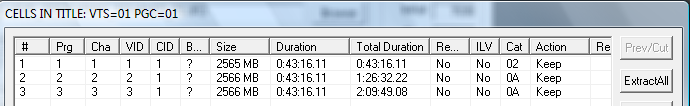-
Posts
6,588 -
Joined
-
Last visited
Content Type
Profiles
Forums
Events
Everything posted by Cynthia
-
Hi and welcome to the forum, shamoo! Can you post the log of that failed burn? You'll find it here: Main Menu -> Help -> ImgBurn Logs
-
-
Hi and welcome to the forum, shen293! The 'best' speed is a combination of the right media/burner/firmware. For a 16x rated disc, I find that the best result is either 8x or 12x. You need to burn some discs at various speeds and then compare the results from a disc scan done by Nero DiscSpeed/DVDInfoPro. The tricky thing is that not all writers are good for scanning purpose. Your slow speed sounds as DMA is not enabled. In the FAQ section of the forum, there is an entry on how to fix that. I assume you have an internal writer and not an external USB writer that could have been connected to a slow 1.1 USB connection. Can you post a log from one of your burns? You'll find it here: Main Menu -> Help -> ImgBurn Logs
-
If it was a bootable disc (OS installation disc) it should say something like this:
-
Hi and welcome to the forum, Deadlykiss! What's in the .iso file? A game?
-
The log is always saved, unless you hit the reset button on your computer or kill the process in Windows task manager.
-
Hi and welcome to the forum, bran! Can you post the log of that failed burn? You'll find it here: Main Menu -> Help -> ImgBurn Logs
-

Sudden Burn Problems HPDVD840 & SONY DVD+R
Cynthia replied to FlameBurner's topic in ImgBurn Support
Hi and welcome to the forum, FlameBurner! There is a later version of the program. Might be that the writer needs a lens cleaning. -

Not able to understand creation of bootable DVD
Cynthia replied to hitendra's topic in ImgBurn Support
Hi and welcome to the forum, hitendra! If it's the .iso file you downloaded from Microsoft, just burn it as a regular .iso file, by using the Write Mode of ImgBurn. That .iso file already contains the stuff that makes it bootable. Those options are only if you are going to create a bootable disc from raw files (native files). If that is the case - you can read about how to create such an .iso in the 'ImgBurn Functions Guide' that you'll find in the Guides sub forum. -
According to Google - Hitachi HTS542516K9SA00 - is a 160GB hard disk...
-
Make sure that you doesn't include the VobBlanker_backup folder in the iso file.
-
-
The only available speed for that media is 4x. I do think you should try Verbatims. The 2.4x rated Made in Singapore seems be less issues with.
-
You might get better luck with Verbatims.
-
Hi and welcome to the forum, bogdan03! You got a calibration error. Pretty much that your writer doesn't like your brand of discs. There is a later firmware for that writer to install. You now have ver 1.00 You can find it at the Asus homepage. At this place: "Location: Download> Optical Storage> DRW-2014L1T". http://support.asus.com/download/download....SLanguage=en-us http://dlsvr04.asus.com/pub/ASUS/ODD/DVD-R...2014L1T_102.zip
-
Sounds odd that a new drive can't write with Verbatims. It's an IDE connected writer. Don't know what computer you have - but make sure it's not connected to a jMicron based connector. Normally if a firmware update goes wrong - the whole writer goes banana.
-
When you are at step #3 in the guide - how many cells do you have? (You'll see them in the left column under '#'. You can add up to 32 split points every time you run VobBlanker so insert as many as you wish in the middle of the file. The playback will not be affected due to to many splits/new cells.
-

Bitsetting support for the Pioneer DVR-116D
Cynthia replied to Marcel T's topic in ImgBurn Suggestions
I think LG does not book type DL automatic on itself. Later models of NEC/Optiarc and Pioneer have it built in to the original firmware. If you have the book type option enabled in the settings, ImgBurn will send the book type command and if it's supported by the writer (Optiarc, LG, Lite-On and Samsung), it will be changed. Rebaded models of those brands will also be book typed by ImgBurn if they have been added in the Advanced setting of the Book Type function. -

Bitsetting support for the Pioneer DVR-116D
Cynthia replied to Marcel T's topic in ImgBurn Suggestions
ImgBurn book types Optiarc, LG, Lite-On and Samsungs automatically for +R media, if the setting is enabled. Most writers do have the book type on DVD+DL by them self. (As Nec/Optiarc) Pioneer firmware has it built in. -
Hmm, couldn't find anything else than manually reorder them in the ImgBurn window, this by clicking on the green arrow in the Build Mode window and then use the arrows in the extended window. I think the author hinted something about creating a new Build Mode Window in some other thread - so perhaps he has it up his sleeve.
-
Hi and welcome to the forum, Giff! Those DVD files from Adobe - are there just one main VTS or several? It could be that the whole 7+GB/VTS is made up of one cell, even if I doubt it. It might be that you in that case need to split that cell into several cells to get a cell that can be used for the layer break. BBIA should be the latest firmware for that writer. The writer might be to old for the new 8x Verbatims. The 2.4x rated ones seems to work better with older writers.
-
Yes, just use the Read Mode and then the Write Mode.
-
I think you will get a variety of answers depending on who you ask. I can only give you the flavors I like. Either a Pioneer or Optiarc 720x IDE version, and mounted in an USB box. Seems to be less issues with those two brands, at least based on the error logs posted in this forum. Also burns very nicely (good quality of the burns). The advantage of an external writer is that you will have higher available write speed, internal slim lines very often can't burn faster than 8x - like this Optiarc - http://www.sony-optiarc.eu/en/exhibits/sli...s/ad-7590a.html Edit: According to the specs you should have 2 USB 2.0 ports in that laptop.
-
Many times an external through USB 2.0 is the the best way to get a nice writer with laptops. Internal slim line writers have there share of problems.