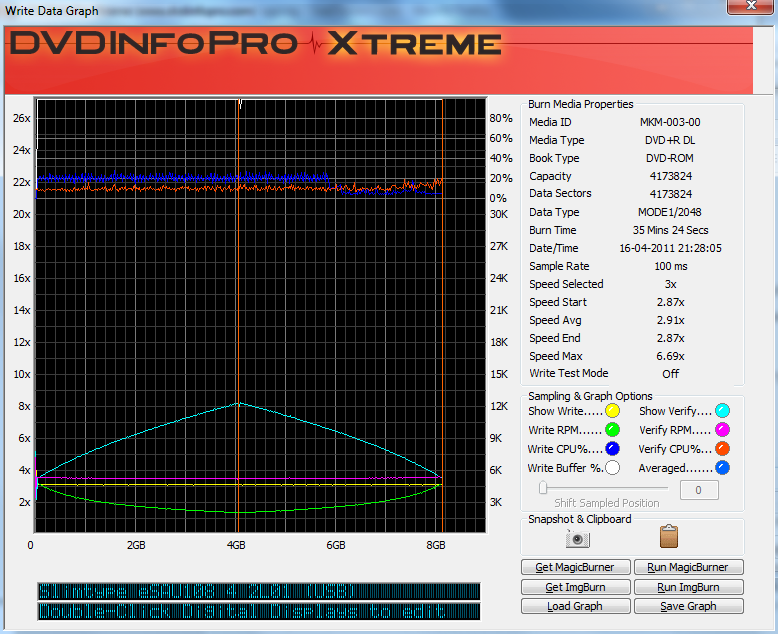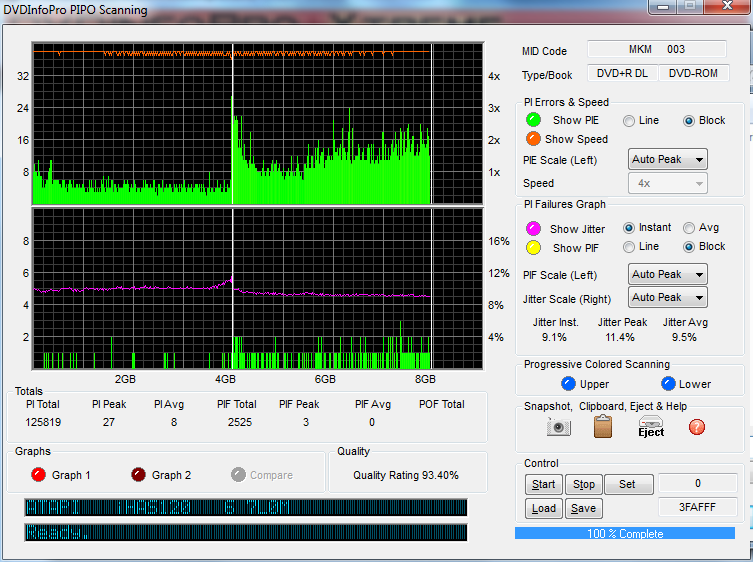-
Posts
6,588 -
Joined
-
Last visited
Content Type
Profiles
Forums
Events
Everything posted by Cynthia
-
Dynex discs are cheap ones and can be a bit of hit and miss. True Verbatims is a better card. http://windows.microsoft.com/en-US/windows-vista/Turn-automatic-updating-on-or-off Tells you how to enable the auto update of Windows. A higher burn/write speed might work better as suggested before.
-
2.4x is the only available option and as that one doesn't work, your option is to get some better quality discs, like Verbatims.
-
Or you could try to flash it to a Benq DW1640. To see if that flash tool works. http://club.myce.com/f92/flash-phillips-dvd8701-benq-dw1640-268524/
-
Tried to restart the computer again?
-
It errors out with that error during a burn. Bur I haven't seen it much the latest year and non of the caddies I bought have had it. Much more common for 5-7 years ago.
-
If your computer has a USB 2.0 port, no need for a SATA internal card. Only drawback with some caddies is that they might create a semaphore time out issue. Only way to know is to buy a pig in a poke.
-
A very low price. That's nice. I have my Optiarc 7260 mounted in a similar one and no issues here.
-
Two free ones without issues/warnings. http://www.dvdfab.com/virtual_drive.htm http://www.slysoft.com/en/virtual-clonedrive.html
-
The small file usually only contains the layer break position of the image/disc and a reference to the big (iso) file that should be loaded and burned. So yes, you selected the right one. This time your drive reports the right size of an empty DL disc. IMHO the real issue here is that your burner doesn't like the brand of media you are using. I would try with some Verbatims.
-
It's going to be changed when the burn is finished. Try with some better quality discs. Ritek based media is a hit and miss. The drive is also reporting an odd sector size for the disc. Should be Sure it was a new unused disc?
-
Are those discs genuine JVC ones? Or some rebadged ones?
-
8x also errors out?
-
Ask the seller. If your player supports both format (+/-) try with the other one.
-
If all of the supported speeds give you the error, I would try with some Verbatim AZO discs (avoid the Chinese).
-
Tried another write speed? Any log you can post?
-

"You need Administrative privileges to use SPTI" error in Wine
Cynthia replied to Salinger's topic in ImgBurn Support
Try Windows NT or 2000 in the settings in Wine. -
Tried another write speed like 8x?
-
Should work without issues. A bit old, but if it's not been used before it's ok.
-
Should work if it has the same write strategies as mine. Did a test burn (same DL media as you use) with mine and it went without issues at 3x (lowest possible speed). I 21:26:43 ImgBurn Version 2.5.5.0 started! I 21:26:43 Microsoft Windows 7 Ultimate x64 Edition (6.1, Build 7601 : Service Pack 1) I 21:26:43 Total Physical Memory: 4 193 460 KB - Available: 1 701 716 KB I 21:26:43 Initialising SPTI... I 21:26:43 Searching for SCSI / ATAPI devices... I 21:26:43 -> Drive 1 - Info: PIONEER DVD-RW DVR-115D 1.22 (M:) (ATA) I 21:26:43 -> Drive 2 - Info: PIONEER DVD-RW DVR-118L 1.02 (N:) (ATA) I 21:26:43 -> Drive 3 - Info: ATAPI iHAS120 6 7L0M (O:) (SATA) I 21:26:43 -> Drive 4 - Info: DVDFab Virtual Drive 1.1 (H:) (SCSI) I 21:26:43 -> Drive 5 - Info: ELBY CLONEDRIVE 1.4 (J:) (SCSI) I 21:26:43 -> Drive 6 - Info: PHANTOM DVD-RAM DVDR V10 88.0 (R:) (SCSI) I 21:26:44 -> Drive 7 - Info: PIONEER DVD-RW DVR-216D 1.09 (P:) (SATA) I 21:26:44 -> Drive 8 - Info: Optiarc DVD RW AD-7260S 1.03 (I:) (USB) I 21:26:51 -> Drive 9 - Info: Slimtype eSAU108 4 2L01 (K:) (USB) I 21:26:51 Found 2 DVD±RWs, 4 DVD±RW/RAMs, 1 BD-ROM/HD DVD-ROM, 1 BD-RE and 1 HD DVD-ROM! I 21:28:05 Operation Started! I 21:28:05 Source File: -==/\/[DISCOVERY IMAGE]\/\==- I 21:28:05 Source File Sectors: 4 173 824 (MODE1/2048) I 21:28:05 Source File Size: 8 547 991 552 bytes I 21:28:05 Source File Volume Identifier: IMGBURN_DISCOVERY_IMAGE I 21:28:05 Source File Volume Set Identifier: 4173824_SECTORS I 21:28:05 Source File Application Identifier: IMGBURN V2.5.5.0 - THE ULTIMATE IMAGE BURNER! I 21:28:05 Source File Implementation Identifier: ImgBurn v2.5.5.0 I 21:28:05 Source File File System(s): ISO9660 I 21:28:05 Destination Device: [0:0:0] Slimtype eSAU108 4 2L01 (K:) (USB) I 21:28:05 Destination Media Type: DVD+R DL (Disc ID: MKM-003-00) (Speeds: 3x; 4x; 6x) I 21:28:05 Destination Media Sectors: 4 173 824 I 21:28:05 Write Mode: DVD I 21:28:05 Write Type: DAO I 21:28:05 Write Speed: 3x I 21:28:05 Link Size: Auto I 21:28:05 Lock Volume: Yes I 21:28:05 Test Mode: No I 21:28:05 OPC: Yes I 21:28:05 BURN-Proof: Enabled I 21:28:05 Write Speed Successfully Set! - Effective: 4 155 KB/s (3x) I 21:28:05 Book Type Setting: DVD-ROM I 21:28:05 Advanced Settings - Force HT: No, Online HT: No, OverSpeed: No, SmartBurn: Yes I 21:29:00 Optimal L0 Data Zone Capacity: 2 086 912 I 21:29:00 Optimal L0 Data Zone Method: ECC Block Boundary I 21:29:07 Set L0 Data Zone Capacity Succeeded! I 21:29:07 Filling Buffer... (40 MB) I 21:29:07 Writing LeadIn... I 21:29:09 Writing Session 1 of 1... (1 Track, LBA: 0 - 4173823) I 21:29:09 Writing Track 1 of 1... (MODE1/2048, LBA: 0 - 4173823) I 21:29:09 Writing Layer 0... (LBA: 0 - 2086911) I 21:46:22 Writing Layer 1... (LBA: 2086912 - 4173823) I 22:03:39 Synchronising Cache... I 22:03:41 Closing Track... I 22:03:42 Finalising Disc... I 22:04:32 Exporting Graph Data... I 22:04:32 Graph Data File: C:\Users\Cynthia\AppData\Roaming\ImgBurn\Graph Data Files\Slimtype_eSAU108_4_2L01_DEN-16-APRIL-2011_21-28_MKM-003-00_3x.ibg I 22:04:32 Export Successfully Completed! I 22:04:32 Operation Successfully Completed! - Duration: 00:36:27 I 22:04:32 Average Write Rate: 4 032 KB/s (2.9x) - Maximum Write Rate: 4 194 KB/s (3.0x) I 22:04:32 Cycling Tray before Verify... W 22:05:12 Waiting for device to become ready... I 22:05:32 Device Ready! I 22:05:33 Operation Started! I 22:05:33 Source Device: [0:0:0] Slimtype eSAU108 4 2L01 (K:) (USB) I 22:05:33 Source Media Type: DVD+R DL (Book Type: DVD-ROM) (Disc ID: MKM-003-00) (Speeds: 3x; 4x; 6x) I 22:05:33 Image File: -==/\/[DISCOVERY IMAGE]\/\==- I 22:05:33 Image File Sectors: 4 173 824 (MODE1/2048) I 22:05:33 Image File Size: 8 547 991 552 bytes I 22:05:33 Image File Volume Identifier: IMGBURN_DISCOVERY_IMAGE I 22:05:33 Image File Volume Set Identifier: 4173824_SECTORS I 22:05:33 Image File Application Identifier: IMGBURN V2.5.5.0 - THE ULTIMATE IMAGE BURNER! I 22:05:33 Image File Implementation Identifier: ImgBurn v2.5.5.0 I 22:05:33 Image File File System(s): ISO9660 I 22:05:34 Read Speed (Data/Audio): MAX / MAX I 22:05:34 Verifying Session 1 of 1... (1 Track, LBA: 0 - 4173823) I 22:05:34 Verifying Track 1 of 1... (MODE1/2048, LBA: 0 - 4173823) I 22:05:34 Verifying Layer 0... (LBA: 0 - 2086911) I 22:14:40 Verifying Layer 1... (LBA: 2086912 - 4173823) I 22:23:47 Exporting Graph Data... I 22:23:47 Graph Data File: C:\Users\Cynthia\AppData\Roaming\ImgBurn\Graph Data Files\Slimtype_eSAU108_4_2L01_DEN-16-APRIL-2011_21-28_MKM-003-00_3x.ibg I 22:23:47 Export Successfully Completed! I 22:23:47 Operation Successfully Completed! - Duration: 00:18:09 I 22:23:47 Average Verify Rate: 7 672 KB/s (5.5x) - Maximum Verify Rate: 11 165 KB/s (8.1x)
-
I don't have a xbox. 2.4x as recommended speed is an urban myth.
-
The one I have that is pretty much the same, burns the Verbatims DLs. Not great, but ok.