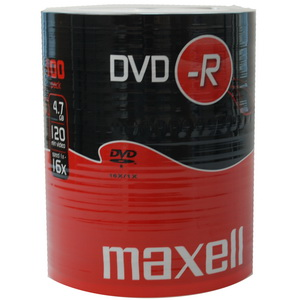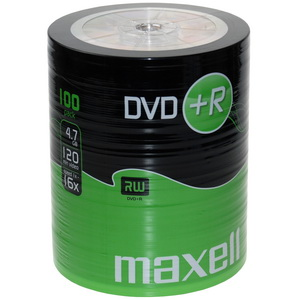-
Posts
6,588 -
Joined
-
Last visited
Content Type
Profiles
Forums
Events
Everything posted by Cynthia
-

Burning Fails - Session Fixation Error Writing Lead Out
Cynthia replied to pete146's topic in ImgBurn Support
If all available speeds fails with that media code, I think you should focus on Verbatim discs or replace the drive with one that likes that media code. Aone changed media code recently, the discs you are trying to burn now, are they from an old package that you have used before and then it worked (those months ago)? -

Burning Fails - Session Fixation Error Writing Lead Out
Cynthia replied to pete146's topic in ImgBurn Support
You are using the same write speed both in logpost 1 and 2 (=4x). Tried the 6x and 8x speeds? -

Succesful Write but nothing on DVD and verification fails!
Cynthia replied to Peter845's topic in ImgBurn Support
There is a JD06 version of your firmware, now you have JD05. It might improve the support for those discs. http://www.firmwarehq.com/Optiarc/AD-7640A/files.html Never seen that media code that your discs are using - (Disc ID: IS01-001-00) - so I wonder how good support there is in the burner/firmware for that media code. What brand are those discs sold under? The error you get: I usually get that one when the burner doesn't really like the brand/media code very much and/or the selected write speed. As you only have one write speed to play with (2.4x) there is no solution to try another write speed. So if the updated firmware still produces errors, get another brand of media to try with. -
The Memorex DL discs you used (and posted a log about) is using a dye named MDIPG101-R10-65. What's on the package Sony/Memorex/Verbatim//Fuji/Kodak/Acme is not very interesting for the burner. It's the dye/disc id that the firmware identifies the disc by and uses the programmed writing stratgy ( the stuff in the firmware) for. Verbatim DL discs have a different dye, such as MKM-003-00.
-
Yes, as you are getting a write error, it seems that the support for that media code (Disc ID: MBIPG101-R10-65) is not so good in your firmware/burner. It's also a bit "not so usual" media code so it might not have been implemented very good in the firmware.
-
There is a later firmware version, that might give you success. http://www.firmwarehq.com/Lite-On/DH-16W1S/files.html Perhaps also give the 4x and 8x speeds a try. ImgBurn doesn't care what's in the ISO file as long as it's a legitimate/standard ISO and yours seems ok. It's just that your burner doesn't seem to like that media code very much.
-
Perhaps give it a go with a lower write speed as 8x.
-
Low jitter under 10% is nice. Max and 24x should give you equal results (assuming the discs do support 24x).
-
There is a later firmware http://www.firmwarehq.com/NEC/ND-3550A/files.html If it worked before with the same discs, perhaps the drive needs a cleaning.
-
Only with top media your burner will allow 24x burning. It's not working with all 16x rated media. Here is one burn done at 24x. You can find more examples in this thread: http://forum.imgburn.com/index.php?showtopic=10843
-
Didn't knew we had exported Clas Ohlson. Those Traxdata are Ritek based.
-
I have burners that burns crappy at low speeds, but great with higher speeds on DL media.
-
There is a later firmware version. http://www.firmwarehq.com/Optiarc/AD-7203A/files.html Ritek based DL media usually works best with 8x write speed on that drive. The speed you used (4x) craps out on my AD-7200A.
-
Not sure what you mean. An ISO is an image file. It's not a .mds you mean as the 'extra' file?
-
If you should need to burn them in a later stage, mount the image files and run a new build and create a proper/desired layer break at that time.
-

Disc won't burn! "Failed to set L0 Data Zone Capacity"
Cynthia replied to robocho's topic in ImgBurn Support
I've had burners that crapped out on DVDs but could still burn CDs. I couldn't find any later firmware. -

Disc won't burn! "Failed to set L0 Data Zone Capacity"
Cynthia replied to robocho's topic in ImgBurn Support
If it can't burn high grade quality media, there is something wrong the burner. -

Disc won't burn! "Failed to set L0 Data Zone Capacity"
Cynthia replied to robocho's topic in ImgBurn Support
Either the burner is faulty or it needs a cleaning disc. Burning regular single layer + or - media works? -
True. Thread with x number of members with completely different media/burner issues just makes a thread very tricky to follow and reply in. Chaos is the common effect and if you just split out the new posters issue to a new thread - he can't find it and starts arguing why we just deleted his post.
-
There are no posted forum rules. We trust people to have common sense when they post and based on experience from other forums, people don't read the rules. Thread hijacking when people posted like - I have same problem can you help me - in a thread that had other hard ware and media codes and not the same issues as the thread hijacker. So it was a big problem that vanished over a night due to the new restrictions. The other discussion we had was to use some days from the time you registered to that you could post, but I think it's more vital to post about the issue as soon as you have come to the forum. If you want to join discussions in other threads, simple create a thread in the chat forum and say Hello and post some replies to that. 99% of the new members have a burning related issue and when that is solved/discussed they disappear again.
-

I/O Error: Cannot format medium - unsupported medium
Cynthia replied to Boyo's topic in ImgBurn Support
That media type (RitekF1) is not supported by your burner. Could try to install the latest firmware version 1.33. You now have 1.25. -

Disc won't burn! "Failed to set L0 Data Zone Capacity"
Cynthia replied to robocho's topic in ImgBurn Support
Update to the latest version of the program. Same issue if you burn at 4x? Have it worked before to burn those discs with that SlimLine burner? -
Media: Maxell DVD-R 16X 4,7GB [RITEKF1] Burnt with: Optiarc DVD RW AD-7200A 1.09 (USB) Optiarc DVD RW AD-7240S 1.03 (SATA) Optiarc DVD RW AD-7700S 1.03 (SATA) PIONEER DVD-RW DVR-118L 1.02 (ATA) Scanned with: ATAPI iHAS120 6 7L0M (SATA) Summary:
-
Media: Maxell DVD+R 16X 4,7GB [RITEK-F16-01] Burnt with: Optiarc DVD RW AD-7200A 1.09 (USB) Optiarc DVD RW AD-7240S 1.03 (SATA) Optiarc DVD RW AD-7700S 1.03 (SATA) PIONEER DVD-RW DVR-118L 1.02 (ATA) Scanned with: ATAPI iHAS120 6 7L0M (SATA) Summary: