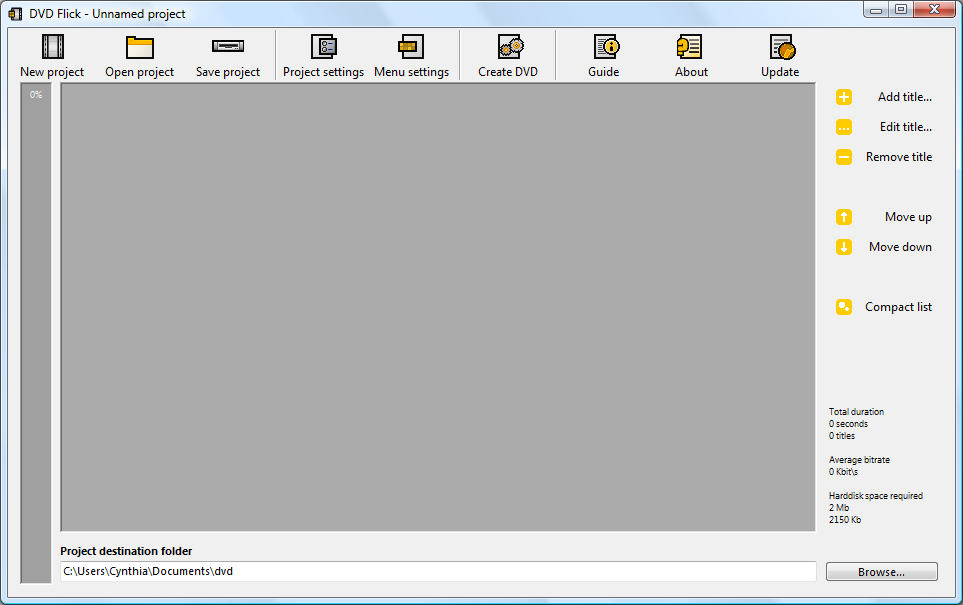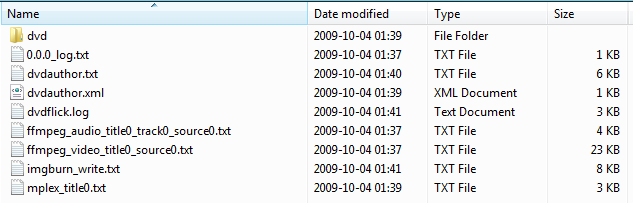-
Posts
6,588 -
Joined
-
Last visited
Content Type
Profiles
Forums
Events
Everything posted by Cynthia
-
Hi and welcome to the forum, Bowler300! ImgBurn can't copy protected discs. Not sure what video you are talking about. Perhaps you bought the miracle program? http://forums.afterdawn.com/thread_view.cfm/747496
-
Yes. I couldn't find any later firmware either.
-
Why is it important to burn at 2.4x? Can't you play the one that you burned at 4x?
-
As stated before, you can only burn it as low as 4x with that combination of media/firmware.
-
The ImgBurn log is saved on your hard disk, as long as you have the option 'Save the Log' enabled in the settings. This option is enabled by default when you install the program. Use the menu system to go to the location where ImgBurn saves the log file. First select 'Help' and then 'ImgBurn Logs...'.
-
Hi and welcome to the forum, mamatha! No idea what program you used to create the DVD with. Some authoring programs have an option to add a button for 'Play All' when you create the DVD. If you have the 10 videos in the same Titleset you can edit it with PgcEdit and the function ‘Play All Title'. But it's nothing you can fix with ImgBurn as its main purpose is to burn the done project to a disc.
-
Hi and welcome to the forum, HammerFan! Not sure what you want. Re-encode video stuff or do new compilations with menus or just reuthor "done" DVDs? Not much stuff that is true 64 bit if you want to some free stuff for DVD. Nero 8 works fine on my Win 7 64 bit computer.
-
Try with a better brand (higher quality) of discs first. If that also goes banana - replace the burner.
-
Using a new spindle of discs or the same as before?
-
Hi and welcome to the forum, inkompetentgirl! Can you post the log from that burn? If you used DVD Flick and had ImgBurn selected as the burning engine, the log is saved in the same location as your project destination folder. You should see the location in the lower left corner of the main screen of DVD Flick. In this example it's named 'C:\Users\Cynthia\Documents\dvd'. Open up a Windows Explorer window and browse to the project destination folder. The ImgBurn log is the file named 'imgburn_write.txt'. Double click on that file to open up the log in the associated text reader, such as Notepad.
-
Hi and welcome to the forum, virgin! Sounds as you are in the Write mode and that one only supports image files. If you want to burn a single file or more - use the Build mode.
-
Hi and welcome to the forum, ProdigyRd! Try to update the drives firmware. You currently have ver 1.01. http://www.firmwarehq.com/LG/GH22NP20/files.html Have you tried with a lower write speed, than the current one 8x? There is a later version to use. http://www.imgburn.com/index.php?act=download
-
Hej! No. Possible only the reading part. (You never reach max speed).
-
Hi and welcome to the forum, darippsta! Can you post the log? Main Menu -> Help -> ImgBurn Logs
-
Post a log of that burn. Sounds more as your player has problems playing burned discs.
-
Once burned it can't be reburned. So the verify will tell you that you need to burn another disc if you want a perfect copy.
-
Perhaps your stand alone players needs to be cleaned?
-

I/O Error - Filters Problems - No Writers Detected - HELP!
Cynthia replied to hooha23's topic in ImgBurn Support
Found this thread. Look at post #4. Seems a similar case with a drive that can't be recognized. http://vip.asus.com/forum/view.aspx?id=20090106085816081&board_id=1&model=P5Q+Deluxe&page=1&SLanguage=en-us -

I/O Error - Filters Problems - No Writers Detected - HELP!
Cynthia replied to hooha23's topic in ImgBurn Support
Perhaps try to delete the burner in Windows System Manager and then restart the computer and let Windows reinstall it. -
Hi and welcome to the forum, Insane666! It might very well be formatting it. Wait and see if it finishes.
-
Hi and welcome to the forum, extensie! Have you installed the latest drivers for the motherboard?
-

I/O Error - Filters Problems - No Writers Detected - HELP!
Cynthia replied to hooha23's topic in ImgBurn Support
On the ASUS page is also listed the manual for that motherboard. There might be a clue in how to disable the RAID function and use it as a native IDE channel instead. -
I have some old Verbatim RW discs that is only rated 1x speed and those are burnt in 1x speed. It's all about what the firmware includes for write strategies. Insert your RW discs and start ImgBurn in Write mode. You should be able to see the available write speeds then for those discs in the right panel of the programs window.