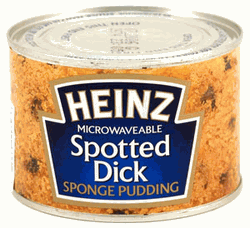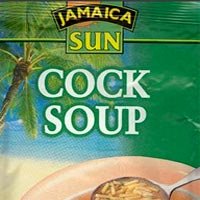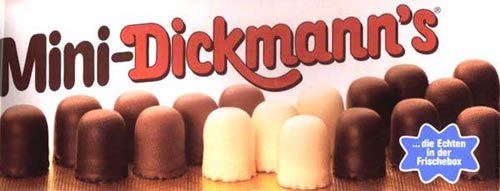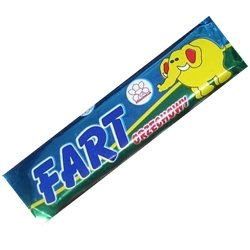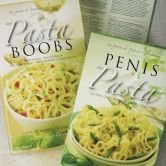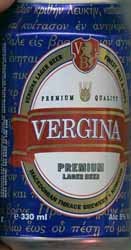dontasciime
Beta Team Members-
Posts
5,151 -
Joined
-
Last visited
Content Type
Profiles
Forums
Events
Everything posted by dontasciime
-
Enable_CDSpeed_Scanning_32bit.reg try importing and merging this reg file then try with your burner to scan
-
Its trial and error and is down to user
-
defrag your hard drive, check it for errors, turn off any virus scanning turn off anything that is accessing the hard drive prior to burning. like bitcomet, azureus, basically anything that uses I/O.
-
Start your own instead of confusing the matter
-
I would extract ISO with winrar etc and then build it again and you can then preview your project and either stick with the layerbreak in ISO or use a new one and preview it again to check if your happy with it then create ISO again then mount it in Daemon tools to check again with your fave pc dvd player. Once totally happy burn from the mds file ImgBurn created.
-
Also set SATA in bios to use IDE(emulated) and if using nfarce storage driver remove and use standard ms. Also check which SATA port you have it connected to on motherboard and if jmicron then get latest driver from their site. Remove from Raid
-
limitations of USB bandwidth add to that network tx/rx combined = buffer fluctuation and even running on empty.
-
PRoblem burning DL using Verbatim and Toshiba drive
dontasciime replied to jasguild's topic in ImgBurn Support
The super dooper 5x write speed Edit Someone pointed out to me that 5x is a legitimate write speed for that drive , thats so king dumb. -
What are you trying to do ? You have a backup, your then trying to read it to an ISO file and it fails at 51 % with a read error. Clean disc try in lots of different rom drives. (who ever wrote the disc used shit discs and that is why you cannot read data back from it) If every disc they have lent you is the same then they are all shit, he's a cheap shit, your hardware is shit and tough shit. Use better media
-
Write click on ISO/MDS and choose burn with ImgBurn
-
1.05 firmware is latest http://www.noidea.f2s.com/dontasciime/GSA-H55N_1.05.7z If you do update firmware take notice of percentage when updating if it gets to 10% and errors out it will still say 1.05 firmware on next reboot but you need to change ide or usb enclosure to use a different one to update drive 100%
-
you forgot to set the booktype to dvd-rom, so until you set book type to dvd-rom they will not work. make sure your using latest version of ImgBurn and in write settings make sure auto booktype is set or ticked.
-
Help with burning movies and then putting them back to PC
dontasciime replied to Guardianlion's topic in ImgBurn Support
I was gonna suggest this as well as LUK mentioned it ages ago and then guardianlion as Mmalves has said above you can just watch your divx/xvid/mp4/avi straight of the first disc you burnt on your Ps2 if its modded. Thought maybe your post got lost on Guardianlion -
How is the page file setup. You specified how much and where? also maybe try and re create page file as it might have become corrupt. Cannot say as I have never ran your operating system before but maybe look to see how it initiates memory usage, like PAE stuff on a 32bit system is there anything special the version your running does to activate chip features/ memory controllers etc. Probably won't help but you have to start somewhere
-
Try that disc in a different reader. Clean disc with lint free cloth and some isopropyl alcohol. Other than that, that is why Verbatim are recommended to write the backup to in the first place so that its possible to after burning data actually read it back. Poor media is at fault here.
-
Well read between the lines and it makes perfect sense. (1) Try a different write speed cos the writer and the media are not suited. As in chances are there is no firmware support for the most modern of DL [MKM-003-00] (2) Try the older more compatible [MKM-001-00] (3) Because that drive is Shit it probably has no write strategy for [MKM-001-00] either, so buy a new writer
-
You have to burn it first with ImgBurn and make sure you have Auto Change Book Type ticked in /settings/write
-
Look for a firmware update for your drive. After Updating or if there are no firmware updates available, slow down your burn to 2.4x or 4x try both if still the same buy better media Verbatim 2.4x MKM-001-00. Look for Verbatim Made In Singapore media not the made in India ones
-
Bearing in mind Verify is part of the procedure. Any software can say wrote successfully when actually it sorta did but without the drive being able to read it back or any other drive then it's not that successful is it ? Verify is important.
-
No, it means there is a problem with the disc, your drive, or its poor media.
-
-
Regardless of what you think or if you cannot listen then your on your own. Memorex is a brand name, they do not really make those disc's, that job is given to the cheapest in this case shithole company going at that particular given time. Dye is important and cheap dye is inconsistent that is why cheaper dual layers are inconsistent aka inferior quality and are so hit n miss with different hardware there is VERY little quality control with these any many other dual layer manufacturers. That is why Verbatim are recommended because their dye and quality control is about the highest your going to see on Dual Layer. This results in a higher percentage of successful burns and happy users. Even Verbatim can have hit n miss and IMO the Made In India MKM-001-00 are not in the same league as the Made In Singapore and even now the Latest Made In Singapore I had recently were not as good as they should have been but still far superior to CMC MAG, Ritek your using, the Ricoh -67 etc Crap: You already said your Nero burnt games did not work, so thats kinda the biggest error of all. So if that is true wtf are you doing here if its all been working. Stop being a cheapskate and get some Verbatim MKM-001-00 Made In Singapore ones and if those error out get a new dvd writer and place internally or by a new usb2 external that uses PL-2507
-
Note program using 16Meg in TaskManager to run (XpSP3) I'm also checking this against others too (even though I'm asking for extra stuff!) ------------------------------------------------ I hope that is clear for you guys I have a feeling I might be asking the wrong people though. Is there an ImgBurn Support Forum that's a bit more professional? Or is this it? Anyway, if I don't get a normal support response, I'll direct users to ISO Recorder for doing this (basically just require ISO burning, using a free program) But I'm concerned if they ask for support at this point, they may get childish replies (ie look under this post in a day or so) Anyway, that's my suggestion. Create a larger button. If that's beyond you guys, no probs, maybe I'll just edit it myself (is that allowed?) Your reply...
-
Try a different write speed or buy verbatim MKM-001-01 or buy another dvd writer