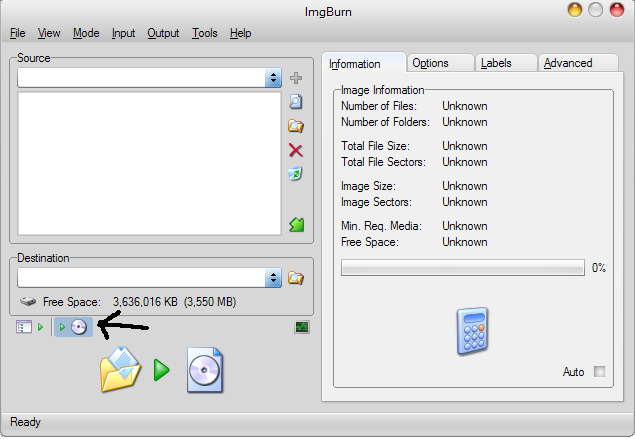dontasciime
Beta Team Members-
Posts
5,151 -
Joined
-
Last visited
Content Type
Profiles
Forums
Events
Everything posted by dontasciime
-
Noob needs guidance burning .dvd (xbox) files!!
dontasciime replied to slotemy's topic in ImgBurn Support
Drives are so cheap now it's really mean and rude to just own 1 You can get 10x Verb and a writer for -
Lol In one ear and out the have you seen the price of cucumbers @ Asda
-
Downgrading did not fix your issue as there is no issue with 2.5.0.0 and burning xbox 360 images to disc .. Messing with settings stopped yours working like having USER specified layerbreak option ticked instead of calculate optimal which it would then get from a .DVD file ..unless someone sabotaged the .DVD by inserting a totally random (other than the proper 1913760) LB position for 360 backups
-
Can't get the program to work at all !!
dontasciime replied to Garfield1942's topic in ImgBurn Support
ImgBurn is FREE ...You paid for it you have been conned - email the payment portal for a refund ASAP (The Sale Of ImgBurn has nothing to do with this site) The program is and has always been provided free of charge along with free support) -
Terrible drive performance in the 2.5.0.0 version
dontasciime replied to perlmonk's topic in ImgBurn Support
Scan your hard drive for errors (file system), then follow the advice in FAQ's' about DMA or take the laptop to a shop they charge you -
Hopefully you will get a better result after your firmware update. If not clean the lens on the writer & try again, if still the same buy a new writer maybe a Pioneer 115/116/117/118 eg if you can get a 115 for
-
Mode Read / click folder to select destination drive to save ISO to - then name ISO / click Save... then click Disk > Image Icon read.7z
-
No software can
-
ok
-
If thats what you believe then why not just use that then ? That situation has never happened any of my computers (I have a few). There is no way of knowing if a Write once disc would have worked on X software after X software failed in the same way you cannot say the one that failed in x software would not have also failed in x software had you a time machine to test that. The software is not on a use-by date or countdown to stop working. Which means it's not ImgBurn causing your problems, looking at it from a logical point of view. Can you post a log from when it failed when using say MCC or TYG02 or TYG03 or something different to CMC, INFOSMART, INFODISC Also use a bit more detective work in trying to remember what may have changed since it stopped working, maybe your bios reset, did you follow the advice given by Cynthia who suggested to go into bios and change they way your sata ports handle devices, EG in my bios I use IDE emulation for sata devices and they all work as they should in windows . Having your sata ports AHCI can cause optical devices to not work well and using some of the options tied into the SATA options on your motherboards bios setup might actually get your writer working or tbh bin it and buy something else see if that fixes it and save the hassle if that one does it then reinstall your computer or take it to a PC shop and get them to fix it .
-
Ditch the disc's they are not good.. Also no version of ImgBurn can solve a bad computer/op system/hardware deficiencies Your firmware is SB03 now :yeah ?
-
Please Help. Failing to burn xbox game at 51%
dontasciime replied to codeman906's topic in ImgBurn Support
Or maybe consider cross flashing [Also read whole thread to see if with your particular version/ model number /is possible] hoping that 1650 firmware has better write strategies for the media you have AT YOUR OWN RISK http://club.cdfreaks.com/f92/crossflashing...-dw1650-178571/ -
Please Help. Failing to burn xbox game at 51%
dontasciime replied to codeman906's topic in ImgBurn Support
nothing you can do if verbatim are doing it as well so bin writer or computer and get a new one -
Post a log from 2.5.0.0
-
Firmware in the Philip's drive is not really geared towards the media you are using. eg 2.4x on dvd-r is not valid and the firmware has just turned 3 years old, maybe time for a new drive Also what about the solidburn slowing stuff down as per it's job.
-
There is no software error here . In other words it's not ImgBurn causing your errors it's your drive your drive and media combination. It's mmalves first day so go easy on him :lol mmalves offered you the best advice follow it step by step with the suggestions hopefully changing to some Quality media will fix it if not replace your drive.
-
KillsSplash For anything with a splash screen that sits there for like a minute I can see a use for the above App but for something thats only visible for a second seems to be overkill and it's only fair really when a program launches it displays it's running to user/s.
-
You are taking it far too personally. I know my post was made in fun. Either way you have your answer now please let us just leave it.
-
Hint Close your eyes
-
improved buffering for multiple simutaneous burns
dontasciime replied to cutandpaste's topic in ImgBurn Suggestions
Get a better system / hard drive / combination / 2 burns on a decent / optimised * / configured system from 1 fast enough hard drive like samsung F1 (non green/eco version) should not take any longer than 1 burn although it's not recommended for users and AFAIK ImgBurn has no road map to enable this feature request anytime soon if even ever. I believe that is Authors stance. He will correct me if I am mistaken. * I/O / sata > Ide > Usb / -
you already have the log
-
There's newer firmware available for your burner (remove any disc and close the tray before updating then reboot after it's finished). You might also want to burn at 8x or 12x for a better burn quality. OK thank you I did do the update so if I could just understand everything eles I'd be great!!! In build mode click little disc in picture. Which will switch the Output to your Dvd writer directly instead of creating an ISO and MDS file on your hard drive.
-
[Yoda]DVD-ROM then it is [/Yoda]
-
Lag And Sound Problems With Burned Playstation 1 Games
dontasciime replied to Draco1's topic in ImgBurn Support
Try lens cleaner as well