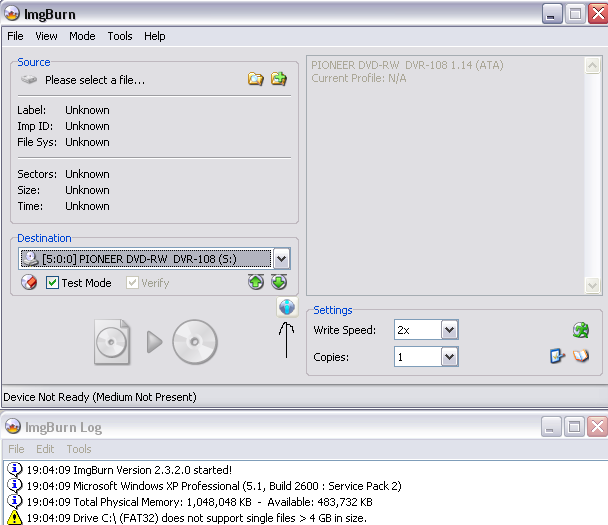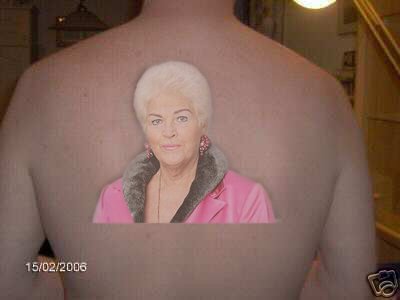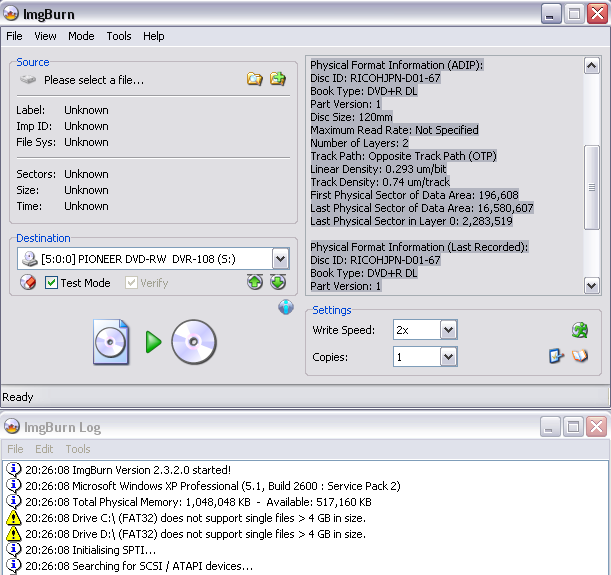dontasciime
Beta Team Members-
Posts
5,151 -
Joined
-
Last visited
Content Type
Profiles
Forums
Events
Everything posted by dontasciime
-
-
just wondering if they are the ones they switched production to in either singapore or India can't remember which
-
Does it say where they were made on packaging
-
Where did you buy the 100 dual layer verbs from ?
-
Was there not an Argentinian as well Fray Bentarse think he was deaf as well
-
I had forgot but now It's imprinted again, thanks for that.
-
Your not going to get anyway until you stop trying with that media and use better quality media like verbatim tyg03 or mcc or get some Taiyo Yuden media. Fact is your drive does not like that media, You may say well they have worked before, they might have but now they don't so either your writer is broken or it's the media so 2 choices buy a new writer and still get same failures on your new writer using poor media or change to decent media now and see what happens. You might after changing to Taiyo Yuden find the drive still does not work you have to live with that knowing its broken and it will need replacing or repairing (EG clean with CD cleaner) still broken Bin it and move onto another writer nothing lasts forever EDIT ( I was reading your 1st post again when replying the new error your getting looks like a user error trying to burn cd to dvd a multisession iso which ImgBurn does not support ) try burning a dvd film
-
You really should re install your operating system if that is happening. You should also be checking IDE devices / cables for faults, say a DVD-ROM drive take it off the IDE cable and power supply and then try to browse for files etc and do same for all hardware connected to IDE until the window opens up within at least 30 seconds. Replace all IDE cables. A clean install first with chipset drivers then gfx at least would rule out driver corruption and point to hardware.
-
check the FAQ on removing IDE controller from device manager to rule out DMA issues
-
-
I remember when tranny was something you listened to radio Luxembourg on.
-
-
pop a blank in and switch to write mode and copy the info from the right hand side pane and post in here. That drive is really old now you should look to replace it asap
-
I know the latest v2 firmware has screwed up my mp4 playback which worked great b4 update now FA
-
There was 1 once I think he was called Ben Dover.
-
That would be cos they would insist on talking about how it makes you feel using the latest beta and how much better it would be if it was a little more romantic.
-
Problem changing book type on new plextor PX-800A
dontasciime replied to Bassie's topic in ImgBurn Support
use the eeprom setting one and see if it allows it that way you never need to manually set any dvd +R DL to dvd-rom it will AUTO everyone you burn see if you get option EEPROM one -
Problem changing book type on new plextor PX-800A
dontasciime replied to Bassie's topic in ImgBurn Support
Try the NEC tab as that is rebadged NEC AD-7170A or (AD-7173) I would say (AD-7173) -
not another star trek movie
-
Those disc's show up as 2.4 only on your writer on my pio 111, 112 202 they show up as 2.4x 4x 6x 8x. My liteons also pick them up as 2.4x 4x 6x 8x I bought the disc's as a test and the pio will burn them at 2.4x 4x and 8x 6x will not work with them on my writers stick to 2.4x as write speed and hope just had 1 bad one, Or get a pio 112 and burn them at 2.4 or 4x. Verbatim are by far the best solution for dual layer burning (only had 1 fail out of 200+ and that was the other day on my pioneer 112 at 2.4x It wrote but failed to verify 1 sector)
-
Multisession Is only missed by Scrooge and anyway 1 person is hardly a lot of people or at a push 2 A disc to be burnt is either full or no need to be written. But do not get too upset about it hardly the end of the world if you have to use 500 meg to install nero
-
Thats cos it only reached those speeds. Single layer normally read faster than dual layer and your own authored disc's on single layer will read as fast as condition of disc/ laser/ IDE channel configuration.
-
Burning issues just started !!! Please Help
dontasciime replied to Bubble999's topic in ImgBurn Support
your log file shows HJ86 which is not the latest according to the last link in my last post but as I said I cannot guarantee that firmware is for your drive, it says it is and I know I comes after H (though that does not exactly mean its newer, the date on it is though) but its up to you if you decided to upgrade further and yes burn at 2.4x on dual layer but modern media likes 8x or higher especially 16x speed discs and if your using AUTO you would have had to tell it a value to use AUTO EG a speed and then type of dye disc media code -
Burning issues just started !!! Please Help
dontasciime replied to Bubble999's topic in ImgBurn Support
Are you using latest firmware on your hp and try not to burn at the lowest rated speed on modern discs double check the firmware at bottom is for your drive b4 updating as Hp are crap at support as this other page indicates with their backwards Firmware http://h10025.www1.hp.com/ewfrf/wc/softwar...228&lang=en Lol FIRMWARE BELOW http://h10025.www1.hp.com/ewfrf/wc/generic...item=ob-40561-1