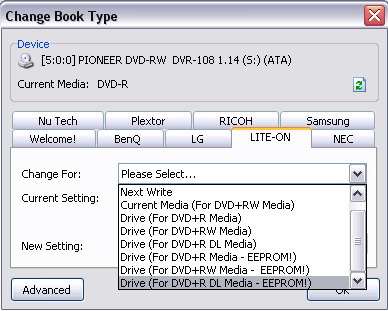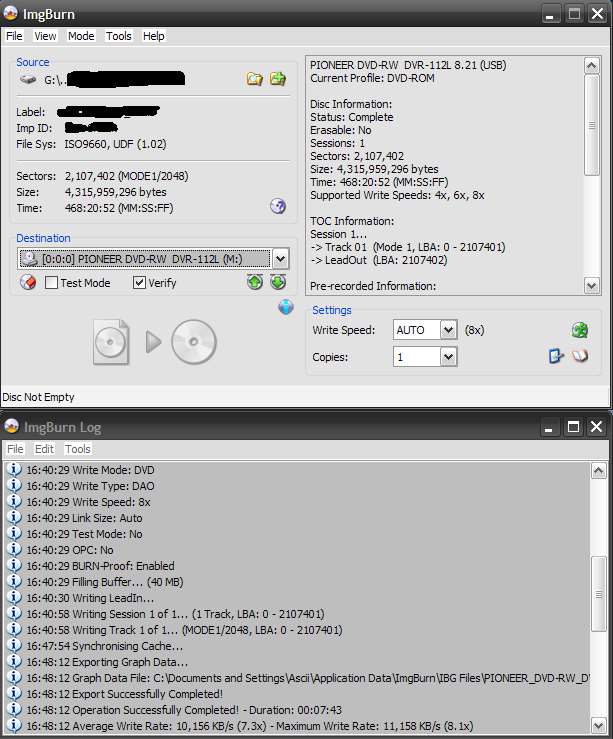dontasciime
Beta Team Members-
Posts
5,151 -
Joined
-
Last visited
Content Type
Profiles
Forums
Events
Everything posted by dontasciime
-
Not used the MCC 004 ones so if they are the ones they send you cannot say if wii will like them, should be ok though
-
Does not matter other than I can look for some media for you. I believe SVP ship there so 2 minutes. http://svp.co.uk/products-solo.php?pid=2895&prepg=2 I use these with my benq 1650 @4x (only) with booktype permanently set to DVD-ROM and so far 100% for my Wii backups. The Wii drive can be fussy though so I cannot guarantee you 100% success with your writer and disc's but I think I can safely say you will get your backups working You might be able to also find these locally to where you are if not SVP price + shipping will still not be that dear.
-
also make sure you use verbatim dual layer and burn them at 2.4x when you update firmware make sure no disc is inserted and that tray is closed
-
Video DVD: Link identical vob-files to same data
dontasciime replied to Michael Butscher's topic in ImgBurn Support
try dvdshrink reauthor mode and a program called fixvts -
OK update the firmware on that to latest. http://www.liteonit.com/DOWNLOADS/ODD/LH-2...re/DR20KL0N.zip Then at point where you are about to burn ISO, press the little book icon (bottom right of ImgBurn) select Liteon Tab and choose the one highlighted in picture then in new setting select DVD-ROM then click OK
-
Whereabouts in the world are you ?
-
Good consistent media is the Key without out you cannot see what real problem might be. Get some tayio yuden tyg02 or some verbatim tyg03 or mcc dye and burn @4x
-
which dvd writer do you have ?
-
you failed to set book type to DVD-ROM (maybe)
-
The disc's you have burnt that failed at verify stage can you try and verify them on another drive. Just did a quick search on your drive and there is not much hope for it tbh, even liggy cannot dump the firmware. There are also quite a few reports that the drive has issues reading.
-
Once you get that sorted see if you can get some verbatim DVD+R and set booktype to DVD-ROM and burn at 4x for your Wii backups
-
Switch the I/O to SPTI in ImgBurn and choose 4x as write speed [edit] I 19:46:32 ImgBurn Version 2.3.2.0 started! I 19:46:32 Microsoft Windows XP Professional (5.1, Build 2600 : Service Pack 2) I 19:46:32 Total Physical Memory: 1,048,048 KB - Available: 606,208 KB W 19:46:32 Drive C:\ (FAT32) does not support single files > 4 GB in size. W 19:46:32 Drive D:\ (FAT32) does not support single files > 4 GB in size. I 19:46:32 Initialising SPTI... I 19:46:32 Searching for SCSI / ATAPI devices... I 19:46:42 Found 1 DVD-ROM and 1 DVD±RW! I 19:47:58 Operation Started! I 19:47:58 Source File: \\Amd-x2-6000\wii stuff\rawdump2.0\Rawdump2.0\Mario Party 8.iso I 19:47:58 Source File Sectors: 2,294,912 (MODE1/2048) I 19:47:58 Source File Size: 4,699,979,776 bytes I 19:47:58 Source File File System(s): None I 19:47:58 Destination Device: [5:0:0] PIONEER DVD-RW DVR-108 1.14 (S:) (ATA) I 19:47:58 Destination Media Type: DVD-R (Disc ID: RITEKG04) (Speeds: 1x, 2x, 4x, 6x, 8x, 12x, 16x) I 19:47:58 Destination Media Sectors: 2,297,888 I 19:47:58 Write Mode: DVD I 19:47:58 Write Type: DAO I 19:47:58 Write Speed: 2x I 19:47:58 Link Size: Auto I 19:47:58 Test Mode: Yes I 19:47:58 BURN-Proof: Enabled I 19:47:58 Filling Buffer... (40 MB) I 19:48:22 Abort Request Acknowledged I 19:48:22 Cycling Tray after Test Write... your destination media sectors are not quite right compared to mine so you may have to get some better media
-
Use a cd cleaner, try another brand of +RW or use -RW try and get Verbatim RW. If still no good get yourself a USB2 5.25 enclosure(with prolific pl3507 chipset if you can) and use it as a Reader/ (Writer with good media) and buy a new drive.
-
That makes a little more sense apart from the obvious how will you load disc's to burn if your nowhere near pc. Also if it errors out what you going to do with it anyway
-
Errors on PC's are normally users fault anyway. As said above the forum is better than an email system and is what it was setup for. If your saying when you get an error you want an instant answer to why it failed then tough luck, wait your turn like everyone else, no one is at anyones beck and call just be patient and one of the members will help you if they can. Email support can be very poor with any software/ company I remember I sent ECS an email about why the bios in an ECS k7s5a kept clearing itself very randomly with no obvious reason why, anyway time went by more time etc and about 18 months later I got an email from ecs which when I read it thought whats this about then i realized it was in response to my question about the Bios in k7s5a. 18 months to answer email I replied to the email to tell them that I put the POS motherboard in the bin a month after sending them the first email.
-
Imgburn Error while writing with Samsung SH-203B
dontasciime replied to NLight95's topic in ImgBurn Support
Just so you know it is the user who sets the speed finally. Software reports what the drive firmware/media is capable of, the 2.4x mkm disc's are rated at 2.4x and should work at their rated speed but there are too many hardware configs to be accurate 100% (if a disc reports 2.4x 4x 6x 8x 10x 12x 16x 18x) no guarantee your writer can write with any of those speeds. Generally speaking the rated speed is the best to choose unless you know otherwise (4x for your samsung and 2.4x verbs seems to suit that drive better) well so far. -
verify the disc against image, next time you write anything though tick verify box so after write completes it verifies the disc for you.
-
Imgburn Error while writing with Samsung SH-203B
dontasciime replied to NLight95's topic in ImgBurn Support
I think another poster had trouble with 2.4x (8x) is not an option for the writer/disc combo so try 4x and see if like the other poster you can write them without error. -
which make of drive is it, different drives have different lead in times.
-
Try with verbatim dual layer if still the same consider buying new drive
-
Get a stopwatch or use the program how it is meant to be used and enable log view under surprisingly the TAB of view Ps burn time will be last entry in log file if verify was not used
-
Alphabetical sort order for build mode would be appreciated
dontasciime replied to Spartane's topic in ImgBurn Suggestions
Your dvd player will list root with titles anyways for you to pick. burn with Imgburn pop disc into dvd player look at order then write on disc. I am not sure but I think next version may have some facility to do what you want(I may be mistaken and if so see above) -
driver corruption saying as a fresh install works try a fresh install of 64 and it should work