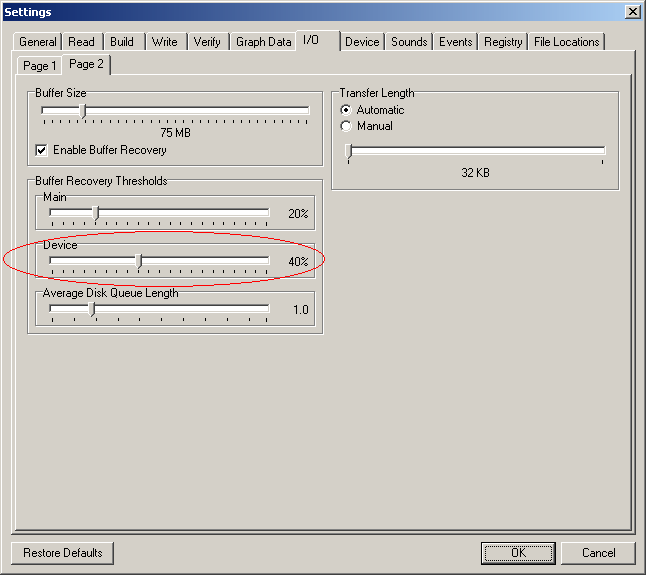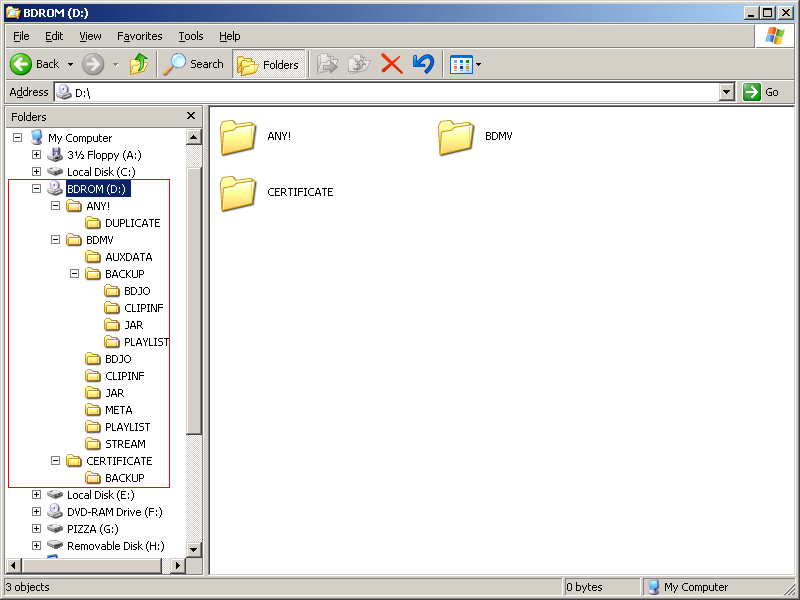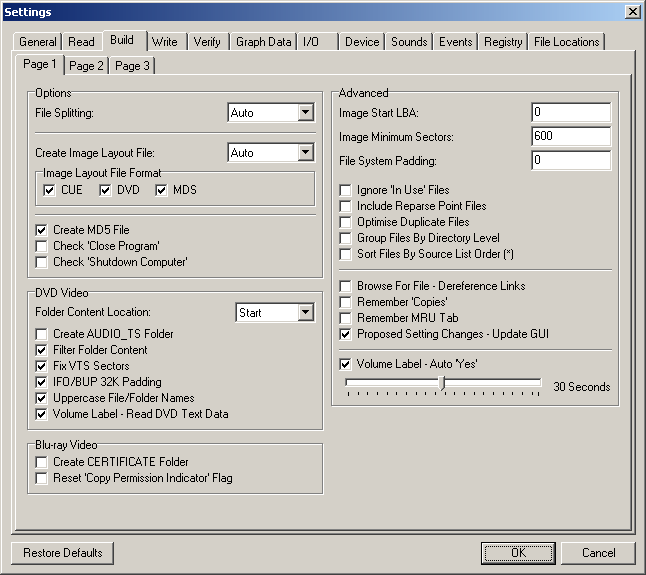Rincewind
Members-
Posts
432 -
Joined
-
Last visited
Content Type
Profiles
Forums
Events
Everything posted by Rincewind
-
Hrmm, I have an LG burner myself but device buffer is constant.
-
The device buffer itself shouldn't be an issue since each drive allocates a certain amount on it's own, each is different but if you really want to change the settings you can go into any mode, then go to tools -> settings, click the I/O tab, click page 2 and you will see the device buffer settings. Some drives keep the buffer around 70%, 80% etc. The only time you should worry is when the main buffer (hd) goes down during burning but that can be prevented by not multi tasking, having correct chipset drivers, and setting the buffer size itself a little higher. Also... Yeaah, good luck with that. The reason I say that is notebook burners are crap when it comes to dl, single layer discs maybe you can get away with using them, but honestly don't be surprised when your dl burns do not work properly. If you want to properly burn dl discs, I suggest you buy a regular internal burner with an external usb2.0 adapter for it.
-
Nothing we can help you with. If imgburn burned and verified successfully, then it is out of our hands since we don't help with copied console games, unless there is a burning/verifying problem only. I'm afraid you will have to solve this yourself.
-
Its not that simple, although bluray video can use MPEG-2 format, it has to be in a certain structure. Set top players, unlike software players are more strict on how the disc is structured and formed. Having simply an mpeg file (either .mpg, .m2v, .m2ts, etc), won't work.
-
No worries about the questions, however unfortunately imgburn will not produce a playable disc with that file as is. Imgburn does not do any kind of authoring, the video has to be prepared in advance with bluray authoring software. Once the relevant files/folders have been generated, then you can use imgburn to burn those directories/files onto the disc. I am assuming the disc you have is something similar with the folders and files in the red rectangle of my picture. I am not too familiar with bluray video structure myself. So since your disc is not playable and assuming you have all the files as shown here, then there are other possibilities, either the player itself can't read burn discs(not likely, but I am just listing possibilities), or the more likely cause is the authoring software.
-
Sorry I just assumed that generic drivers wouldn't necessarily give out great performances. I am running an nforce board right now and no issues whatsoever, hrmm. Be that as it may, do you have an XP CD? Perhaps just try reloading the drivers, and have windows search the XP CD and see if that clears up the install new hardware issue?
-
Perhaps it is just that version of the nvidia chipset drivers that are the problem? Go check for any updates, just because a particular version causes such issues doesn't necessarily mean all versions will do that. Also it will guarantee that you get proper performance, and less chance of buffer underruns.
-
Check the settings on dvdflick then, that has nothing to do with imgburn.
-
Yes the folders like you saw are inside the ISO. All you have to do is go into write mode, and load up the ISO and burn it, and don't forget to verify your burn.
-
It is a media descriptor file and holds information about the ISO. It is really only useful if you rip a double layer disc, the MDS holds layer break info, just like .DVD file. If you have an iso that is only single layer, you can ignore it and just load the iso itself in write mode.
-
If you wrote it on a BD-R and not BD-RE then yea it is wasted since imgburn finalized your disc.
-
Have you had this drive for a while? Do you have the same problems when you try a pressed disc to see if it reads it? Perhaps try using a cleaning disc, see if that changes anything.
-
Well also when it comes to single layered dvds, you can perhaps get away with using notebook drives if also there is no other option, so you can always have that for certain uses but yea as I said for DL media just don't bother.
-
Yes the problem is the notebook drive, but don't bother hunting for any better drives because there aren't any for burning DL discs. All notebook burners are crap when it comes to DL media. Stick with the drive either in your computer, or go ahead and buy a regular internal burner and a usb2.0 external adapter. Also you should go for the Verbatim DVD+R DL discs instead, rather than the Ritek discs. Strange that your Memorex discs have the Ritek disc id though since it is usually CMC-MAG (even worse quality than Ritek, CMC-MAG is the worst of them all), but I digress. Also though SOME dvdplayer are still a little picky when it comes with DL recorded media, but to increase your chances as I said, go for Verbatim +R DL.
-
The log looks fine, if it burned and verified correctly then perhaps your player is at fault. Does it support playback of burned discs? Another possibility is that it does not support the tv system? Do you live in a country that only uses PAL? If so perhaps your dvd player only supports PAL?
-
Either the .avi is not seen as valid in that dvdplayer or the disc itself isn't good. You should always verify your burns. This is the trouble with divx formatted video, newer versions are not guaranteed to work all the time.
-
MediaPortal ts (transport stream) file burning watchable DVD
Rincewind replied to jacveld's topic in ImgBurn Support
Oops, my mistake then. -
MediaPortal ts (transport stream) file burning watchable DVD
Rincewind replied to jacveld's topic in ImgBurn Support
That won't work. You need to have a VIDEO_TS directory that has the IFO,BUP, and VOB(video) files. A .ts itself is useless, and imgburn will not convert it, but burn as is. You need to have the format prepared in advance, try DVDFlick. Also DVD-Video is MPEG-2 not MPEG-1 video. -
Read mode wouldn't work anyways. He would get a warning that the disc is copy protected, and imgburn will not be successful in making an iso.
-
This has nothing to do with imgburn, and we do not help in cracking copy protection here.
-
I don't know how long you have had your drive, but.. This kinda concerns me. Before panicking though try cleaning your drive with a cleaning disc, and also: You might want to update imgburn to 2.5.5. Also check for any firmware updates for your drive by being in any mode, click tools -> drive -> check for firmware updates then try again. Also maybe it is just that particular disc that is faulty. If you have another RW disc, try using that and see if the same error comes up.
-
Try cleaning your drive with a cleaning disc, it couldn't hurt. Also your firmware version is 1.06, there is an update: http://www.firmwarehq.com/download_104-file_DVR-216D_FW109EU2.EXE.html After updating your firmware try again.
-
Trouble understanding creating DL image then burning
Rincewind replied to msp1518's topic in ImgBurn Support
In any mode go to tools, and settings, then go to build and then page 1 tab, and make sure that in the image layout file format DVD or MDS is checked. Once you have the ISO with that file, in write mode select only the MDS or DVD file, not the ISO itself: In case there is no layer break info (which would be rather weird), you can always manually just copy over the VIDEO_TS directory and then use the first guide I pointed to earlier, which will show you how to set the layer break before the burn. -
Just a correction though, whether you have just an mpg2 file or VIDEO_TS folder with IFO BUP and VOB, it is still MPEG2 , the VOB file is the actual video file. Hence because DVD-Video is essentially MPEG-2 video