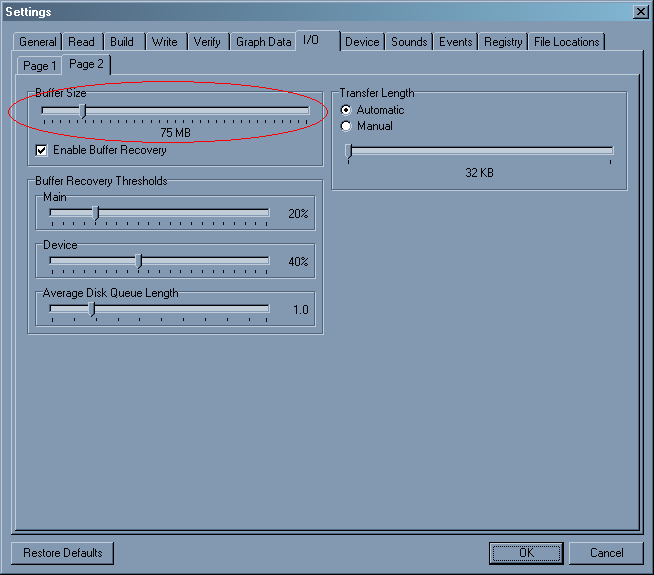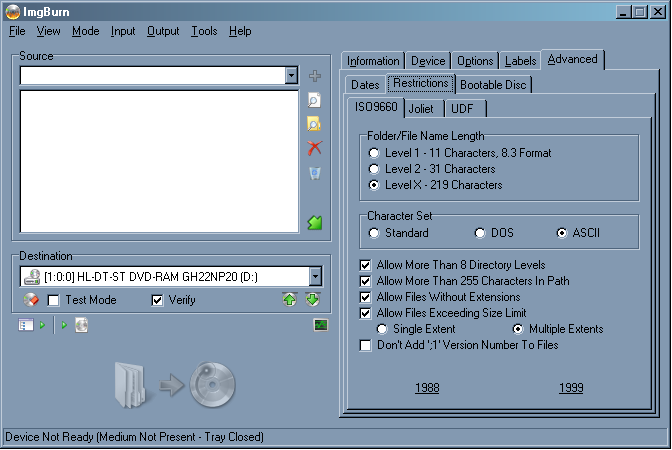Rincewind
Members-
Posts
432 -
Joined
-
Last visited
Content Type
Profiles
Forums
Events
Everything posted by Rincewind
-
If nobody used them and the price is that low, might be a reason why. I would rather spend a bit more and get quality media, rather than save a few dollars and get crap media that in the long run would most likely cause me to lose my data. In this case the saying is true, 'you get what you pay for.' Storage media such as discs are something not worth skimping on.
-
Are you doing too many other tasks while burning? If so try not doing that. Also try defragmenting your drive occasionally if you haven't. When burning, it is really not a good idea to do too much multitasking. Also you can try increasing the buffer in Imgburn by going to Tools -> Settings -> I/O Tab -> Page 2 -Edit Also verify that you have your drive set to use DMA and NOT PIO by going to your Device Manager in Windows (Control Panel -> System -> Hardware Tab -> Device Manager), and look at the properties of your Primary and or Secondary IDE Channels and go to the Advanced settings. This is an example:
-
Not in a long time. TDK stopped making their own optical discs years ago, and has been handed off to third parties like Ritek who slap the TDK name on said discs. Although with BD-R discs, I have seen some logs where the code *IS* actually TDK, so I can't really explain that. I think your best bet is still probably to stick with Verbatim discs for BDR discs as well. I haven't yet jumped into bluray disc burning. The biggest question I have is BDR and BDR-LTH discs, but it appears lately nobody is talking about LTH anymore. *shrug*
-
Single layered discs hold 120min of video or 4.7GiB (~4.4GB) of data, while dual layered discs have an extra layer and hold 240min of video or 8.5GiB (~7.8GB) of data. Thats of course for +R DL, the sizes are slightly less for -R DL, but I wouldn't recommend -R DL anyways, due to the fact that you might have to choose a different layer break position for your video, which you cannot do that with -R DLs, in short with +R DLs you can arbitrarily choose when to jump to the second layer which like I said before is useful particularly for burning video so you can find the best position on your video in order to choose the optimum point when you have to change layers, whereas -R DLs L0(first layer) has to be burned completely before switching to the second layer. I may have described in detail more than I needed to though, but you can always check the wikipedia articles on -R DL and +R DLs.
-
Yes your discs are single layered. You can use DVDFlick (its free) to properly author your disc, and it will add menus and such too.
-
I have to ask, are you burning JUST .VOB files to a disc? If so, your disc won't be a valid dvd video disc. You need .vob .ifo and .bup files in a VIDEO_TS directory. If you have all such files and are ready to go, you can just burn them onto a disc. If they will not fit on a single layered disc, get a double layered disc then. As far as playing seamlessly, that is only an issue if you are burning a dual layered disc, and not a single layered one. My guess is before wasting a disc, perhaps make sure you have all files mentioned and not just .vob files. If you do and your files will not fit on a single layered disc, consider burning it to a dual layered disc. If that is not an option, you can still make your video fit on a single layered disc using DVDShrink (it is free).
-
The CD is most likely copyprotected, and/or loaded some kind of anticopying measure onto your computer. Either way, don't think we can help you with this, sorry.
-
Try different burning speeds, either 4x or 8x. Only other thing to do is get better discs if that still doesn't help.
-
Post the actual log please.
-
**RESOLVED** Need help creating a layer break - not choosing one
Rincewind replied to TVCasualty's topic in ImgBurn Support
Also when you created the DVD files via your DVD authoring program, did you make sure to set layer break information somewhere in the chapters? Since typically if you are making a DVD that exceeds a standard SL (120min), the authoring program should give options on layer breaks in the IFO,BUP,VOB files. If it did not, maybe that is why Imgburn is not able to give you any layer break options, but I find it weird that it wouldn't come up with an 'end of the world' error message either. This guide has some good info about what to use in manually setting up your files for layer break info. -
The accuracy of ISO images for an old DOS CD-ROM
Rincewind replied to Chris123's topic in ImgBurn Support
ISOs are technically binary data. As far as a BIN/CUE format, in this case you can't have that format because your original disc is most likely a single session disc burned as MODE1/2048 instead of MODE2/2352. BIN/CUE is only reserved for MODE2 or multi-session discs. As far as any sort of truncations with filenames this really depends on how you set the restrictions. You can actually be relatively lax. Just look in the settings when burning a disc, click on the advanced tab, restrictions tab, and look at the iso9660 tab. -
http://forum.imgburn.com/index.php?showtopic=8000 If nothing in that thread seems to help, you might consider getting a new burner if it just cannot handle basic 2.4x Verbatim discs.
-
Yet another giant of the computing world has passed away. Most probably haven't heard of him, unless you are a programmer, and started with C or C++, and not just responsible for a programming language that has clear influence to this very day, but the very system that is the foundation to today's OSX, Linux, and other OS based off the original UNIX. RIP Dennis Ritchie...
-
FileSize Gets too Large too Burn to Disc - Please Help!
Rincewind replied to nrj's topic in ImgBurn Support
Post the log of the output please. -
USB might be handy, would be pretty cool if it could interface with an external HD . I know even DVD players support playback of some media files on disc, JPGs, MP3s, mine does too. I don't really care about DiVX/XVid though, and never messed with Matroska(MKV) files. I tend to stay away from those formats, especially set top players that claim to support such files only because I know DiVX/XVid is once in a while updated and any videos encoded in newer codecs may not play or play correctly on set top players. Sure there might be firmware updates for players now, but I find it more of a hassle so I would rather stick with the standard MPEG2 compliant DVD or MPEG4/VC-1 if I really have to go bluray video. Heck I don't even want a player that does BD-LIVE because I don't need it, nor a bluray 3D player. I don't feel like having a headache after watching a show or film .
-
Its ok, I know this is one of those really odd ball issues . As far as firmware updates are concerned they are not any for either my burner or player. The player in question is a cheapo Polaroid player anyways, which kinda surprises me that it would even support +R DL media at all. The only glitch in my situation is I have a sizable amount of +R DL media with videos that to me is just not feasible to reburn on new media with AUDIO_TS. I'm in the market for a new player anyways since this one is acting up, so unfortunately I might have to go get a bluray player (or maybe I can still get away with a progressive scan dvdplayer). I'm not too interested in bluray video due to DRM rubbish. But I can at least take some of the discs that don't have the AUDIO_TS with me (+R DLs), and ask the workers at the store to see if I can at least try the discs before playing . Or if bluray players don't care either way I may just get a bluray player. Only reason I would get a bluray player is for upscaling, presumably if they do a decent job on DVD Video. I have also seen commercial DVDs now anyways that do not even include AUDIO_TS, I know Ice Age doesn't have that directory and it obviously works in dvdplayers since it is a commercially stamped player.
-
Normally when I create a DVD VIDEO disc I usually just ignore AUDIO_TS and have VIDEO_TS by itself. All of my discs play just fine with my player, and most of these however are single layered. I have noticed something though... All of my dual layered DVD VIDEO discs without AUDIO_TS in my player come up listing the contents of the disc, rather than playing them. Since I have an LG burner DVD-ROM is automatically set of course, but instead of stating the disc is a DVD, it states CDROM and just lists the directory and it's contents. Of course I also verify the discs I burn. Anyways though, today I decided to try an experiment. I had some DL discs with video on them that I burned years ago, these are not Verbatim Discs. I chose one, it was labeled Kung Fu Hustle burnt on a Memorex Disc (DISC ID is RITEK). I let Imgburn copy the image fully, and I burned it to a Verbatim disc (MKM). The disc in question though did have an AUDIO_TS directory. Also to note that the disc in question was burnt way before I even heard of Imgburn (used Nero) AND burned on a slimeline (notebook drive) no less , nevermind LUK's opinion on slimelines . That particular disc (Memorex-Ritek) plays on my dvd player. Here is the log though listing first the burn/verify, prior to that the the copy operation performed with the +R DL disc. So basically my question is this: Why do all my single layered discs without an AUDIO_TS directory play just fine, yet I actually have to have AUDIO_TS for my player to play my +R DLs? I know AUDIO_TS is for compatibility for older players, but again if my player doesn't care about single layered discs having the directory, why does it just go to the directory listing on DLs without AUDIO_TS, but then actually plays a DL disc WITH AUDIO_TS?
-
RIP Steve Jobs. Although I was never an Apple fan, this is indeed sad news and like it or not he did have a huge impact in the world of computing. http://www.apple.com/
-
If Imgburn burned and successfully verified the disc, it is not an imgburn problem.
-
It may sound like this disc you are trying to compress has more advanced copy protection, and DVDShrink just can't handle it. As far as that goes, we can't really suggest a program that is something perhaps you might have to search on your own. As far as the AUDIO_TS folder, there is nothing in that directory for DVD Video discs. Most DVDs still include that directory though in case those folks out there that have first or maybe second generation DVD players. AUDIO_TS is kept for compatibility with much older players that required that folder just to be present on DVD Video discs. Players today, and even Bluray players don't care either way if you have an AUDIO_TS directory or not on your DVD Video disc. Also only other time you will actually need that directory, is if your disc is actually a DVD-Audio disc.
-
Copying depends whether or not the disc is copy protected. You can try to have imgburn copy it, but if it doesn't work then you are stuck (and no we will not help you get around the copy protection). Even if it is not copy protected, and you do successfully copy your game, yes you will have two ISOs since it is a multi disc game, and there is no real way to just place it on one disc, since the game is setup to be on two discs, since the files could have the same name on both discs, and the game might try to look for the same file name on either discs. In short the process sounds like it is more trouble than its worth to get it on one single disc, so just try to copy it and live with two discs. Only catch like I said before, if imgburn is not able to copy it, you are on your own on figuring out how to copy your game since we will not help you get around any sort of copy protection.
-
Try 8x, also there is a new firmware version for your burner: http://www.firmwarehq.com/download_462-file_GSA-H10N_JL12%28EW%29.zip.html , and it won't hurt if you download SP1 for your version of windows either: http://windows.microsoft.com/en-US/windows/downloads/service-packs If that doesn't help, try getting better media (Verbatim +R Disc/MID MCC instead of Riteks).
-
This is just weird, I never though the East Coast was known for seismic activity. Also the epicenter of this quake was somewhere in VA, but VA isn't on any fault lines... Anyways, I'm not looking forward to tomorrow, since I hit the phones for the first time in my tech support job. We are already behind because damn union workers decided to go on strike so that alone set us back, now this oh and there is a hurricane that will possibly hit Florida, though I deal with only small business dsl customers but that will change in a month or so when we are transitioned over to the fiber-optic services, and the routers/switches are mainly based in Florida for the telco I support.. We shall call her 'Berizon'... Tomorrow is just gonna suck!
-
http://forum.imgburn.com/index.php?showtopic=8000