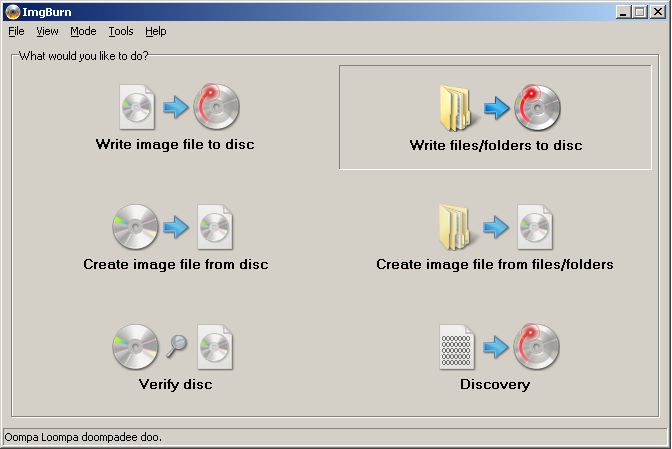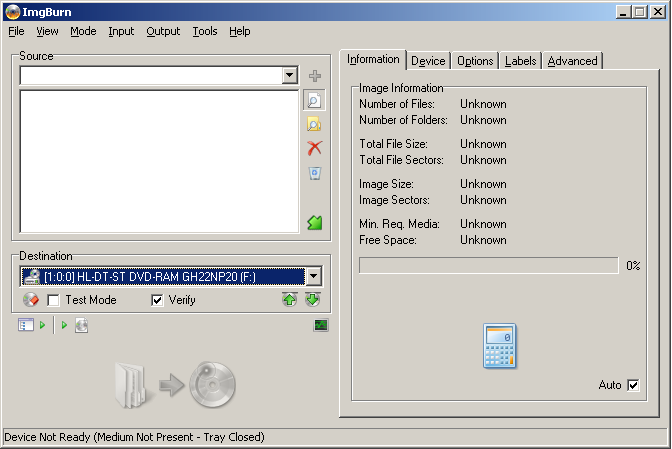Rincewind
Members-
Posts
432 -
Joined
-
Last visited
Content Type
Profiles
Forums
Events
Everything posted by Rincewind
-
Well here's a 'fast' way of doing it. In the EZ mode picker choose 'write files/folder to disc. You will be taken to a different screen, then click on the button with the file with the magnifying icon under the +, and choose your file and then click burn to disc, the file folder and the arrow pointing to the disc. See the pictures for an example. After that you will have your .avi file burned on to your disc. *NOTE*! You requested specifically to burn the .avi file onto a disc, so thats what I did, is give instructions how to do that, however... You stated: Be sure to know whether or not your DVD CAN play .avi files beforehand (check the manual). If it doesn't then your disc will be pretty much useless to your DVD Player. If it does NOT support .avi files, then you can still convert your .avi file to the standard DVD-Video format with DVDFlick. Imgburn does NOT convert anything, it burns your data as is.
-
Your burner might be new so that is why there is no firmware update yet. firmwarehq.com is usually the best place to look, but I also found no such drive listed. According to the log, your burn succeeded and verified fine. Are you simply having playback issues in your player? If you are wondering why you are getting this warning, it is because you are using a -R DL. Although it burned successfully, the layerbreak position was not set, and it cannot be set with -R DL discs anyways. L0 must be filled up completely, and so you will not get an optimal position in your movie. For better results use +R DL discs instead, and go for the Verbatim +R DL discs. Layer breaks with +R DL can be arbitrarily set, no need to fill up L0 (first layer) completely. Those discs have the Disc ID beginning with MKM. Also +R DLs tend to have better compatibility with DVD players rather than -R DLs.
-
Post the log please.
-
Sound, but no picture on AVCHD DVD+R DL. Aarg!
Rincewind replied to dingdog's topic in ImgBurn Support
This isn't an imgburn issue, the burn completed successfully and verified successfully. Imgburn does not do anything but burns your data 'as is.' Check the source files. Do you have sound and picture when playing it in different media players? Or it just could be the utility? Maybe an option you overlooked? Again sorry but this is not imgburn's issue. -
Help Required - not sure if DVD is finalised?
Rincewind replied to Quadcom's topic in ImgBurn Support
Hrmm, this is a tricky one. Perhaps there is a limit to how many pics you can have in the root directory? Some set top players go a little finicky when there are too many files in a folder. Also imgburn does always finalize any disc that you burn. Sorry thats all I got, other than there is a firmware update for your drive: GSA-H62N seems to be a rather old burner http://www.firmwarehq.com/LG/GSA-H62N/files.html -edit Oh, and you can try getting different media. I am not familiar with DVD-R (Disc ID: GSC003), brand name is not relevant, Disc ID is. Go for Verbatim +R discs, those have MCC dyes. -
Sorry forgot to mention, be careful with so-called "Verbatim" discs at best buy (unless you buy the dual layers). Single Layer Verbatim from Best Buy at the brick & mortar store carry the "data life plus" or "life series" brand. Those are also really CMC discs!! The DLs though are the good MKM discs. Your best bet is to buy online. See: http://forum.imgburn.com/index.php?showtopic=8000 Sure that thread talks about DL discs, however the sites listed are also good places to find REAL quality Verbatim single layer discs too.
-
Well... 2.4x is not an option, you did however try again later with 3x. For SL (single layer media) 8x should be fine. A bigger problem is this: CMC-MAG discs are junk, go with MCC (Verbatim +R) or TY (Tayo Yuden). Also consider updating the firmware to your drive (TS-L633C) http://www.firmwarehq.com/Samsung/TS-L633C/files.html Any reason why you are not running SP1 for Windows 7? http://windows.microsoft.com/en-US/windows/downloads/service-packs Also see if there are any chipset driver updates for your chipset. After that try again, but the best you can do is also get better media.
-
Well according to their page, the img file is only for USB. It doesn't seem like they provided a STANDARD optical disc image. I don't think there is much we can help you with. Perhaps you can request the developers of that OS to provide an optical disc image as well.
-
Also: Any reason why you are not running SP1? http://windows.microsoft.com/en-US/windows/downloads/service-packs
-
No. Imgburn will not backup any discs that are copy protected, which includes movies on DVD, bluray, or games on console DVDs.
-
Maximum number of rewritings BD RE DL media
Rincewind replied to neosephiroth86's topic in ImgBurn Support
I would take the information they give you with a grain of salt. Theoretically it might be possible to rewrite 10,000 times, but there are too many variables. Condition of the disc, condition of the burner, what kind of formatting you are doing, full with or without spare areas, quick format... Sorry I don't even use RW media anyways, too much headaches, but thats just my two cents. -
All current DVD+-RW drives should be able to burn DL media, - and + sort. Also note that you only think you are burning your DL media at 2x, but check your imgburn log. It is either changed to 2.4x or 4x depending on your drive and media. 2x is never actually a speed available for such media anyways.
-
Imgburn only burns data 'as is'. You can try converting your media files with DVDFlick. However the MHTML file itself is useless.
-
http://forum.imgburn.com/index.php?showtopic=8000
-
However when I put it in my DVD Player it does not. reconige
Rincewind replied to infoman36's topic in ImgBurn Support
I don't know how Pinnacle works, but maybe you can give DVDFlick a try instead as mentioned before. -
However when I put it in my DVD Player it does not. reconige
Rincewind replied to infoman36's topic in ImgBurn Support
No, imgburn does not alter anything it burns you data 'as is'. If your player does not support NTSC, you have to re-encode your content again using Pinnacle Studio, and encode it as PAL. -
However when I put it in my DVD Player it does not. reconige
Rincewind replied to infoman36's topic in ImgBurn Support
Imgburn reports a successful burn and verify. Two other possibilities: From your log, it says the content is PAL. Perhaps your player only supports NTSC? Only other possibility is that the source is still somehow faulty. I don't trust VLC for media conversion anyways. If you have the original content still, try DVDFlick -edit One more possibility: Perhaps your player just doesn't support RW media? Try a WORM disc instead (Write once, read many times). -
To copy your discs you simply can click on the create image file from disc picture in the ez-mode picker, or mode -> read mode. When you are copying DL discs it will create a .DVD or .MDS file which holds the layer break position. When you burn ISOs that have layerbreaks it is best to load the .DVD or .MDS file, not the ISO itself. Also note that whatever you are copying, your discs cannot be copyprotected. Imgburn will not get around any sort of copy protection, and will even tell you if the disc you are copying is copy protected.
-
For your burner (Philips DVD8701) there is a new firmware available, you might want to consider updating. http://www.firmwarehq.com/Philips/DVD8701/files.html Once you successfully flashed your drive try again. Also: Obviously 2x is not supported by the discs. If 2.4x doesn't work try 4x or 8x. Burning at slowest speed doesn't really produce a better burn anyways.
-
This is all up to LUK. I don't want to just say that DMG is a proprietary format and typically won't be supported, though Nero NRG files are supported but then again I guess that Nero is a special case. There are also a tonne(?) of other disc images that are proprietary and I don't think imgburn can or should try to support them all. Example: compressed ISOs, etc. I don't think DMG support will ever make it to imgburn though because that file itself isn't even supported by Windows, it is entirely a OSX platform file... I guess if you run into these files your best bet is to try to use dmg2img (see google). Still the problem with these files is since they are OSX specific, it probably would be useless to burn them under Windows anyways... Still, LUK has the final word on this.
-
Imgburn is not the program you are looking for. It will not make a DVD-Audio disc (DVD with AUDIO_TS directory). You have to have that prepared in advanced with some other program. I am still not sure though exactly what you want to do. You want to take audio from a DVD-Audio disc and put it on a regular CD to play it? If so still you can't do that with imgburn. I don't know of any programs offhand that does that. If you want to burn a DVD like a regular Audio-CD as in actual tracks, then that is also not possible either. DVD discs do not support Redbook audio. You can only make a regular Audio-CD with Imgburn, but again you already have to have the files, either mp3, wav, flac, etc, etc. Also you CAN burn a DVD-Audio disc with imgburn, but like I said, you have to have the files already prepared in advance from another program.
-
Is it a slimline type drive? -edit I mean notebook burner?
-
HELP!!! Memorex Printable +RDL Xbox 360 ISO WaW
Rincewind replied to collyer's topic in ImgBurn Support
Try at 4x or 6x. Burning at slowest speed doesn't necessarily produce a working burn as you just found out yourself. If that still doesn't work, perhaps its your discs that is the problem: You might have better luck with +R DL Verbatims with the disc ID MKM-001-00 (2.4x rated, but will be overspeed to 4x or 6x if the burner is relatively new), or MKM-003-00 rated 8x. http://forum.imgburn.com/index.php?showtopic=8000 -edit Also make sure that your chipset drivers are up to date, since that can also produce I/O errors. ALSO: I think Service Pack 2 is available for Vista, you might want to consider updating to it: http://technet.microsoft.com/en-us/library/dd335032%28WS.10%29.aspx