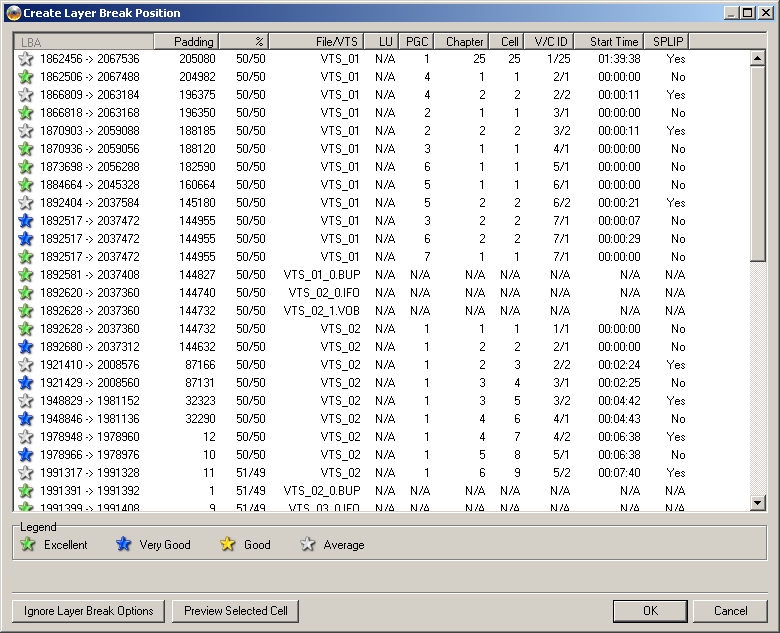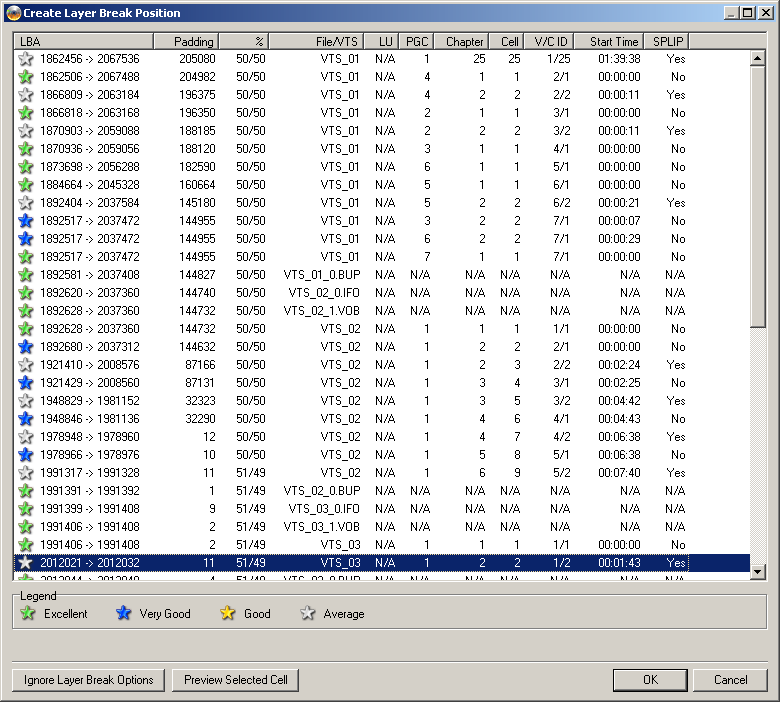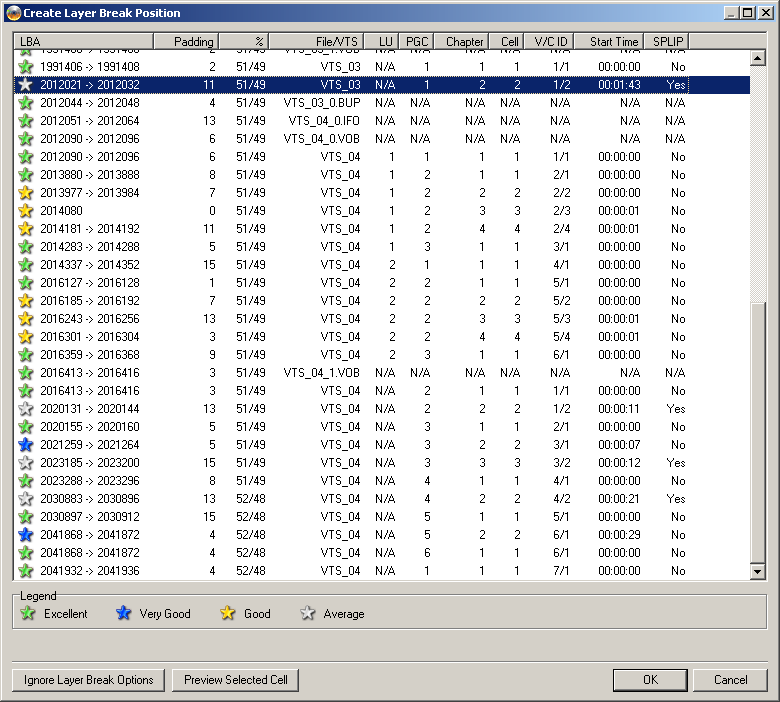Rincewind
Members-
Posts
432 -
Joined
-
Last visited
Content Type
Profiles
Forums
Events
Everything posted by Rincewind
-
Really!? Its service pack 2 for Vista, might be a good idea to install it. It might actually solve your problem.
-
See if there are any firmware updates to your burner. To do that you must be in amy other mode except EZ-Mode Picker. Go to tools -> Drive -> Check for firmware updates. Also: Since only 2.4x was supported, 2.4x was used. DL discs cannot support burn speeds lower than 2.4x anyways, nor SL discs for that matter I think. Anyways, if there are no updates available for your burner try cleaning your burner with a cleaning disc, and try again. Just remember to set the AWS to the proper speed of your discs, in this case 2.4x. -edit You seem to have cut off the log? Please include the ENTIRE log.
-
How to burn *.m2v files? Burning on DVD+RW media possible?
Rincewind replied to pstein's topic in ImgBurn Support
What LUK said. If you are wanting to burn an actual DVD-Video disc however, check out DVDFlick to turn your m2v file into the standard VIDEO_TS directory that has VOB,IFO,BUP files inside, and the program is free. That is of course if your intention was to burn a DVD-Video disc. Just making sure to cover all bases. -
Actually thats a good idea, and I plan to have two optical drives in my next computer. One strictly for reading, and one for writing. As of right now I am only running a burner and sometimes I use that to read as well. Sure you can use a burner for reading purposes but I also would feel more comfortable in using a read-only drive just for that purpose. I think that is the best way to increase the life of one's burner, since using the same drive for multiple purposes can wear it out faster. Also be aware that whatever you do plan to archive with imgburn, your discs must not be copy protected. Imgburn is not designed to get around any sort of anti-copying measures, in case you had plans to backup console or movies on bluray. Just a friendly FYI . Thats normal if it is NOT a PATA (IDE 40pin), but the new SATA drives. Master/Slave concepts are done away with.
-
For single layered discs, for the most part it doesn't matter. If however you are using DL discs, it is best to go with +R because of layer breaking. On a -R DL you cannot arbitrarily set the layer break, so L0 (first layer) must be burned completely no matter what. This is not useful for movies, and even certain console games (usually 360) which require a different position on the disc. As for single layered discs, I usually use +R (but this is a preference), and yes it is good to get Verbatims however even with those you have to be careful! Stay away from Verbatim discs that have LifeSeries or Data Life Plus since those are not true Verbatim discs, they usually have the disc ID CMC-MAG, not the true Verbatim ID MCC (for single layer). For +R DL Verbatim discs the disc ID is MKM-xxx.
-
I/O Error! Device [1:0:0] BDDVDRWCT21L 1.02 (F:) (SATA)
Rincewind replied to Hostlike's topic in ImgBurn Support
Post the full log of the failed operation. The information you have isn't necessarily sufficient. The log of your attempt at burning said +R DL disc will yield more info. One other thing about your first post: Thats normal, for a +R DL it's true capacity (in GB) is 7.961 or 8,547,991,552 bytes (8.5GiB) -
I/O Error! Device [1:0:0] BDDVDRWCT21L 1.02 (F:) (SATA)
Rincewind replied to Hostlike's topic in ImgBurn Support
Post a full log please. -
How old is the drive? If it has been used for a significant amount of time, and no matter what different types of media you have used, fail then perhaps it could be that your burner is taking it's last breaths. Before chunking it though, try cleaning the drive with a cleaning disc and see if that makes any difference.
-
Nope, you're better off just ripping and then burning from HD. CD-To-CD copies are not supported by imgburn for a reason. It is not very accurate/reliable.
-
OK thanks
-
Ok perhaps the title is too confusing here is what I mean. I have a layer break window and I want to display the results either starting from the best layer break position, or if I click on padding, it will organize by padding, and soforth. Since at the moment if I click on anything, such as LBA or %, or chapter, etc, nothing happens. Can you add that functionality so that if I click on Chapter, or LBA position, or padding it will display organize results accordingly?
-
So now I'm the one facing a layerbreak issue. Since I have quite a "few" green stars (excellent) choices, and others I'm a bit indecisive about which to choose. Not used to having so many different choices. Any hint or suggestion would be appreciated.
-
Unfortunately imgburn cannot do that for you, sorry.
-
Burning several videos onto 1 blu-ray disc
Rincewind replied to JonathanGontar's topic in ImgBurn Support
Yea you can't just add a second bdmv folder and expect everything to play. It has to follow a strict layout. If you still have the original videos on your computer, you can re-author a new bluray video disc with ALL of your videos, provided it fits on your 25GiB disc, if not you can always get a dual layer disc (50GiB). Unfortunately this is all we can tell you since at this point this problem is more of an authoring problem, and has nothing to do with imgburn itself. -
Please post the entire log, don't leave anything out. Also see if there are any updates to your burner, by being in any mode then click on tools -> drive -> check for firmware updates. Since also I don't have much to work with, make sure your drivers for your controllers are up to date as well, or try also reinstalling them if it is up to date.
-
ImgBurn seems to be infected with some virus
Rincewind replied to windozer's topic in ImgBurn Support
Thats no virus, it's just LUK's sense of humor. If you reload the ez-mode picker, a different quote will come up each time. I find them witty and a nice touch to the program. -
Not with imgburn, it is not designed to bypass any copy protection.
-
Sure, Imgburn WILL make an ISO of your DVD which implies that everything (Menus, Chapters, etc) will be intact, because you will have a VIDEO_TS directory in the ISO. Also be aware that imgburn will only copy a NON-Protected DVD-Video disc. It will not get around any kind of anti-copying measures such as CPPRM, ArCCoS, etc.
-
No, you probably just got a bad disc out of the spindle. It happens with DLs. Also just an FYI, your "TDK" disc, is actually not a real TDK at all anyways: It is a Ritek disc with the TDK brand slapped on. For +R DL media go for Verbatims. Those have the Disc ID MKM-xxx (Mitsubishi Kagaku Media).
-
I dunno, I guess unless told otherwise stick with Verbatim for BD-Rs as well unless LUK or any other persons on here say otherwise. This is only my assumption though, since I don't have a bluray burner...
-
Well I don't trust it. On the "review" for the TDK discs, I can't tell anything from the picture of the hex dump they posted. I can't get a clearer picture nor do they even give you the name of the disc (disc ID/DYE). The brand can SAY TDK, but if the Disc ID/DYE is something else, then it doesn't matter if it says TDK. Also: HOW? On what basis do they come to that conclusion? It is a short article; what burner did they use? Burning software? Did they use the verification on the same software? What software did they use to test the burns afterwards? This is all they put for an image, and you can't see anything clearly. http://1.bp.blogspot.com/-O9LPXipDb8k/TV2OH8qECNI/AAAAAAAAA9U/JtwFg7M858E/s1600/BluRay+TDK+Table+530+2011-02-15.jpg I call shenanigans! edit! Also as for the Verbatim "review" http://blog.consumerpla.net/2011/02/blu-ray-media-verbatim-datalifeplus.html DATALIFE PLUS!? Are you fscking kidding me?! I CAN TELL YOU FROM FIRSTHAND EXPERIENCE that review is complete BS! DataLife Plus discs (DVDs are junk) Yea sure, funny joke if you consider CMC-MAG discs quality, because thats what Verbatim DVD Datalife Plus is, CMC-MAG discs, NOT verbatims. I would venture to guess also that perhaps the DiscID/Dye for Bluray is the same AS the DVD+-Rs, CMC-MAGNETICS. Pure G-A-R-B-A-G-E! My experience with Verbatim "DatalifePlus" AKA LifeSeries
-
Imgburn is not the program you are looking for. It only burns data 'as is' it doesn't convert anything, and you will have to look for a program that will copy your dvd and convert it to MKV format. As far as maintaining menus I don't think thats possible either.
-
I can't tell much from this. If you got this from Nero then it is nothing to do with imgburn. Also what kind of media is it? CD-R, DVD+-R? It doesn't say. Post the actual imgburn log.
-
If TDK stopped producing their own media I think it would be safe to say that it would include bluray too eventually.
-
Imgburn does not do any kind of disc spanning. If you can fit all your content on one DL BD-R then do that instead, no reason to make your life more complicated than it should be.