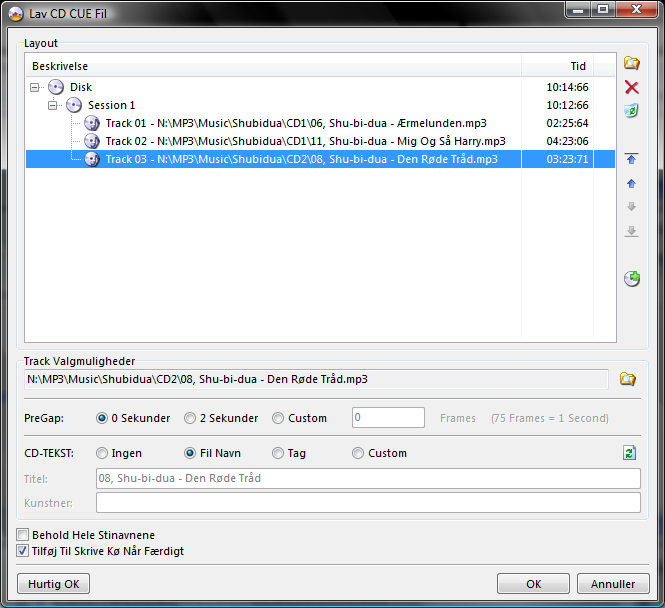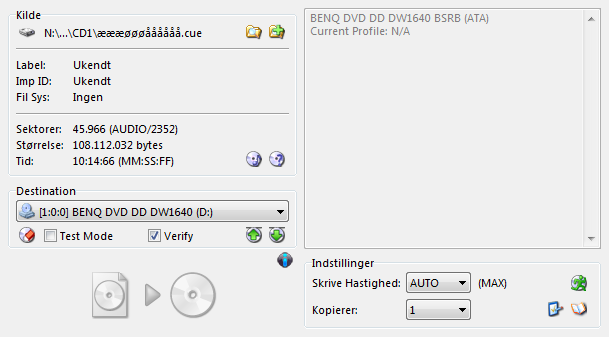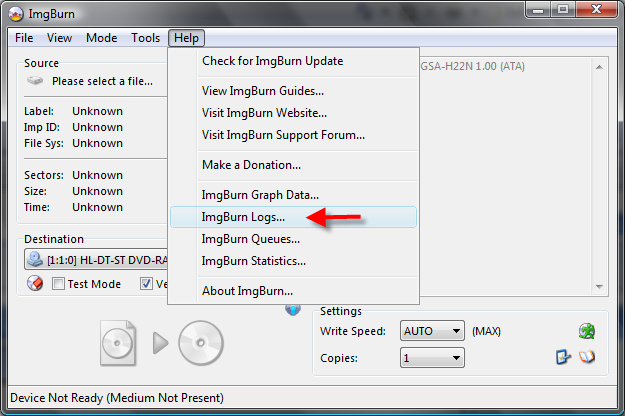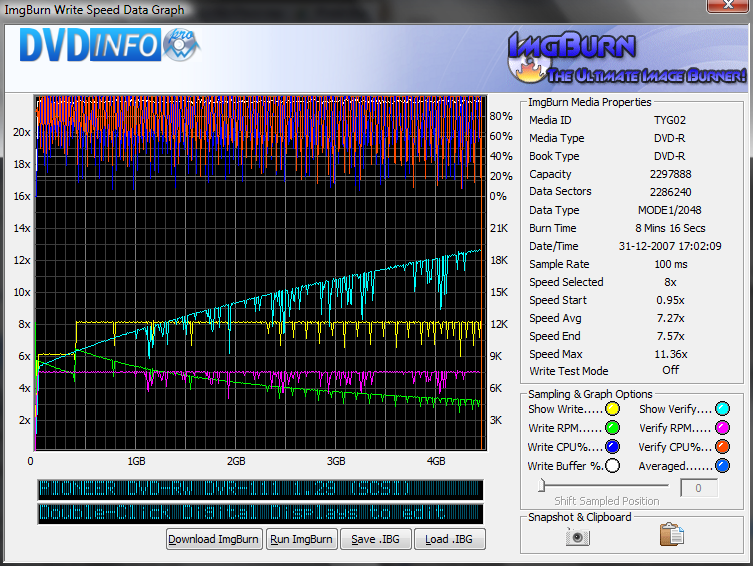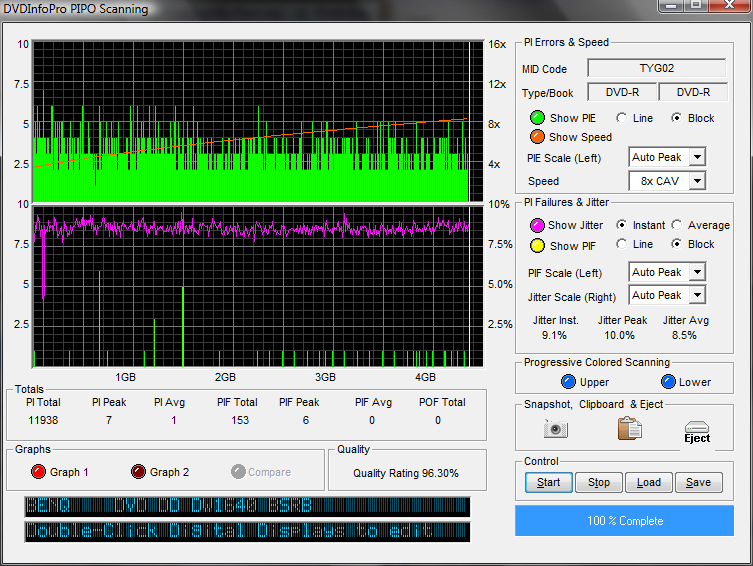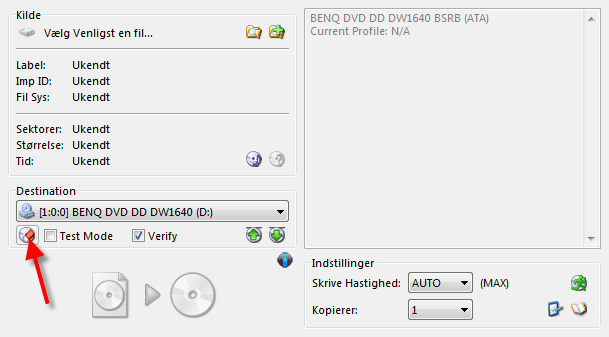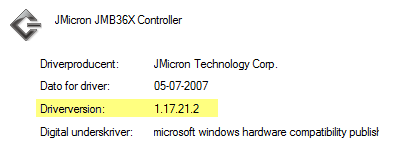-
Posts
3,054 -
Joined
-
Last visited
Content Type
Profiles
Forums
Events
Everything posted by cornholio7
-
get yourself some better discs, verbatim or taiyo yuden. mb are hit and miss, it seems to have written ok , it just cant read it back
-
that is for the next version of ImgBurn , that is why you can't see it yet.
-
then buy the movie instead of downloading it
-

Imgburn to single layer DVD and layer break, seamless
cornholio7 replied to Endortwo's topic in ImgBurn Support
if your player supports seamless, then yes there is no noticeable pause during playback -

Imgburn to single layer DVD and layer break, seamless
cornholio7 replied to Endortwo's topic in ImgBurn Support
so you don't have to worry about layerbreak or seamless settings as there is no layer break when you reduce to fit on single layer you only have to worry about seamless if you are burning to dual layer -

Imgburn to single layer DVD and layer break, seamless
cornholio7 replied to Endortwo's topic in ImgBurn Support
there is no layer break on single layer, only on dual layer -
you can't booktype -R D/L discs or -R single layer discs only +R discs
-
-
those ritek discs are no good. grab yourself some verbatim or taiyo yuden discs and try again
-
open imgburn, on the toolbar choose help and then imgburn logs. just copy and paste the relevant log in your next post
-
at what speed was that burned?
-

Failed to Erase Disc - Invalid Command Operation Code
cornholio7 replied to Bitbengel's topic in ImgBurn Support
you could click on my signature, that will link you to Lightnings pay pal -
yet
-
no , its pretty much benq and lite on drives for scanning i think (although there may be others) sorry loco , wasn't saying no to your post, you posted whilst i was typing
-
although the spikes may worry you, cpu spiking doesnt seem to have a bad effect on the burn, i forgot to turn seti off on this burn and it uses around 100% cpu most of the time and the scan of the burn was just fine, take a look here http://forum.imgburn.com/index.php?s=&...ost&p=59493
-
can you post the whole log please
-
mine doesn't , I 17:01:28 ImgBurn Version 2.3.2.35 Beta started! I 17:01:28 Microsoft Windows Vista Business Edition (6.0, Build 6000) I 17:01:28 Total Physical Memory: 2.094.976 KB - Available: 875.332 KB I 17:01:29 Initialising SPTI... I 17:01:29 Searching for SCSI / ATAPI devices... I 17:01:49 Found 2 DVD-ROMs, 2 DVD±RWs and 2 DVD±RW/RAMs! I 17:02:09 Operation Started! I 17:02:09 Source File: G:\DVD ISO\*******.iso I 17:02:09 Source File Sectors: 2.286.240 (MODE1/2048) I 17:02:09 Source File Size: 4.682.219.520 bytes I 17:02:09 Source File Volume Identifier: ******* I 17:02:09 Source File Volume Set Identifier: 378B5749C874A8B6 I 17:02:09 Source File Implementation Identifier: ******* I 17:02:09 Source File File System(s): ISO9660; UDF (1.02) I 17:02:09 Destination Device: [4:1:0] PIONEER DVD-RW DVR-111 1.29 (M:) (SCSI) I 17:02:09 Destination Media Type: DVD-R (Disc ID: TYG02) (Speeds: 4x; 6x; 8x; 12x) I 17:02:09 Destination Media Sectors: 2.297.888 I 17:02:09 Write Mode: DVD I 17:02:09 Write Type: DAO I 17:02:09 Write Speed: 8x I 17:02:09 Link Size: Auto I 17:02:09 Test Mode: No I 17:02:09 OPC: No I 17:02:09 BURN-Proof: Enabled I 17:02:10 Filling Buffer... (40 MB) I 17:02:11 Writing LeadIn... I 17:02:42 Writing Session 1 of 1... (1 Track, LBA: 0 - 2286239) I 17:02:42 Writing Track 1 of 1... (MODE1/2048, LBA: 0 - 2286239) I 17:10:16 Synchronising Cache... I 17:10:28 Exporting Graph Data... I 17:10:28 Graph Data File: G:\backup jan07\ibg\PIONEER_DVD-RW_DVR-111_1.29_31-DECEMBER-2007_17-02_TYG02_8x.ibg I 17:10:28 Export Successfully Completed! I 17:10:28 Operation Successfully Completed! - Duration: 00:08:18 I 17:10:28 Average Write Rate: 10.071 KB/s (7.3x) - Maximum Write Rate: 11.141 KB/s (8.0x) I 17:10:28 Cycling Tray before Verify... W 17:10:38 Waiting for device to become ready... I 17:10:59 Device Ready! I 17:11:00 Operation Started! I 17:11:00 Source Device: [4:1:0] PIONEER DVD-RW DVR-111 1.29 (M:) (SCSI) I 17:11:00 Source Media Type: DVD-R (Book Type: DVD-R) (Disc ID: TYG02) (Speeds: 4x; 6x; 8x; 12x) I 17:11:00 Image File: G:\DVD ISO\*******.iso I 17:11:00 Image File Sectors: 2.286.240 (MODE1/2048) I 17:11:00 Image File Size: 4.682.219.520 bytes I 17:11:00 Image File Volume Identifier: ******* I 17:11:00 Image File Volume Set Identifier: 378B5749C874A8B6 I 17:11:00 Image File Implementation Identifier: ******* I 17:11:00 Image File File System(s): ISO9660; UDF (1.02) I 17:11:00 Read Speed (Data/Audio): MAX / MAX I 17:11:00 Verifying Session 1 of 1... (1 Track, LBA: 0 - 2286239) I 17:11:00 Verifying Track 1 of 1... (MODE1/2048, LBA: 0 - 2286239) I 17:17:41 Exporting Graph Data... I 17:17:41 Graph Data File: G:\backup jan07\ibg\PIONEER_DVD-RW_DVR-111_1.29_31-DECEMBER-2007_17-02_TYG02_8x.ibg I 17:17:41 Export Successfully Completed! I 17:17:41 Operation Successfully Completed! - Duration: 00:06:37 I 17:17:41 Average Verify Rate: 11.517 KB/s (8.3x) - Maximum Verify Rate: 17.341 KB/s (12.5x) excuse the cpu graph i forgot to turn SETI off whilst burning
-
erase is there the log is attatched as such , if you drag the gui aroung , the log follows. Pressing 'L' on your keyboard hides/shows the log
-
-

Problem with DVD+R DL (Tracking Servo Failure)
cornholio7 replied to AlckO's topic in ImgBurn Support
use only verbatim MKM-001 singapore for dual layer -
the addition of language support has put the release back a bit, but for those that have been requesting this for a long time , its worth doing now, all is going well so far.
-
this picture may also help translators
-
do you see the pink/red bit at the top? we need more info from you , to be able to assist you