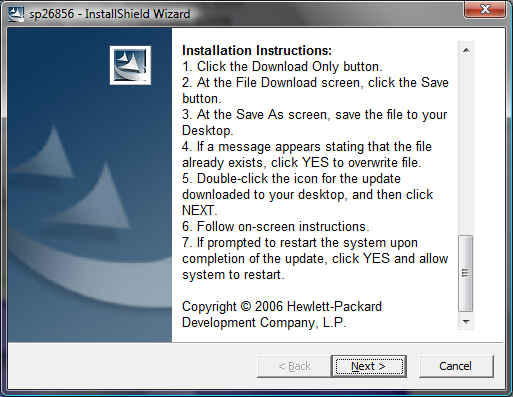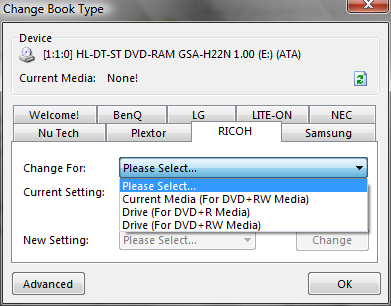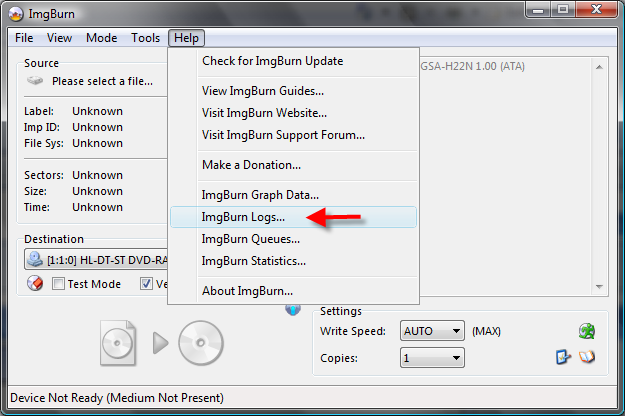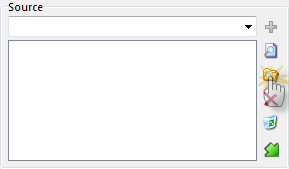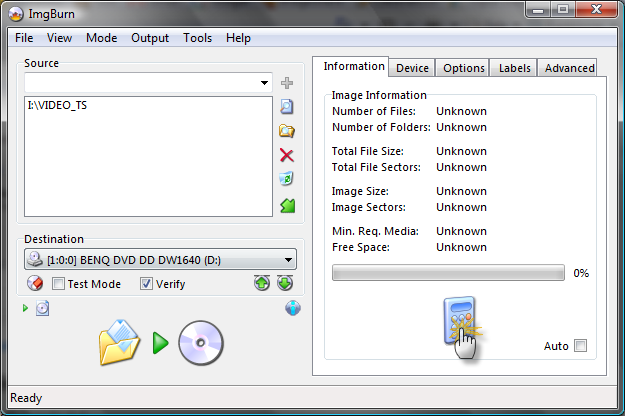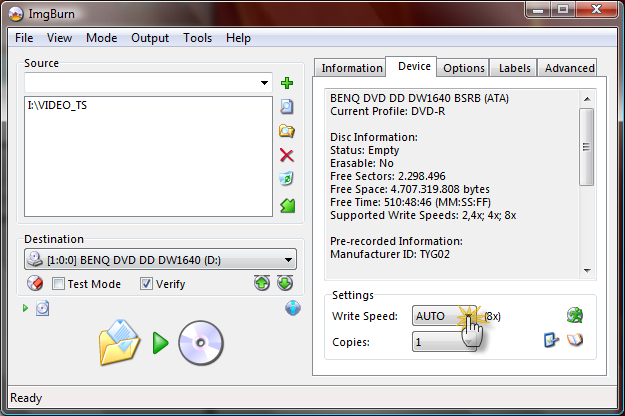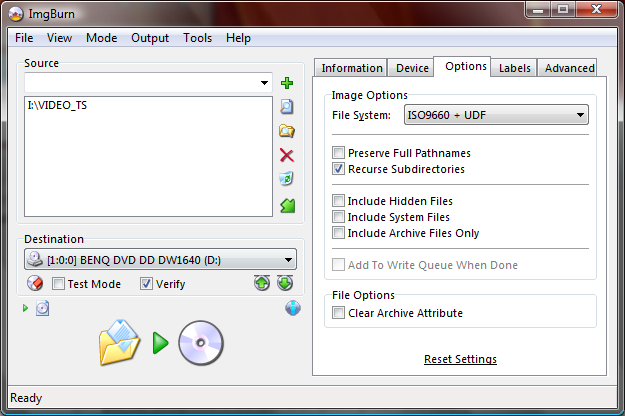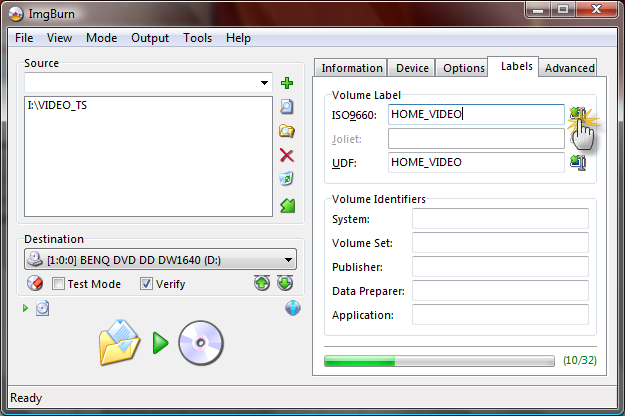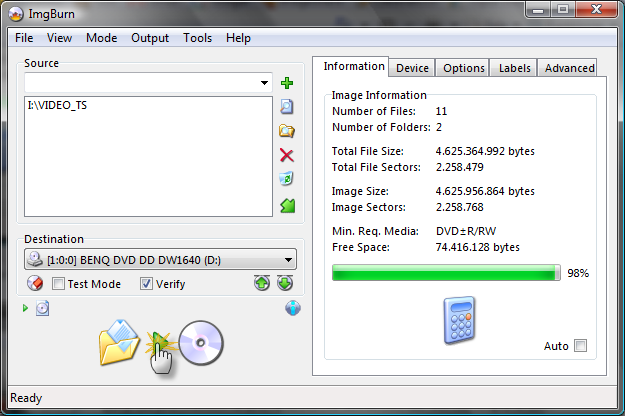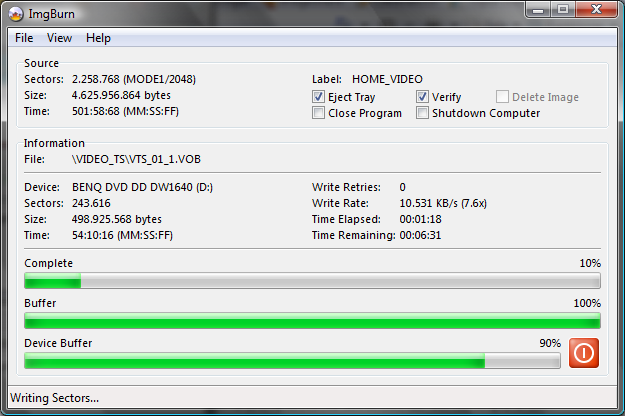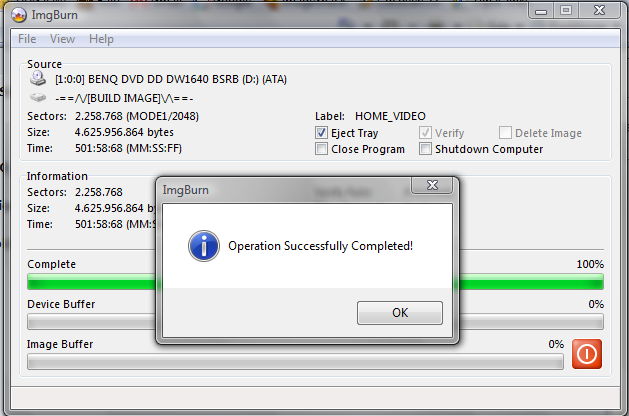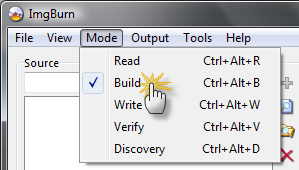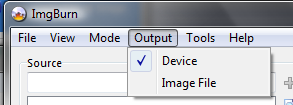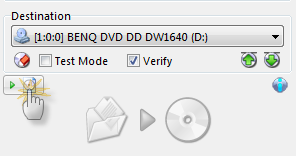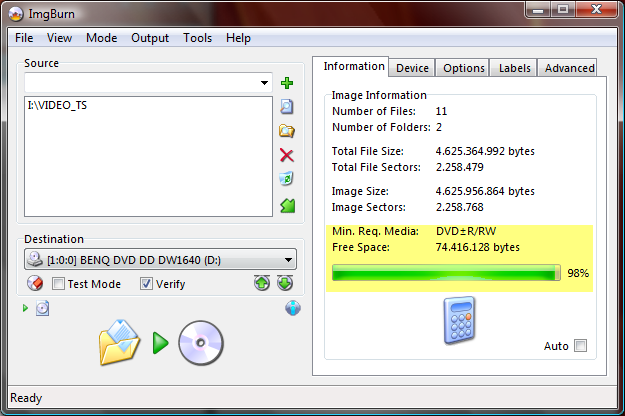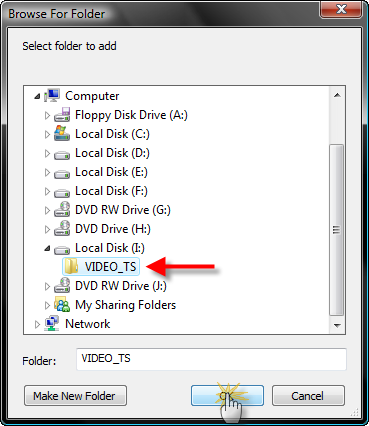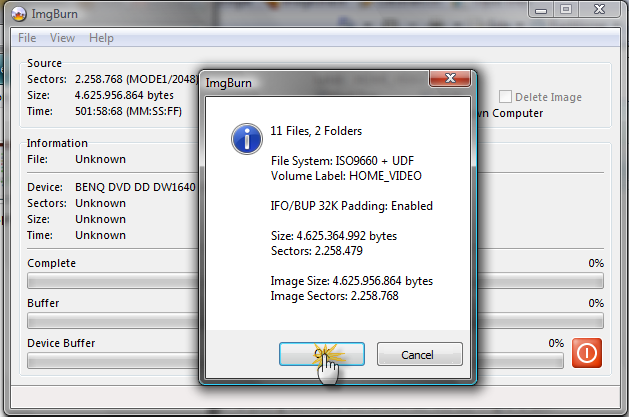-
Posts
3,054 -
Joined
-
Last visited
Content Type
Profiles
Forums
Events
Everything posted by cornholio7
-
if that was the case then everyone using it would be experiencing the same problem
-
http://forum.imgburn.com/index.php?showforum=4 its not necessary to use shrink
-
take a look at this topic http://forum.imgburn.com/index.php?s=&...dpost&p=975
-
its slang for bad burns
-
i think its about as interesting as watching grass grow , but thats just my opinion
-
-
hi and welcome to the forum. there is a newer firmware here http://forum.rpc1.org/dl_firmware.php?download_id=2191 try HP16 and see if it helps
-
-
-
This guide will cover converting a full set of Vob, Ifo and Bup files on your Hard Drive to Single Layer Media. We recommend only Verbatim and Taiyo Yuden Discs Firstly make sure your Vob, Ifo and Bup files are in a folder called VIDEO_TS. This makes the whole process slightly simpler. Open ImgBurn and switch to Build mode. (In the menu at the top, click 'Mode' -> 'Build') Ensure it's set to output to Device. (In the menu at the top, click 'Output' -> 'Device') Alternatively, click on the button shown below to switch the 'Output' between 'Image File' and 'Device'. (Please Note: The picture shown below is what you'd see when the 'Output' is already set to 'Device') Click the 'Browse for a folder...' button in the 'Source' box and navigate to the folder where your files are stored. Select the folder and click on the 'OK' button. Press the 'Calculate' button to make sure your project will fit on Single Layer media. The 'Min. Req. Media' text should match what you're trying to burn onto. As this is the 'single layer' guide, it should read something like 'DVD+-R/RW'. Switch to the 'Device' tab and you'll be able to select your desired 'Write Speed' for the disc. (See more on this here) Whilst here, if you're using DVD+R media, know what you're doing and your drive support it, you can mess around with the booktype settings so that your drive makes the burnt disc look like a DVD-ROM. This can improve the compatibility with certain players. Now go to the 'Options' tab, choose ISO9660+UDF in the 'File System' drop down box. Then go to the 'Labels' tab and enter the label in both fields (you can click on the icon shown to copy the label from one field to all the others) Then when you're all done playing with the settings, press the 'Build' button to get things started. The Information box will then pop up telling you some details about what's about to get burnt to the disc. Press 'Ok' and it will start writing the Disc. Then sit back and relax whilst your Disc is burning. It will be dependent on your drive, media and firmware as to how long the burn and verify will take. THE END!
-

Logical Unit Communication CRC Error (ULTRA-DMA/32)
cornholio7 replied to PiLO's topic in ImgBurn Support
=============================================== Filter Driver Load Order - ImgBurn v2.3.2.7 =============================================== Upper Device Filter: [None Found] Upper Class Filter: SiRemFil Device: CD/DVD-ROM Device Lower Class Filter: [None Found] Lower Device Filter: [None Found] Filter Name: SiRemFil File Name: C:\Windows\system32\DRIVERS\SiRemFil.sys File Version: 1, 1, 7, 0 [1.1.7.0] File Description: Filter driver for Silicon Image SATALink controllers. Product Name: Product Version: 1, 0, 0, 0 [1.0.0.0] Company Name: Silicon Image, Inc. Copyright: Copyright © 2005-2007 Silicon Image, Inc. i have this and it doesn't cause any conflicts for me, i don't have any sata dvd drives -
yes
-
http://forum.imgburn.com/index.php?showforum=4
-
can you post a log please?
-
http://forum.rpc1.org/dl_firmware.php?download_id=2237 i notice you only have 256mb ram , thats not optimal, just my opinion
-
as lightning pointed out above , it has to be the source files that are the problem or maybe its a DTS soundtrack and you don't have a dts decoder on your player. imgburn only burns the files, it doesn't alter any
-
yep it does mate, plextor 716 report 16x on them PLEXTOR DVDR PX-716A 1.10 (SCSI) Current Profile: DVD-R Disc Information: Status: Empty Erasable: No Free Sectors: 2.297.888 Free Space: 4.706.074.624 bytes Free Time: 510:40:38 (MM:SS:FF) Supported Write Speeds: 4x; 6x; 8x; 12x; 16x Pre-recorded Information: Manufacturer ID: TYG02 Recording Management Area Information: PLEXTOR DVDR PX-716A Physical Format Information (Last Recorded): Book Type: DVD-R Part Version: 5 Disc Size: 120mm Maximum Read Rate: Not Specified Number of Layers: 1 Track Path: Parallel Track Path (PTP) Linear Density: 0.267 um/bit Track Density: 0.74 um/track First Physical Sector of Data Area: 196.608 Last Physical Sector of Data Area: 2.495.103 Last Physical Sector in Layer 0: 0 an nec3500 reports 12x with tyg02 _NEC DVD_RW ND-3500AG 2.1B (ATA) Current Profile: DVD-R Disc Information: Status: Empty Erasable: No Free Sectors: 2,298,496 Free Space: 4,707,319,808 bytes Free Time: 510:48:46 (MM:SS:FF) Supported Write Speeds: 2x, 4x, 6x, 8x, 12x Pre-recorded Information: Manufacturer ID: TYG02 Physical Format Information (Last Recorded): Book Type: DVD-R Part Version: 5 Disc Size: 120mm Maximum Read Rate: Not Specified Number of Layers: 1 Track Path: Parallel Track Path (PTP) Linear Density: 0.267 um/bit Track Density: 0.74 um/track First Physical Sector of Data Area: 196,608 Last Physical Sector of Data Area: 2,495,103 Last Physical Sector in Layer 0: 0
-
have you tried a lens cleaner on the drive? the discs are good so it may be worth trying to run a lens cleaner on the drive to see if it helps , otherwise it may be the drive dying
-

Imgburn fails when i click "My Computer"
cornholio7 replied to burgemaster's topic in ImgBurn Support
I 22:51:32 Destination Device: [4:0:0] PIONEER DVD-RW DVR-212 1.21 (F:) (RAID) sorry , i should have seen this in that log too, check your bios, this should be ATA is this drive on a pci card by any chance? -

Imgburn fails when i click "My Computer"
cornholio7 replied to burgemaster's topic in ImgBurn Support
well i can only say that the discs you are using aren't considered as good , i have some that are 1 yr old and i can't even read from them now. try verbatim or taiyo yuden discs instead, if you have trouble locating these discs, ask and we will link you to reputable online stores -

Imgburn fails when i click "My Computer"
cornholio7 replied to burgemaster's topic in ImgBurn Support
just use Ctrl-Print screen and paste into ms Paint -
are you using 80 wire cable? i would delete the controller as described in the faq anyway , that should sort your sony out
-
hi and welcome to imgburn support forum. http://forum.imgburn.com/index.php?s=&...dpost&p=967 click on the link and find out how to reset your dma and see if that helps
-

Imgburn fails when i click "My Computer"
cornholio7 replied to burgemaster's topic in ImgBurn Support
I 20:35:20 ImgBurn Version 2.3.2.4 Beta started! I 20:35:20 Microsoft Windows Vista Business Edition (6.0, Build 6000) I 20:35:20 Total Physical Memory: 2.094.976 KB - Available: 936.456 KB I 20:35:20 Initialising SPTI... I 20:35:20 Searching for SCSI / ATAPI devices... I 20:35:30 Found 2 DVD-ROMs, 2 DVD -
7600gt works well and is pretty cheap