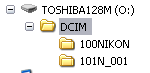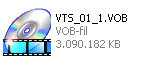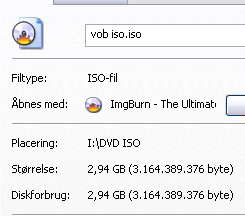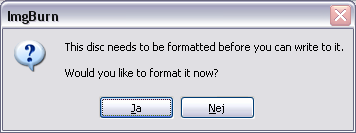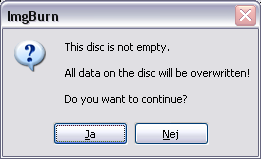-
Posts
3,054 -
Joined
-
Last visited
Content Type
Profiles
Forums
Events
Everything posted by cornholio7
-
Source: PC World A lawsuit by Matsushita Electric Industrial Co. (Panasonic) against Taiwan's CMC Magnetics Corp. covers three patents related to recordable DVD technology, according to the court complaint. Panasonic filed the lawsuit against CMC last week in the U.S. District Court for the Northern District of California but details or a copy of the complaint were not immediately available. The three patents named in the complaint are: U.S. patent 4,847,132, which covers a protective layer for a reversible data storage disc; patent 5,790,487, which relates to optical data recording media; and patent RE 37,185, which covers an optical recording head for use in an optical disc data storage system. Panasonic asserts that CMC and two U.S. affiliates, Hotan and KHypermedia, infringed on all three patents. The company is asking the court for damages relating to the infringement and an injunction against further infringement. CMC, which is one of the world's largest manufacturers of recordable CD and DVD media, couldn't comment on the lawsuit. "We haven't received any information from them regarding this matter, therefore we have no comment at this time," said Sharlene Lin, a CMC Magnetics representative. i wonder if it will hit them hard enough to stop selling their crap
-

Having heaps of trouble with +RW disks for Camcorder
cornholio7 replied to blutach's topic in ImgBurn General
maybe this isn't quite the same but i used an xD flash card and formatted it through my printer with windows, when i put it into the camera , it wouldn't recognise it, when i used the camera to format it it made folders to put pictures and video in , maybe this camcorder needs a similar thing? just an idea -
best advice right now is if you can be a little patient and wait until around the 1st , all will be revealed , if you cant wait however, google is your friend
-
narrator.exe is often overlooked in windows, its kinda funny listening to it trying to speak danish
-
can you post a log of a burn please?
-
=)) only you
-
all shop bought dvd's are -ROM
-
and take a look here if that doesn't help your firmware is old too , try updating it http://forum.rpc1.org/dl_firmware.php?download_id=315
-
call back in next week and imgburn will be able to convert it for you when V.2 is released
-
you need to make an iso out of it , search the forum its been covered heaps of times
-
oh yes it does - your version may not but it does build iso's. you can find out for yourself on the 1st.
-
the story i always heard was Prisoner Of Her Majesty pohm
-
t'be sure
-
why not make your prog. 'call' imgburn like dvd rebuilder or pgcedit then theres no need to integrate it.
-
http://www.verbatim.com.sg/technotes/technologies.pdf just found this
-
http://forum.imgburn.com/index.php?showtopic=542 all the verbs here plus all the dual layer discs i have tested are advanced azo/+
-

xbox game backup copy ...in widescreen on TV???
cornholio7 replied to newbie06's topic in ImgBurn Support
your problem lies in how the iso was created as imgburn won't alter settings , it just burns your iso. -
i have just proven to myself that this works by making one big file over 2gb and converting it to iso heres the file heres the log I 20:47:22 Image Sectors: 1.545.112 I 20:47:22 Image Size: 3.164.389.376 bytes I 20:47:22 Image Single Layer Profile: DVD-R/RW (Media Capacity: 2.298.496) I 20:47:22 Image File System(s): ISO9660 I 20:47:22 Destination File: I:DVD ISO\vob iso.iso and heres the greater than 2gb iso i hope this clears up any doubt
-
if you do it that way with an unformatted disc you will see this message just press yes and it will start formatting if you use a disc there is already something on you see this message
-
movie junkie i think happy birthday Mike
-
hi i mean Parallel Track Path. i seem to remember a thread in a lost forum about navigation discs and the problem then was the original disc was ptp , dual layer+r media is otp, Opposite Track Path. i cant remember the outcome of this , i was just trying to find out if the original was ptp
-
sorry but we are not allowed to offer advice about decrypter on this forum