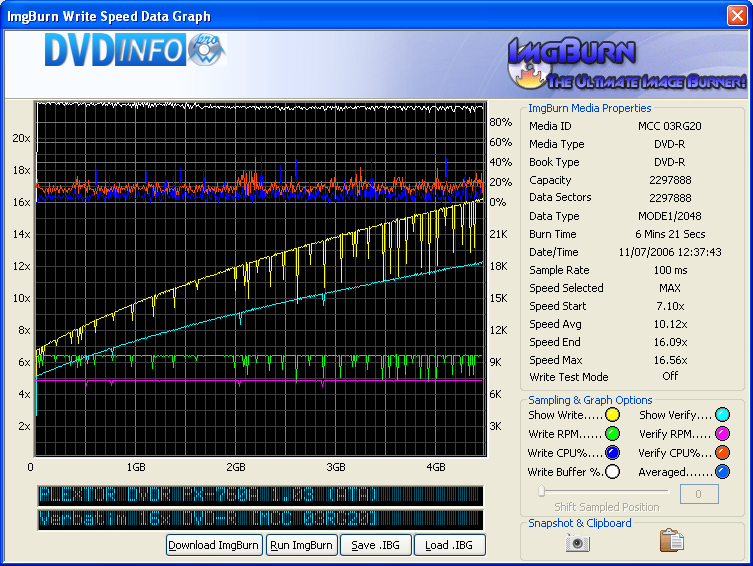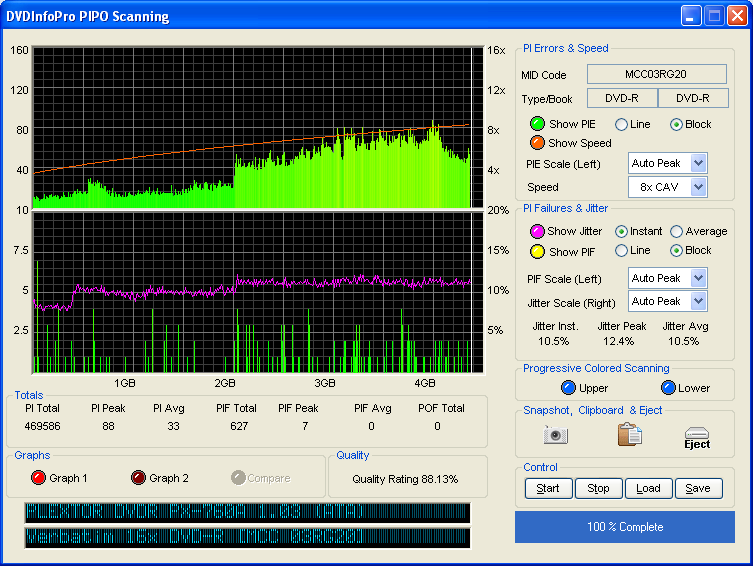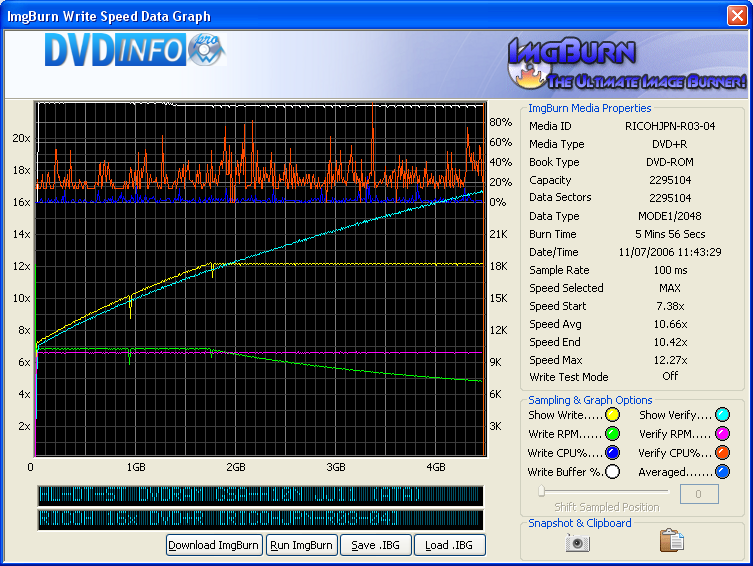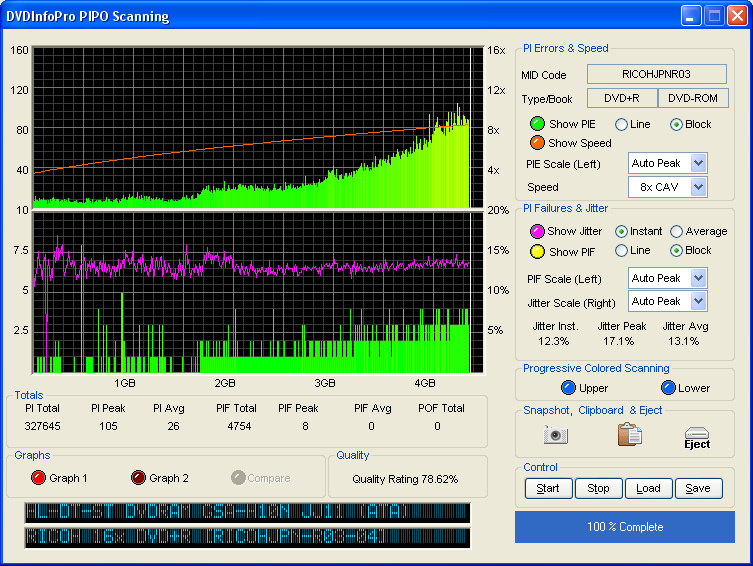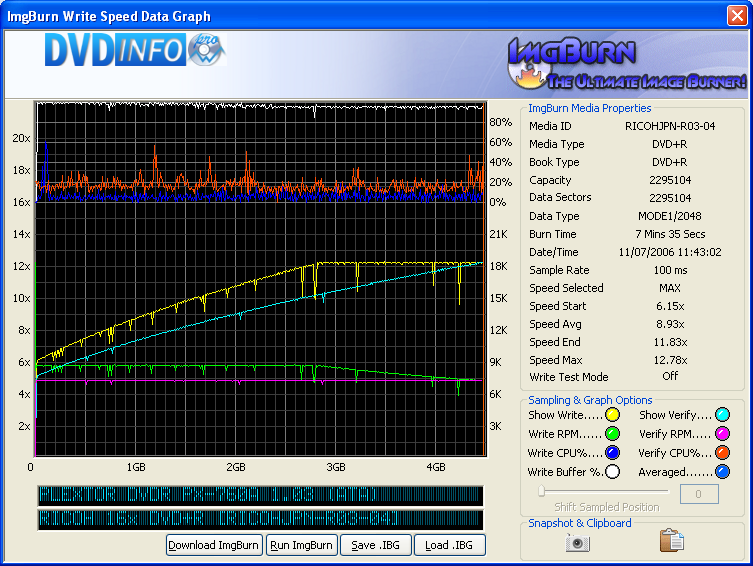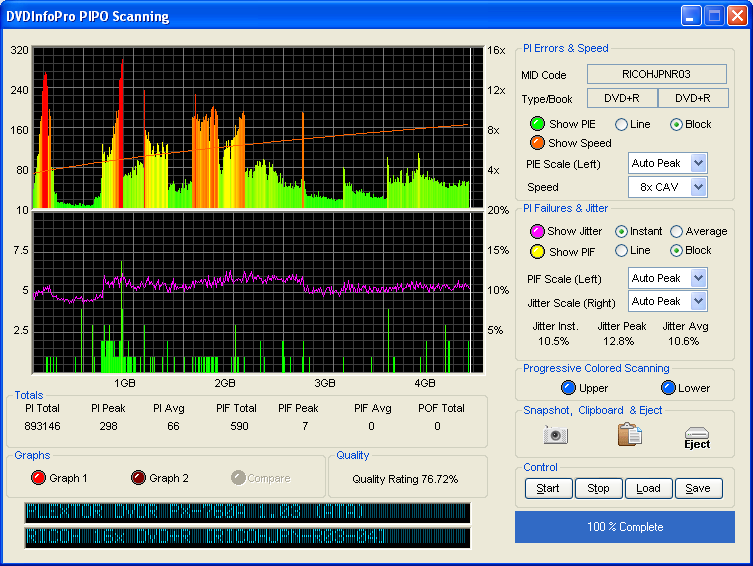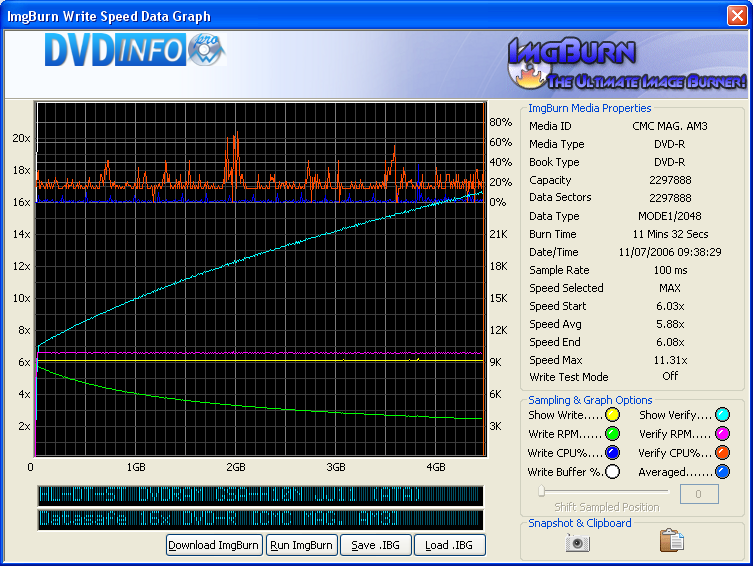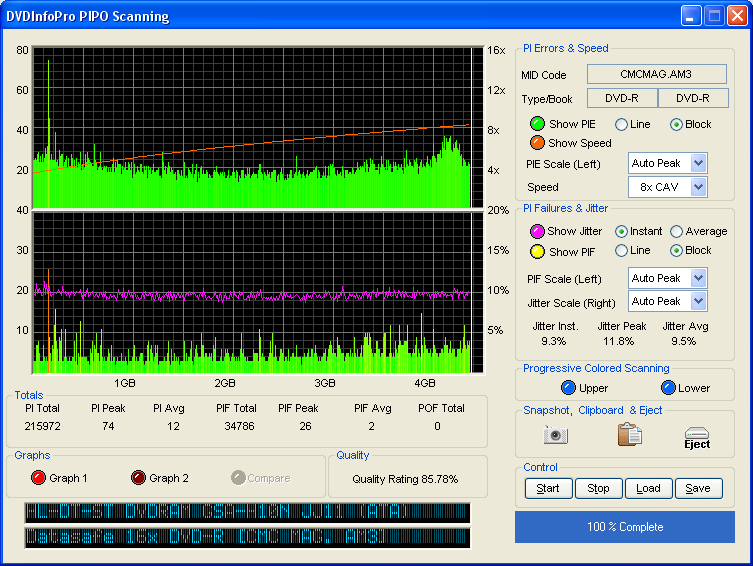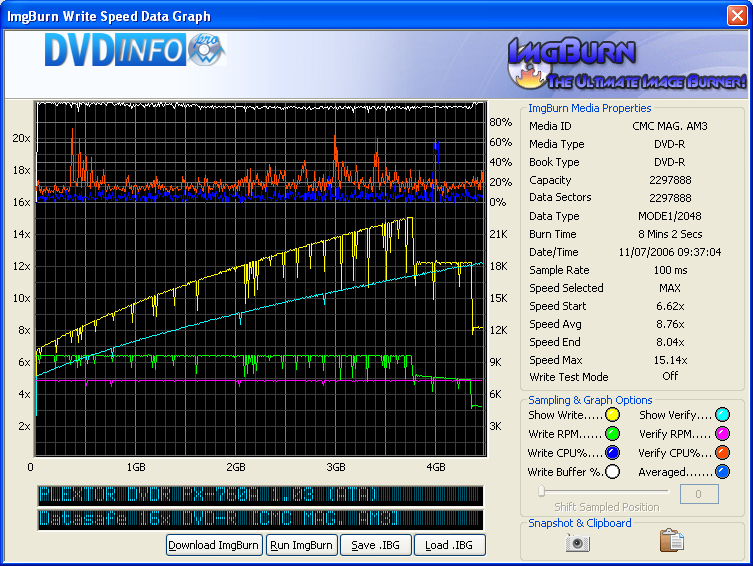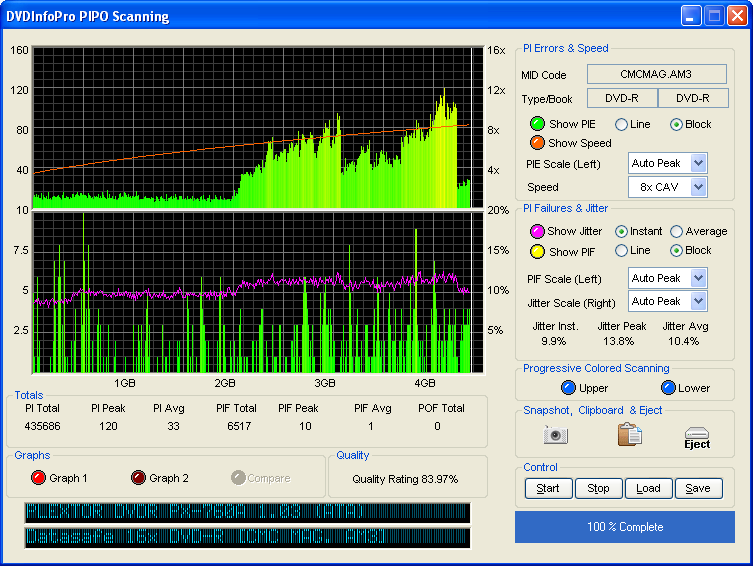-
Posts
30,519 -
Joined
-
Last visited
Content Type
Profiles
Forums
Events
Everything posted by LIGHTNING UK!
-
PLEXTOR DVDR PX-760A 1.03 (ATA) Media Information: PLEXTOR DVDR PX-760A 1.03 (ATA) Current Profile: DVD-R Disc Information: Status: Empty Erasable: No Free Sectors: 2,297,888 Free Space: 4,706,074,624 bytes Free Time: 510:40:38 (MM:SS:FF) Supported Write Speeds: 6x, 8x, 12x, 16x Pre-recorded Information: Manufacturer ID: MCC 03RG20 Recording Management Area Information: PLEXTOR DVDR PX-760A Physical Format Information (Last Recorded): Disc ID: 0@P-!-00 Book Type: DVD-R Part Version: 5 Disc Size: 120mm Maximum Read Rate: Not Specified Number of Layers: 1 Track Path: Parallel Track Path (PTP) Linear Density: 0.267 um/bit Track Density: 0.74 um/track First Physical Sector of Data Area: 196,608 Last Physical Sector of Data Area: 2,495,103 Last Physical Sector in Layer 0: 0 Results: I 12:37:31 ImgBurn Version 1.3.0.17 Beta started! I 12:37:31 Microsoft Windows Server 2003, Standard Edition (5.2, Build 3790 : Service Pack 1) I 12:37:31 Initialising SPTI... I 12:37:31 Searching for SCSI / ATAPI devices... I 12:37:31 Found 2 DVD-ROMs, 2 DVD?RWs and 2 DVD?RW/RAMs! I 12:37:43 Operation Started! I 12:37:43 Source File: -==/\/[DISCOVERY IMAGE]\/\==- I 12:37:43 Source File Sectors: 2,297,888 (MODE1/2048) I 12:37:43 Source File Size: 4,706,074,624 bytes I 12:37:43 Source File Volume Identifier: DISCOVERY_IMAGE I 12:37:43 Source File File System(s): None I 12:37:43 Destination Device: [1:0:0] PLEXTOR DVDR PX-760A 1.03 (G:) (ATA) I 12:37:43 Destination Media Type: DVD-R (Disc ID: MCC 03RG20) (Speeds: 6x, 8x, 12x, 16x) I 12:37:43 Destination Media Sectors: 2,297,888 I 12:37:43 Write Mode: DVD I 12:37:43 Write Type: DAO I 12:37:43 Write Speed: MAX I 12:37:43 Link Size: Auto I 12:37:43 Test Mode: No I 12:37:43 BURN-Proof: Enabled I 12:37:43 Filling Buffer... I 12:37:43 Writing LeadIn... I 12:38:31 Writing Image... I 12:44:00 Synchronising Cache... I 12:44:05 Exporting Graph Data... I 12:44:05 Graph Data File: C:\IBG\PLEXTOR_DVDR_PX-760A_1.03_11-JULY-2006_12-37_MCC_03RG20_MAX.ibg I 12:44:05 Export Successfully Completed! I 12:44:05 Operation Successfully Completed! - Duration: 00:06:22 I 12:44:05 Average Write Rate: 14,011 KB/s (10.1x) - Maximum Write Rate: 22,212 KB/s (16.0x) I 12:44:05 Cycling Tray before Verify... I 12:44:31 Device Ready! I 12:44:33 Operation Started! I 12:44:33 Source Device: [1:0:0] PLEXTOR DVDR PX-760A 1.03 (G:) (ATA) I 12:44:33 Source Media Type: DVD-R (Book Type: DVD-R) (Disc ID: MCC 03RG20) (Speeds: 6x, 8x, 12x, 16x) I 12:44:33 Image File: -==/\/[DISCOVERY IMAGE]\/\==- I 12:44:33 Image File Sectors: 2,297,888 (MODE1/2048) I 12:44:33 Image File Size: 4,706,074,624 bytes I 12:44:33 Image File Volume Identifier: DISCOVERY_IMAGE I 12:44:33 Image File File System(s): None I 12:44:33 Verifying Sectors... I 12:51:10 Exporting Graph Data... I 12:51:10 Graph Data File: C:\IBG\PLEXTOR_DVDR_PX-760A_1.03_11-JULY-2006_12-37_MCC_03RG20_MAX.ibg I 12:51:10 Export Successfully Completed! I 12:51:10 Operation Successfully Completed! - Duration: 00:06:37 I 12:51:10 Average Verify Rate: 11,576 KB/s (8.4x) - Maximum Verify Rate: 16,777 KB/s (12.1x)
-
HL-DT-ST DVDRAM GSA-H10N JJ11 (ATA) Media Information: HL-DT-ST DVDRAM GSA-H10N JJ11 (ATA) Current Profile: DVD+R Disc Information: Status: Empty Erasable: No Free Sectors: 2,295,104 Free Space: 4,700,372,992 bytes Free Time: 510:03:29 (MM:SS:FF) Supported Write Speeds: 4x, 8x, 12x Physical Format Information (Last Recorded): Disc ID: RICOHJPN-R03-04 Book Type: DVD-ROM Part Version: 1 Disc Size: 120mm Maximum Read Rate: Not Specified Number of Layers: 1 Track Path: Parallel Track Path (PTP) Linear Density: 0.267 um/bit Track Density: 0.74 um/track First Physical Sector of Data Area: 196,608 Last Physical Sector of Data Area: 2,491,711 Last Physical Sector in Layer 0: 0 Results: I 11:43:12 ImgBurn Version 1.3.0.17 Beta started! I 11:43:12 Microsoft Windows XP Professional (5.1, Build 2600 : Service Pack 2) I 11:43:12 Initialising SPTI... I 11:43:12 Searching for SCSI / ATAPI devices... I 11:43:12 Found 3 DVD-ROMs, 1 DVD?RW and 3 DVD?RW/RAMs! I 11:43:29 Operation Started! I 11:43:29 Source File: -==/\/[DISCOVERY IMAGE]\/\==- I 11:43:29 Source File Sectors: 2,295,104 (MODE1/2048) I 11:43:29 Source File Size: 4,700,372,992 bytes I 11:43:29 Source File Volume Identifier: DISCOVERY_IMAGE I 11:43:29 Source File File System(s): None I 11:43:29 Destination Device: [0:0:0] HL-DT-ST DVDRAM GSA-H10N JJ11 (G:) (ATA) I 11:43:29 Destination Media Type: DVD+R (Disc ID: RICOHJPN-R03-04) (Speeds: 4x, 8x, 12x) I 11:43:29 Destination Media Sectors: 2,295,104 I 11:43:29 Write Mode: DVD I 11:43:29 Write Type: DAO I 11:43:29 Write Speed: MAX I 11:43:29 Link Size: Auto I 11:43:29 Test Mode: No I 11:43:29 BURN-Proof: Enabled I 11:43:29 Filling Buffer... I 11:43:29 Writing LeadIn... I 11:43:56 Writing Image... I 11:49:07 Synchronising Cache... I 11:49:08 Closing Track... I 11:49:11 Finalising Disc... I 11:49:26 Exporting Graph Data... I 11:49:26 Graph Data File: C:\IBG\HL-DT-ST_DVDRAM_GSA-H10N_JJ11_11-JULY-2006_11-43_RICOHJPN-R03-04_MAX.ibg I 11:49:26 Export Successfully Completed! I 11:49:26 Operation Successfully Completed! - Duration: 00:05:56 I 11:49:26 Average Write Rate: 14,759 KB/s (10.7x) - Maximum Write Rate: 16,699 KB/s (12.1x) I 11:49:26 Cycling Tray before Verify... W 11:49:35 Waiting for device to become ready... I 11:49:50 Device Ready! I 11:49:50 Operation Started! I 11:49:50 Source Device: [0:0:0] HL-DT-ST DVDRAM GSA-H10N JJ11 (G:) (ATA) I 11:49:50 Source Media Type: DVD+R (Book Type: DVD-ROM) (Disc ID: RICOHJPN-R03-04) (Speeds: 4x, 8x, 12x) I 11:49:50 Image File: -==/\/[DISCOVERY IMAGE]\/\==- I 11:49:50 Image File Sectors: 2,295,104 (MODE1/2048) I 11:49:50 Image File Size: 4,700,372,992 bytes I 11:49:50 Image File Volume Identifier: DISCOVERY_IMAGE I 11:49:50 Image File File System(s): None I 11:49:50 Verifying Sectors... I 11:54:42 Exporting Graph Data... I 11:54:42 Graph Data File: C:\IBG\HL-DT-ST_DVDRAM_GSA-H10N_JJ11_11-JULY-2006_11-43_RICOHJPN-R03-04_MAX.ibg I 11:54:42 Export Successfully Completed! I 11:54:42 Operation Successfully Completed! - Duration: 00:04:52 I 11:54:42 Average Verify Rate: 15,719 KB/s (11.3x) - Maximum Verify Rate: 22,886 KB/s (16.5x)
-
PLEXTOR DVDR PX-760A 1.03 (ATA) Media Information: PLEXTOR DVDR PX-760A 1.03 (ATA) Current Profile: DVD+R Disc Information: Status: Empty Erasable: No Free Sectors: 2,295,104 Free Space: 4,700,372,992 bytes Free Time: 510:03:29 (MM:SS:FF) Supported Write Speeds: 6x, 8x, 12x Physical Format Information (ADIP): Disc ID: RICOHJPN-R03-04 Book Type: DVD+R Part Version: 1 Disc Size: 120mm Maximum Read Rate: Not Specified Number of Layers: 1 Track Path: Parallel Track Path (PTP) Linear Density: 0.267 um/bit Track Density: 0.74 um/track First Physical Sector of Data Area: 196,608 Last Physical Sector of Data Area: 2,491,711 Last Physical Sector in Layer 0: 0 Physical Format Information (Last Recorded): Disc ID: RICOHJPN-R03-04 Book Type: DVD+R Part Version: 1 Disc Size: 120mm Maximum Read Rate: Not Specified Number of Layers: 1 Track Path: Parallel Track Path (PTP) Linear Density: 0.267 um/bit Track Density: 0.74 um/track First Physical Sector of Data Area: 196,608 Last Physical Sector of Data Area: 2,491,711 Last Physical Sector in Layer 0: 0 Results: I 11:41:53 ImgBurn Version 1.3.0.17 Beta started! I 11:41:54 Microsoft Windows Server 2003, Standard Edition (5.2, Build 3790 : Service Pack 1) I 11:41:54 Initialising SPTI... I 11:41:54 Searching for SCSI / ATAPI devices... I 11:41:54 Found 2 DVD-ROMs, 2 DVD?RWs and 2 DVD?RW/RAMs! I 11:43:02 Operation Started! I 11:43:02 Source File: -==/\/[DISCOVERY IMAGE]\/\==- I 11:43:02 Source File Sectors: 2,295,104 (MODE1/2048) I 11:43:02 Source File Size: 4,700,372,992 bytes I 11:43:02 Source File Volume Identifier: DISCOVERY_IMAGE I 11:43:02 Source File File System(s): None I 11:43:02 Destination Device: [1:0:0] PLEXTOR DVDR PX-760A 1.03 (G:) (ATA) I 11:43:02 Destination Media Type: DVD+R (Disc ID: RICOHJPN-R03-04) (Speeds: 6x, 8x, 12x) I 11:43:02 Destination Media Sectors: 2,295,104 I 11:43:02 Write Mode: DVD I 11:43:02 Write Type: DAO I 11:43:02 Write Speed: MAX I 11:43:02 Link Size: Auto I 11:43:02 Test Mode: No I 11:43:02 BURN-Proof: Enabled I 11:43:02 Filling Buffer... I 11:43:03 Writing LeadIn... I 11:44:06 Writing Image... I 11:50:17 Synchronising Cache... I 11:50:22 Closing Track... I 11:50:23 Finalising Disc... I 11:50:40 Exporting Graph Data... I 11:50:40 Graph Data File: C:\IBG\PLEXTOR_DVDR_PX-760A_1.03_11-JULY-2006_11-43_RICOHJPN-R03-04_MAX.ibg I 11:50:40 Export Successfully Completed! I 11:50:40 Operation Successfully Completed! - Duration: 00:07:35 I 11:50:40 Average Write Rate: 12,372 KB/s (8.9x) - Maximum Write Rate: 16,797 KB/s (12.1x) I 11:50:40 Cycling Tray before Verify... I 11:51:10 Device Ready! I 11:51:11 Operation Started! I 11:51:11 Source Device: [1:0:0] PLEXTOR DVDR PX-760A 1.03 (G:) (ATA) I 11:51:11 Source Media Type: DVD+R (Book Type: DVD+R) (Disc ID: RICOHJPN-R03-04) (Speeds: 6x, 8x, 12x) I 11:51:11 Image File: -==/\/[DISCOVERY IMAGE]\/\==- I 11:51:11 Image File Sectors: 2,295,104 (MODE1/2048) I 11:51:11 Image File Size: 4,700,372,992 bytes I 11:51:11 Image File Volume Identifier: DISCOVERY_IMAGE I 11:51:11 Image File File System(s): None I 11:51:11 Verifying Sectors... I 11:57:49 Exporting Graph Data... I 11:57:49 Graph Data File: C:\IBG\PLEXTOR_DVDR_PX-760A_1.03_11-JULY-2006_11-43_RICOHJPN-R03-04_MAX.ibg I 11:57:49 Export Successfully Completed! I 11:57:49 Operation Successfully Completed! - Duration: 00:06:37 I 11:57:49 Average Verify Rate: 11,562 KB/s (8.3x) - Maximum Verify Rate: 16,777 KB/s (12.1x)
-
HL-DT-ST DVDRAM GSA-H10N JJ11 (ATA) Media Information: HL-DT-ST DVDRAM GSA-H10N JJ11 (ATA) Current Profile: DVD-R Disc Information: Status: Empty Erasable: No Free Sectors: 2,297,888 Free Space: 4,706,074,624 bytes Free Time: 510:40:38 (MM:SS:FF) Supported Write Speeds: 4x, 8x, 16x Pre-recorded Information: Manufacturer ID: CMC MAG. AM3 Physical Format Information (Last Recorded): Disc ID: 0@P-!-00 Book Type: DVD-R Part Version: 5 Disc Size: 120mm Maximum Read Rate: Not Specified Number of Layers: 1 Track Path: Parallel Track Path (PTP) Linear Density: 0.267 um/bit Track Density: 0.74 um/track First Physical Sector of Data Area: 196,608 Last Physical Sector of Data Area: 2,495,103 Last Physical Sector in Layer 0: 0 Results: I 09:37:40 ImgBurn Version 1.3.0.17 Beta started! I 09:37:40 Microsoft Windows XP Professional (5.1, Build 2600 : Service Pack 2) I 09:37:40 Initialising SPTI... I 09:37:40 Searching for SCSI / ATAPI devices... I 09:37:40 Found 3 DVD-ROMs, 1 DVD?RW and 3 DVD?RW/RAMs! I 09:38:29 Operation Started! I 09:38:29 Source File: -==/\/[DISCOVERY IMAGE]\/\==- I 09:38:29 Source File Sectors: 2,297,888 (MODE1/2048) I 09:38:29 Source File Size: 4,706,074,624 bytes I 09:38:29 Source File Volume Identifier: DISCOVERY_IMAGE I 09:38:29 Source File File System(s): None I 09:38:29 Destination Device: [0:0:0] HL-DT-ST DVDRAM GSA-H10N JJ11 (G:) (ATA) I 09:38:29 Destination Media Type: DVD-R (Disc ID: CMC MAG. AM3) (Speeds: 4x, 8x, 16x) I 09:38:29 Destination Media Sectors: 2,297,888 I 09:38:29 Write Mode: DVD I 09:38:29 Write Type: DAO I 09:38:29 Write Speed: MAX I 09:38:29 Link Size: Auto I 09:38:29 Test Mode: No I 09:38:29 BURN-Proof: Enabled I 09:38:29 Filling Buffer... I 09:38:30 Writing LeadIn... I 09:40:30 Writing Image... I 09:49:55 Synchronising Cache... I 09:50:03 Exporting Graph Data... I 09:50:03 Graph Data File: C:\IBG\HL-DT-ST_DVDRAM_GSA-H10N_JJ11_11-JULY-2006_09-38_CMC_MAG._AM3_MAX.ibg I 09:50:03 Export Successfully Completed! I 09:50:03 Operation Successfully Completed! - Duration: 00:11:33 I 09:50:03 Average Write Rate: 8,148 KB/s (5.9x) - Maximum Write Rate: 8,349 KB/s (6.0x) I 09:50:03 Cycling Tray before Verify... W 09:50:12 Waiting for device to become ready... I 09:50:29 Device Ready! I 09:50:29 Operation Started! I 09:50:29 Source Device: [0:0:0] HL-DT-ST DVDRAM GSA-H10N JJ11 (G:) (ATA) I 09:50:29 Source Media Type: DVD-R (Book Type: DVD-R) (Disc ID: CMC MAG. AM3) (Speeds: 4x, 8x, 16x) I 09:50:29 Image File: -==/\/[DISCOVERY IMAGE]\/\==- I 09:50:29 Image File Sectors: 2,297,888 (MODE1/2048) I 09:50:29 Image File Size: 4,706,074,624 bytes I 09:50:29 Image File Volume Identifier: DISCOVERY_IMAGE I 09:50:29 Image File File System(s): None I 09:50:29 Verifying Sectors... I 09:55:22 Exporting Graph Data... I 09:55:22 Graph Data File: C:\IBG\HL-DT-ST_DVDRAM_GSA-H10N_JJ11_11-JULY-2006_09-38_CMC_MAG._AM3_MAX.ibg I 09:55:22 Export Successfully Completed! I 09:55:22 Operation Successfully Completed! - Duration: 00:04:53 I 09:55:22 Average Verify Rate: 15,685 KB/s (11.3x) - Maximum Verify Rate: 22,816 KB/s (16.5x)
-
PLEXTOR DVDR PX-760A 1.03 (ATA) Media Information: PLEXTOR DVDR PX-760A 1.03 (ATA) Current Profile: DVD-R Disc Information: Status: Empty Erasable: No Free Sectors: 2,297,888 Free Space: 4,706,074,624 bytes Free Time: 510:40:38 (MM:SS:FF) Supported Write Speeds: 6x, 8x, 12x, 16x Pre-recorded Information: Manufacturer ID: CMC MAG. AM3 Recording Management Area Information: PLEXTOR DVDR PX-760A Physical Format Information (Last Recorded): Disc ID: 0@P-!-00 Book Type: DVD-R Part Version: 5 Disc Size: 120mm Maximum Read Rate: Not Specified Number of Layers: 1 Track Path: Parallel Track Path (PTP) Linear Density: 0.267 um/bit Track Density: 0.74 um/track First Physical Sector of Data Area: 196,608 Last Physical Sector of Data Area: 2,495,103 Last Physical Sector in Layer 0: 0 Results: I 09:36:38 ImgBurn Version 1.3.0.17 Beta started! I 09:36:38 Microsoft Windows Server 2003, Standard Edition (5.2, Build 3790 : Service Pack 1) I 09:36:38 Initialising SPTI... I 09:36:39 Searching for SCSI / ATAPI devices... I 09:36:39 Found 2 DVD-ROMs, 2 DVD?RWs and 2 DVD?RW/RAMs! I 09:37:04 Operation Started! I 09:37:04 Source File: -==/\/[DISCOVERY IMAGE]\/\==- I 09:37:04 Source File Sectors: 2,297,888 (MODE1/2048) I 09:37:04 Source File Size: 4,706,074,624 bytes I 09:37:04 Source File Volume Identifier: DISCOVERY_IMAGE I 09:37:04 Source File File System(s): None I 09:37:04 Destination Device: [1:0:0] PLEXTOR DVDR PX-760A 1.03 (G:) (ATA) I 09:37:04 Destination Media Type: DVD-R (Disc ID: CMC MAG. AM3) (Speeds: 6x, 8x, 12x, 16x) I 09:37:04 Destination Media Sectors: 2,297,888 I 09:37:04 Write Mode: DVD I 09:37:04 Write Type: DAO I 09:37:04 Write Speed: MAX I 09:37:04 Link Size: Auto I 09:37:04 Test Mode: No I 09:37:04 BURN-Proof: Enabled I 09:37:04 Filling Buffer... I 09:37:04 Writing LeadIn... I 09:38:39 Writing Image... I 09:44:58 Synchronising Cache... I 09:45:07 Exporting Graph Data... I 09:45:07 Graph Data File: C:\IBG\PLEXTOR_DVDR_PX-760A_1.03_11-JULY-2006_09-37_CMC_MAG._AM3_MAX.ibg I 09:45:07 Export Successfully Completed! I 09:45:07 Operation Successfully Completed! - Duration: 00:08:03 I 09:45:07 Average Write Rate: 12,126 KB/s (8.8x) - Maximum Write Rate: 20,681 KB/s (14.9x) I 09:45:07 Cycling Tray before Verify... I 09:45:31 Device Ready! I 09:45:33 Operation Started! I 09:45:33 Source Device: [1:0:0] PLEXTOR DVDR PX-760A 1.03 (G:) (ATA) I 09:45:33 Source Media Type: DVD-R (Book Type: DVD-R) (Disc ID: CMC MAG. AM3) (Speeds: 6x, 8x, 12x, 16x) I 09:45:33 Image File: -==/\/[DISCOVERY IMAGE]\/\==- I 09:45:33 Image File Sectors: 2,297,888 (MODE1/2048) I 09:45:33 Image File Size: 4,706,074,624 bytes I 09:45:33 Image File Volume Identifier: DISCOVERY_IMAGE I 09:45:33 Image File File System(s): None I 09:45:33 Verifying Sectors... I 09:52:11 Exporting Graph Data... I 09:52:11 Graph Data File: C:\IBG\PLEXTOR_DVDR_PX-760A_1.03_11-JULY-2006_09-37_CMC_MAG._AM3_MAX.ibg I 09:52:11 Export Successfully Completed! I 09:52:11 Operation Successfully Completed! - Duration: 00:06:37 I 09:52:11 Average Verify Rate: 11,576 KB/s (8.4x) - Maximum Verify Rate: 16,777 KB/s (12.1x)
-
What I'm saying is that you should configure your I/O interface to one that's not installed (basically so no I/O stuff will be initialised). Then see if you still get the error. Then put it back to what it was. btw, is any part of the main window still open when you get this error or is there nothing left on the screen from ImgBurn?
-
Yeah, there's no reason for a version of ASPI to have any effect on SPTI - or at least not that I know of. Apart from little tools that the cdfreaks people seem to make, nobody uses the 'system wide' aspi now. If you're trying to diagnose problems with someones pc, just tell them to take aspi off! That forceaspi util can be used to remove the relevant files + reg entries.
-
Without seeing the log (as mentioned above), these are just guesses. 1. You're using Ritek DL media. STOP. 2. Your firmware it old and needs updating. Always use Verbatim DVD+R DL media. If you're already on the latest Sony firmware, try crossflashing to the real LiteOn 1633 version.
-
That instruction address looks like it's outside of where my programs code would be. Ejecting the disc wouldn't change/breaj anything anyway. Unless you somehow magically modified the exe, reloading it shouldn't do anything. If there is an I/O interface (in the settings) that you DO NOT have installed, select it and then close the program. Reopen + Reclose. Does it still error out? Not that configuration settings should ever cause that sort of problems but at a last attempt, do try and uninstall + reinstall the app. Am I also to assume you're running on Windows 2000 there? or something else? (maybe you just run 16bit colour in XP?)
-
4.71.2 is quoted (by Adaptec's site) as being ok for XP. However, no up-to-date software should really rely on that now. It only works with IDE and SCSI devices so is useless for people that rely on USB/Firewire for connecting their drives. I don't think ASPI gets listed as a filter driver anyway, it takes its own route to the drive whereby it bypasses everything else.
-
'no audio data' is a bit of a weird message. I've seen them say 'no disc' etc but not 'no audio'. Does your player support the discs you're using? Have you just tried 1 disc? Did you only save the DTS track or something and your player doesn't support DTS? If you're using DVD+R media, see if your drive supports / is configured for bitsetting to DVDROM. Also check you're using decent media in the first place. Maybe your player just can't read them full stop. If it burns and verifies ok, there is nothing wrong with the actual burn itself, the problem lies elsewhere I'm afraid.
-

How do you change the booktype to DVD-ROM
LIGHTNING UK! replied to ElBoricua433's topic in ImgBurn Support
Just to re-iterate, the 500 limit is nothing to do with the number of burns you can make or the number of times the drive can set the booktype on discs. It's the limit on how many times you can change your mind as to whether or not the drive should perform bitsetting - full stop. -

How do you change the booktype to DVD-ROM
LIGHTNING UK! replied to ElBoricua433's topic in ImgBurn Support
Nope, bitsetting is only applicable to DVD+ (plus) format media. Keep clear of DVD-R DL though, they're useless. If you're going to use any double layer discs, go for Verbatim DVD+R DL ones. -
Debug mode is for my usage really, not anyone elses. Also, it doesn't log anything during the burn so it wouldn't help anyway! I'm sure unmounting an image shouldn't cause anything odd to happen to the file so I don't know why your buffers were going mad. The write line (yellow) one looks kinda ok to me. The verify is the bit that's all messed up! btw, you need to update your version of DVDInfoPro, you're missing out on new stuff! 4.61.4 is the latest version.
-
ISOBuster is aimed more at file/folder recovery from real drives, whereas I always thought UltraISO was (amongst other things) there for manipulating ISO images.
-

Just got IMGBurn count burn.. (With plextor??)
LIGHTNING UK! replied to rocmex6's topic in ImgBurn Bugs
The image file could have been wrong and you drive may have corrected the data. That or the drive didn't burn properly and so it's not reading properly. -
The ISO's taken from the original discs should be the same. The one from the burnt disc might be different if the burning tool changed something during the burn. Also, reading back from a burnt disc will not always produce an image the exact same size as the one you burnt. Drives often round up to the nearest 16 for the overall size of the disc.
-
One thing I forgot to ask... what was the exact format of this image? Basically, it's the number of sectors in the image and the sector type that I'm after. If you still have the full log of what you posted in your initial post, I need the line above where you copy + paste from. Or you can load the image and just type out what it says on the main screen.
-
Look at it via ISO Buster.
-
Verbatim media normally burns fine on all drives... it's the only one that does! Hard to say where the problem lies. Your drive could be faulty or you could have a substandard/fake batch of Verbs. I realise they're expensive and so perhaps you only tried one disc - it might have been a 1 off, so please do try another one at some point!
-
Read the FAQ, it covers this issue with ASPI.
-
That's the time reference for the sector. It's in the header part of the full sector, not the data area itself (or in the ecc/edc regions after it). The drive is just correcting it because (as I've now just read), the value should be in BCD, not Decimal. That's why you're seeing one as a hex representation of the other. It's not often my program has to add the header to data and having looked at the code, I think it might be wrong. That said, without knowing the exact details of the image you're loading, I don't know if my programs sector conversion routine is even coming into play! What info does it say on the main screen once you've loaded the image? i.e. what is the sector format / mode. Whatever happens, I'll have a mess around tomorrow morning and if it turns out that my code is wrong, I'll fix it. So anyway, you've nothing to worry about, the disc is fine. * *You said this was a video cd yeah? VCD's contain 2 tracks and ImgBurn can't handle that. It'll burn the whole nrg file as a single track.
-
Yes, UDF is unicode but DVD Video UDF is not. Even normal UDF does not NEED to be unicode enabled. It's all in the compression byte at the start of the dstring. So yes, UDF 1.02 really is supported but unicode filenames / identifiers are not. Like I said though, unicode is pointless at this stage because the program as a whole just cannot cope with it. There is little sense in going on about it as that fact isn't going to suddenly change overnight! If windows cannot handle the codepage conversion stuff itself, you'll just have to stick with mkisofs or whatever else you use that really does support unicode. Sorry. If/when I get around to ripping the program apart and attempt to make use of those tnt unicode controls + update all existing ansi code, THEN it'll support unicode properly in every place it can. I'm in no real rush to do that as it works fine for the target audience.
-

Problems with writing speed on LG GSA-H10 series writer
LIGHTNING UK! replied to Mav99's topic in ImgBurn Bugs
I use the Nvidia drivers too (latest nForce4 ones) and have tested quite a few discs for the 'Drives & Media' forum with my new H10N. I've not noticed any weird speed issues as of yet, but I haven't done any DL burns with it on the AMD/NVidia computer yet. The burn I did for this thread was on USB connected to an Intel board/chip. Driver wise, I wouldn't use ASPI/ASAPI at all. If you want to try something other than SPTI, ElbyCDIO or Patin Couffin are the only ones to go for IMO. It wouldn't take 2 secs to stick CloneDVD or something on so that you can test them. It's probably worth giving it a shot, you've nothing to lose! You could try the cdrom class thing, all that basically does is tell the program to seach for drives via drive letters (i.e. C:, D:, E:.....Z:) rather than CdRom1, CdRom2....CdRomX. Maybe that accesses the devices at a different level, I really have no idea, sorry!