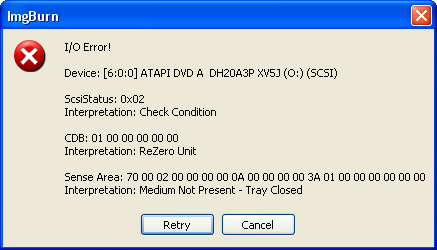-
Posts
30,514 -
Joined
-
Last visited
Content Type
Profiles
Forums
Events
Everything posted by LIGHTNING UK!
-
If it can't even burn to verbatims, you've probably got a faulty drive. You have to understand that there are sooooo many problems with cheapo media that we HAVE to tell people to try the decent stuff. 9 times out of 10, their problems then go away.
-
Sorry, this forum is just for ImgBurn and there's to be no talk on 'ripping' anything. ImgBurn won't deal with protected discs.
-
Drives are built for speed now so by slowing the burn down you might actually be making things worse - especially on decent media like MCC-004. How you burn the files doesn't make any difference. It can be an ISO or just the files, the drive doesn't care - it doesn't know about that sort of thing. If the discs you're burning now burn + verify ok (after the firmware update), that should at least mean playback is ok on the PC, so I assume the issue is with your standalone?
-
It means the drive can't initialise the disc. Try just ejecting + reinserting it, sometimes it works after a while. Only when the drive has initialised the disc properly can software then access it. You might also like to look for a firmware update for you drive as they often fix these kinds of problems. Make sure you're using decent quality (Verbatim or Taiyo Yuden) media too.
-

SH-S203B barely makes it through warnings to burn stuff!!
LIGHTNING UK! replied to kabster's topic in ImgBurn Support
Nope, nothing to look into so far as my program is concerned. If the drive has issues being told to set the booktype to dvdrom twice, that's it's problem, not ImgBurns. -

W 09:01:06 Waiting for device to become ready...
LIGHTNING UK! replied to marky1's topic in ImgBurn Support
It's not hanging, it's just waiting for the drive to become ready. Yes, it looks like a disc problem. The drive is failing to initialise it properly having just burnt it. If I were you i'd ditch the ricoh's and get some verbatims instead. -

W 09:01:06 Waiting for device to become ready...
LIGHTNING UK! replied to marky1's topic in ImgBurn Support
What does the message in the statusbar of the main window say? It'll tell you why it's not ready - as reported by the drive itself. You might be able to get away with just ejecting + reinserting the disc manually. You might also like to consider updating your drives firmware: http://forum.rpc1.org/dl_firmware.php?download_id=2110 -
Are you still burning at 2.4x? Don't, burn at 12x. If you still can't get a good burn that writes + verifies ok, either you have a dodgy batch of discs or the drive is just useless.
-
Update the firmware on the drive. http://forum.rpc1.org/dl_firmware.php?download_id=2210 Don't burn so slowly - 12x is fine.
-
That was a joke willb There's only 1 drive per sata cable so master/slave doesn't come into it. If uninstalling Norton 360 really does fix the problem, I'd love to know what the hell they're doing to kill things!
-
Now I'm just confused.... Is the large purple text in this post only visible on my PC? http://forum.imgburn.com/index.php?s=&...dpost&p=967 Please tell me what I need to do to make it clearer so other people dont claim they've followed the FAQ when really they've not done the one thing that it actually tells you to do to fix the problem.
-
Yes, the difference between the 2 values in the LBA column.....but more obvious than that, the 'Padding' column! In the LBA column, the number before the '->' is the LBA of that cell as it stands (without padding). The number after it is where it'll end up if you select it as the LB cell and after padding is applied to it. What you should really have done is previewed the cells to work out which one was most suitable - i.e. based on actual video content. 50/50 is a good option though, but 50/50 in a decent part of the film (i.e. scene change) is better.
-
Because you've chosen a LB where there's loads of padding being applied.
-
So you actually deleted the IDE controller and rebooted? Then when you go back and look at the channels it says Ultra DMA 4?
-

SH-S203B barely makes it through warnings to burn stuff!!
LIGHTNING UK! replied to kabster's topic in ImgBurn Support
The two commands in bold are the ones that get sent when the statusbar says that 'Setting L0 Data Zone Capacity...' message you mentioned earlier. Obviously it worked fine this time so there's nothing to 'debug' so to speak. Maybe the drivers did fix the issue? That is what they update them for! If they were perfect you'd never get beyond the initial release. -
Did you actually read the posts above and do what they said? You have DMA issues. The FAQ tells you how to correct them.
-

SH-S203B barely makes it through warnings to burn stuff!!
LIGHTNING UK! replied to kabster's topic in ImgBurn Support
If you find yourself forgetting to change the write speed between burns of different media, might I suggest you look at the 'Automatic Write Speed' guide in the Guides forum. It's a VERY useful feature once you've configured it to your exact requirements - which won't take long. -
lol I can't believe you joined just so you could spam my forum Go do some work or I'll tell your boss you're slacking
-

SH-S203B barely makes it through warnings to burn stuff!!
LIGHTNING UK! replied to kabster's topic in ImgBurn Support
Some errors are meant to be there / expected. Your log is fine. You might want to start thinking about upping the write speed on the Verb SL's though, 4x is just a waste of time. -

SH-S203B barely makes it through warnings to burn stuff!!
LIGHTNING UK! replied to kabster's topic in ImgBurn Support
You WILL be able to copy + paste, don't worry. My machine hangs quite frequently in the way you're describing, I'm just used to it now and think nothing of it - of course mine hangs when I'm programming and debugging stuff, NOT through normal usage There's something about the Windows I/O system where if a command gets stuck, they all get stuck - hence no access to hdds etc. Again, this won't be / isn't a problem if you're just pressing CTRL+C in the ImgBurn log window and then CTRL+V in the 'Quick Reply' box of the forum (in IE7). I deffenitly gonna try that on a single layer medium first. Thank u for that information lightning. You don't need to try it, I already know it works and assuming you've not had the option unticked, it's been doing it's job since day 1. It would be overriding whatever you've told the drive to do manually and be setting it to DVDROM regardless. Are u reffering to the logg window underneath the main window wich i need to copy the info from? Or shall i make an screenshot of that error!! No, I'm referring to the I/O error message box you keep saying you're seeing! i.e. one like this (although not EXACTLY like this): When that box is on the screen (and has focus), press CTRL+C. Then press CTRL+V into a new forum post (via the Quick Reply box at the bottom because it's faster/ safer). You'll then see text like this: --------------------------- ImgBurn --------------------------- I/O Error! Device: [6:0:0] ATAPI DVD A DH20A3P XV5J (O:) (SCSI) ScsiStatus: 0x02 Interpretation: Check Condition CDB: 01 00 00 00 00 00 Interpretation: ReZero Unit Sense Area: 70 00 02 00 00 00 00 0A 00 00 00 00 3A 01 00 00 00 00 00 00 Interpretation: Medium Not Present - Tray Closed --------------------------- Retry Cancel --------------------------- I DID NOT type that out, it's done via copy + paste. With me now? -
Ah, you'd need to be running the app as admin for that feature to work actually - it needs to access a part of the registry that 'normal' users cannot change.
-
Please re-read post number 3.
-

Vista DeviceIoControl Lock Error When Formatting
LIGHTNING UK! replied to Nick Piazza's topic in ImgBurn Support
-
Nah, no real gui changes, just an 'Ez-Mode Picker' screen that might help the n00b's!
-

SH-S203B barely makes it through warnings to burn stuff!!
LIGHTNING UK! replied to kabster's topic in ImgBurn Support
If the drive is reporting the wrong number of sectors, clearly it's not initialising / recognising the disc properly. This is NOT something it should be getting wrong! HOWEVER... you said that when it dies you can still burn the disc after rebooting your PC - correct? So basically what it's doing is semi remembering the correct disc size AFTER the LB position has been set. 1913760 * 2 = 3827520 (which is therefore correct). So, that means the 'Set L0 Data Zone Capacity' command IS actually working (to some extent). What would be interesting now is to see what happen on a brand new disc (where you'd expect it to fail / hang yeah?) - only this time turn on the I/O debug mode before you click the 'Write' button. You do that by pressing the F8 key. Then you'll get loads more stuff in the log and it'll tell us exactly which command it's not responding to. Under the status bar message of 'Setting L0 Data Zone Capacity...', there are only a couple of commands that get called. 1 to set the value and another to then read it back (for the purpose of checking / comparing the the actual value with what I expect to be there). If the machine is gonna hang, make sure you have the post screen up and just copy + paste from the log window into it directly. Changing the subject, the 'auto chang book type' always sets it to DVDROM. So you never need to mess with it so long as that option is ticked. You keep mentioning an I/O error but on a quick scan of the thread I couldn't actually find any details. When it pops up press CTRL+C to copy it's contents to the clipboard, then paste into your next post on the forum.