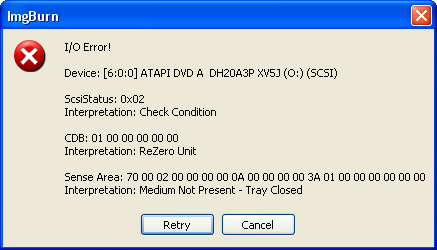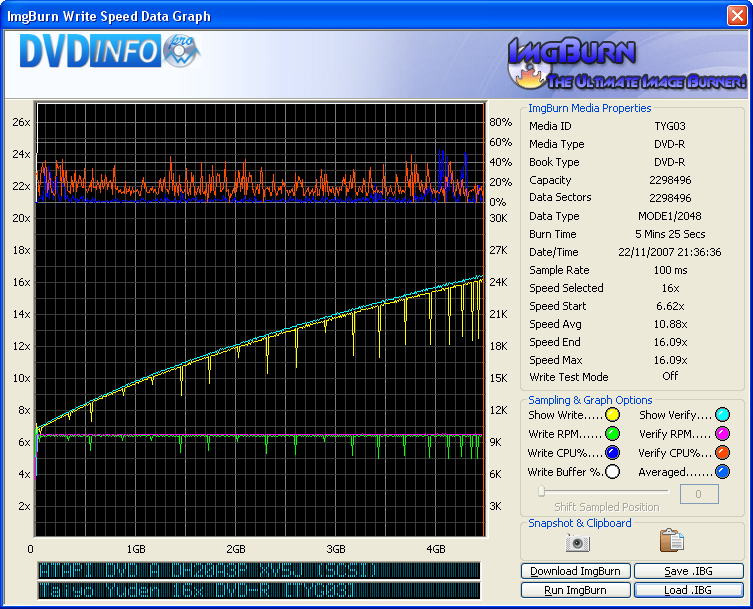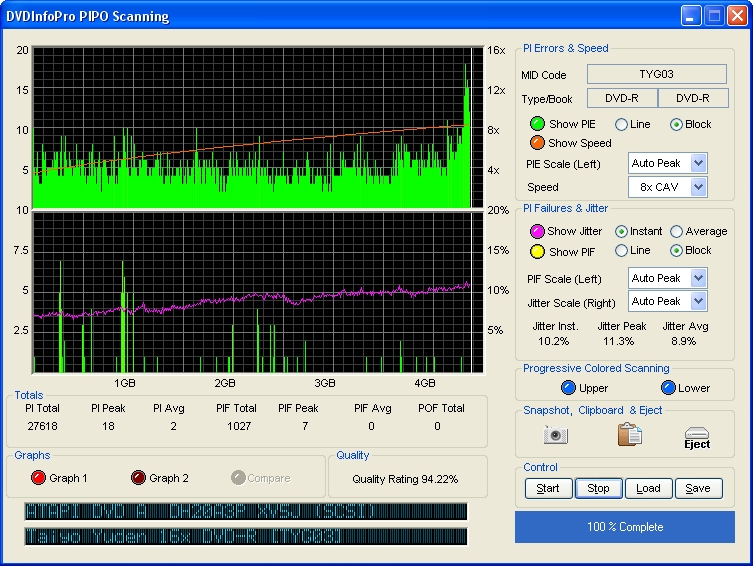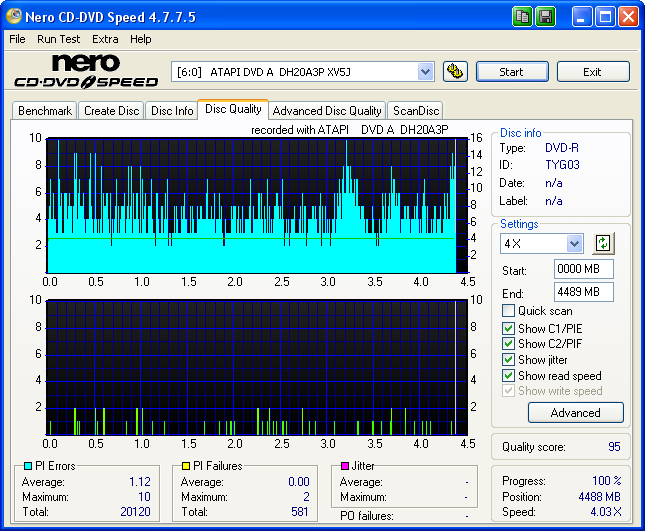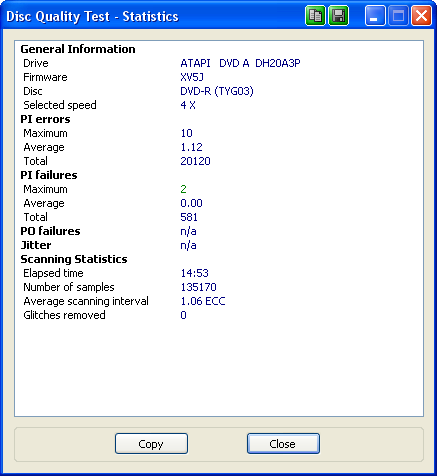-
Posts
30,522 -
Joined
-
Last visited
Content Type
Profiles
Forums
Events
Everything posted by LIGHTNING UK!
-
lol I can't believe you joined just so you could spam my forum Go do some work or I'll tell your boss you're slacking
-

SH-S203B barely makes it through warnings to burn stuff!!
LIGHTNING UK! replied to kabster's topic in ImgBurn Support
Some errors are meant to be there / expected. Your log is fine. You might want to start thinking about upping the write speed on the Verb SL's though, 4x is just a waste of time. -

SH-S203B barely makes it through warnings to burn stuff!!
LIGHTNING UK! replied to kabster's topic in ImgBurn Support
You WILL be able to copy + paste, don't worry. My machine hangs quite frequently in the way you're describing, I'm just used to it now and think nothing of it - of course mine hangs when I'm programming and debugging stuff, NOT through normal usage There's something about the Windows I/O system where if a command gets stuck, they all get stuck - hence no access to hdds etc. Again, this won't be / isn't a problem if you're just pressing CTRL+C in the ImgBurn log window and then CTRL+V in the 'Quick Reply' box of the forum (in IE7). I deffenitly gonna try that on a single layer medium first. Thank u for that information lightning. You don't need to try it, I already know it works and assuming you've not had the option unticked, it's been doing it's job since day 1. It would be overriding whatever you've told the drive to do manually and be setting it to DVDROM regardless. Are u reffering to the logg window underneath the main window wich i need to copy the info from? Or shall i make an screenshot of that error!! No, I'm referring to the I/O error message box you keep saying you're seeing! i.e. one like this (although not EXACTLY like this): When that box is on the screen (and has focus), press CTRL+C. Then press CTRL+V into a new forum post (via the Quick Reply box at the bottom because it's faster/ safer). You'll then see text like this: --------------------------- ImgBurn --------------------------- I/O Error! Device: [6:0:0] ATAPI DVD A DH20A3P XV5J (O:) (SCSI) ScsiStatus: 0x02 Interpretation: Check Condition CDB: 01 00 00 00 00 00 Interpretation: ReZero Unit Sense Area: 70 00 02 00 00 00 00 0A 00 00 00 00 3A 01 00 00 00 00 00 00 Interpretation: Medium Not Present - Tray Closed --------------------------- Retry Cancel --------------------------- I DID NOT type that out, it's done via copy + paste. With me now? -
Ah, you'd need to be running the app as admin for that feature to work actually - it needs to access a part of the registry that 'normal' users cannot change.
-
Please re-read post number 3.
-

Vista DeviceIoControl Lock Error When Formatting
LIGHTNING UK! replied to Nick Piazza's topic in ImgBurn Support
-
Nah, no real gui changes, just an 'Ez-Mode Picker' screen that might help the n00b's!
-

SH-S203B barely makes it through warnings to burn stuff!!
LIGHTNING UK! replied to kabster's topic in ImgBurn Support
If the drive is reporting the wrong number of sectors, clearly it's not initialising / recognising the disc properly. This is NOT something it should be getting wrong! HOWEVER... you said that when it dies you can still burn the disc after rebooting your PC - correct? So basically what it's doing is semi remembering the correct disc size AFTER the LB position has been set. 1913760 * 2 = 3827520 (which is therefore correct). So, that means the 'Set L0 Data Zone Capacity' command IS actually working (to some extent). What would be interesting now is to see what happen on a brand new disc (where you'd expect it to fail / hang yeah?) - only this time turn on the I/O debug mode before you click the 'Write' button. You do that by pressing the F8 key. Then you'll get loads more stuff in the log and it'll tell us exactly which command it's not responding to. Under the status bar message of 'Setting L0 Data Zone Capacity...', there are only a couple of commands that get called. 1 to set the value and another to then read it back (for the purpose of checking / comparing the the actual value with what I expect to be there). If the machine is gonna hang, make sure you have the post screen up and just copy + paste from the log window into it directly. Changing the subject, the 'auto chang book type' always sets it to DVDROM. So you never need to mess with it so long as that option is ticked. You keep mentioning an I/O error but on a quick scan of the thread I couldn't actually find any details. When it pops up press CTRL+C to copy it's contents to the clipboard, then paste into your next post on the forum. -
ATAPI DVD A DH20A3P XV5J (SCSI) @ 16x Media Information: ATAPI DVD A DH20A3P XV5J (SCSI) Current Profile: DVD-R Disc Information: Status: Empty Erasable: No Free Sectors: 2,298,496 Free Space: 4,707,319,808 bytes Free Time: 510:48:46 (MM:SS:FF) Supported Write Speeds: 4x, 6x, 8x, 12x, 16x, 18x, 20x Pre-recorded Information: Manufacturer ID: TYG03 Physical Format Information (Last Recorded): Book Type: DVD-R Part Version: 5 Disc Size: 120mm Maximum Read Rate: Not Specified Number of Layers: 1 Track Path: Parallel Track Path (PTP) Linear Density: 0.267 um/bit Track Density: 0.74 um/track First Physical Sector of Data Area: 196,608 Last Physical Sector of Data Area: 0 Last Physical Sector in Layer 0: 0 Results: I 21:36:23 ImgBurn Version 2.3.2.22 Beta started! I 21:36:23 Microsoft Windows Server 2003, Standard Edition (5.2, Build 3790 : Service Pack 2) I 21:36:23 Total Physical Memory: 3,406,208 KB - Available: 1,995,896 KB I 21:36:23 Initialising SPTI... I 21:36:23 Searching for SCSI / ATAPI devices... I 21:36:27 Found 2 DVD±RWs, 6 DVD±RW/RAMs and 1 Changer! I 21:36:36 Operation Started! I 21:36:36 Source File: -==/\/[DISCOVERY IMAGE]\/\==- I 21:36:36 Source File Sectors: 2,298,496 (MODE1/2048) I 21:36:36 Source File Size: 4,707,319,808 bytes I 21:36:36 Source File Volume Identifier: DISCOVERY_IMAGE I 21:36:36 Source File File System(s): None I 21:36:36 Destination Device: [6:0:0] ATAPI DVD A DH20A3P XV5J (O:) (SCSI) I 21:36:36 Destination Media Type: DVD-R (Disc ID: TYG03) (Speeds: 4x, 6x, 8x, 12x, 16x, 18x, 20x) I 21:36:36 Destination Media Sectors: 2,298,496 I 21:36:36 Write Mode: DVD I 21:36:36 Write Type: DAO I 21:36:36 Write Speed: 16x I 21:36:36 Link Size: Auto I 21:36:36 Test Mode: No I 21:36:36 OPC: Yes I 21:36:36 BURN-Proof: Enabled I 21:36:36 Advanced Settings - Force HT: Yes, Online HT: Yes, OverSpeed: No, SmartBurn: Yes I 21:37:04 Filling Buffer... (40 MB) I 21:37:04 Writing LeadIn... I 21:37:19 Writing Session 1 of 1... (1 Track, LBA: 0 - 2298495) I 21:37:19 Writing Track 1 of 1... (MODE1/2048, LBA: 0 - 2298495) I 21:42:24 Synchronising Cache... I 21:42:30 Exporting Graph Data... I 21:42:30 Graph Data File: C:\IBG Files\ATAPI_DVD_A_DH20A3P_XV5J_22-NOVEMBER-2007_21-36_TYG03_16x.ibg I 21:42:30 Export Successfully Completed! I 21:42:30 Operation Successfully Completed! - Duration: 00:05:54 I 21:42:30 Average Write Rate: 15,072 KB/s (10.9x) - Maximum Write Rate: 22,099 KB/s (16.0x) I 21:42:30 Cycling Tray before Verify... W 21:42:40 Waiting for device to become ready... I 21:42:55 Device Ready! I 21:42:55 Operation Started! I 21:42:55 Source Device: [6:0:0] ATAPI DVD A DH20A3P XV5J (O:) (SCSI) I 21:42:55 Source Media Type: DVD-R (Book Type: DVD-R) (Disc ID: TYG03) (Speeds: 4x, 6x, 8x, 12x, 16x, 18x, 20x) I 21:42:55 Image File: -==/\/[DISCOVERY IMAGE]\/\==- I 21:42:55 Image File Sectors: 2,298,496 (MODE1/2048) I 21:42:55 Image File Size: 4,707,319,808 bytes I 21:42:55 Image File Volume Identifier: DISCOVERY_IMAGE I 21:42:55 Image File File System(s): None I 21:42:55 Read Speed (Data/Audio): MAX / MAX I 21:42:55 Verifying Session 1 of 1... (1 Track, LBA: 0 - 2298495) I 21:42:55 Verifying Track 1 of 1... (MODE1/2048, LBA: 0 - 2298495) I 21:47:59 Exporting Graph Data... I 21:47:59 Graph Data File: C:\IBG Files\ATAPI_DVD_A_DH20A3P_XV5J_22-NOVEMBER-2007_21-36_TYG03_16x.ibg I 21:47:59 Export Successfully Completed! I 21:47:59 Operation Successfully Completed! - Duration: 00:05:03 I 21:47:59 Average Verify Rate: 15,171 KB/s (11.0x) - Maximum Verify Rate: 22,475 KB/s (16.2x) Scans: BENQ DVD LS DW1655 BCIB ATAPI DVD A DH20A3P XV5J
-
There's 1 more thing you need to do.... In the ImgBurn settings, look on the 'I/O' tab and uncheck the 'SPTI - Use 'CdRom' Class' option. That's not required in the soon to be released v2.4.0.0 - which is what the guide is based on.
-

SH-S203B barely makes it through warnings to burn stuff!!
LIGHTNING UK! replied to kabster's topic in ImgBurn Support
The log tells us lots of things but it's the status bar in the main app window that displays exactly what the program is doing - I/O command wise. So next time it gets stuck, just write down what it says on a bit of paper and then when you've rebooted, mention it in your next post. Oh and yes, the S203B likes 4x on Verbs a lot more than it does 2.4x. The problem is deffo your end. I don't control if I/O commands are successful or not, I simply send them. It's down to your system as a whole to either process them or reject them. -
ok, done. Perhaps force deletion of the current cookie and then give it a good test. Let me know if it's no better cus I'll re-enable them!
-
Yeah there's nothing that says 'be nice to me' more than someone who obviously has the patience of a 5 year old. Wahooo, news flash...the world doesn't revolve around YOU.
-
I'd ditch the IVIASPI drivers myself. I'm sure it can't be that important! The booktype issue is due to the finalisation process failing. Even if it succeeds a second time around, the drive will have forgotten that it needed to set the booktype - doh! Were the verbatim discs also failing to finalise properly?
-
Ahh you must have dynamic IP's or something. There's an option on the board to enabled 'stronghold' cookies that's enabled by default. Turning it off obviously compromises security but if it's an issue for people I guess I could try it out?
-

SH-S203B barely makes it through warnings to burn stuff!!
LIGHTNING UK! replied to kabster's topic in ImgBurn Support
When you say it's 'stuck', read what it says in the status bar. Also, keep the log window open if you don't already, that way you can get feedback immediately. -
WD SE16's and RE2's for me. The Seagate 7200.11 look good though.
-
That's a very odd problem you have there. Unless the buffers are going all over the place I don't see why having newsleacher open would make any difference. When the drive is having to perform linking (as it would due to buffer underruns), that's about the only time it could produce a burn it couldn't read back - and that's only if it's REALLY screwed. I could be defragging my hdd and still burn from it without it producing a coaster like that. I don't know if that model samsung drive supports scanning in cdspeed (you'd have to enable the TSSTcorp drives first via the reg key) but I'd be interested to see the results.
-
Average speed doesn't mean anything - nor does 'AUTO' if that's what you've got it on. 'AUTO' would just default to 'MAX' (read what it says in the brackets!!!!) unless you actually configure the feature - read the guides forum for a guide on doing that. Try actually setting it to 8x.
-
Have you started on a new spindle of discs recently? Assuming this isn't a 1 off error (i.e. you've burnt more than 1 disc and they've all failed like this), maybe you have a dodgy batch of discs? It's that or your burner has given up the ghost - laptop ones normally are quite rubbish.
-
The 'LBA' field you see in the selection box (after the '->' bit if there is one) is the sector that'll be used for the layer jump position. i.e. that'll be the first sector on the 2nd layer - or to put it another way, the cell selected will be the first cell on the 2nd layer. No it doesn't modify the IFO's it's all done on-the-fly within memory.
-
Sorry donta, I just wanted to make it clear that 'unknown - drive doesn't report it!' was the ONLY thing the 'change booktype' screen would say for samsung drives and that it shouldn't be considered an error if it does/doesn't say that. Samsungs were added to the 'auto' code because you have to set the option every single time you burn a disc - i.e. there is NO memory at all (not even for as long as the PC is powered up) - and also the drive MUST have THE disc in it that you intend to burn at the time of issuing the 'set booktype' command. If you eject the disc or whatever the 'set booktype' value/setting is lost/forgotten.
-
How could you possibly not know what you've got and what you're burning?! Just look at the folders / files in explorer.
-
All samsung drives will say 'unknown - drive doesn't report it', that's perfectly normal. It's because unlike all the other drives in the world, you cannot query the current status of samsungs. Bitsetting isn't the issue here, that wouldn't be done until the end of the burn and this is stuck on the leadin. Try slowing the burn speed down. Try a new spindle of discs - incase you had a duff batch. Try looking for a firmware update. Consider buying a new drive.