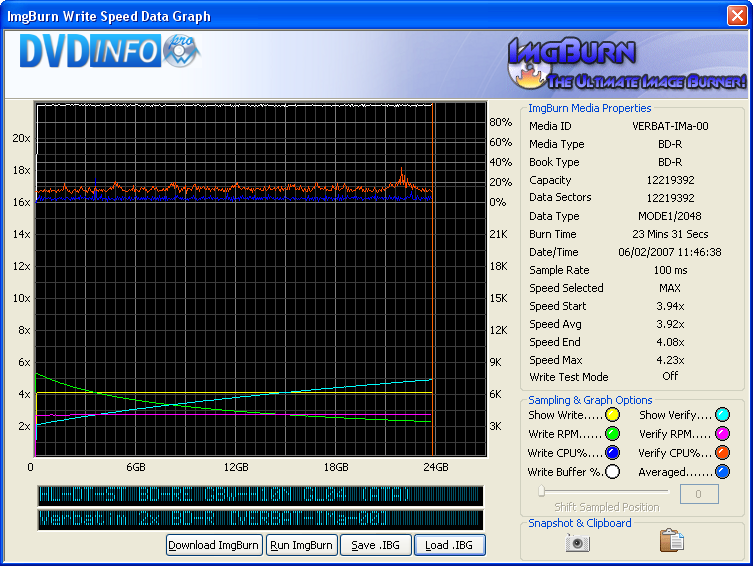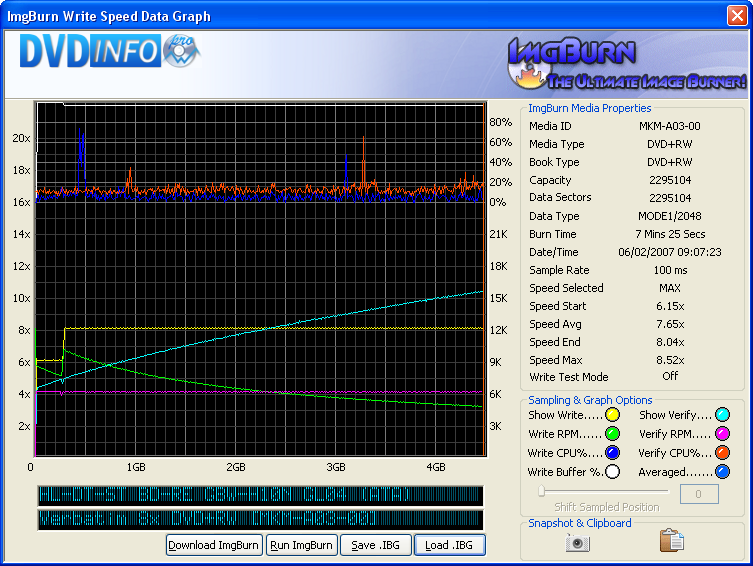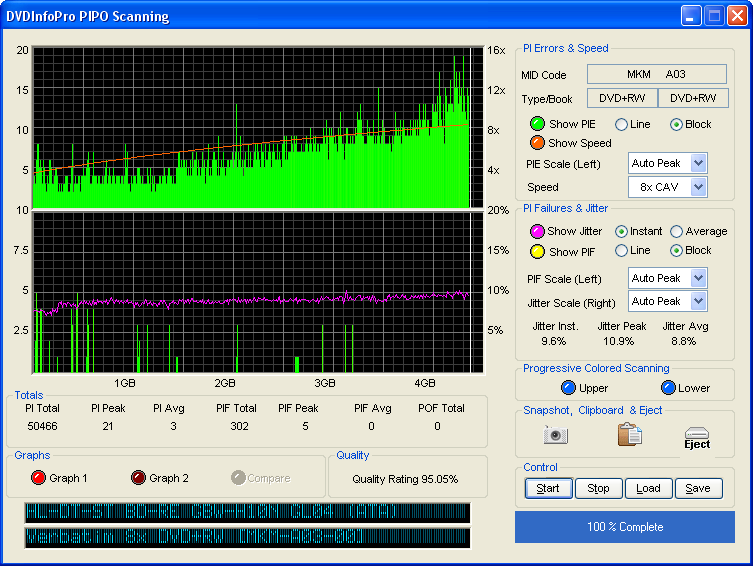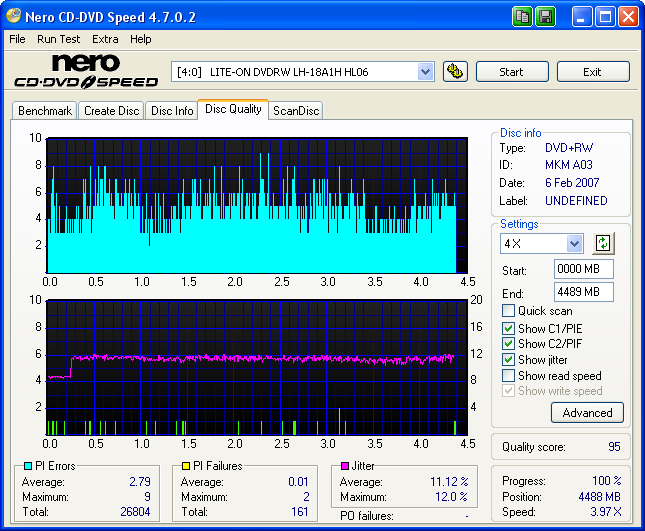-
Posts
30,521 -
Joined
-
Last visited
Content Type
Profiles
Forums
Events
Everything posted by LIGHTNING UK!
-
It can read it (used in verify mode when pointing out which file an errored sector belongs to) but build mode won't write it. Still, I believe we're just talking about burning an image here so UDF 2.5 doesn't come into it. It's not like 1.02 on blu-ray media doesn't work though. If an implementation can read 2.5, it must also be able to read all the version before it. From what I've seen, UDF 2.5 just allows for a bit more redundancy so there's less chance of a disc's filesystem becoming unreadable due to having a scratch in the wrong place. When there's more of a need for being able to write 2.5, I'm sure I'll do it.
-
grandmaster, As polopony said, you and I are probably the only two people on here with Blu-ray drives! We're now very very very close to a new ImgBurn release but I'd quite like to get the Blu-ray fixes / additions tested by a 2nd person if you're up for it? I've been testing it with an LG GBW-H10A (N) so it's great that you have a different make/model. If you are interested in trying the latest beta version, just drop me a PM and I'll e-mail it to an address of your choosing.
-
damn it, I want a usb enclosure that can do 18x!
-
Hmm I'd think you should only see that error as the program tries to initialise the disc. You won't see any log entries for it so you'll have to provide us with a screenshot showing exactly what you were doing and what it was doing at the time the error popped up.
-
v2.1.0.0 doesn't support bluray. I've fixed the issues (well, all the ones I found!) ready for the next version. You can however just ignore the 'Read Capacity' errors that pop up when the app tries to initialise a disc. The BD-RE will also need to be formatted before ImgBurn can write to it - and ImgBurn can't do that either. But, after all that, it might actually be able to burn it!
-
HL-DT-ST BD-RE GBW-H10N GL04 (ATA) Media Information: HL-DT-ST BD-RE GBW-H10N GL04 (ATA) Current Profile: BD-R Disc Information: Status: Empty Erasable: No Free Sectors: 12,219,392 Free Space: 25,025,314,816 bytes Free Time: 2715:27:17 (MM:SS:FF) Supported Write Speeds: 2x, 4x Disc Information: Disc ID: VERBAT-IMa-00 Results: I 11:46:32 ImgBurn Version 2.1.0.13 Beta started! I 11:46:32 Microsoft Windows Server 2003, Standard Edition (5.2, Build 3790 : Service Pack 1) I 11:46:32 Total Physical Memory: 3,405,124 KB - Available: 1,937,468 KB I 11:46:32 Initialising SPTI... I 11:46:32 Searching for SCSI / ATAPI devices... I 11:46:32 Found 2 DVD-ROMs, 1 DVD?RW, 3 DVD?RW/RAMs and 1 BD-RE! I 11:46:38 Operation Started! I 11:46:38 Source File: -==/\/[DISCOVERY IMAGE]\/\==- I 11:46:38 Source File Sectors: 12,219,392 (MODE1/2048) I 11:46:38 Source File Size: 25,025,314,816 bytes I 11:46:38 Source File Volume Identifier: DISCOVERY_IMAGE I 11:46:38 Source File File System(s): None I 11:46:38 Destination Device: [0:0:0] HL-DT-ST BD-RE GBW-H10N GL04 (G:) (ATA) I 11:46:38 Destination Media Type: BD-R (Disc ID: VERBAT-IMa-00) (Speeds: 2x, 4x) I 11:46:38 Destination Media Sectors: 12,219,392 I 11:46:38 Write Mode: BD I 11:46:39 Write Type: DAO I 11:46:39 Write Speed: MAX I 11:46:39 Link Size: Auto I 11:46:39 Test Mode: No I 11:46:39 BURN-Proof: Enabled I 11:47:34 Filling Buffer... (40 MB) I 11:47:34 Writing LeadIn... I 11:47:43 Writing Image... I 12:10:51 Synchronising Cache... I 12:10:54 Closing Track... I 12:10:55 Finalising Disc... I 12:11:05 Exporting Graph Data... I 12:11:05 Graph Data File: C:\IBG\HL-DT-ST_BD-RE_GBW-H10N_GL04_06-FEBRUARY-2007_11-46_VERBAT-IMa-00_MAX.ibg I 12:11:05 Export Successfully Completed! I 12:11:05 Operation Successfully Completed! - Duration: 00:24:27 I 12:11:05 Average Write Rate: 17,619 KB/s (3.9x) - Maximum Write Rate: 18,143 KB/s (4.0x) I 12:11:05 Cycling Tray before Verify... W 12:11:15 Waiting for device to become ready... I 12:11:30 Device Ready! I 12:11:30 Operation Started! I 12:11:30 Source Device: [0:0:0] HL-DT-ST BD-RE GBW-H10N GL04 (G:) (ATA) I 12:11:30 Source Media Type: BD-ROM I 12:11:30 Image File: -==/\/[DISCOVERY IMAGE]\/\==- I 12:11:30 Image File Sectors: 12,219,392 (MODE1/2048) I 12:11:30 Image File Size: 25,025,314,816 bytes I 12:11:30 Image File Volume Identifier: DISCOVERY_IMAGE I 12:11:30 Image File File System(s): None I 12:11:30 Verifying Sectors... (LBA: 0 - 12219391) I 12:38:42 Exporting Graph Data... I 12:38:43 Graph Data File: C:\IBG\HL-DT-ST_BD-RE_GBW-H10N_GL04_06-FEBRUARY-2007_11-46_VERBAT-IMa-00_MAX.ibg I 12:38:43 Export Successfully Completed! I 12:38:43 Operation Successfully Completed! - Duration: 00:27:12 I 12:38:43 Average Verify Rate: 14,974 KB/s (3.3x) - Maximum Verify Rate: 21,766 KB/s (4.8x)
-
Media: Verbatim 2x BD-R [VERBAT-IMa-00] Burnt With: HL-DT-ST BD-RE GBW-H10N GL04 (ATA)
-
HL-DT-ST BD-RE GBW-H10N GL04 (ATA) Media Information: HL-DT-ST BD-RE GBW-H10N GL04 (ATA) Current Profile: DVD+RW Disc Information: Status: Complete Erasable: Yes Formatted: Yes Supported Write Speeds: 6x, 8x Physical Format Information (Last Recorded): Disc ID: MKM-A03-00 Book Type: DVD+RW Part Version: 3 Disc Size: 120mm Maximum Read Rate: Not Specified Number of Layers: 1 Track Path: Parallel Track Path (PTP) Linear Density: 0.267 um/bit Track Density: 0.74 um/track First Physical Sector of Data Area: 196,608 Last Physical Sector of Data Area: 2,491,711 Last Physical Sector in Layer 0: 0 Current Format Capacity: Sectors: 2,295,104 Size: 4,700,372,992 bytes Time: 510:03:29 (MM:SS:FF) Preferred Format Capacity: Sectors: 2,295,104 Size: 4,700,372,992 bytes Time: 510:03:29 (MM:SS:FF) Maximum Format Capacity: Sectors: 2,295,104 Size: 4,700,372,992 bytes Time: 510:03:29 (MM:SS:FF) Erase: I 08:56:11 ImgBurn Version 2.1.0.13 Beta started! I 08:56:11 Microsoft Windows Server 2003, Standard Edition (5.2, Build 3790 : Service Pack 1) I 08:56:11 Total Physical Memory: 3,405,124 KB - Available: 2,074,796 KB I 08:56:11 Initialising SPTI... I 08:56:11 Searching for SCSI / ATAPI devices... I 08:56:12 Found 2 DVD-ROMs, 1 DVD?RW, 3 DVD?RW/RAMs and 1 BD-RE! I 08:56:24 Operation Started! I 08:56:24 Device: [0:0:0] HL-DT-ST BD-RE GBW-H10N GL04 (G:) (ATA) I 08:56:24 Media Type: DVD+RW (Disc ID: MKM-A03-00) (Speeds: 6x, 8x) I 08:56:24 Quick Erase: No I 08:56:24 Erasing Disc... I 09:05:17 Operation Successfully Completed! - Duration: 00:08:52 Results: I 09:07:13 ImgBurn Version 2.1.0.13 Beta started! I 09:07:13 Microsoft Windows Server 2003, Standard Edition (5.2, Build 3790 : Service Pack 1) I 09:07:13 Total Physical Memory: 3,405,124 KB - Available: 2,073,992 KB I 09:07:13 Initialising SPTI... I 09:07:13 Searching for SCSI / ATAPI devices... I 09:07:14 Found 2 DVD-ROMs, 1 DVD?RW, 3 DVD?RW/RAMs and 1 BD-RE! I 09:07:23 Operation Started! I 09:07:23 Source File: -==/\/[DISCOVERY IMAGE]\/\==- I 09:07:23 Source File Sectors: 2,295,104 (MODE1/2048) I 09:07:23 Source File Size: 4,700,372,992 bytes I 09:07:23 Source File Volume Identifier: DISCOVERY_IMAGE I 09:07:23 Source File File System(s): None I 09:07:23 Destination Device: [0:0:0] HL-DT-ST BD-RE GBW-H10N GL04 (G:) (ATA) I 09:07:23 Destination Media Type: DVD+RW (Disc ID: MKM-A03-00) (Speeds: 6x, 8x) I 09:07:23 Destination Media Sectors: 2,295,104 I 09:07:23 Write Mode: DVD I 09:07:23 Write Type: DAO I 09:07:23 Write Speed: MAX I 09:07:23 Link Size: Auto I 09:07:23 Test Mode: No I 09:07:23 BURN-Proof: Enabled I 09:07:23 Filling Buffer... (40 MB) I 09:07:24 Writing LeadIn... I 09:07:31 Writing Image... I 09:14:45 Synchronising Cache... I 09:14:48 Closing Session... I 09:14:49 Exporting Graph Data... I 09:14:49 Graph Data File: C:\IBG\HL-DT-ST_BD-RE_GBW-H10N_GL04_06-FEBRUARY-2007_09-07_MKM-A03-00_MAX.ibg I 09:14:49 Export Successfully Completed! I 09:14:49 Operation Successfully Completed! - Duration: 00:07:26 I 09:14:49 Average Write Rate: 10,600 KB/s (7.7x) - Maximum Write Rate: 11,158 KB/s (8.1x) I 09:14:49 Cycling Tray before Verify... W 09:15:00 Waiting for device to become ready... I 09:15:15 Device Ready! I 09:15:15 Operation Started! I 09:15:15 Source Device: [0:0:0] HL-DT-ST BD-RE GBW-H10N GL04 (G:) (ATA) I 09:15:15 Source Media Type: DVD+RW (Book Type: DVD+RW) (Disc ID: MKM-A03-00) (Speeds: 6x, 8x) I 09:15:15 Image File: -==/\/[DISCOVERY IMAGE]\/\==- I 09:15:15 Image File Sectors: 2,295,104 (MODE1/2048) I 09:15:15 Image File Size: 4,700,372,992 bytes I 09:15:15 Image File Volume Identifier: DISCOVERY_IMAGE I 09:15:15 Image File File System(s): None I 09:15:15 Verifying Sectors... (LBA: 0 - 2295103) I 09:23:04 Exporting Graph Data... I 09:23:04 Graph Data File: C:\IBG\HL-DT-ST_BD-RE_GBW-H10N_GL04_06-FEBRUARY-2007_09-07_MKM-A03-00_MAX.ibg I 09:23:04 Export Successfully Completed! I 09:23:04 Operation Successfully Completed! - Duration: 00:07:49 I 09:23:04 Average Verify Rate: 9,787 KB/s (7.1x) - Maximum Verify Rate: 14,304 KB/s (10.3x) Scans: BENQ DVD LS DW1655 BCIB LITE-ON DVDRW LH-18A1H HL06
-
Media: Verbatim 8x DVD+RW [MKM-A03-00] Burnt With: HL-DT-ST BD-RE GBW-H10N GL04 (ATA)
-
Besides checking for an updated system bios, drive firmware, enclosure bios, firewire driver and removing any crappy filter drivers, you're pretty much stuck I'm afraid. Are you unable to use USB on that laptop? Maybe that would work a bit better?
-

Used to have a single .iso file-now I don't know
LIGHTNING UK! replied to dvdburnout's topic in ImgBurn Bugs
Well it does say that in the log right at the top and it also mentions the filesystem type when you perform the build. So baically, it's there if you look for it. -
Just unplug the burner, Windows will probably spring back to life. When something in the I/O chain gets stuck, it often freezes the entire machine. That's not ImgBurn's doing, it's just what happens. As for the cause... well that's just external drives for you! They're very temperamental compared to internal IDE ones. Badly written drivers (filter drivers and normal ones) can easily cause these problems - there's nothing I could change in ImgBurn to magically make this problem go away.
-

Automatic Shutdown Doesn't Work If Screensaver Locked
LIGHTNING UK! replied to scuzzy's topic in ImgBurn Support
There's already an option in ImgBurn to make it hibernate (or reboot, standby, logoff). It's called 'Shutdown Action' on the 'General' tab within the Settings. You can also right click the 'Shutdown' checkbox when it's burning etc. The options are then on a popup menu. -
lol that was brave of you to come back and own up to it being a 'user error' on your part! I'll let the others commence with the ripping
-

Hangs on verifying disc, XBOX 360 games
LIGHTNING UK! replied to mccartfm's topic in ImgBurn Support
Very odd! Glad they work though, it would be an expensive lesson if they didn't. Still, I'd have to say your burner is a little poorly and you should probably think about replacing it at some point. -

Is a "1 click" or "wizard" option a possiblity?
LIGHTNING UK! replied to Figaro's topic in ImgBurn Suggestions
You're comparing apples with oranges. DVD Decrypter was used to read discs, ImgBurn is used to burn them - based on files you already have on your hard drive - and it's not limited to DVD Video files, they can be anything. ImgBurn is NOT supposed to replace/mimic functionality found in DVD Decrypter. -

Is a "1 click" or "wizard" option a possiblity?
LIGHTNING UK! replied to Figaro's topic in ImgBurn Suggestions
ImgBurn is a burning program, it's not supposed to be like DVD Decrypter. -

Used to have a single .iso file-now I don't know
LIGHTNING UK! replied to dvdburnout's topic in ImgBurn Bugs
Clearly this isn't a bug (you normally have to know what you're doing before you can call something a bug), it's because you've: 1. Messed with the file splitting settings. 2. Formatted your drives using FAT32 which is limited to storing files with a max size of 4GB - hence ImgBurn has to create multiple files. If it's the later, convert the disk to NTFS. -
The guides are in the 'Guides' forum. If it's not there, we don't have it.
-
Sorry, no, this isn't something ImgBurn would be used for. ImgBurn is just a burning tool. Your best bet is to search Google or something.
-

Is a "1 click" or "wizard" option a possiblity?
LIGHTNING UK! replied to Figaro's topic in ImgBurn Suggestions
It only takes 2 clicks to burn an image... I'm not sure there's any need for a wizard! If you tell us where you're going wrong when following the guides, we'll improve them so it doesn't happen again. -

Need DVD Recorder/Player application with SDK
LIGHTNING UK! replied to ammu's topic in ImgBurn Support
ImgBurn is not suitable for your needs. -
Unless you actually have ImgBurn open and running, it's just a file (an exe) sitting on your hdd - it could just aswell be a word document or a picture for all the operating system would care. There are no drivers for ImgBurn so there's no way in the world it could be the cause of your problems. Look in event viewer, maybe it'll tell you why it won't go into standby mode. btw, help save the planet and shut the machine down instead
-
Yeah, again, the ecma-119 pdf document (ISO9660) only mentions 'signed' / 'unsigned' for 8 bit numerical values. The file size field is a 32 bit numerical value and nothing makes me believe it's anything but an unsigned value. Notice there's no mention of signed / unsigned and yet... ... for 8 bit numerical values, the document does mention signed / unsigned stuff.
-

Which layer break do I select if all of then are Average?
LIGHTNING UK! replied to Pregunton's topic in ImgBurn Support
Any chance of a screenshot? It will help us help you.