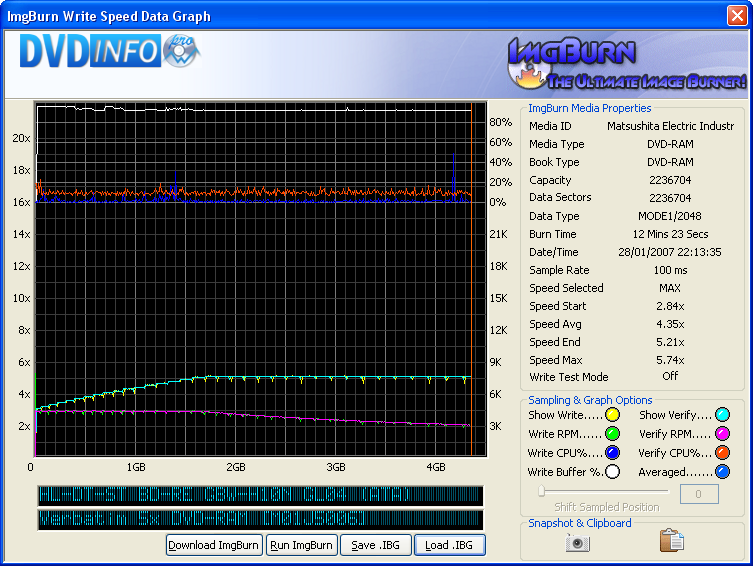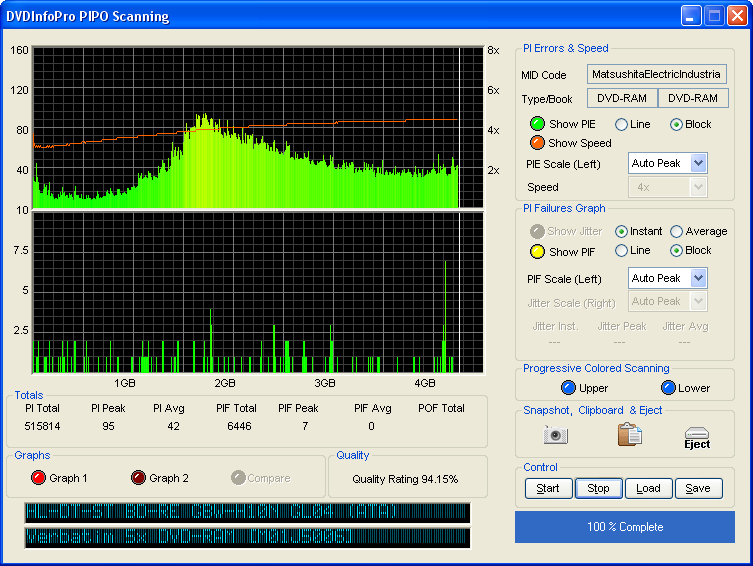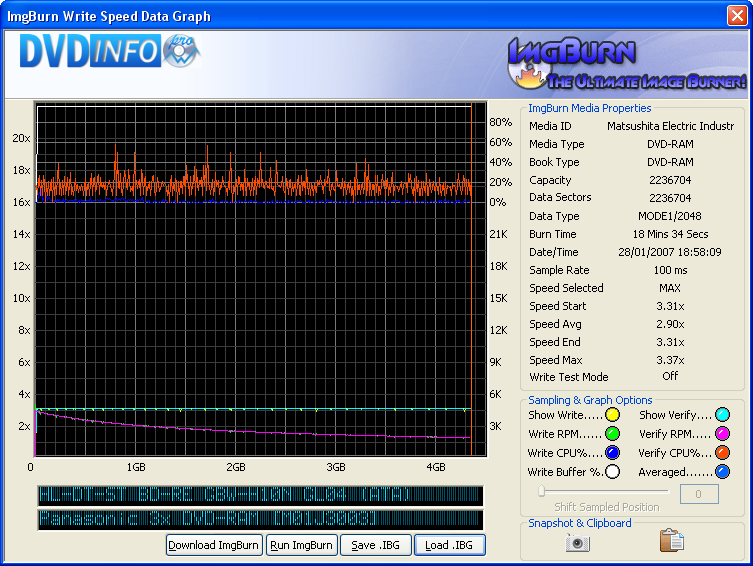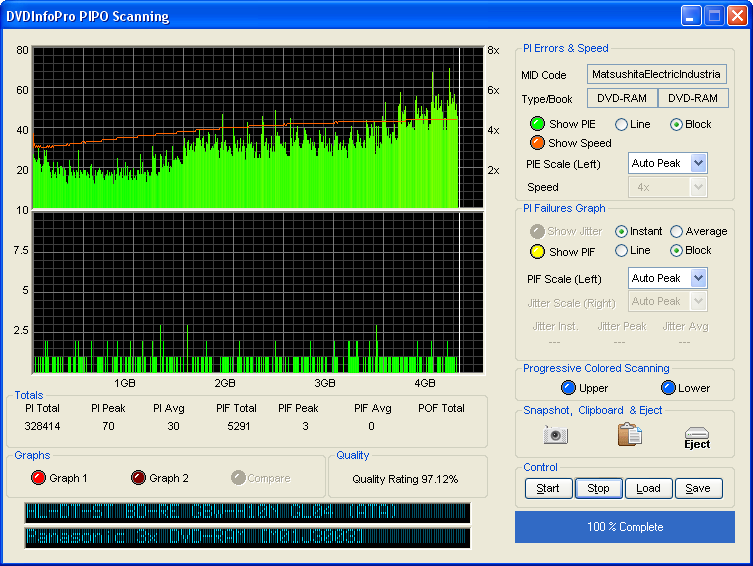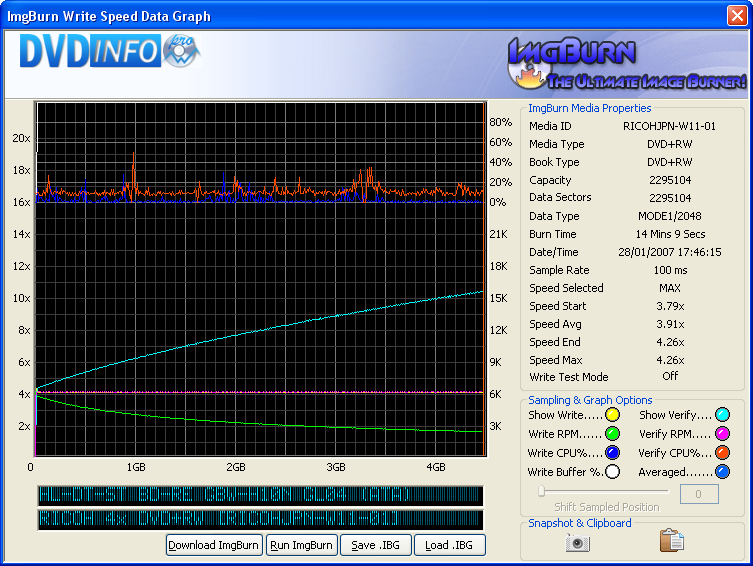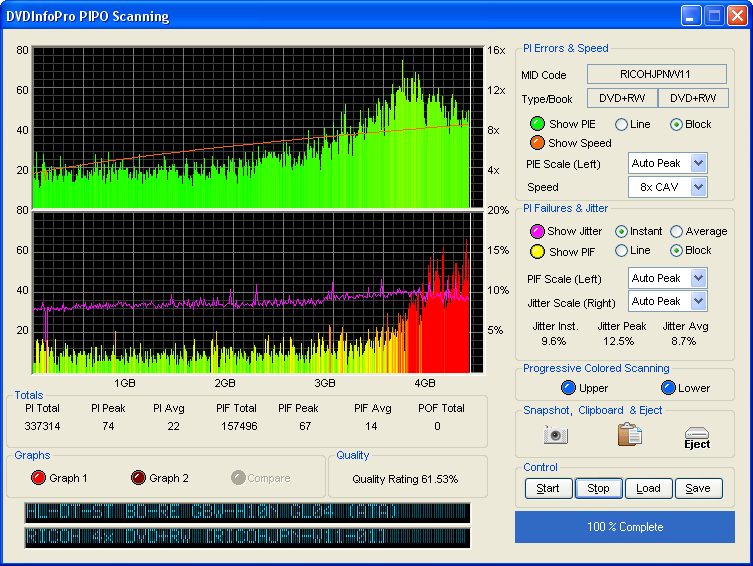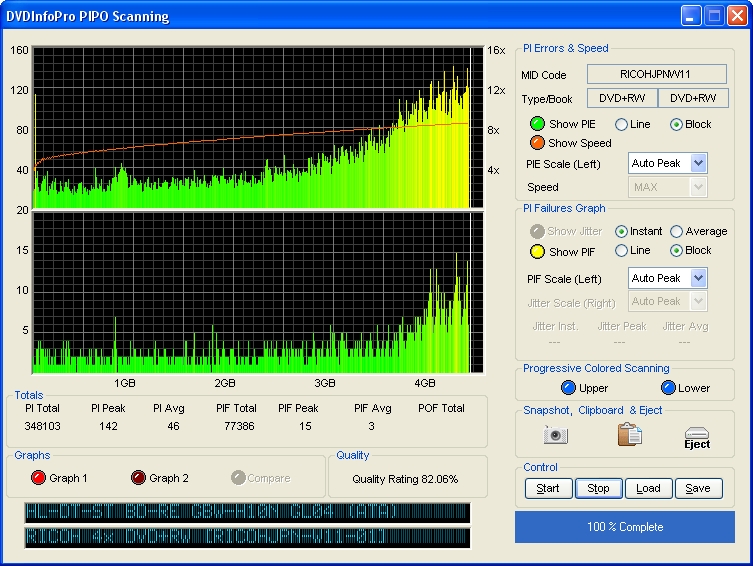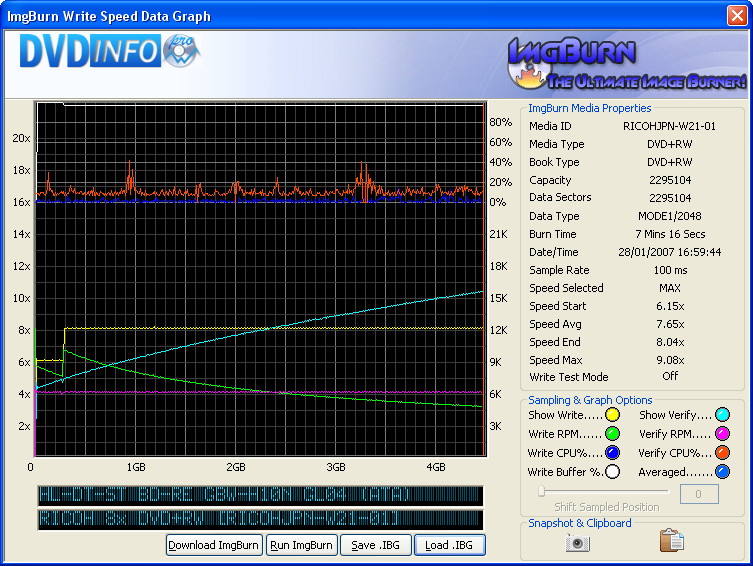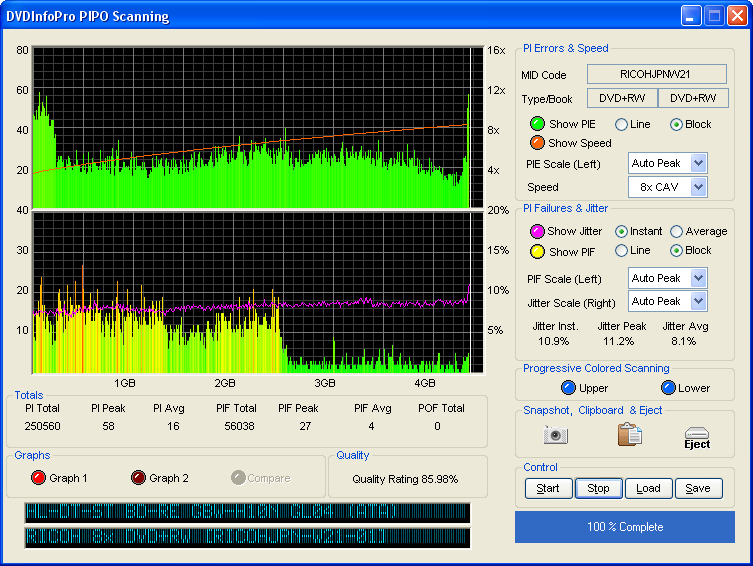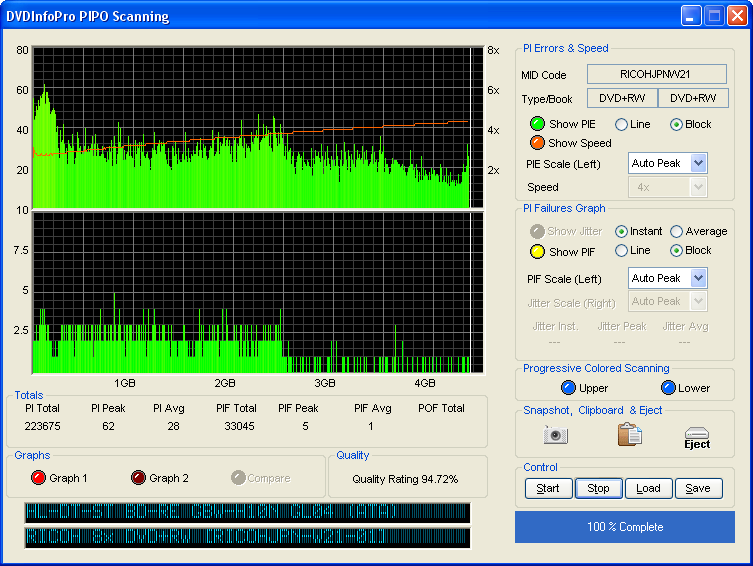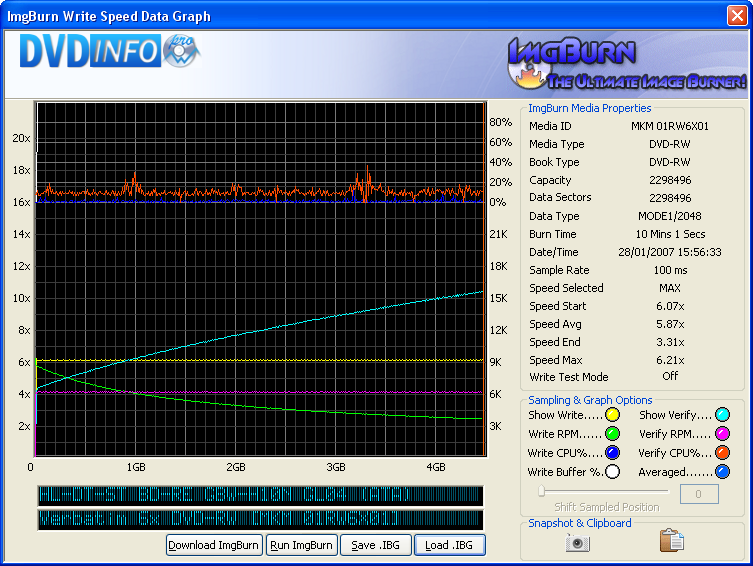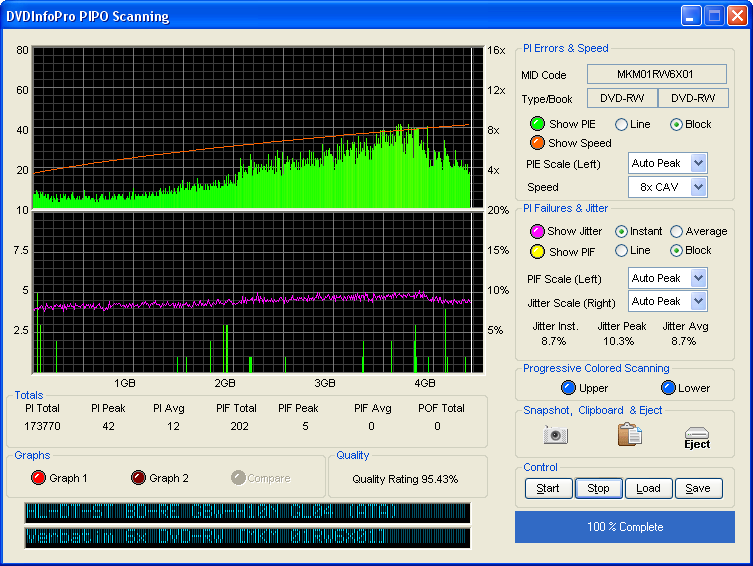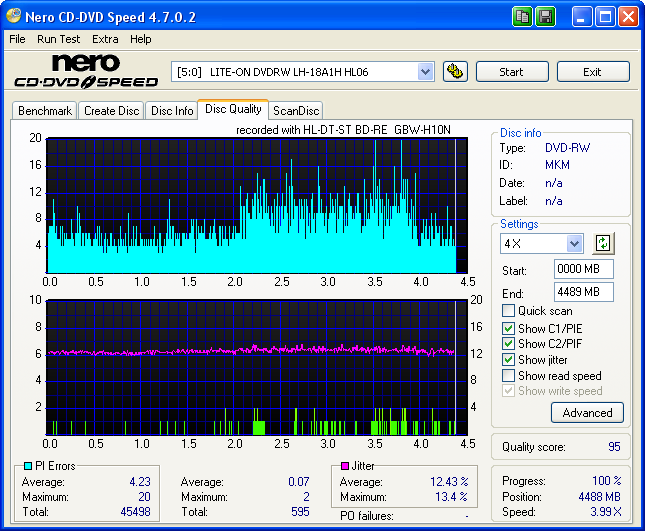-
Posts
30,521 -
Joined
-
Last visited
Content Type
Profiles
Forums
Events
Everything posted by LIGHTNING UK!
-
No, there's no specific version for linux. The normal windows one should work ok under wine though.
-

Maybe add/place VIDEO_TS/VOB burning in the WRITE category?
LIGHTNING UK! replied to DudeBoyz's topic in ImgBurn Suggestions
I've actually got an updated 'offline' version of the site but I'm waiting until I release v2.2.0.0 before I upload it. The newer site content does indeed mention that kinda thing. -
HL-DT-ST BD-RE GBW-H10N GL04 (ATA) Media Information: HL-DT-ST BD-RE GBW-H10N GL04 (ATA) Current Profile: DVD-RAM Disc Information: Status: Others Erasable: Yes Supported Write Speeds: 5x Physical Format Information (Last Recorded): Disc ID: Matsushita Electric Industrial CO.,LTD. M01J5006 Book Type: DVD-RAM Part Version: 6 Disc Size: 120mm Maximum Read Rate: Not Specified Number of Layers: 1 Track Path: Parallel Track Path (PTP) Linear Density: 0.280 to 0.291 um/bit Track Density: 0.615 um/track First Physical Sector of Data Area: 200,704 Last Physical Sector of Data Area: 2,514,783 Last Physical Sector in Layer 0: 0 Current Format Capacity: Sectors: 2,236,704 Size: 4,580,769,792 bytes Time: 497:04:54 (MM:SS:FF) Preferred Format Capacity: Sectors: 2,236,704 Size: 4,580,769,792 bytes Time: 497:04:54 (MM:SS:FF) Maximum Format Capacity: Sectors: 2,295,072 Size: 4,700,307,456 bytes Time: 510:02:72 (MM:SS:FF) Results: I 21:38:58 ImgBurn Version 2.1.0.13 Beta started! I 21:38:58 Microsoft Windows Server 2003, Standard Edition (5.2, Build 3790 : Service Pack 1) I 21:38:58 Total Physical Memory: 3,405,124 KB - Available: 2,422,408 KB I 21:38:58 Initialising SPTI... I 21:38:58 Searching for SCSI / ATAPI devices... I 21:38:59 Found 2 DVD-ROMs, 1 DVD?RW, 3 DVD?RW/RAMs and 1 BD-RE! I 21:39:11 Operation Started! I 21:39:11 Device: [0:0:0] HL-DT-ST BD-RE GBW-H10N GL04 (G:) (ATA) I 21:39:11 Media Type: DVD-RAM (Disc ID: Matsushita Electric Industrial CO.,LTD. M01J5006) (Speeds: 5x) I 21:39:11 Quick Erase: No I 21:39:11 Erasing Disc... I 22:06:36 Operation Successfully Completed! - Duration: 00:27:24 Results: I 22:13:26 ImgBurn Version 2.1.0.13 Beta started! I 22:13:26 Microsoft Windows Server 2003, Standard Edition (5.2, Build 3790 : Service Pack 1) I 22:13:26 Total Physical Memory: 3,405,124 KB - Available: 2,412,924 KB I 22:13:26 Initialising SPTI... I 22:13:26 Searching for SCSI / ATAPI devices... I 22:13:30 Found 2 DVD-ROMs, 1 DVD?RW, 3 DVD?RW/RAMs and 1 BD-RE! I 22:13:35 Operation Started! I 22:13:35 Source File: -==/\/[DISCOVERY IMAGE]\/\==- I 22:13:35 Source File Sectors: 2,236,704 (MODE1/2048) I 22:13:35 Source File Size: 4,580,769,792 bytes I 22:13:35 Source File Volume Identifier: DISCOVERY_IMAGE I 22:13:35 Source File File System(s): None I 22:13:35 Destination Device: [0:0:0] HL-DT-ST BD-RE GBW-H10N GL04 (G:) (ATA) I 22:13:35 Destination Media Type: DVD-RAM (Disc ID: Matsushita Electric Industrial CO.,LTD. M01J5006) (Speeds: 5x) I 22:13:35 Destination Media Sectors: 2,236,704 I 22:13:35 Write Mode: DVD I 22:13:35 Write Type: DAO I 22:13:35 Write Speed: MAX I 22:13:35 Link Size: Auto I 22:13:35 Test Mode: No I 22:13:35 BURN-Proof: Enabled I 22:13:35 Filling Buffer... (40 MB) I 22:13:35 Writing LeadIn... I 22:13:36 Writing Image... I 22:25:58 Synchronising Cache... I 22:25:59 Exporting Graph Data... I 22:25:59 Graph Data File: C:\IBG\HL-DT-ST_BD-RE_GBW-H10N_GL04_28-JANUARY-2007_22-13_Matsushita_Electric_Industrial_CO.,LTD._M01J5006_MAX.ibg I 22:25:59 Export Successfully Completed! I 22:25:59 Operation Successfully Completed! - Duration: 00:12:24 I 22:25:59 Average Write Rate: 6,028 KB/s (4.4x) - Maximum Write Rate: 6,984 KB/s (5.0x) I 22:25:59 Cycling Tray before Verify... W 22:26:08 Waiting for device to become ready... I 22:26:30 Device Ready! I 22:26:30 Operation Started! I 22:26:30 Source Device: [0:0:0] HL-DT-ST BD-RE GBW-H10N GL04 (G:) (ATA) I 22:26:30 Source Media Type: DVD-RAM (Book Type: DVD-RAM) (Disc ID: Matsushita Electric Industrial CO.,LTD. M01J5006) (Speeds: 5x) I 22:26:30 Image File: -==/\/[DISCOVERY IMAGE]\/\==- I 22:26:30 Image File Sectors: 2,236,704 (MODE1/2048) I 22:26:30 Image File Size: 4,580,769,792 bytes I 22:26:30 Image File Volume Identifier: DISCOVERY_IMAGE I 22:26:30 Image File File System(s): None I 22:26:30 Verifying Sectors... (LBA: 0 - 2236703) I 22:38:36 Exporting Graph Data... I 22:38:36 Graph Data File: C:\IBG\HL-DT-ST_BD-RE_GBW-H10N_GL04_28-JANUARY-2007_22-13_Matsushita_Electric_Industrial_CO.,LTD._M01J5006_MAX.ibg I 22:38:36 Export Successfully Completed! I 22:38:36 Operation Successfully Completed! - Duration: 00:12:05 I 22:38:36 Average Verify Rate: 6,170 KB/s (4.5x) - Maximum Verify Rate: 6,984 KB/s (5.0x) Scans: LITE-ON DVDRW LH-18A1H HL06
-

Panasonic 3x DVD-RAM [Matsushita Electric Industrial CO.,LTD. M01J3003]
LIGHTNING UK! replied to lfcrule1972's topic in Media
HL-DT-ST BD-RE GBW-H10N GL04 (ATA) Media Information: HL-DT-ST BD-RE GBW-H10N GL04 (ATA) Current Profile: DVD-RAM Disc Information: Status: Others Erasable: Yes Supported Write Speeds: 3x Physical Format Information (Last Recorded): Disc ID: Matsushita Electric Industrial CO.,LTD. M01J3003 Book Type: DVD-RAM Part Version: 6 Disc Size: 120mm Maximum Read Rate: Not Specified Number of Layers: 1 Track Path: Parallel Track Path (PTP) Linear Density: 0.280 to 0.291 um/bit Track Density: 0.615 um/track First Physical Sector of Data Area: 200,704 Last Physical Sector of Data Area: 2,514,783 Last Physical Sector in Layer 0: 0 Current Format Capacity: Sectors: 2,236,704 Size: 4,580,769,792 bytes Time: 497:04:54 (MM:SS:FF) Preferred Format Capacity: Sectors: 2,236,704 Size: 4,580,769,792 bytes Time: 497:04:54 (MM:SS:FF) Maximum Format Capacity: Sectors: 2,295,072 Size: 4,700,307,456 bytes Time: 510:02:72 (MM:SS:FF) Results: I 18:15:20 ImgBurn Version 2.1.0.13 Beta started! I 18:15:20 Microsoft Windows Server 2003, Standard Edition (5.2, Build 3790 : Service Pack 1) I 18:15:20 Total Physical Memory: 3,405,124 KB - Available: 2,410,860 KB I 18:15:20 Initialising SPTI... I 18:15:20 Searching for SCSI / ATAPI devices... I 18:15:24 Found 2 DVD-ROMs, 3 DVD?RW/RAMs and 1 BD-RE! I 18:15:35 Operation Started! I 18:15:35 Device: [0:0:0] HL-DT-ST BD-RE GBW-H10N GL04 (G:) (ATA) I 18:15:35 Media Type: DVD-RAM (Disc ID: Matsushita Electric Industrial CO.,LTD. M01J3003) (Speeds: 3x) I 18:15:35 Quick Erase: No I 18:15:35 Erasing Disc... I 18:56:18 Operation Successfully Completed! - Duration: 00:40:43 Results: I 18:57:49 ImgBurn Version 2.1.0.13 Beta started! I 18:57:49 Microsoft Windows Server 2003, Standard Edition (5.2, Build 3790 : Service Pack 1) I 18:57:49 Total Physical Memory: 3,405,124 KB - Available: 2,403,820 KB I 18:57:49 Initialising SPTI... I 18:57:49 Searching for SCSI / ATAPI devices... I 18:57:53 Found 2 DVD-ROMs, 1 DVD?RW, 2 DVD?RW/RAMs and 1 BD-RE! I 18:58:09 Operation Started! I 18:58:09 Source File: -==/\/[DISCOVERY IMAGE]\/\==- I 18:58:09 Source File Sectors: 2,236,704 (MODE1/2048) I 18:58:09 Source File Size: 4,580,769,792 bytes I 18:58:09 Source File Volume Identifier: DISCOVERY_IMAGE I 18:58:09 Source File File System(s): None I 18:58:09 Destination Device: [0:0:0] HL-DT-ST BD-RE GBW-H10N GL04 (G:) (ATA) I 18:58:09 Destination Media Type: DVD-RAM (Disc ID: Matsushita Electric Industrial CO.,LTD. M01J3003) (Speeds: 3x) I 18:58:09 Destination Media Sectors: 2,236,704 I 18:58:09 Write Mode: DVD I 18:58:09 Write Type: DAO I 18:58:09 Write Speed: MAX I 18:58:09 Link Size: Auto I 18:58:09 Test Mode: No I 18:58:09 BURN-Proof: Enabled I 18:58:09 Filling Buffer... (40 MB) I 18:58:10 Writing LeadIn... I 18:58:10 Writing Image... I 19:16:43 Synchronising Cache... I 19:16:44 Exporting Graph Data... I 19:16:44 Graph Data File: C:\IBG\HL-DT-ST_BD-RE_GBW-H10N_GL04_28-JANUARY-2007_18-58_Matsushita_Electric_Industrial_CO.,LTD._M01J3003_MAX.ibg I 19:16:44 Export Successfully Completed! I 19:16:44 Operation Successfully Completed! - Duration: 00:18:34 I 19:16:44 Average Write Rate: 4,019 KB/s (2.9x) - Maximum Write Rate: 4,671 KB/s (3.4x) I 19:16:44 Cycling Tray before Verify... W 19:16:52 Waiting for device to become ready... I 19:17:17 Device Ready! I 19:17:17 Operation Started! I 19:17:17 Source Device: [0:0:0] HL-DT-ST BD-RE GBW-H10N GL04 (G:) (ATA) I 19:17:17 Source Media Type: DVD-RAM (Book Type: DVD-RAM) (Disc ID: Matsushita Electric Industrial CO.,LTD. M01J3003) (Speeds: 3x) I 19:17:17 Image File: -==/\/[DISCOVERY IMAGE]\/\==- I 19:17:17 Image File Sectors: 2,236,704 (MODE1/2048) I 19:17:17 Image File Size: 4,580,769,792 bytes I 19:17:17 Image File Volume Identifier: DISCOVERY_IMAGE I 19:17:17 Image File File System(s): None I 19:17:18 Verifying Sectors... (LBA: 0 - 2236703) I 19:35:36 Exporting Graph Data... I 19:35:36 Graph Data File: C:\IBG\HL-DT-ST_BD-RE_GBW-H10N_GL04_28-JANUARY-2007_18-58_Matsushita_Electric_Industrial_CO.,LTD._M01J3003_MAX.ibg I 19:35:36 Export Successfully Completed! I 19:35:36 Operation Successfully Completed! - Duration: 00:18:18 I 19:35:36 Average Verify Rate: 4,074 KB/s (2.9x) - Maximum Verify Rate: 4,907 KB/s (3.5x) Scans: LITE-ON DVDRW LH-18A1H HL06 -
Nah, I doubt I'll bother with a 20x unless something comes up and I really need to get one. I've got one of the 18x ones and that's fine for what I need it for - which is basically just scanning.
-
It happens when you get a lot of read errors (or just errors in general) when working with the drive. Windows automatically steps down the speed until it finds one that works ok, or until it hits the lowest possible - PIO. If you look in eventlog you might see some 'cdrom' entries where it complains about errors.
-
HL-DT-ST BD-RE GBW-H10N GL04 (ATA) Media Information: HL-DT-ST BD-RE GBW-H10N GL04 (ATA) Current Profile: DVD+RW Disc Information: Status: Complete Erasable: Yes Formatted: Yes Supported Write Speeds: 2.4x, 4x Physical Format Information (Last Recorded): Disc ID: RICOHJPN-W11-01 Book Type: DVD+RW Part Version: 2 Disc Size: 120mm Maximum Read Rate: Not Specified Number of Layers: 1 Track Path: Parallel Track Path (PTP) Linear Density: 0.267 um/bit Track Density: 0.74 um/track First Physical Sector of Data Area: 196,608 Last Physical Sector of Data Area: 2,491,711 Last Physical Sector in Layer 0: 0 Current Format Capacity: Sectors: 2,295,104 Size: 4,700,372,992 bytes Time: 510:03:29 (MM:SS:FF) Preferred Format Capacity: Sectors: 2,295,104 Size: 4,700,372,992 bytes Time: 510:03:29 (MM:SS:FF) Maximum Format Capacity: Sectors: 2,295,104 Size: 4,700,372,992 bytes Time: 510:03:29 (MM:SS:FF) Results: I 17:22:08 ImgBurn Version 2.1.0.13 Beta started! I 17:22:08 Microsoft Windows Server 2003, Standard Edition (5.2, Build 3790 : Service Pack 1) I 17:22:08 Total Physical Memory: 3,405,124 KB - Available: 2,413,116 KB I 17:22:08 Initialising SPTI... I 17:22:08 Searching for SCSI / ATAPI devices... I 17:22:13 Found 2 DVD-ROMs, 1 DVD?RW, 3 DVD?RW/RAMs and 1 BD-RE! I 17:22:31 Operation Started! I 17:22:31 Device: [0:0:0] HL-DT-ST BD-RE GBW-H10N GL04 (G:) (ATA) I 17:22:31 Media Type: DVD+RW (Disc ID: RICOHJPN-W11-01) (Speeds: 2.4x, 4x) I 17:22:31 Quick Erase: No I 17:22:31 Erasing Disc... I 17:38:19 Operation Successfully Completed! - Duration: 00:15:47 Results: I 17:45:53 ImgBurn Version 2.1.0.13 Beta started! I 17:45:53 Microsoft Windows Server 2003, Standard Edition (5.2, Build 3790 : Service Pack 1) I 17:45:53 Total Physical Memory: 3,405,124 KB - Available: 2,415,612 KB I 17:45:53 Initialising SPTI... I 17:45:53 Searching for SCSI / ATAPI devices... I 17:45:54 Found 2 DVD-ROMs, 1 DVD?RW, 3 DVD?RW/RAMs and 1 BD-RE! I 17:46:15 Operation Started! I 17:46:15 Source File: -==/\/[DISCOVERY IMAGE]\/\==- I 17:46:15 Source File Sectors: 2,295,104 (MODE1/2048) I 17:46:15 Source File Size: 4,700,372,992 bytes I 17:46:15 Source File Volume Identifier: DISCOVERY_IMAGE I 17:46:15 Source File File System(s): None I 17:46:15 Destination Device: [0:0:0] HL-DT-ST BD-RE GBW-H10N GL04 (G:) (ATA) I 17:46:15 Destination Media Type: DVD+RW (Disc ID: RICOHJPN-W11-01) (Speeds: 2.4x, 4x) I 17:46:15 Destination Media Sectors: 2,295,104 I 17:46:15 Write Mode: DVD I 17:46:15 Write Type: DAO I 17:46:15 Write Speed: MAX I 17:46:15 Link Size: Auto I 17:46:15 Test Mode: No I 17:46:15 BURN-Proof: Enabled I 17:46:16 Filling Buffer... (40 MB) I 17:46:17 Writing LeadIn... I 17:46:17 Writing Image... I 18:00:24 Synchronising Cache... I 18:00:25 Closing Session... I 18:00:26 Exporting Graph Data... I 18:00:26 Graph Data File: C:\IBG\HL-DT-ST_BD-RE_GBW-H10N_GL04_28-JANUARY-2007_17-46_RICOHJPN-W11-01_MAX.ibg I 18:00:26 Export Successfully Completed! I 18:00:26 Operation Successfully Completed! - Duration: 00:14:11 I 18:00:26 Average Write Rate: 5,419 KB/s (3.9x) - Maximum Write Rate: 5,602 KB/s (4.0x) I 18:00:26 Cycling Tray before Verify... W 18:00:35 Waiting for device to become ready... I 18:00:52 Device Ready! I 18:00:52 Operation Started! I 18:00:52 Source Device: [0:0:0] HL-DT-ST BD-RE GBW-H10N GL04 (G:) (ATA) I 18:00:52 Source Media Type: DVD+RW (Book Type: DVD+RW) (Disc ID: RICOHJPN-W11-01) (Speeds: 2.4x, 4x) I 18:00:52 Image File: -==/\/[DISCOVERY IMAGE]\/\==- I 18:00:52 Image File Sectors: 2,295,104 (MODE1/2048) I 18:00:52 Image File Size: 4,700,372,992 bytes I 18:00:52 Image File Volume Identifier: DISCOVERY_IMAGE I 18:00:52 Image File File System(s): None I 18:00:53 Verifying Sectors... (LBA: 0 - 2295103) I 18:08:41 Exporting Graph Data... I 18:08:41 Graph Data File: C:\IBG\HL-DT-ST_BD-RE_GBW-H10N_GL04_28-JANUARY-2007_17-46_RICOHJPN-W11-01_MAX.ibg I 18:08:41 Export Successfully Completed! I 18:08:41 Operation Successfully Completed! - Duration: 00:07:48 I 18:08:41 Average Verify Rate: 9,808 KB/s (7.1x) - Maximum Verify Rate: 14,257 KB/s (10.3x) Scans: BENQ DVD LS DW1655 BCIB LITE-ON DVDRW LH-18A1H HL06
-
HL-DT-ST BD-RE GBW-H10N GL04 (ATA) Media Information: HL-DT-ST BD-RE GBW-H10N GL04 (ATA) Current Profile: DVD+RW Disc Information: Status: Complete Erasable: Yes Formatted: Yes Supported Write Speeds: 6x, 8x Physical Format Information (Last Recorded): Disc ID: RICOHJPN-W21-01 Book Type: DVD+RW Part Version: 3 Disc Size: 120mm Maximum Read Rate: Not Specified Number of Layers: 1 Track Path: Parallel Track Path (PTP) Linear Density: 0.267 um/bit Track Density: 0.74 um/track First Physical Sector of Data Area: 196,608 Last Physical Sector of Data Area: 2,491,711 Last Physical Sector in Layer 0: 0 Current Format Capacity: Sectors: 2,295,104 Size: 4,700,372,992 bytes Time: 510:03:29 (MM:SS:FF) Preferred Format Capacity: Sectors: 2,295,104 Size: 4,700,372,992 bytes Time: 510:03:29 (MM:SS:FF) Maximum Format Capacity: Sectors: 2,295,104 Size: 4,700,372,992 bytes Time: 510:03:29 (MM:SS:FF) Results: I 16:21:10 ImgBurn Version 2.1.0.13 Beta started! I 16:21:10 Microsoft Windows Server 2003, Standard Edition (5.2, Build 3790 : Service Pack 1) I 16:21:10 Total Physical Memory: 3,405,124 KB - Available: 2,460,600 KB I 16:21:10 Initialising SPTI... I 16:21:10 Searching for SCSI / ATAPI devices... I 16:21:12 Found 2 DVD-ROMs, 1 DVD?RW, 3 DVD?RW/RAMs and 1 BD-RE! I 16:21:43 Operation Started! I 16:21:43 Device: [0:0:0] HL-DT-ST BD-RE GBW-H10N GL04 (G:) (ATA) I 16:21:43 Media Type: DVD+RW (Disc ID: RICOHJPN-W21-01) (Speeds: 6x, 8x) I 16:21:43 Quick Erase: No I 16:21:43 Erasing Disc... I 16:30:27 Operation Successfully Completed! - Duration: 00:08:44 Results: I 16:58:09 ImgBurn Version 2.1.0.13 Beta started! I 16:58:09 Microsoft Windows Server 2003, Standard Edition (5.2, Build 3790 : Service Pack 1) I 16:58:09 Total Physical Memory: 3,405,124 KB - Available: 2,422,552 KB I 16:58:09 Initialising SPTI... I 16:58:09 Searching for SCSI / ATAPI devices... I 16:58:13 Found 2 DVD-ROMs, 1 DVD?RW, 3 DVD?RW/RAMs and 1 BD-RE! I 16:59:44 Operation Started! I 16:59:44 Source File: -==/\/[DISCOVERY IMAGE]\/\==- I 16:59:44 Source File Sectors: 2,295,104 (MODE1/2048) I 16:59:44 Source File Size: 4,700,372,992 bytes I 16:59:44 Source File Volume Identifier: DISCOVERY_IMAGE I 16:59:44 Source File File System(s): None I 16:59:44 Destination Device: [0:0:0] HL-DT-ST BD-RE GBW-H10N GL04 (G:) (ATA) I 16:59:44 Destination Media Type: DVD+RW (Disc ID: RICOHJPN-W21-01) (Speeds: 6x, 8x) I 16:59:44 Destination Media Sectors: 2,295,104 I 16:59:44 Write Mode: DVD I 16:59:44 Write Type: DAO I 16:59:44 Write Speed: MAX I 16:59:44 Link Size: Auto I 16:59:44 Test Mode: No I 16:59:44 BURN-Proof: Enabled I 16:59:46 Filling Buffer... (40 MB) I 16:59:46 Writing LeadIn... I 16:59:46 Writing Image... I 17:07:00 Synchronising Cache... I 17:07:01 Closing Session... I 17:07:02 Exporting Graph Data... I 17:07:02 Graph Data File: C:\IBG\HL-DT-ST_BD-RE_GBW-H10N_GL04_28-JANUARY-2007_16-59_RICOHJPN-W21-01_MAX.ibg I 17:07:02 Export Successfully Completed! I 17:07:02 Operation Successfully Completed! - Duration: 00:07:18 I 17:07:02 Average Write Rate: 10,600 KB/s (7.7x) - Maximum Write Rate: 11,185 KB/s (8.1x) I 17:07:02 Cycling Tray before Verify... W 17:07:12 Waiting for device to become ready... I 17:07:27 Device Ready! I 17:07:27 Operation Started! I 17:07:27 Source Device: [0:0:0] HL-DT-ST BD-RE GBW-H10N GL04 (G:) (ATA) I 17:07:27 Source Media Type: DVD+RW (Book Type: DVD+RW) (Disc ID: RICOHJPN-W21-01) (Speeds: 6x, 8x) I 17:07:27 Image File: -==/\/[DISCOVERY IMAGE]\/\==- I 17:07:27 Image File Sectors: 2,295,104 (MODE1/2048) I 17:07:27 Image File Size: 4,700,372,992 bytes I 17:07:27 Image File Volume Identifier: DISCOVERY_IMAGE I 17:07:27 Image File File System(s): None I 17:07:27 Verifying Sectors... (LBA: 0 - 2295103) I 17:15:17 Exporting Graph Data... I 17:15:17 Graph Data File: C:\IBG\HL-DT-ST_BD-RE_GBW-H10N_GL04_28-JANUARY-2007_16-59_RICOHJPN-W21-01_MAX.ibg I 17:15:17 Export Successfully Completed! I 17:15:17 Operation Successfully Completed! - Duration: 00:07:50 I 17:15:17 Average Verify Rate: 9,787 KB/s (7.1x) - Maximum Verify Rate: 14,230 KB/s (10.3x) Scans: BENQ DVD LS DW1655 BCIB LITE-ON DVDRW LH-18A1H HL06
-
HL-DT-ST BD-RE GBW-H10N GL04 (ATA) Media Information: HL-DT-ST BD-RE GBW-H10N GL04 (ATA) Current Profile: DVD-RW Disc Information: Status: Empty Erasable: Yes Free Sectors: 2,298,496 Free Space: 4,707,319,808 bytes Free Time: 510:48:46 (MM:SS:FF) Supported Write Speeds: 2x, 4x, 6x Pre-recorded Information: Manufacturer ID: MKM 01RW6X01 Recording Management Area Information: HL-DT-ST g231 BD-RE GBW-H10N Physical Format Information (Last Recorded): Book Type: DVD-RW Part Version: 3 Disc Size: 120mm Maximum Read Rate: Not Specified Number of Layers: 1 Track Path: Parallel Track Path (PTP) Linear Density: 0.267 um/bit Track Density: 0.74 um/track First Physical Sector of Data Area: 196,608 Last Physical Sector of Data Area: 0 Last Physical Sector in Layer 0: 0 Current Format Capacity: Sectors: 2,298,496 Size: 4,707,319,808 bytes Time: 510:48:46 (MM:SS:FF) Preferred Format Capacity: Sectors: 2,297,888 Size: 4,706,074,624 bytes Time: 510:40:38 (MM:SS:FF) Maximum Format Capacity: Sectors: 2,298,496 Size: 4,707,319,808 bytes Time: 510:48:46 (MM:SS:FF) Results: I 15:43:01 ImgBurn Version 2.1.0.13 Beta started! I 15:43:01 Microsoft Windows Server 2003, Standard Edition (5.2, Build 3790 : Service Pack 1) I 15:43:01 Total Physical Memory: 3,405,124 KB - Available: 2,478,180 KB I 15:43:01 Initialising SPTI... I 15:43:01 Searching for SCSI / ATAPI devices... I 15:43:01 Found 2 DVD-ROMs, 1 DVD?RW, 3 DVD?RW/RAMs and 1 BD-RE! I 15:43:43 Operation Started! I 15:43:43 Device: [0:0:0] HL-DT-ST BD-RE GBW-H10N GL04 (G:) (ATA) I 15:43:43 Media Type: DVD-RW (Disc ID: MKM 01RW6X01) (Speeds: 2x, 4x, 6x) I 15:43:43 Quick Erase: No I 15:43:43 Erasing Disc... I 15:53:41 Operation Successfully Completed! - Duration: 00:09:57 Results: I 15:56:25 ImgBurn Version 2.1.0.13 Beta started! I 15:56:25 Microsoft Windows Server 2003, Standard Edition (5.2, Build 3790 : Service Pack 1) I 15:56:25 Total Physical Memory: 3,405,124 KB - Available: 2,466,104 KB I 15:56:25 Initialising SPTI... I 15:56:25 Searching for SCSI / ATAPI devices... I 15:56:25 Found 2 DVD-ROMs, 1 DVD?RW, 3 DVD?RW/RAMs and 1 BD-RE! I 15:56:33 Operation Started! I 15:56:33 Source File: -==/\/[DISCOVERY IMAGE]\/\==- I 15:56:33 Source File Sectors: 2,298,496 (MODE1/2048) I 15:56:33 Source File Size: 4,707,319,808 bytes I 15:56:33 Source File Volume Identifier: DISCOVERY_IMAGE I 15:56:33 Source File File System(s): None I 15:56:33 Destination Device: [0:0:0] HL-DT-ST BD-RE GBW-H10N GL04 (G:) (ATA) I 15:56:33 Destination Media Type: DVD-RW (Disc ID: MKM 01RW6X01) (Speeds: 2x, 4x, 6x) I 15:56:33 Destination Media Sectors: 2,298,496 I 15:56:33 Write Mode: DVD I 15:56:33 Write Type: DAO I 15:56:33 Write Speed: MAX I 15:56:33 Link Size: Auto I 15:56:33 Test Mode: No I 15:56:33 BURN-Proof: Enabled I 15:56:34 Filling Buffer... (40 MB) I 15:56:34 Writing LeadIn... I 15:56:55 Writing Image... I 16:06:20 Synchronising Cache... I 16:06:35 Exporting Graph Data... I 16:06:35 Graph Data File: C:\IBG\HL-DT-ST_BD-RE_GBW-H10N_GL04_28-JANUARY-2007_15-56_MKM_01RW6X01_MAX.ibg I 16:06:35 Export Successfully Completed! I 16:06:35 Operation Successfully Completed! - Duration: 00:10:01 I 16:06:35 Average Write Rate: 8,136 KB/s (5.9x) - Maximum Write Rate: 8,402 KB/s (6.1x) I 16:06:35 Cycling Tray before Verify... W 16:06:45 Waiting for device to become ready... I 16:07:01 Device Ready! I 16:07:01 Operation Started! I 16:07:01 Source Device: [0:0:0] HL-DT-ST BD-RE GBW-H10N GL04 (G:) (ATA) I 16:07:01 Source Media Type: DVD-RW (Book Type: DVD-RW) (Disc ID: MKM 01RW6X01) (Speeds: 2x, 4x, 6x) I 16:07:01 Image File: -==/\/[DISCOVERY IMAGE]\/\==- I 16:07:01 Image File Sectors: 2,298,496 (MODE1/2048) I 16:07:01 Image File Size: 4,707,319,808 bytes I 16:07:01 Image File Volume Identifier: DISCOVERY_IMAGE I 16:07:01 Image File File System(s): None I 16:07:02 Verifying Sectors... (LBA: 0 - 2298495) I 16:14:51 Exporting Graph Data... I 16:14:51 Graph Data File: C:\IBG\HL-DT-ST_BD-RE_GBW-H10N_GL04_28-JANUARY-2007_15-56_MKM_01RW6X01_MAX.ibg I 16:14:51 Export Successfully Completed! I 16:14:51 Operation Successfully Completed! - Duration: 00:07:49 I 16:14:51 Average Verify Rate: 9,822 KB/s (7.1x) - Maximum Verify Rate: 14,283 KB/s (10.3x)
-
Well, it really depends on what your player supports. If your player supports divx/xvid, you could just burn them as they are now. Otherwise, your best bet would just be to make a DVD Video disc out of them - which is what ConvertXtoDVD does. ImgBurn can burn the VIDEO_TS folder that program creates, but you can actually burn in that other program too.
-
No, ImgBurn isn't a conversion tool, it just burns files as-is. See if something like ConvertXtoDVD from www.vso-software.fr can do it.
-
It sounds like the image is for a CD, not a DVD.
-
I believe Nic uses a different screen for every drive - so where features don't apply (i.e. going from a benq/liteon to a pioneer), some bits get removed and replaced by nothing/other stuff. He may also just not bother updating certain screens when he redesigns others!
-
Hmm not much I can do about this I'm afraid. One drive processes the command correctly (as both drives should do!) The other does not. The 'BUFFER' line is only added when the command has been processed. I have that very same drive (Optiarc DVD RW AD-7173A) in my PC and mine is ok. Does it get stuck every single time? What happens if you swap the drives around on the cables / ide channels?
-
ImgBurn tells you all that info in the little panel on the right! Just look for 'Physical Format Information (Last Recorded)' In any case, booktype is normally only an issue to reading the discs FULL STOP, not to improve what can already be read. I believe it was for drives that examined the 'book type' field and compared it to an internal table of values that it knew it supported. If the value wasn't in the table (which it wouldn't have been for DVD+R) it would just refuse to do anything with the disc. The stuttering is going to be 1 (or more) of 3 things. You're getting duff burns because: 1. The pioneer is wearing out (dirty laser?) 2. The media is gradually getting lower quality. (OMG, not the Verbs!!!!) 3. The standalone is wearing out (dirty laser?) Double layer discs have always been harder to burn and harder to read back, it probably doesn't take much for them to become nonburnable / unreadable - I mean, just look at Ritek DL discs, they're awful at the best of times - even with perfect equipment!
-
The buffer recovery thing is new - that's why you'd probably not have seen it before. The buffers would have been doing the same thing before, just ImgBurn wouldn't have acted on them being critically low - this newer version does.
-

Soft buffer always runs down even at 4x CD-R (600k/s)!
LIGHTNING UK! replied to Falcon's topic in ImgBurn Support
'Pause' pauses everything and that's the way it'll be staying I'm afraid. 'Buffer Recovery' would have paused just the burn bit and refilled the buffer (assuming you've not disabled it of course), it's not something you need to do manually. -
Duh, it's a blue thingy filled with some kinda liquid stuff.
-
Nope, the original poster said it didn't find the DT drive but it did find the CDRW/DVDROM... most odd!
-
DMA issues on the burner would have maxed you out at 2x write speed so we can pretty much rule that out. You could have dma issues with your hdd, or large amounts of general traffic over the bus. Does the buffer bar go down slowly? What size do you have the buffer set to? Have you ever defragged your drive? Going by the times indicated in the log (and assuming a 20mb buffer), your hdd takes roughly between 5 and 10 seconds to fill that buffer which equals 2 - 4mb/s. By anyone's standards, that's pretty pathetic!
-
You're trying to load the image into 'Build' mode, that's not how it works! Switch to 'Write' mode and try again.
-
I don't know then, sorry. The only sure fire way to force it to read a disc is to eject it, shut down the pc, boot it up again and then insert the disc whilst the 'my computer' window is open. If you have autoinsert enabled the OS should attempt to read the contents of the disc automatically, if you don't you'll need to 'refresh' by pressing F5 or whatever. If it can't read what's on the disc then you're stuck. Try putting a different drive in that same pc and see if it does the same. This is just basic problem solving and only you can do that - as you're the only one with access to the pc!
-
lol ok, I won't worry! I'd just gone to bed when you first posted (3am) and was sound asleep the 2nd time (7am)
-
Sorry, all you can do now is start swapping out hardware until the problem goes away.