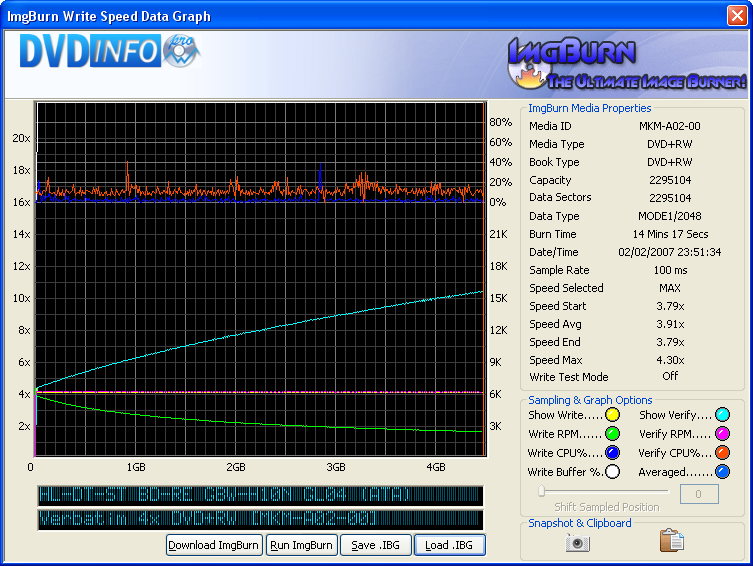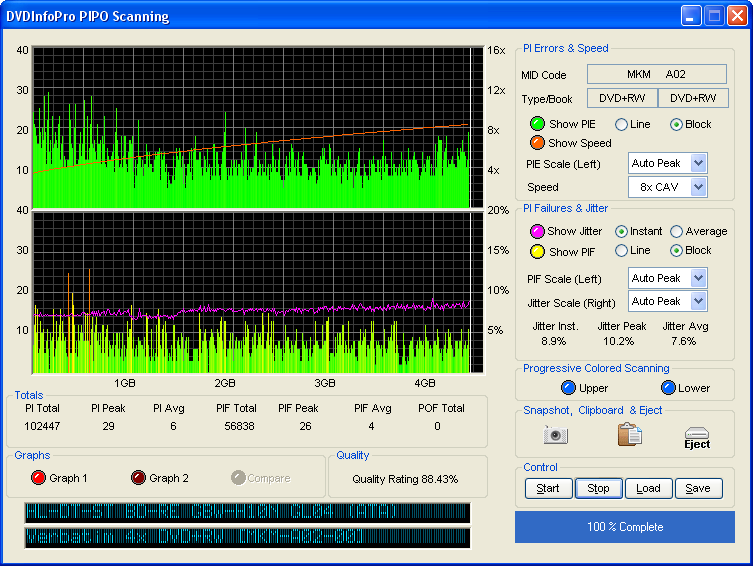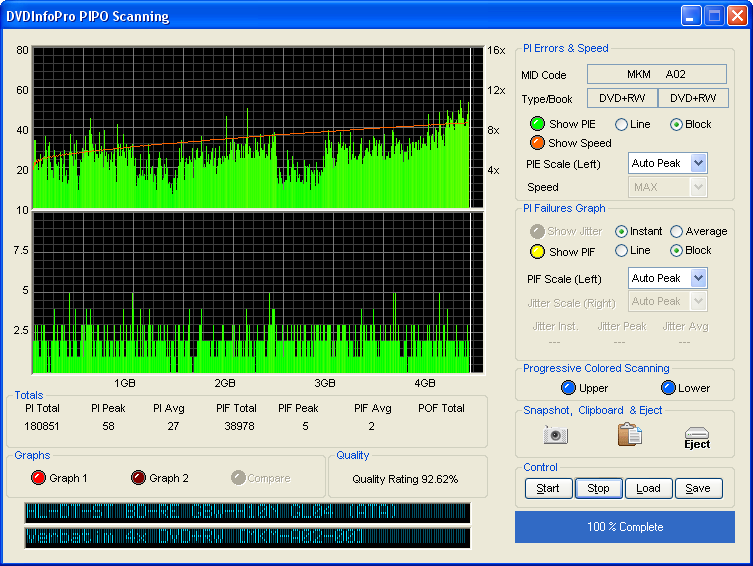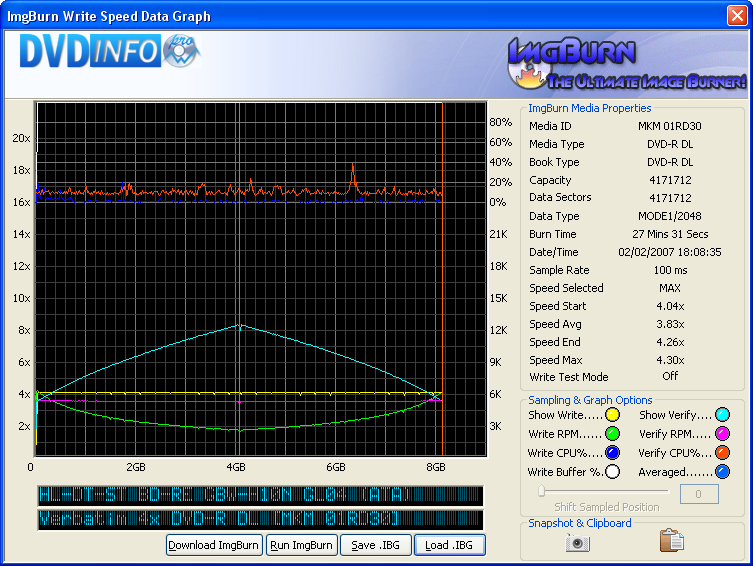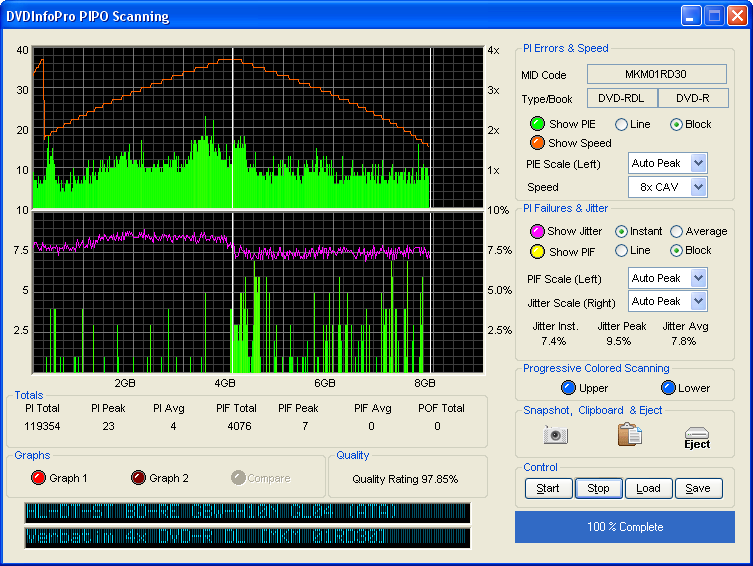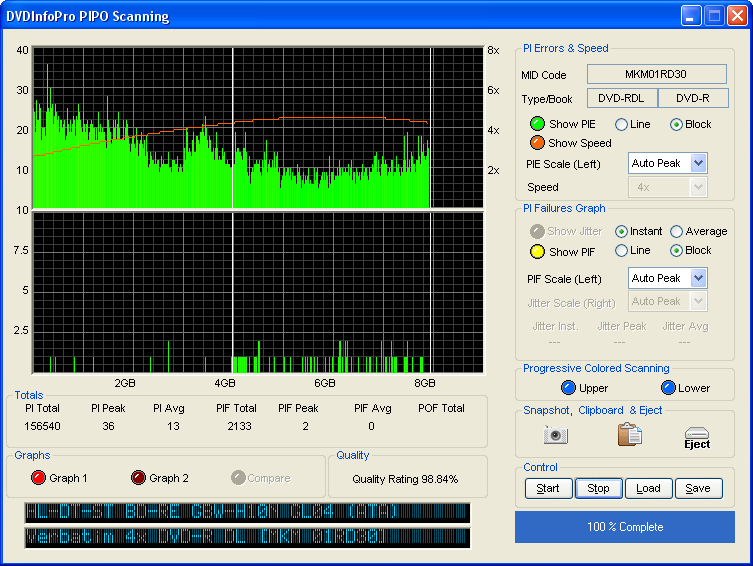-
Posts
30,522 -
Joined
-
Last visited
Content Type
Profiles
Forums
Events
Everything posted by LIGHTNING UK!
-

Which layer break do I select if all of then are Average?
LIGHTNING UK! replied to Pregunton's topic in ImgBurn Support
Any chance of a screenshot? It will help us help you. -

Automatic Shutdown Doesn't Work If Screensaver Locked
LIGHTNING UK! replied to scuzzy's topic in ImgBurn Support
Ok, I've changed what I'd originally done! It now detects if the PC is locked and then only adds the EWX_FORCE flag if it is. Hopefully that gives us the best of both worlds - as I wouldn't have thought all that many people have 'locked' machines. There is now an overriding option to never force the shutdown action - just incase anyone has massive problems with this newer functionality. -

Automatic Shutdown Doesn't Work If Screensaver Locked
LIGHTNING UK! replied to scuzzy's topic in ImgBurn Support
lol tell me about it! They need another flag that actually works to close a locked workstation but DOES ask the apps to close nicely and waits a while for them to do so (before then forcibly shutting them down). The EWX_FORCEIFHUNG one would have been ok if only they'd also made that one able to shutdown a locked pc. Silly MS Now I need to think if it's best to default to 'Forced' shutdown or to tell the user to make that change themselves via the checkbox. When I did it lastnight, I went with default=forced (because it would work for more people straight out the box, so to speak).... now the more I think about it, the more I don't want it being forced and I want other apps to close down nicely! -
I looked all through the ISO9660 specs and didn't see 1 mention of it being a 'signed' int. I tired a disc where I took it to be an unsigned int and every windows OS reported the size correctly - thats was enough for me to leave it implemented as such.
-
Bwuahahaahah that's the one kev! Ok so mine didn't have the red / green thing (thank God!) but it's pretty damn close.
-

Automatic Shutdown Doesn't Work If Screensaver Locked
LIGHTNING UK! replied to scuzzy's topic in ImgBurn Support
Damn, I just tested with the EWX_FORCEIFHUNG flag but that one doesn't work... only the EWX_FORCE flag does At least that would have been slightly more user friendly. -
lol actually, my harold the hedgehog was a soft toy from when I was a young boy!
-
It really helps if we can see proper ImgBurn logs rather than being told 'roughly' what the error was. Nero might be using the 'Incremental' write type rather than 'DAO'. Perhaps your Samsung works better on the cheapo Ritek DL discs with that? You can tell ImgBurn to use Incremental in the settings.
-

Automatic Shutdown Doesn't Work If Screensaver Locked
LIGHTNING UK! replied to scuzzy's topic in ImgBurn Support
As you say, it probably uses the flag to force it, I don't, but I guess I could. The EWX_FORCE flag is one that you set alongside the normal EWX_POWEROFF one. I'm not really one for forcing things to happen though, some apps might not want to close for a very good reason! -

building an ISO. choosing destination folder
LIGHTNING UK! replied to vivek_dvd's topic in ImgBurn Support
by 'select', I meant type a name in for one - the same way you would do for any other 'Save As' dialog box. So you click 'Browse' and navigate to the drive/folder you want to store the image in. Then type in a name for it by the side of where it says 'File name' and click 'Save'. This is just normal windows stuff, nothing special. -
I only know one harold and he's a hedgehog.
-

building an ISO. choosing destination folder
LIGHTNING UK! replied to vivek_dvd's topic in ImgBurn Support
What do you see listed in the 'Destination' box? Drive names or is it just an empty white box? You can only select an ISO file name as the destination if the 'Output' is set to 'Image File' and not 'Device'. Once you're in 'Image File' output mode, just click the 'Browse' button and select a folder/file. -
A drives firmware is like the 'operating system' for it. It controls what the drive can and cannot do. Go here and download PYS3 http://forum.rpc1.org/dl_firmware.php?download_id=2295 Install that and then try again.
-
It doesn't burn it at all. It only works for DVD-R/RW media though, the DVD+R/RW format doesn't support it.
-

Automatic Shutdown Doesn't Work If Screensaver Locked
LIGHTNING UK! replied to scuzzy's topic in ImgBurn Support
The API call must just not work if it's locked. As for being expected behaviour... I dunno, I've never tried it with a locked PC! This seems to answer your question though: http://support.microsoft.com/kb/910849 -
You're using discs that the drive doesn't like/support. A firmware update may fix that if you can find one. As you seem to be burning double layer discs, ensure you're using Verbatim DVD+R DL's. The others are useless in comparison.
-
v2.1 is doing just fine, there's no huge glaring reason to push for an update. I have lots to do and putting out new releases each month just doesn't fit well with how I work. Also, obviously I use the betas all the time so I have NO reason to be crying out for v2.2! I get to use the new features from the second they're implemented I'd actually updated the offline version of the website with the release date of 1st Feb 2007 for 2.2 but then I got stuck doing a review of a drive and doing loads of disc tests / scans. There are only so many hours in the day and I do try and have a little bit of a life outside of ImgBurn.
-
It should be working fine - but obviously it isn't. So yeah, it's either some duff Verbatims or your drive has developed some sort of problem/fault. See if you can borrow (the use of) a burner from a friend and try the media in that.
-
Your drive can't write to those discs, that's why it's reporting a 'Write Error'. Switch to some decent Verbatim (MCC dye) or Taiyo Yuden discs and the problems will go way. If they don't, your drive has probably developed a fault, send it back to HP for replacement.
-
You simply go to the site of whoever makes the chipset on your board (in your case, Intel) and download anything 'chipset' / 'ide' / 'sata' related. You could also be having these problems if you have bad filter drivers installed that are blocking the commands and not passing them through the chain properly.
-
HL-DT-ST BD-RE GBW-H10N GL04 (ATA) Media Information: HL-DT-ST BD-RE GBW-H10N GL04 (ATA) Current Profile: DVD+RW Disc Information: Status: Complete Erasable: Yes Formatted: Yes Supported Write Speeds: 2.4x, 4x Physical Format Information (Last Recorded): Disc ID: MKM-A02-00 Book Type: DVD+RW Part Version: 2 Disc Size: 120mm Maximum Read Rate: Not Specified Number of Layers: 1 Track Path: Parallel Track Path (PTP) Linear Density: 0.267 um/bit Track Density: 0.74 um/track First Physical Sector of Data Area: 196,608 Last Physical Sector of Data Area: 2,491,711 Last Physical Sector in Layer 0: 0 Current Format Capacity: Sectors: 2,295,104 Size: 4,700,372,992 bytes Time: 510:03:29 (MM:SS:FF) Preferred Format Capacity: Sectors: 2,295,104 Size: 4,700,372,992 bytes Time: 510:03:29 (MM:SS:FF) Maximum Format Capacity: Sectors: 2,295,104 Size: 4,700,372,992 bytes Time: 510:03:29 (MM:SS:FF) Erase: I 23:31:07 ImgBurn Version 2.1.0.13 Beta started! I 23:31:07 Microsoft Windows Server 2003, Standard Edition (5.2, Build 3790 : Service Pack 1) I 23:31:07 Total Physical Memory: 3,405,124 KB - Available: 2,075,344 KB I 23:31:07 Initialising SPTI... I 23:31:07 Searching for SCSI / ATAPI devices... I 23:31:11 Found 2 DVD-ROMs, 1 DVD?RW, 2 DVD?RW/RAMs and 1 BD-RE! I 23:31:29 Operation Started! I 23:31:29 Device: [0:0:0] HL-DT-ST BD-RE GBW-H10N GL04 (G:) (ATA) I 23:31:29 Media Type: DVD+RW (Disc ID: MKM-A02-00) (Speeds: 2.4x, 4x) I 23:31:29 Quick Erase: No I 23:31:29 Erasing Disc... I 23:47:18 Operation Successfully Completed! - Duration: 00:15:48 Results: I 23:51:20 ImgBurn Version 2.1.0.13 Beta started! I 23:51:20 Microsoft Windows Server 2003, Standard Edition (5.2, Build 3790 : Service Pack 1) I 23:51:20 Total Physical Memory: 3,405,124 KB - Available: 2,082,036 KB I 23:51:20 Initialising SPTI... I 23:51:20 Searching for SCSI / ATAPI devices... I 23:51:21 Found 2 DVD-ROMs, 1 DVD?RW, 2 DVD?RW/RAMs and 1 BD-RE! I 23:51:34 Operation Started! I 23:51:34 Source File: -==/\/[DISCOVERY IMAGE]\/\==- I 23:51:34 Source File Sectors: 2,295,104 (MODE1/2048) I 23:51:34 Source File Size: 4,700,372,992 bytes I 23:51:34 Source File Volume Identifier: DISCOVERY_IMAGE I 23:51:34 Source File File System(s): None I 23:51:34 Destination Device: [0:0:0] HL-DT-ST BD-RE GBW-H10N GL04 (G:) (ATA) I 23:51:34 Destination Media Type: DVD+RW (Disc ID: MKM-A02-00) (Speeds: 2.4x, 4x) I 23:51:34 Destination Media Sectors: 2,295,104 I 23:51:34 Write Mode: DVD I 23:51:34 Write Type: DAO I 23:51:34 Write Speed: MAX I 23:51:34 Link Size: Auto I 23:51:34 Test Mode: No I 23:51:34 BURN-Proof: Enabled I 23:51:34 Filling Buffer... (40 MB) I 23:51:34 Writing LeadIn... I 23:51:41 Writing Image... I 00:05:49 Synchronising Cache... I 00:05:51 Closing Session... I 00:05:52 Exporting Graph Data... I 00:05:52 Graph Data File: C:\IBG\HL-DT-ST_BD-RE_GBW-H10N_GL04_02-FEBRUARY-2007_23-51_MKM-A02-00_MAX.ibg I 00:05:52 Export Successfully Completed! I 00:05:52 Operation Successfully Completed! - Duration: 00:14:17 I 00:05:52 Average Write Rate: 5,419 KB/s (3.9x) - Maximum Write Rate: 5,592 KB/s (4.0x) I 00:05:52 Cycling Tray before Verify... W 00:06:01 Waiting for device to become ready... I 00:06:16 Device Ready! I 00:06:17 Operation Started! I 00:06:17 Source Device: [0:0:0] HL-DT-ST BD-RE GBW-H10N GL04 (G:) (ATA) I 00:06:17 Source Media Type: DVD+RW (Book Type: DVD+RW) (Disc ID: MKM-A02-00) (Speeds: 2.4x, 4x) I 00:06:17 Image File: -==/\/[DISCOVERY IMAGE]\/\==- I 00:06:17 Image File Sectors: 2,295,104 (MODE1/2048) I 00:06:17 Image File Size: 4,700,372,992 bytes I 00:06:17 Image File Volume Identifier: DISCOVERY_IMAGE I 00:06:17 Image File File System(s): None I 00:06:17 Verifying Sectors... (LBA: 0 - 2295103) I 00:14:05 Exporting Graph Data... I 00:14:05 Graph Data File: C:\IBG\HL-DT-ST_BD-RE_GBW-H10N_GL04_02-FEBRUARY-2007_23-51_MKM-A02-00_MAX.ibg I 00:14:05 Export Successfully Completed! I 00:14:05 Operation Successfully Completed! - Duration: 00:07:48 I 00:14:05 Average Verify Rate: 9,829 KB/s (7.1x) - Maximum Verify Rate: 14,283 KB/s (10.3x) Scans: BENQ DVD LS DW1655 BCIB LITE-ON DVDRW LH-18A1H HL06
-
Please read the FAQ.
-
Yes, whatever LB you select in scenarist, it should also be visible in ImgBurn (fingers crossed). If you can remember it in terms of PGCs, Cells etc then it's also easy to work from a VIDEO_TS folder in ImgBurn's build mode. So basically, just try it and see what happens! You don't have to burn anything to find out what ImgBurn can/cannot find. You can use the 'Calculate' option in build mode - it'll still prompt you to select the LB position. You can use Tools -> ISO -> Display IFO Layer Break Information to see it in a pre-built ISO.
-
HL-DT-ST BD-RE GBW-H10N GL04 (ATA) Media Information: HL-DT-ST BD-RE GBW-H10N GL04 (ATA) Current Profile: DVD-R DL Disc Information: Status: Empty Erasable: No Free Sectors: 4,171,712 Free Space: 8,543,666,176 bytes Free Time: 927:04:62 (MM:SS:FF) Supported Write Speeds: 2x, 4x DVD?R DL Boundary Information: L0 Data Zone Capacity: 2,092,896 Changeable: No DVD-R DL Shifted Middle Area: Start Address: 2,092,896 Changeable: Yes DVD-R DL Manual Layer Jump: Address: Not Specified Pre-recorded Information: Manufacturer ID: MKM 01RD30 Physical Format Information (Last Recorded): Disc ID: 0-00 Book Type: DVD-R Part Version: 6 Disc Size: 120mm Maximum Read Rate: Not Specified Number of Layers: 2 Track Path: Opposite Track Path (OTP) Linear Density: 0.293 um/bit Track Density: 0.74 um/track First Physical Sector of Data Area: 196,608 Last Physical Sector of Data Area: 16,566,527 Last Physical Sector in Layer 0: 2,289,503 Results: I 18:08:25 ImgBurn Version 2.1.0.13 Beta started! I 18:08:25 Microsoft Windows Server 2003, Standard Edition (5.2, Build 3790 : Service Pack 1) I 18:08:25 Total Physical Memory: 3,405,124 KB - Available: 1,838,276 KB I 18:08:25 Initialising SPTI... I 18:08:25 Searching for SCSI / ATAPI devices... I 18:08:25 Found 2 DVD-ROMs, 1 DVD?RW, 2 DVD?RW/RAMs, 1 BD-RE and 1 Unknown! I 18:08:35 Operation Started! I 18:08:35 Source File: -==/\/[DISCOVERY IMAGE]\/\==- I 18:08:35 Source File Sectors: 4,171,712 (MODE1/2048) I 18:08:35 Source File Size: 8,543,666,176 bytes I 18:08:35 Source File Volume Identifier: DISCOVERY_IMAGE I 18:08:35 Source File File System(s): None I 18:08:35 Destination Device: [0:0:0] HL-DT-ST BD-RE GBW-H10N GL04 (G:) (ATA) I 18:08:35 Destination Media Type: DVD-R DL (Disc ID: MKM 01RD30) (Speeds: 2x, 4x) I 18:08:35 Destination Media Sectors: 4,171,712 I 18:08:35 Write Mode: DVD I 18:08:35 Write Type: DAO I 18:08:35 Write Speed: MAX I 18:08:35 Link Size: Auto I 18:08:35 Test Mode: No I 18:08:35 BURN-Proof: Enabled I 18:08:35 Optimal L0 Data Zone Capacity: 2,092,896 I 18:08:35 Optimal L0 Data Zone Method: Fixed LBA I 18:08:35 Filling Buffer... (40 MB) I 18:08:35 Writing LeadIn... I 18:09:06 Writing Image... I 18:09:06 Writing Layer 0... (LBA: 0 - 2092895) I 18:22:16 Writing Layer 1... (LBA: 2092896 - 4171711) I 18:35:20 Synchronising Cache... I 18:36:06 Exporting Graph Data... I 18:36:06 Graph Data File: C:\IBG\HL-DT-ST_BD-RE_GBW-H10N_GL04_02-FEBRUARY-2007_18-08_MKM_01RD30_MAX.ibg I 18:36:06 Export Successfully Completed! I 18:36:06 Operation Successfully Completed! - Duration: 00:27:31 I 18:36:06 Average Write Rate: 5,304 KB/s (3.8x) - Maximum Write Rate: 5,592 KB/s (4.0x) I 18:36:06 Cycling Tray before Verify... W 18:36:15 Waiting for device to become ready... I 18:36:36 Device Ready! I 18:36:36 Operation Started! I 18:36:36 Source Device: [0:0:0] HL-DT-ST BD-RE GBW-H10N GL04 (G:) (ATA) I 18:36:36 Source Media Type: DVD-R (Book Type: DVD-R) (Disc ID: MKM 01RD30) (Speeds: 2x, 4x) I 18:36:36 Image File: -==/\/[DISCOVERY IMAGE]\/\==- I 18:36:36 Image File Sectors: 4,171,712 (MODE1/2048) I 18:36:36 Image File Size: 8,543,666,176 bytes I 18:36:36 Image File Volume Identifier: DISCOVERY_IMAGE I 18:36:36 Image File File System(s): None I 18:36:36 Verifying Sectors... (LBA: 0 - 4171711) I 18:54:18 Exporting Graph Data... I 18:54:18 Graph Data File: C:\IBG\HL-DT-ST_BD-RE_GBW-H10N_GL04_02-FEBRUARY-2007_18-08_MKM_01RD30_MAX.ibg I 18:54:18 Export Successfully Completed! I 18:54:18 Operation Successfully Completed! - Duration: 00:17:41 I 18:54:18 Average Verify Rate: 7,863 KB/s (5.7x) - Maximum Verify Rate: 11,395 KB/s (8.2x) Scans: BENQ DVD LS DW1655 BCIB LITE-ON DVDRW LH-18A1H HL06
-

Not able to make Image of whole disk under Vista
LIGHTNING UK! replied to OldMelon's topic in ImgBurn Support
Do you have 'recurse subdirectories' ticked?