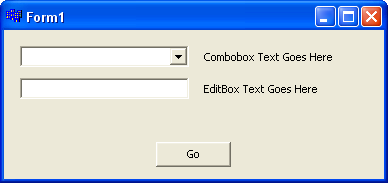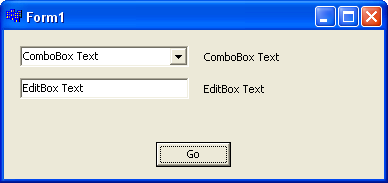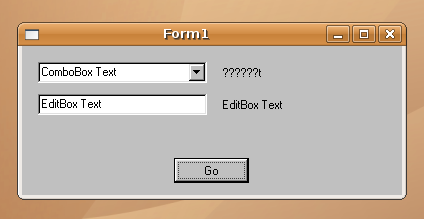-
Posts
30,514 -
Joined
-
Last visited
Content Type
Profiles
Forums
Events
Everything posted by LIGHTNING UK!
-
Obviously he's still trying to copy a car navigation disc or something! I think I'd have given up a long time ago.
-
All the cells will be part of a chapter in one way or another, even if it's only chapter 1. Or at least that's how it works / is shown in ImgBurn.
-
I've spent all afternoon looking at this... unicode just isn't working right for comboboxes and it's nothing in my own personal code that's causing the problem. Even just sending the raw 'SendMessageW' command to the combobox telling it to fill my widestring buffer with the text fails, it fills it with the ansi version. I tried a super basic program with just 2 lines of code too - same problem. Here you can see the results: You simply type some text into the combo box on the left and then hit the go button. All being well, it will be copied to the label on the right. This is what it looks like on Windows. This is what it looks like on Ubuntu TntLabel1->Caption = TntComboBox1->Text; TntLabel2->Caption = TntEdit1->Text; So there's either a bug in the Tnt Unicode components or the bug is in Wine. As you can see, it only happens with dropdown comboboxes. The editboxes work fine. It's most odd! By running as Win98, you're basically telling the Tnt controls to create Ansi controls rather than Unicode ones. That's why it works as Win98. The issue is just when a unicode combobox has been created.
-
Ok, I guess that makes sense. I've still never seen any mention of special PTP commands in the MCC spec, nor have I seen any drives list DL media as a PTP disc. If the media works both ways, the drive must be able to change between OTP and PTP mode by being sent the appropriate command (which doesn't exist afaik). If any drive does ever support it, I'm sure all programs will soon be updated to allow for it. At the moment, programs just specify a sector number to write to and pass the drive some data. We have no control over where that sector number maps to as a physical location on the media.
-
I know the VSO team and you must have spoken to some dodgy tech support person. It's not possible without PTP media. The drive just won't burn it how you want it to. It knows that when it switches layers, the next LBA after the outer circle on L0 is in the outer circle on L1 - and not on the inner circle on L1. Sorry but you need to give up on this one! At least until someone perhaps hacks some firmware and rewrites the entire OTP disc burning code.
-

ImgBurn changes .IFO and .BUP files in VIDEO_TS folders.
LIGHTNING UK! replied to Stas's topic in ImgBurn Support
Sorry, the fixing of 'VTS sectors' stays. Quit worrying about it and just let ImgBurn do it's job. Yes it's a DVD Video disc if the VIDEO_TS folder is present. -

ImgBurn changes .IFO and .BUP files in VIDEO_TS folders.
LIGHTNING UK! replied to Stas's topic in ImgBurn Support
It does not modify the original files on your hdd, only the ones on the disc (or in the ISO) as part of the 'Build' process. It has to correct the VTS sectors for when they're burnt to disc. It's normal and nothing to worry about. If they were right in the first place, it wouldn't have to change anything. -
Good idea, I was going to suggest making a proper thread
-

Slower Computer after following advice posted, Reasons?
LIGHTNING UK! replied to emmaspars's topic in ImgBurn Support
WinRar has nothing to do with your DSL speeds. Perhaps the network was just busy - at peek times, that can happen. -
You're talking rubbish Sector by sector is a 1:1 copy and that's exactly what ImgBurn does. The fact that it doesn't read multi session / track discs doesn't mean it's not a proper 1:1. I just stop it reading those discs because: 1. It can't write them 2. You need some sort of CUE (or MDS) style file to hold the info about which tracks starts where within the image file. It just wasn't worth making it support Audio discs, there's too much else that would have to go with it - i.e. mp3 support etc and that's not really what I'm interested in.
-

Ability to export and Import Auto Speed stuff.
LIGHTNING UK! replied to dirio49's topic in ImgBurn Suggestions
This is already on the cards. For now, just use normal registry import / export functions. They keys are pretty obvious. -
That error message is just coming up because the drive doesn't like the media and so it's complaining about it. Tell your friend to get rid of the CMC discs and switch to some decent Verbatim (MCC dye) or Taiyo Yuden discs.
-
Show us some scans or something. The drive controls the quality so the version of the program makes no difference. People give up far too easily and almost want new versions to be worse - it's all in your mind! If you uncheck the box, close the program, reopen it and it's checked again, it must not be saving the settings. You're not running it with the settings loading from an ini file or anything are you?
-
duff = bad = awful You get the idea
-
Hmm well all that's changed wild77 is that the box was made to be Unicode enabled via the TntUnicode components. It must not be able to parse the text properly under wine / linux or something. I'd have to install linux and make a million debug message boxes pop up to try and figure out exactly what's causing it and find a way to fix it - and I haven't a clue about linux! What's an easy way for me to be able to reproduce it? btw, could u try not forcing the OS to emulate NT4 and instead uncheck the 'use cdrom class' option in the settings on the I/O tab. NT4 has a few other limitations that you probably don't want but are forcing upon yourself by making ImgBurn think that's what's running.
-
Verify the disc against that same image a 2nd time and see if the errors are in the same places. It's difficult to say where the errors are coming from exactly. It could be a duff burn or the drive could just be having trouble reading it (normally caused by a duff burn!). There could also be corruption somewhere in the system.
-
No, you use ISO9660 + UDF, as that's what all the normal DVDs are.
-
I hope it works ok Demetris... It's a little difficult for me to test that feature properly. Please do let me know if it doesn't
-
NOOOO!!! lol! Buy Verbatims! You have Riteks at the moment and they don't work I believe meritline (or something like that) is a good place to buy from in the US. All you need to look for is Verbatim DVD+R DL 2.4x discs. There must be loads of places that sell them. The drives firmware probably doesn't support them properly and it just can't figure out how adjust the laser power correctly so it can read them. As I said before...
-
It really shouldn't matter if you burn the video_ts folder or you burn the parent folder. If you look at the contents of both discs in explorer, they should be identical.... are they not?
-
What do you mean? It's erroring out during the verify stage! Notice the 'Verifying Sectors' part? The drive appears to have just written nothing / rubbish to the disc. It hasn't burnt a usable disc and the drive has probably failed to reinitialise the disc properly after it had been ejected as part of the burn / verify process. Another drive might read it fine... who knows? Memorex just sell Ritek / Ricoh discs. They don't make any themselves. You can tell who they're really makes them by looking at the disc / manufacturer id. So in this case, your discs are RITEK's. The only decent double layer ones are made by Verbatim and come with the MKM dye.
-
Most the guides in the Guides forum are for buring DVD Video discs using Build mode - how comes you couldn't find any?! The difference between outputting the ISO to a file, or outputting it to a disc is 1 click of the mouse. It's either 'Output' -> 'Device' or it's 'Output' -> 'Image File'.
-
It does single session / track discs only.
-
There's a guide for this in the 'Guides' forum.
-
Only certain drives support PIPO scanning. The main ones are LiteOn, BenQ and Plextor. I believe newer NEC and Pioneer drives also do it - perhaps Samsung too?