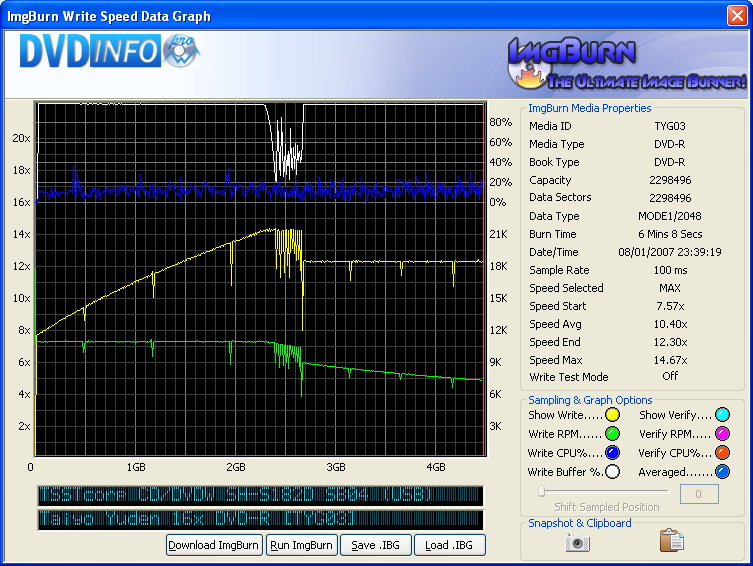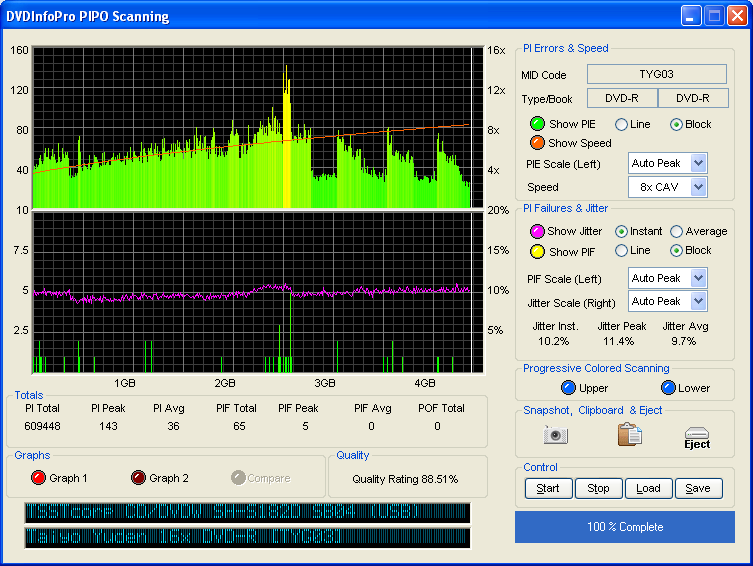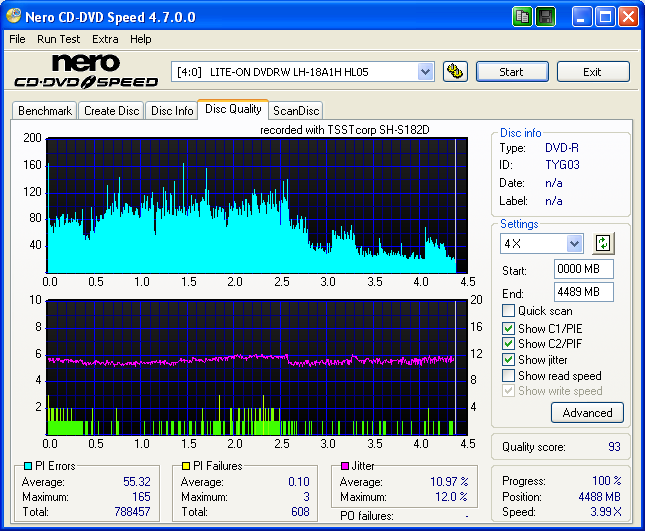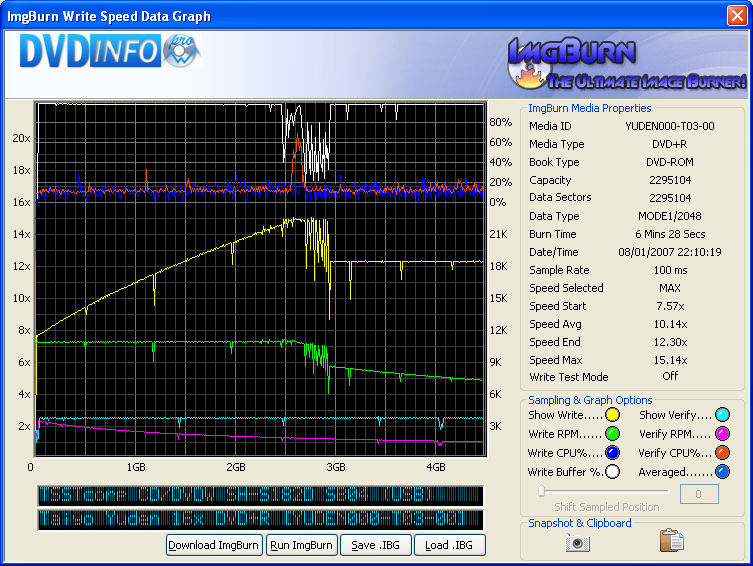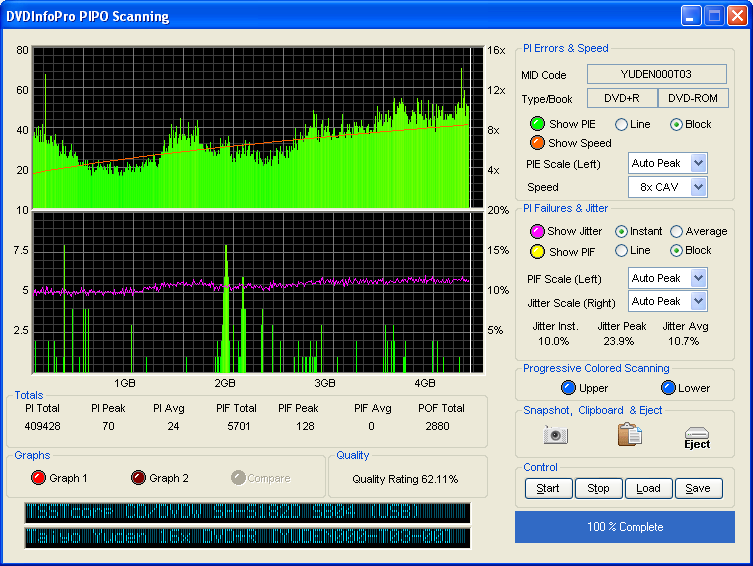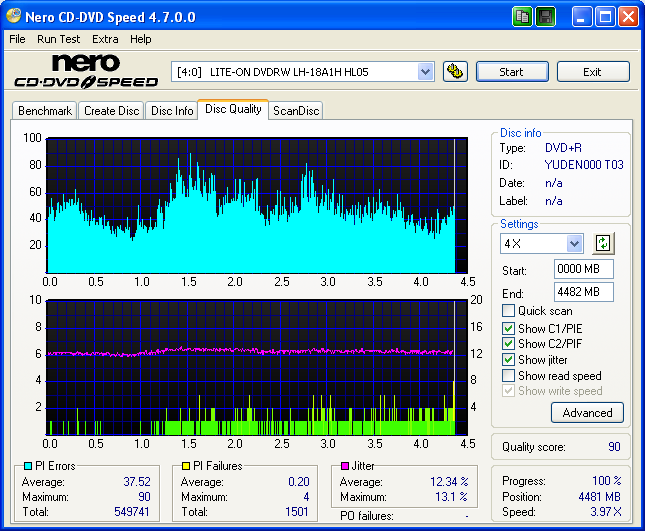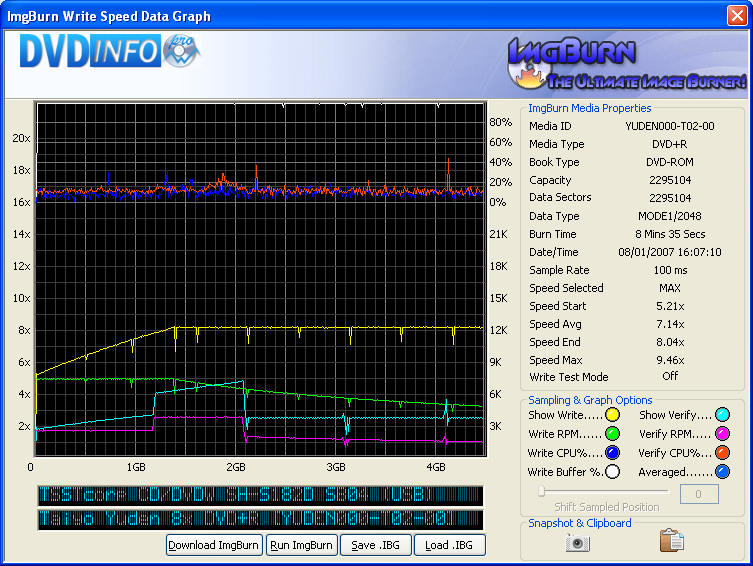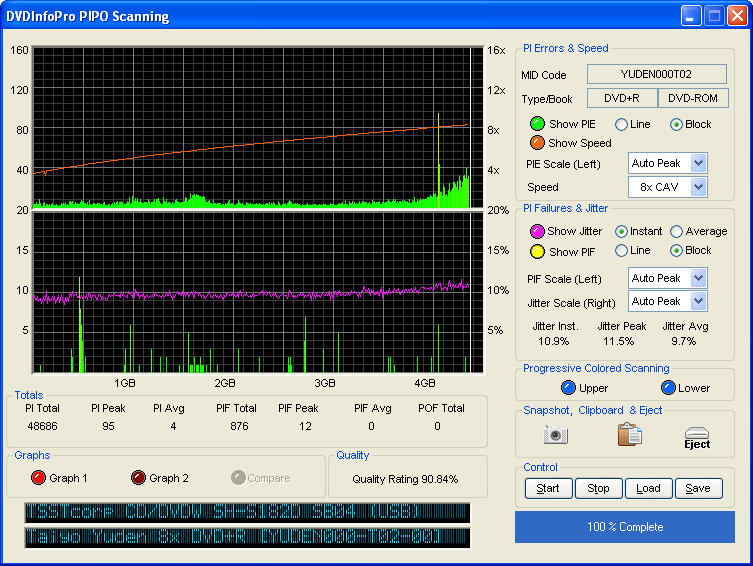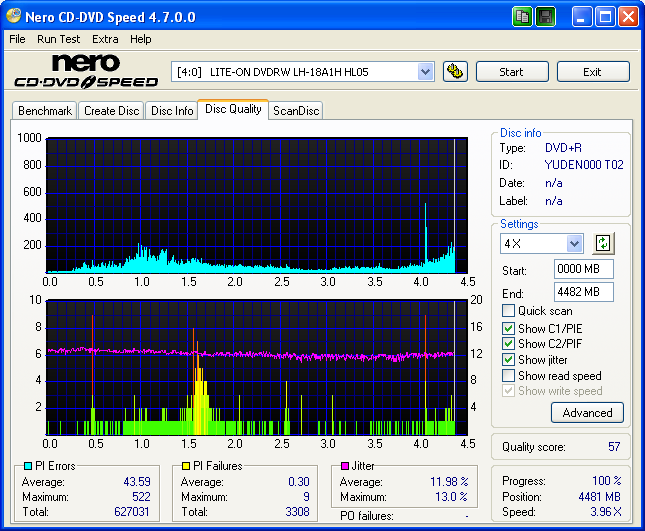-
Posts
30,521 -
Joined
-
Last visited
Content Type
Profiles
Forums
Events
Everything posted by LIGHTNING UK!
-
There might not be a problem with it in some players, but in ones that expect the discs to be written properly, ImgBurn's burns will fail. Just open up the cue file in notepad. You should see 2 track entries listed. When you burn with ImgBurn, only 1 track gets created - and when burnt properly, there would be 2. It's unusual for me to pass negative comments about my program, but I'm telling you, do not use it for VCD/SVCD - no matter what the AVI -> DVD/VCD people tell you.
-
Sorry, are you saying you loaded the driver from scratch or were updating one? I'm sure adding a driver shouldn't fix these things!
-
Well your log show you have the same issue as the person who originally reported the issue to me. It's failing, but not in a big way - and only the 'big way' stuff has extra logging behind it - hence why you don't get any. I'm sure the work I've already done in this area is enough to get it working again on your PC's. Maybe I will just slip you a beta the day before I plan to release it though so you can double check it's ok now.
-
If they're all average, it really just comes down to what looks best. The next version of ImgBurn has a preview facility to you can actually view the cell you select (and the one before it - i.e. which would be the last one on the 1st layer). It's also best to burn a disc with a 50/50 split of data between its layers as this is said to be the most compatible with players.
-
Ah ok, what I've done isn't going to help you then - I'd assumed your drive was failing to return anything, not returning the wrong thing. Could you actually please just put an RW in the drive and copy / paste all the info from that window. It would help you have 2 copies, 1 when the RW is empty and 1 when it's been written to. Thanks.
-
TSSTcorp CD/DVDW SH-S182D SB04 (USB) Media Information: TSSTcorp CD/DVDW SH-S182D SB04 (USB) Current Profile: DVD-R Disc Information: Status: Empty Erasable: No Free Sectors: 2,298,496 Free Space: 4,707,319,808 bytes Free Time: 510:48:46 (MM:SS:FF) Supported Write Speeds: 4x, 8x, 12x, 16x, 18x Pre-recorded Information: Manufacturer ID: TYG03 Physical Format Information (Last Recorded): Book Type: DVD-R Part Version: 5 Disc Size: 120mm Maximum Read Rate: Not Specified Number of Layers: 1 Track Path: Parallel Track Path (PTP) Linear Density: 0.267 um/bit Track Density: 0.74 um/track First Physical Sector of Data Area: 196,608 Last Physical Sector of Data Area: 0 Last Physical Sector in Layer 0: 0 Results: I 23:39:13 ImgBurn Version 2.1.0.10 Beta started! I 23:39:13 Microsoft Windows Server 2003, Standard Edition (5.2, Build 3790 : Service Pack 1) I 23:39:13 Total Physical Memory: 2,094,404 KB - Available: 721,312 KB I 23:39:13 Initialising SPTI... I 23:39:13 Searching for SCSI / ATAPI devices... I 23:39:13 Found 2 DVD-ROMs, 1 DVD?RW, 4 DVD?RW/RAMs and 1 BD-RE! I 23:39:19 Operation Started! I 23:39:19 Source File: -==/\/[DISCOVERY IMAGE]\/\==- I 23:39:19 Source File Sectors: 2,298,496 (MODE1/2048) I 23:39:19 Source File Size: 4,707,319,808 bytes I 23:39:19 Source File Volume Identifier: DISCOVERY_IMAGE I 23:39:19 Source File File System(s): None I 23:39:19 Destination Device: [0:0:0] TSSTcorp CD/DVDW SH-S182D SB04 (H:) (USB) I 23:39:19 Destination Media Type: DVD-R (Disc ID: TYG03) (Speeds: 4x, 8x, 12x, 16x, 18x) I 23:39:19 Destination Media Sectors: 2,298,496 I 23:39:19 Write Mode: DVD I 23:39:19 Write Type: DAO I 23:39:19 Write Speed: MAX I 23:39:19 Link Size: Auto I 23:39:19 Test Mode: No I 23:39:19 BURN-Proof: Enabled I 23:39:19 Filling Buffer... (40 MB) I 23:39:19 Writing LeadIn... I 23:39:54 Writing Image... I 23:45:13 Synchronising Cache... I 23:45:27 Exporting Graph Data... I 23:45:27 Graph Data File: C:\IBG\TSSTcorp_CD-DVDW_SH-S182D_SB04_08-JANUARY-2007_23-39_TYG03_MAX.ibg I 23:45:27 Export Successfully Completed! I 23:45:27 Operation Successfully Completed! - Duration: 00:06:08 I 23:45:27 Average Write Rate: 14,410 KB/s (10.4x) - Maximum Write Rate: 19,587 KB/s (14.1x) I 23:45:27 Cycling Tray before Verify... W 23:45:34 Waiting for device to become ready... I 23:46:03 Device Ready! I 23:46:03 Operation Started! I 23:46:03 Source Device: [0:0:0] TSSTcorp CD/DVDW SH-S182D SB04 (H:) (USB) I 23:46:03 Source Media Type: DVD-R (Book Type: DVD-R) (Disc ID: TYG03) (Speeds: 4x, 8x, 12x, 16x, 18x) I 23:46:03 Image File: -==/\/[DISCOVERY IMAGE]\/\==- I 23:46:03 Image File Sectors: 2,298,496 (MODE1/2048) I 23:46:03 Image File Size: 4,707,319,808 bytes I 23:46:03 Image File Volume Identifier: DISCOVERY_IMAGE I 23:46:03 Image File File System(s): None I 23:46:03 Verifying Sectors... (LBA: 0 - 2298495) E 23:59:50 Failed to read Sector 0 - Logical Block Address out of Range E 23:59:50 Failed to Verify Sectors! I 23:59:50 Exporting Graph Data... I 23:59:50 Graph Data File: C:\IBG\TSSTcorp_CD-DVDW_SH-S182D_SB04_08-JANUARY-2007_23-39_TYG03_MAX.ibg I 23:59:50 Export Successfully Completed! E 23:59:50 Operation Failed! - Duration: 00:13:46 I 23:59:50 Average Verify Rate: N/A - Maximum Verify Rate: N/A
-
That's very kind of Steve / SVP, that other place was a fair old bit cheaper really!
-
TSSTcorp CD/DVDW SH-S182D SB04 (USB) Media Information: TSSTcorp CD/DVDW SH-S182D SB04 (USB) Current Profile: DVD+R Disc Information: Status: Empty Erasable: No Free Sectors: 2,295,104 Free Space: 4,700,372,992 bytes Free Time: 510:03:29 (MM:SS:FF) Supported Write Speeds: 4x, 8x, 12x, 16x, 18x Physical Format Information (ADIP): Disc ID: YUDEN000-T03-00 Book Type: DVD+R Part Version: 1 Disc Size: 120mm Maximum Read Rate: Not Specified Number of Layers: 1 Track Path: Parallel Track Path (PTP) Linear Density: 0.267 um/bit Track Density: 0.74 um/track First Physical Sector of Data Area: 196,608 Last Physical Sector of Data Area: 2,491,711 Last Physical Sector in Layer 0: 0 Physical Format Information (Last Recorded): Disc ID: YUDEN000-T03-00 Book Type: DVD+R Part Version: 1 Disc Size: 120mm Maximum Read Rate: Not Specified Number of Layers: 1 Track Path: Parallel Track Path (PTP) Linear Density: 0.267 um/bit Track Density: 0.74 um/track First Physical Sector of Data Area: 196,608 Last Physical Sector of Data Area: 2,491,711 Last Physical Sector in Layer 0: 0 Results: I 22:10:04 ImgBurn Version 2.1.0.10 Beta started! I 22:10:04 Microsoft Windows Server 2003, Standard Edition (5.2, Build 3790 : Service Pack 1) I 22:10:04 Total Physical Memory: 2,094,404 KB - Available: 719,640 KB I 22:10:04 Initialising SPTI... I 22:10:04 Searching for SCSI / ATAPI devices... I 22:10:07 Found 2 DVD-ROMs, 1 DVD?RW, 4 DVD?RW/RAMs and 1 BD-RE! I 22:10:19 Operation Started! I 22:10:19 Source File: -==/\/[DISCOVERY IMAGE]\/\==- I 22:10:19 Source File Sectors: 2,295,104 (MODE1/2048) I 22:10:19 Source File Size: 4,700,372,992 bytes I 22:10:19 Source File Volume Identifier: DISCOVERY_IMAGE I 22:10:19 Source File File System(s): None I 22:10:19 Destination Device: [0:0:0] TSSTcorp CD/DVDW SH-S182D SB04 (H:) (USB) I 22:10:19 Destination Media Type: DVD+R (Disc ID: YUDEN000-T03-00) (Speeds: 4x, 8x, 12x, 16x, 18x) I 22:10:20 Destination Media Sectors: 2,295,104 I 22:10:20 Write Mode: DVD I 22:10:20 Write Type: DAO I 22:10:20 Write Speed: MAX I 22:10:20 Link Size: Auto I 22:10:20 Test Mode: No I 22:10:20 BURN-Proof: Enabled I 22:10:20 Filling Buffer... (40 MB) I 22:10:20 Writing LeadIn... I 22:10:52 Writing Image... I 22:16:20 Synchronising Cache... I 22:16:29 Closing Track... I 22:16:30 Finalising Disc... I 22:16:49 Exporting Graph Data... I 22:16:49 Graph Data File: C:\IBG\TSSTcorp_CD-DVDW_SH-S182D_SB04_08-JANUARY-2007_22-10_YUDEN000-T03-00_MAX.ibg I 22:16:49 Export Successfully Completed! I 22:16:49 Operation Successfully Completed! - Duration: 00:06:29 I 22:16:49 Average Write Rate: 14,037 KB/s (10.1x) - Maximum Write Rate: 20,498 KB/s (14.8x) I 22:16:49 Cycling Tray before Verify... W 22:16:56 Waiting for device to become ready... I 22:17:14 Device Ready! I 22:17:14 Operation Started! I 22:17:14 Source Device: [0:0:0] TSSTcorp CD/DVDW SH-S182D SB04 (H:) (USB) I 22:17:14 Source Media Type: DVD+R (Book Type: DVD-ROM) (Disc ID: YUDEN000-T03-00) (Speeds: 4x, 8x, 12x, 16x, 18x) I 22:17:14 Image File: -==/\/[DISCOVERY IMAGE]\/\==- I 22:17:14 Image File Sectors: 2,295,104 (MODE1/2048) I 22:17:14 Image File Size: 4,700,372,992 bytes I 22:17:14 Image File Volume Identifier: DISCOVERY_IMAGE I 22:17:14 Image File File System(s): None I 22:17:14 Verifying Sectors... (LBA: 0 - 2295103) I 22:41:11 Exporting Graph Data... I 22:41:11 Graph Data File: C:\IBG\TSSTcorp_CD-DVDW_SH-S182D_SB04_08-JANUARY-2007_22-10_YUDEN000-T03-00_MAX.ibg I 22:41:11 Export Successfully Completed! I 22:41:11 Operation Successfully Completed! - Duration: 00:23:57 I 22:41:11 Average Verify Rate: 3,194 KB/s (2.3x) - Maximum Verify Rate: 3,387 KB/s (2.4x)
-
It shows as 'N/A' when there's no disc in the drive. Obviously unless your drive is only capable of rewriting 1 type of media, the capabilities info is of no use. It just so happens that you do fall into that category - whereas most people are now using drives that can rewrite cds, dvd-rw, dvd+rw and dvdram - hence the reason for prompting if the program can't determine the media type automatically. Since your original posting, I've already made the necessary tweaks so that if the 'get current profile' function fails, the program will look to see if the drive is just a basic cd burner before then assuming you want to erase a cdrw.
-
I'm talking about in the info window on the right. It lists 'Current Profile'. i.e. Yours probably reads: or or
-
I use GoldenHawk's CDRWIN for audio. I have no use for anything else besides that and ImgBurn.
-
TSSTcorp CD/DVDW SH-S182D SB04 (USB) Media Information: TSSTcorp CD/DVDW SH-S182D SB04 (USB) Current Profile: DVD+R Disc Information: Status: Empty Erasable: No Free Sectors: 2,295,104 Free Space: 4,700,372,992 bytes Free Time: 510:03:29 (MM:SS:FF) Supported Write Speeds: 4x, 6x, 8x Physical Format Information (ADIP): Disc ID: YUDEN000-T02-00 Book Type: DVD+R Part Version: 1 Disc Size: 120mm Maximum Read Rate: Not Specified Number of Layers: 1 Track Path: Parallel Track Path (PTP) Linear Density: 0.267 um/bit Track Density: 0.74 um/track First Physical Sector of Data Area: 196,608 Last Physical Sector of Data Area: 2,491,711 Last Physical Sector in Layer 0: 0 Physical Format Information (Last Recorded): Disc ID: YUDEN000-T02-00 Book Type: DVD+R Part Version: 1 Disc Size: 120mm Maximum Read Rate: Not Specified Number of Layers: 1 Track Path: Parallel Track Path (PTP) Linear Density: 0.267 um/bit Track Density: 0.74 um/track First Physical Sector of Data Area: 196,608 Last Physical Sector of Data Area: 2,491,711 Last Physical Sector in Layer 0: 0 Results: I 16:06:31 ImgBurn Version 2.1.0.10 Beta started! I 16:06:31 Microsoft Windows Server 2003, Standard Edition (5.2, Build 3790 : Service Pack 1) I 16:06:31 Total Physical Memory: 2,094,404 KB - Available: 790,100 KB I 16:06:31 Initialising SPTI... I 16:06:31 Searching for SCSI / ATAPI devices... I 16:06:31 Found 2 DVD-ROMs, 1 DVD?RW, 4 DVD?RW/RAMs and 1 BD-RE! I 16:07:10 Operation Started! I 16:07:10 Source File: -==/\/[DISCOVERY IMAGE]\/\==- I 16:07:10 Source File Sectors: 2,295,104 (MODE1/2048) I 16:07:10 Source File Size: 4,700,372,992 bytes I 16:07:10 Source File Volume Identifier: DISCOVERY_IMAGE I 16:07:10 Source File File System(s): None I 16:07:10 Destination Device: [0:0:0] TSSTcorp CD/DVDW SH-S182D SB04 (H:) (USB) I 16:07:10 Destination Media Type: DVD+R (Disc ID: YUDEN000-T02-00) (Speeds: 4x, 6x, 8x) I 16:07:10 Destination Media Sectors: 2,295,104 I 16:07:10 Write Mode: DVD I 16:07:10 Write Type: DAO I 16:07:10 Write Speed: MAX I 16:07:10 Link Size: Auto I 16:07:10 Test Mode: No I 16:07:10 BURN-Proof: Enabled I 16:07:10 Filling Buffer... (40 MB) I 16:07:10 Writing LeadIn... I 16:07:35 Writing Image... I 16:15:19 Synchronising Cache... I 16:15:25 Closing Track... I 16:15:26 Finalising Disc... I 16:15:46 Exporting Graph Data... I 16:15:46 Graph Data File: C:\IBG\TSSTcorp_CD-DVDW_SH-S182D_SB04_08-JANUARY-2007_16-07_YUDEN000-T02-00_MAX.ibg I 16:15:46 Export Successfully Completed! I 16:15:46 Operation Successfully Completed! - Duration: 00:08:35 I 16:15:46 Average Write Rate: 9,892 KB/s (7.1x) - Maximum Write Rate: 11,211 KB/s (8.1x) I 16:15:46 Cycling Tray before Verify... W 16:15:53 Waiting for device to become ready... I 16:16:08 Device Ready! I 16:16:09 Operation Started! I 16:16:09 Source Device: [0:0:0] TSSTcorp CD/DVDW SH-S182D SB04 (H:) (USB) I 16:16:09 Source Media Type: DVD+R (Book Type: DVD-ROM) (Disc ID: YUDEN000-T02-00) (Speeds: 4x, 6x, 8x) I 16:16:09 Image File: -==/\/[DISCOVERY IMAGE]\/\==- I 16:16:09 Image File Sectors: 2,295,104 (MODE1/2048) I 16:16:09 Image File Size: 4,700,372,992 bytes I 16:16:09 Image File Volume Identifier: DISCOVERY_IMAGE I 16:16:09 Image File File System(s): None I 16:16:09 Verifying Sectors... (LBA: 0 - 2295103) I 16:38:31 Exporting Graph Data... I 16:38:31 Graph Data File: C:\IBG\TSSTcorp_CD-DVDW_SH-S182D_SB04_08-JANUARY-2007_16-07_YUDEN000-T02-00_MAX.ibg I 16:38:31 Export Successfully Completed! I 16:38:31 Operation Successfully Completed! - Duration: 00:22:22 I 16:38:31 Average Verify Rate: 3,420 KB/s (2.5x) - Maximum Verify Rate: 6,537 KB/s (4.7x)
-
Plus you should find them in with the game when you purchased it.
-
A picture of the graph data (done via DVDInfoPro and ImgBurn's IBG file) would help too.
-
Here we go.... Buffer command submitted at 12:32. Finally got a response at 12:37 - just as the burn had finished. It's either a threads propblem or a critical sections problem - as both come into play with the device buffer code. If you're saying it DID work when you first reinstalled XP64, do it again and this time test the machine properly as you add each piece of software that *could* mess it up.
-
Probably because your drive is so old it doesn't support the command to get the 'Current Profile' - which ImgBurn uses to identify the media in the drive. I could probably tweak it but I've had no reason to up until now - I wasn't aware of the problem because all the drives in my machines are DVD burners.
-
ImgBurn doesn't burn VCD/SVCD discs. They require 2 tracks and ImgBurn doesn't support anything other than 1.
-
The drive does actually do some stuff when you send the command to set L0 layer break position. It's not just some configuration setting that gets changed, it does some burning. If it can't burn, that's why it gets stuck. Verbatims all the way
-
Please don't hijack threads, it just confuses people (me!). Look for a firmware update for your matshita drive or buy another one - I've never seen a decent matshita drive yet.
-
The specs say the files have to have extensions and that the 'dot' should be there, that's why ImgBurn makes it so. There is an option for it NOT to do that, but it's not available in the current version. You'll have to wait for v2.2, sorry!
-
Copy and paste the full log please. You should also update to the GFS3 firmware http://forum.rpc1.org/dl_firmware.php?download_id=2320
-
I had a couple of samsung drives on order from scan but they let me down and I've had to cancel my order and get them from elsewhere. I want them before I release the new one so I can try and tweak the samsung book type setting code. So yeah, as lfc said, it'll be out when it's ready
-
Yup, that's cool. This additional logging will just show us if the command is ever being sent to the drive, and then what return values we're getting back. It will help to explain why you're getting the problems you're getting.
-
The first error you get is the real one. The retries almost always give you something different. In your case, the real one is: So your drive just failed to burn to the disc. As lfc said, this is because you're using cheapo double layer media. Verbatim media might cost more but then you don't end up throwing it in the bin. As with most things in life, you get what you pay for. btw, you do not need to manually specify the layer break position in the settings, put that option back on 'Automatic' and just let ImgBurn read the value from the .DVD file.