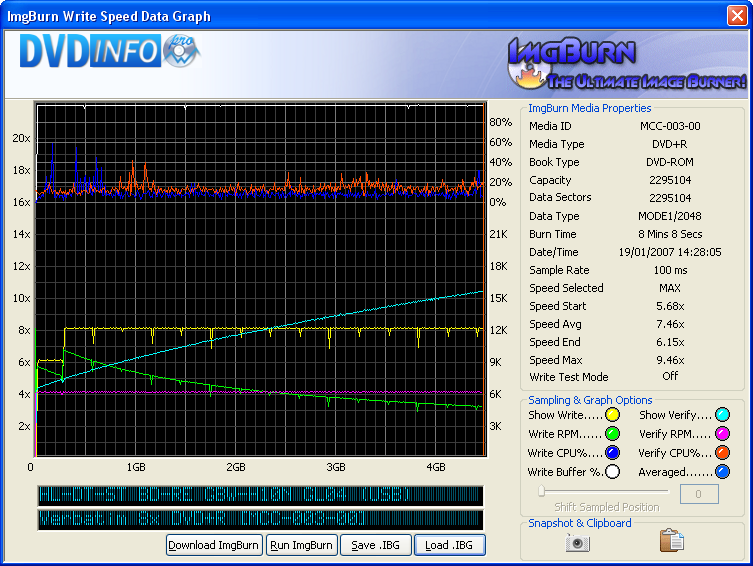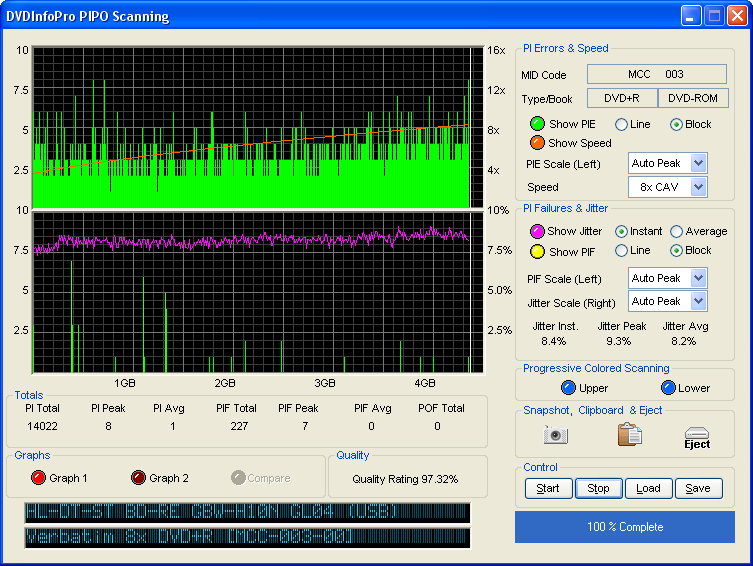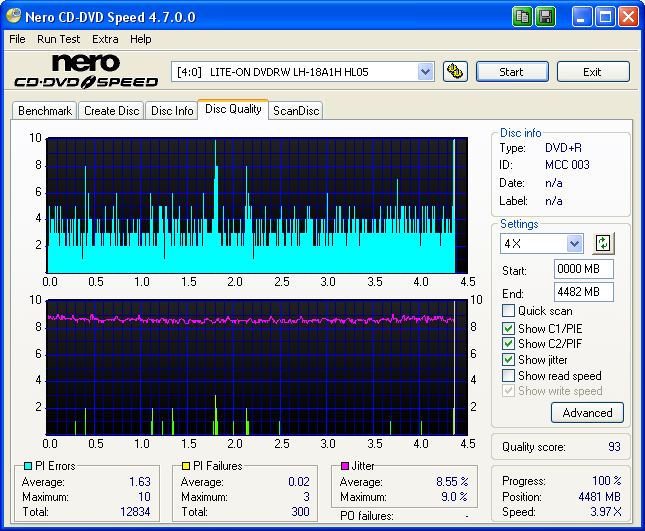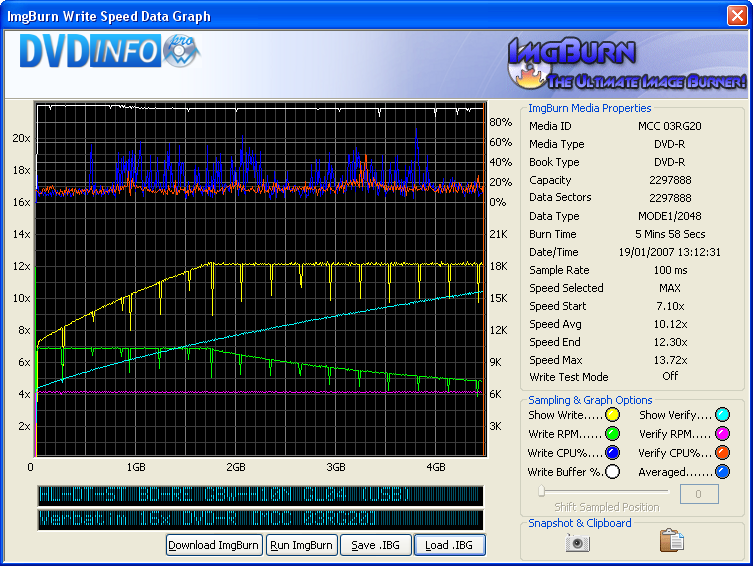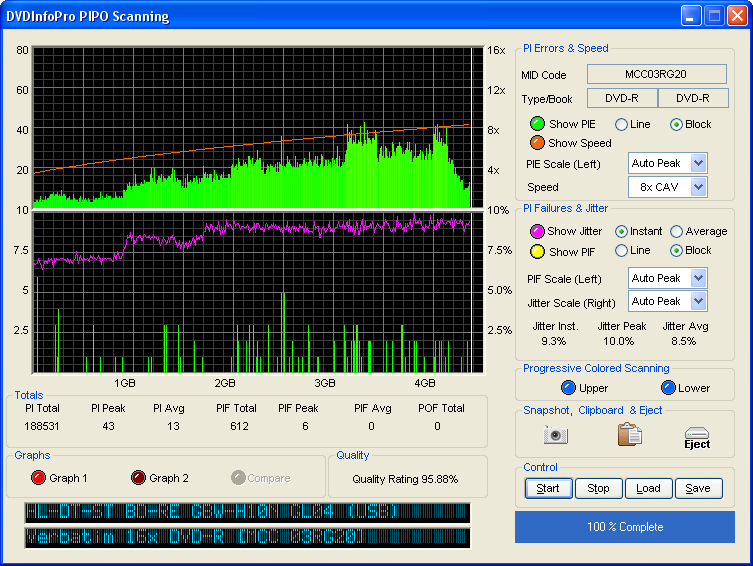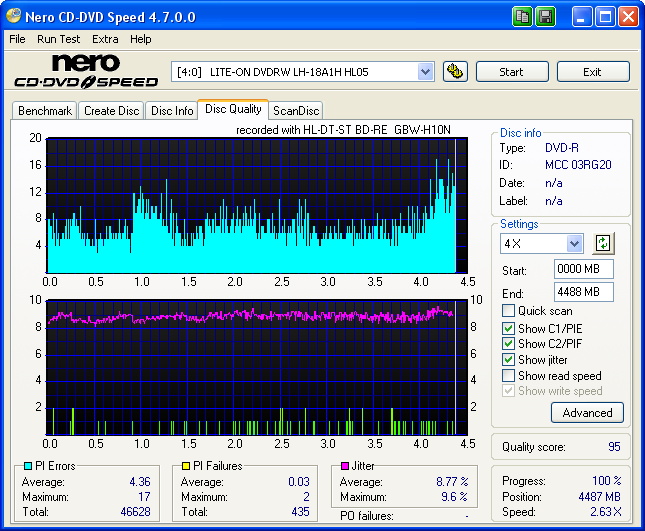-
Posts
30,521 -
Joined
-
Last visited
Content Type
Profiles
Forums
Events
Everything posted by LIGHTNING UK!
-
The warnings in the log weren't added for fun
-
From what I can remember, DVD Decrypter just tried to see if the sectors could be read back, it didn't compare the contents of the freshly burnt disc to that of the image file - this is something new to ImgBurn. As it says in the log, AnyDVD can cause issues with the verfiy as it changes stuff on-the-fly. It needs to be disabled when using that function within ImgBurn. Of course what I've said above only really applies if you're getting 'miscompare' errors. If you're getting proper I/O Errors, I'll have to think of something else!
-
Power Calibration Errors are caused by firmware that doesn't fully support the media you're using. Look for a firmware update or use different discs that the drive does support.
-
Nope, none of the authors get any money from those scams. As for how to burn things, you might like to try reading the 'Guides' section. That is, after all, what it's there for! http://forum.imgburn.com/index.php?showforum=4
-
No you can't disable the drives buffer. It wouldn't achieve anything even if you could! The drive doesn't have direct access to the system (program) buffer so basically it would ONLY have the data being sent to it at that second to work with - at least when the drive has some data in it's cache, it has a bit of time to get over any data streaming issues. As polopony said, burnproof protects you from longer streaming interruptions anyway. It will just 'pause' the burn until the drive's internal cache ('Device Buffer') is full again, at which point it'll resume burning. There's shouldn't be any noticable pause when reading back the disc over the areas where burning was paused. ImgBurn actually has a pause button you can use during burning if you need to. I've left mine paused for ages before (during testing) and the disc still came out perfectly fine. It's very hard to log when the buffer empties and normally a buffer underrun would have occurred... ok you might think it's easy, just look at when it reaches 0% - but as I mentioned earlier, some drives do that on purpose when they're performing WOPC stuff (this is where the drive checks the quality of the burn as it goes along). What exactly do you mean by that? I try hard to never change the basics of how the program works... what are you seeing that's different? The way I see it, you need to stop whatever's messing up during your burns and causing your machine to run at 100% cpu. It doesn't matter what it is or how harmless you think it is, stop it running!
-
That drive doesn't support the media properly. MKM-003-00 is an 8x MID but your drive is limited to 4x. You'd be better off buying the 2.4x rated ones with the MKM-001-00 MID instead.
-
Only the CLI commands - which you can read about in the 'readme.txt' file that gets installed alongside the exe.
-
DOH! Yes, the 'Buffer' should empty before the 'Device Buffer' but it doesn't work like that. The 'Device Buffer' is inside the actual drive (obviously) and the 'Buffer' is in your systems memory (or part of the swap file). I don't write to the 'Device Buffer', I send data to the drive... IT controls the device buffer. If there's a problem getting data from the 'Buffer' to the 'Device Buffer' - i.e. the machine is busy or the I/O subsystem is busy with other things - the 'Device Buffer' will empty out. There's not a change I could make to ImgBurn to prevent that, it's out of my control. Blame your system as a whole. High priority should be enough, you wouldn't want it any higher than that really. To remove that filter driver try browsing to the following key in regedit: HKEY_LOCAL_MACHINE\SYSTEM\CurrentControlSet\Control\Class\{4D36E965-E325-11CE-BFC1-08002BE10318}\ Look in the upper/lowerfilters values, you should see it listed. Simply delete it and then reboot.
-
HL-DT-ST BD-RE GBW-H10N GL04 (USB) Media Information: HL-DT-ST BD-RE GBW-H10N GL04 (USB) Current Profile: DVD+R Disc Information: Status: Empty Erasable: No Free Sectors: 2,295,104 Free Space: 4,700,372,992 bytes Free Time: 510:03:29 (MM:SS:FF) Supported Write Speeds: 2.4x, 4x, 8x Physical Format Information (Last Recorded): Disc ID: MCC-003-00 Book Type: DVD+R Part Version: 1 Disc Size: 120mm Maximum Read Rate: Not Specified Number of Layers: 1 Track Path: Parallel Track Path (PTP) Linear Density: 0.267 um/bit Track Density: 0.74 um/track First Physical Sector of Data Area: 196,608 Last Physical Sector of Data Area: 2,491,711 Last Physical Sector in Layer 0: 0 Results: I 14:27:47 ImgBurn Version 2.1.0.11 Beta started! I 14:27:47 Microsoft Windows Server 2003, Standard Edition (5.2, Build 3790 : Service Pack 1) I 14:27:47 Total Physical Memory: 3,405,120 KB - Available: 2,137,004 KB I 14:27:47 Initialising SPTI... I 14:27:47 Searching for SCSI / ATAPI devices... I 14:27:48 Found 2 DVD-ROMs, 2 DVD?RWs, 4 DVD?RW/RAMs and 1 BD-RE! I 14:28:05 Operation Started! I 14:28:05 Source File: -==/\/[DISCOVERY IMAGE]\/\==- I 14:28:05 Source File Sectors: 2,295,104 (MODE1/2048) I 14:28:05 Source File Size: 4,700,372,992 bytes I 14:28:05 Source File Volume Identifier: DISCOVERY_IMAGE I 14:28:05 Source File File System(s): None I 14:28:05 Destination Device: [0:0:0] HL-DT-ST BD-RE GBW-H10N GL04 (H:) (USB) I 14:28:05 Destination Media Type: DVD+R (Disc ID: MCC-003-00) (Speeds: 2.4x, 4x, 8x) I 14:28:05 Destination Media Sectors: 2,295,104 I 14:28:05 Write Mode: DVD I 14:28:05 Write Type: DAO I 14:28:05 Write Speed: MAX I 14:28:05 Link Size: Auto I 14:28:05 Test Mode: No I 14:28:05 BURN-Proof: Enabled I 14:28:06 Filling Buffer... (40 MB) I 14:28:06 Writing LeadIn... I 14:28:30 Writing Image... I 14:35:55 Synchronising Cache... I 14:35:56 Closing Track... I 14:35:59 Finalising Disc... I 14:36:14 Exporting Graph Data... I 14:36:14 Graph Data File: C:\IBG\HL-DT-ST_BD-RE_GBW-H10N_GL04_19-JANUARY-2007_14-28_MCC-003-00_MAX.ibg I 14:36:14 Export Successfully Completed! I 14:36:14 Operation Successfully Completed! - Duration: 00:08:08 I 14:36:14 Average Write Rate: 10,338 KB/s (7.5x) - Maximum Write Rate: 11,158 KB/s (8.1x) I 14:36:14 Cycling Tray before Verify... W 14:36:23 Waiting for device to become ready... I 14:36:39 Device Ready! I 14:36:39 Operation Started! I 14:36:39 Source Device: [0:0:0] HL-DT-ST BD-RE GBW-H10N GL04 (H:) (USB) I 14:36:39 Source Media Type: DVD+R (Book Type: DVD-ROM) (Disc ID: MCC-003-00) (Speeds: 2.4x, 4x, 8x) I 14:36:39 Image File: -==/\/[DISCOVERY IMAGE]\/\==- I 14:36:39 Image File Sectors: 2,295,104 (MODE1/2048) I 14:36:39 Image File Size: 4,700,372,992 bytes I 14:36:39 Image File Volume Identifier: DISCOVERY_IMAGE I 14:36:39 Image File File System(s): None I 14:36:39 Verifying Sectors... (LBA: 0 - 2295103) I 14:44:27 Exporting Graph Data... I 14:44:27 Graph Data File: C:\IBG\HL-DT-ST_BD-RE_GBW-H10N_GL04_19-JANUARY-2007_14-28_MCC-003-00_MAX.ibg I 14:44:27 Export Successfully Completed! I 14:44:27 Operation Successfully Completed! - Duration: 00:07:48 I 14:44:27 Average Verify Rate: 9,808 KB/s (7.1x) - Maximum Verify Rate: 14,257 KB/s (10.3x)
-
HL-DT-ST BD-RE GBW-H10N GL04 (USB) Media Information: HL-DT-ST BD-RE GBW-H10N GL04 (USB) Current Profile: DVD-R Disc Information: Status: Empty Erasable: No Free Sectors: 2,297,888 Free Space: 4,706,074,624 bytes Free Time: 510:40:38 (MM:SS:FF) Supported Write Speeds: 2x, 4x, 8x, 12x Pre-recorded Information: Manufacturer ID: MCC 03RG20 Physical Format Information (Last Recorded): Disc ID: 0@P-!-00 Book Type: DVD-R Part Version: 5 Disc Size: 120mm Maximum Read Rate: Not Specified Number of Layers: 1 Track Path: Parallel Track Path (PTP) Linear Density: 0.267 um/bit Track Density: 0.74 um/track First Physical Sector of Data Area: 196,608 Last Physical Sector of Data Area: 2,495,103 Last Physical Sector in Layer 0: 0 Results: I 13:12:15 ImgBurn Version 2.1.0.11 Beta started! I 13:12:15 Microsoft Windows Server 2003, Standard Edition (5.2, Build 3790 : Service Pack 1) I 13:12:15 Total Physical Memory: 3,405,120 KB - Available: 2,033,472 KB I 13:12:15 Initialising SPTI... I 13:12:15 Searching for SCSI / ATAPI devices... I 13:12:16 Found 2 DVD-ROMs, 2 DVD?RWs, 4 DVD?RW/RAMs and 1 BD-RE! I 13:12:31 Operation Started! I 13:12:31 Source File: -==/\/[DISCOVERY IMAGE]\/\==- I 13:12:31 Source File Sectors: 2,297,888 (MODE1/2048) I 13:12:31 Source File Size: 4,706,074,624 bytes I 13:12:31 Source File Volume Identifier: DISCOVERY_IMAGE I 13:12:31 Source File File System(s): None I 13:12:31 Destination Device: [0:0:0] HL-DT-ST BD-RE GBW-H10N GL04 (H:) (USB) I 13:12:31 Destination Media Type: DVD-R (Disc ID: MCC 03RG20) (Speeds: 2x, 4x, 8x, 12x) I 13:12:31 Destination Media Sectors: 2,297,888 I 13:12:31 Write Mode: DVD I 13:12:31 Write Type: DAO I 13:12:31 Write Speed: MAX I 13:12:31 Link Size: Auto I 13:12:31 Test Mode: No I 13:12:31 BURN-Proof: Enabled I 13:12:32 Filling Buffer... (40 MB) I 13:12:32 Writing LeadIn... I 13:12:58 Writing Image... I 13:18:26 Synchronising Cache... I 13:18:30 Exporting Graph Data... I 13:18:30 Graph Data File: C:\IBG\HL-DT-ST_BD-RE_GBW-H10N_GL04_19-JANUARY-2007_13-12_MCC_03RG20_MAX.ibg I 13:18:30 Export Successfully Completed! I 13:18:30 Operation Successfully Completed! - Duration: 00:05:58 I 13:18:30 Average Write Rate: 14,011 KB/s (10.1x) - Maximum Write Rate: 16,725 KB/s (12.1x) I 13:18:30 Cycling Tray before Verify... W 13:18:40 Waiting for device to become ready... I 13:18:56 Device Ready! I 13:18:56 Operation Started! I 13:18:56 Source Device: [0:0:0] HL-DT-ST BD-RE GBW-H10N GL04 (H:) (USB) I 13:18:56 Source Media Type: DVD-R (Book Type: DVD-R) (Disc ID: MCC 03RG20) (Speeds: 2x, 4x, 8x, 12x) I 13:18:56 Image File: -==/\/[DISCOVERY IMAGE]\/\==- I 13:18:56 Image File Sectors: 2,297,888 (MODE1/2048) I 13:18:56 Image File Size: 4,706,074,624 bytes I 13:18:56 Image File Volume Identifier: DISCOVERY_IMAGE I 13:18:56 Image File File System(s): None I 13:18:57 Verifying Sectors... (LBA: 0 - 2297887) I 13:26:46 Exporting Graph Data... I 13:26:46 Graph Data File: C:\IBG\HL-DT-ST_BD-RE_GBW-H10N_GL04_19-JANUARY-2007_13-12_MCC_03RG20_MAX.ibg I 13:26:46 Export Successfully Completed! I 13:26:46 Operation Successfully Completed! - Duration: 00:07:49 I 13:26:46 Average Verify Rate: 9,820 KB/s (7.1x) - Maximum Verify Rate: 14,283 KB/s (10.3x)
-
lol I'd hurl some abuse at you for being so stupid but you're just not worth it.
-
If you look at the top blue line you'll see that your CPU %usage was at 100% whenever the device buffer goes mad. So the two are linked, you just need to find out what's causing it. Next time it does it, bring up task manager and find which process is using all the CPU time. As for filter drivers, you should remove this one: siremfil.sys It's known to cause problems.
-
As mentioned in a previous post, there must be some issue with sending data to the drive then - and it's out of ImgBurn's hands. Check your filter drivers using the free tool from http://www.bustrace.com and remove any rubbish you find. You can put it's info in the clipboard and paste it on here if you like, then we'll help point out the bad ones (if there are any). You really don't need a 256MB buffer, as you've seen, normally when there are problems it's the 'software buffer -> drive' communication that suffers, not 'hdd -> software buffer'. The default values work best, that's why they're default! I have 4GB of RAM and I still only use a 20MB one (or 40MB in the newer version of ImgBurn - as yet unreleased). Again, if you can get us a DVDInfoPro screenshot of the 'ImgBurn Graph Data' it would help use to see what you're seeing. NEC drives perform WOPC as they burn so I'd expect the device buffer to drop to 0 every now and then anyway.
-
You know what I mean
-
ah I see, I guess it makes sense that the cutdown version of the enclosure has a cutdown version of the chip... no need to pay for firewire support if you're not going to use it!
-
It means the same thing it's always done (this is a long standing problem on this server).... you're posting some characters in a combination that's seen to be a potential security issue. It's NOTHING at all to do with the forum or the forum software. It's low level apps kicking in and stopping you from (what could be) hacking the server. Just go 'Back', amend your post and then submit it again. I've not have one of those errors in Aaaaaaaaaaaaages now, you just have to watch that you're not doing things you wouldn't normally do with the English language.
-
I don't think you're getting it. ImgBurn ALWAYS reads from the 'Buffer'. If the 'Device Buffer' empties, it's because the program can't send data quickly enough to the drive and so the drive empties it's own buffer (the 'Device Buffer'). That's down to your OS as a whole. The status of the 'Device Buffer' is simply queried (i.e. how full / empty it is) - this is a single command send to the drive. The drive then fills out the values (available / total) and sends it back. The drives normally only have a 2mb (or 8mb if you're lucky) internal buffer so it's not as if it lasts long. Even at 1x, that's not even 2 seconds worth (taking it that 1x is ~1.3mb/s).
-
Last time I checked, it too worked ok under Wine.
-
How did you manage to buy 6 new enclosures with an old chipset in them?! The one I got off svp the other day had a 3507 in it.
-
That MCC media should be 16x, your drive is only saying 4x so I'm guessing it's not supported by the firmware properly. The 8x stuff should be ok, that's been around longer.
-
yeah I've got the flasher and firmware somewhere. Latest flasher I have is rw_pl3507_icp_v23.zip Firmware is fw_pl3507B_d042006.zip
-
The device buffer is the drives internal buffer, it's not something ImgBurn uses. ImgBurn uses the data in the other buffer and send it directly to the drive, which then fills the device buffer and starts burning. If the ImgBurn buffer is full and the device one keeps messing up, there's not a setting in ImgBurn that will help you. If you could get us an IBG file or screenshot of the graph data displayed in DVDInfoPro, we might be able to spot weird things.
-
You're on the initial firmware, you should probably go for a new one (SB04). http://forum.rpc1.org/dl_firmware.php?download_id=2265 As Shamus said, the media you're using is pretty awful (no matter what you think your experiences with it have been) and you'd do well to change it for something better. Drives slow down when they can't burn and they slow down when they can't read. Seems to me that you're experiencing both of these issues. The updated firmware may help but ultimately, you need to ditch the Riteks.
-
Doesn't look like CloneDVD was used at all.... otherwsie why would the image mention mkisofs for the 'implementation identifier' ? Unless of course you're talking about a fake CloneDVD and not the Elby/Slysoft one?
-
What you really mean is that you need a tool to convert your files into a DVD Video disc - this is the bit I was saying ImgBurn doesn't do - hence why it's not working for you. Nero has tools to convert things, Nero Recode, Nero Vision etc.