
LOCOENG
-
Posts
1,965 -
Joined
-
Last visited
Content Type
Profiles
Forums
Events
Posts posted by LOCOENG
-
-
When you update your burner you should also update to Imgburn as this isn't the DVD Decrypter support forum.
-
hppay birthdey vulvajb10....hpoe ewe hav a gud 1!!!!!
-
Post a burn log.
-
Imgburn runs just fine on a 64 bit machine.
-
AFAIK the PS3 has yet to be hacked so backups would do you no good anyway....as mmalves stated, get your money back.
http://forum.imgburn.com/index.php?showtop...hl=copythatgame
http://forum.imgburn.com/index.php?showtop...hl=copythatgame
http://forum.imgburn.com/index.php?showtop...hl=copythatgame
-
Happy birthday Les, hope you have a good one.
-
I burned an iso in like 2 seconds
That is impressive!
-
Just fill up a couple folder with the data you want in it and burn in build mode....you can use the calculator to see what type of media is needed (SL or DL) for you project.
-
I 12:36:08 Operation Successfully Completed! - Duration: 00:10:36
I 12:36:08 Average Write Rate: 7,631 KB/s (5.5x) - Maximum Write Rate: 11,243 KB/s (8.1x)
-
Update firmware to BSRB ~ http://www.firmwarehq.com/BenQ/DW1640/files.html
And try again, failing that it's about time for a new drive as that one is getting ancient....and yes, we only recommend Verbatim for DL projects.
-
You might also want to update your firmware, current version is DX14 ~ http://www.firmwarehq.com/Optiarc/AD-7560A/files.html
-
This is the Imgburn support forum, not the DVD Flick support forum.
-
I 10:55:14 Destination Media Type: DVD+R DL (Disc ID: RICOHJPN-D01-67)
More than likely it's your choice of media, we only recommend Verbatim for DL projects.
-
No, Imgburn isn't an editor so you'll most likely need another tool for splitting your project. What are you trying to burn?
-
We only suggest Verbatim and Taiyo Yuden as media choices. Unfortunately I know nothing of reliable Australian dealers for getting external burners, but I wouldn't go for a slimline.
-
@Mario2Wii... Yes, really
-
THEIR ADVERTIZEMENT SAYS IT BREAKS THE CODES AND THE DISC PLAY AS ORIGIONAL. b/s
Who is they?
http://forum.imgburn.com/index.php?showtop...amp;hl=copythat
http://forum.imgburn.com/index.php?showtop...amp;hl=copythat
http://forum.imgburn.com/index.php?showtop...amp;hl=copythat
-
Imgburn always has been and always will be FREE....so yes, I'd suggest getting a refund and download the totally free no bullshit official version from here http://www.imgburn.com/
-
Nope, that simply shows you starting the program and then closing it. We need to see an actual log of a burn.
-
Post a burn log please.
-
-
-
burn log

-

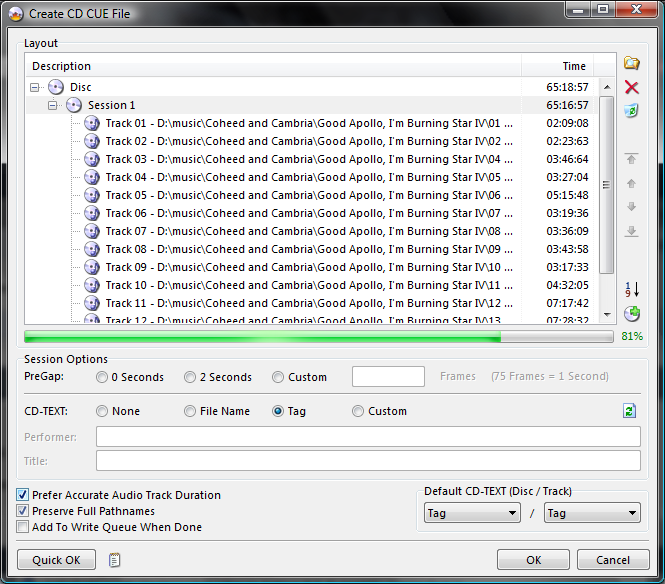
sector 0 failed to read
in ImgBurn Support
Posted
Is the source disc scratched or dirty?
Lower your read speed to 2X and see if your drive can negotiate the error.