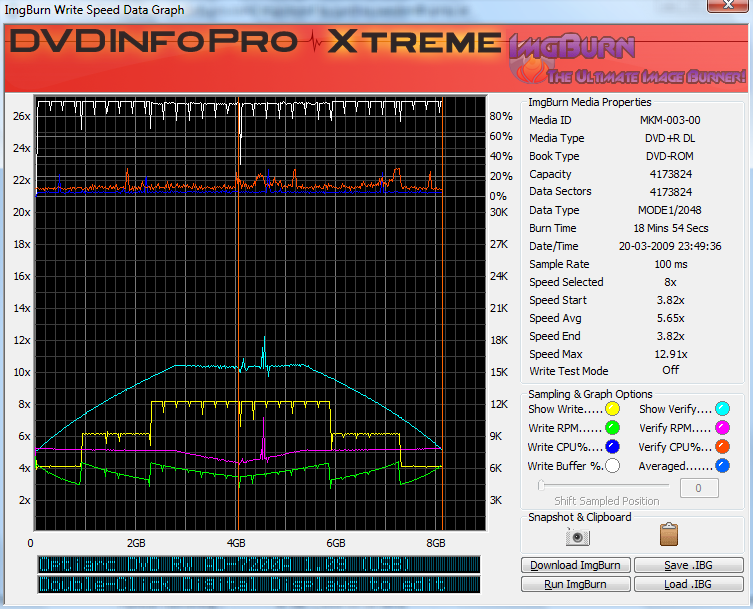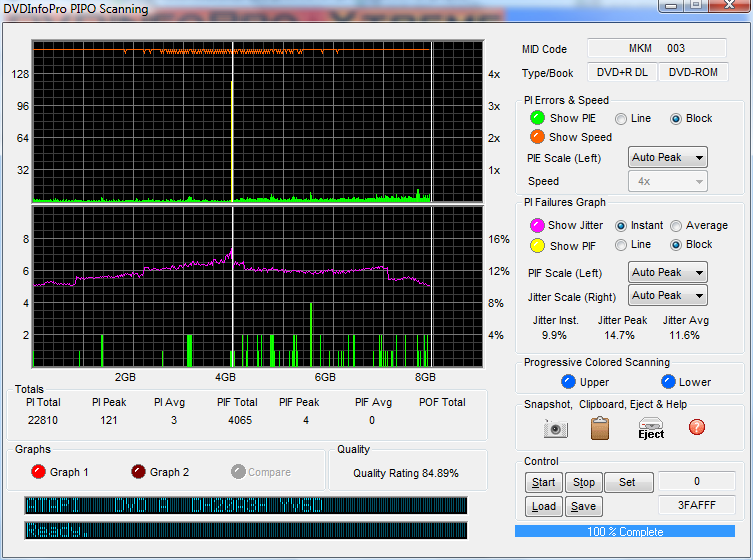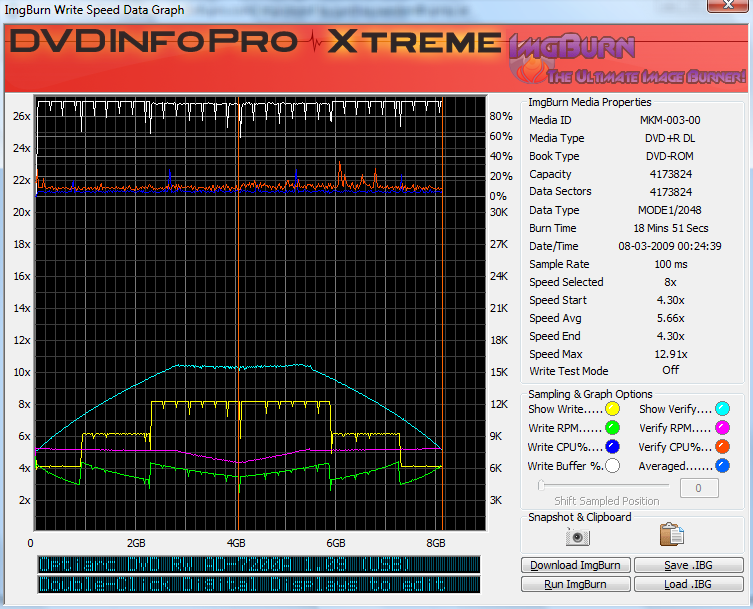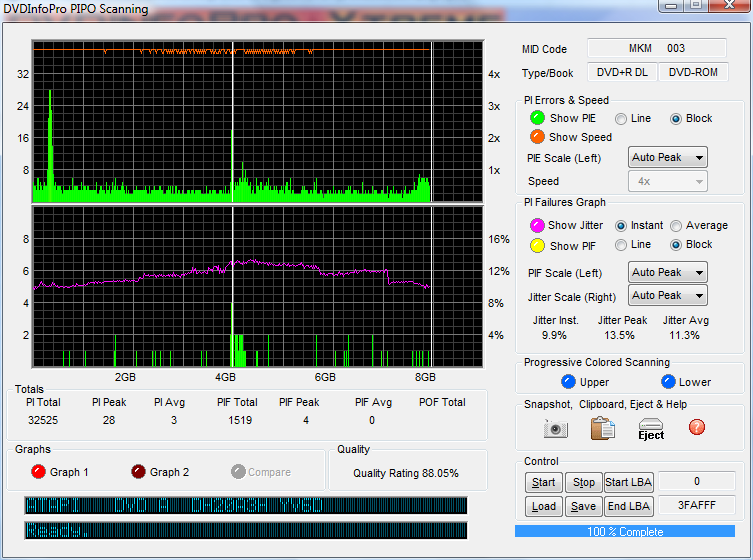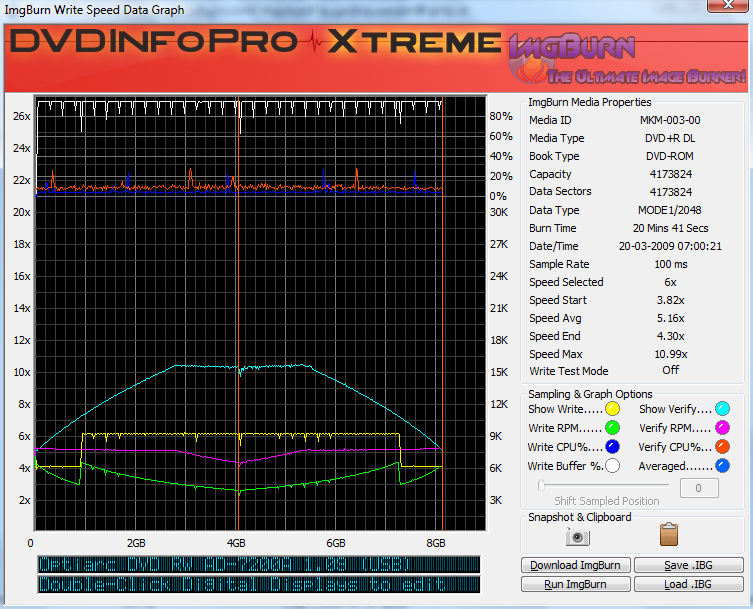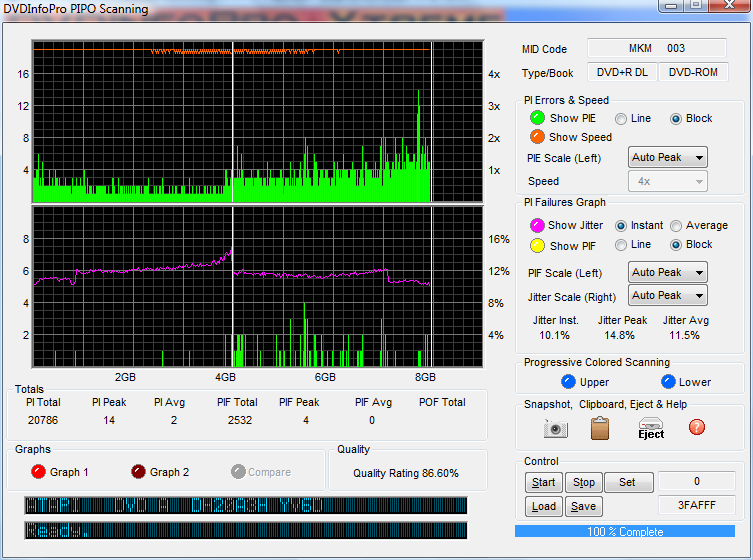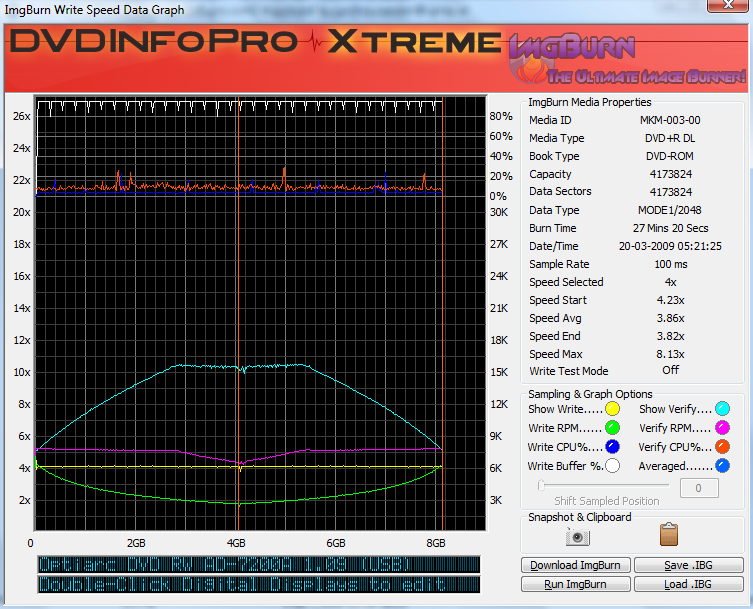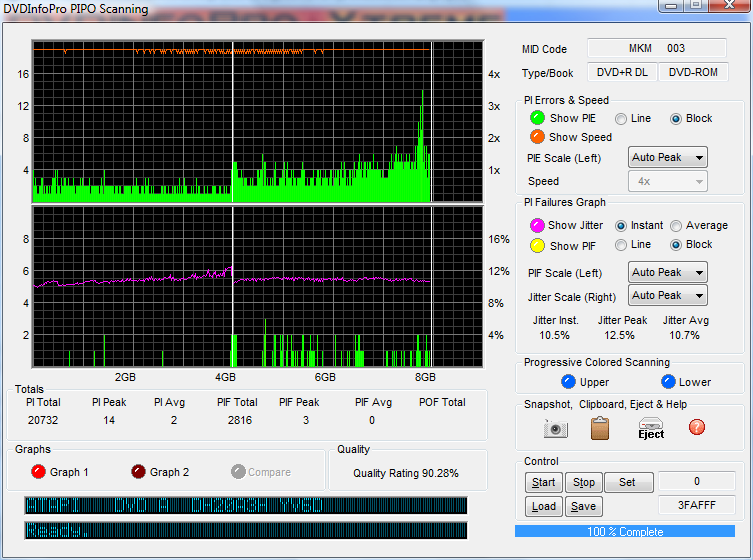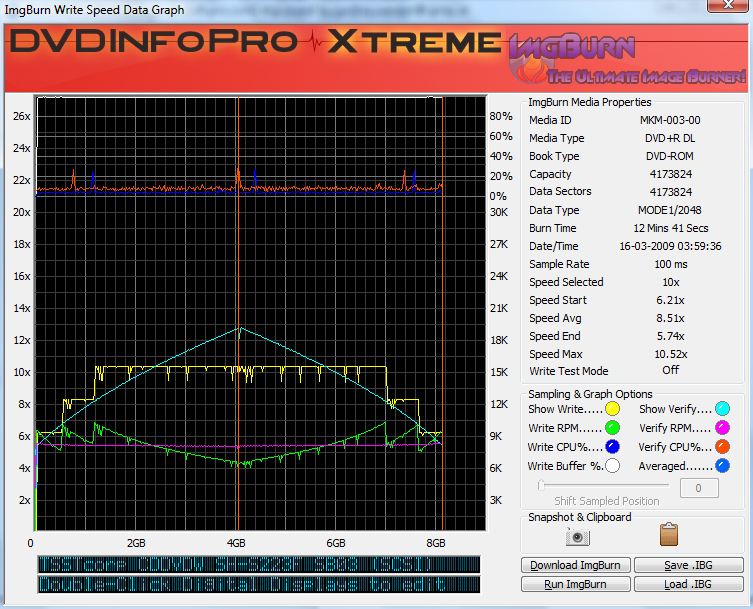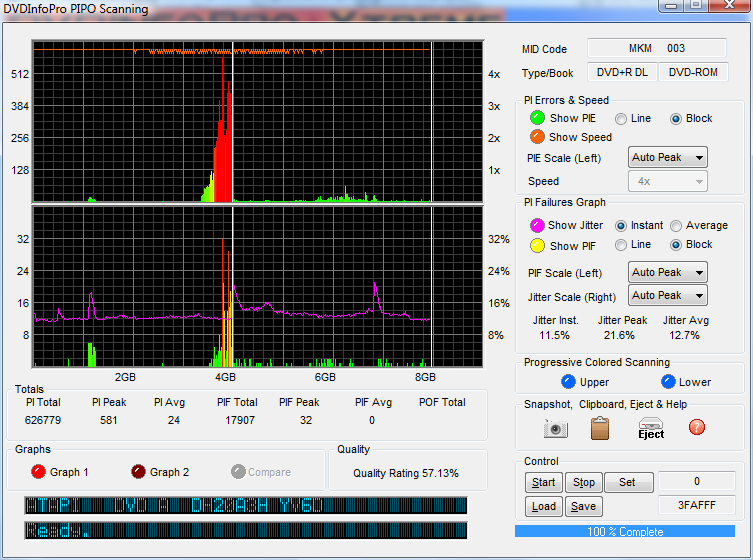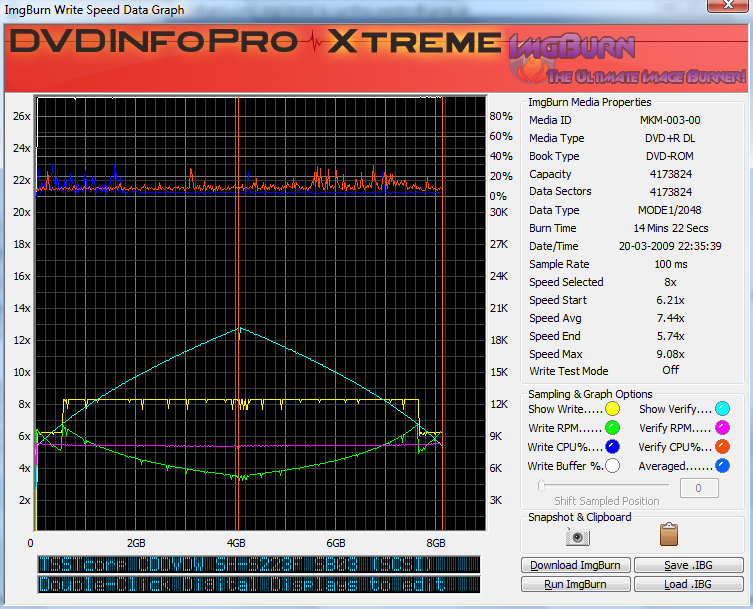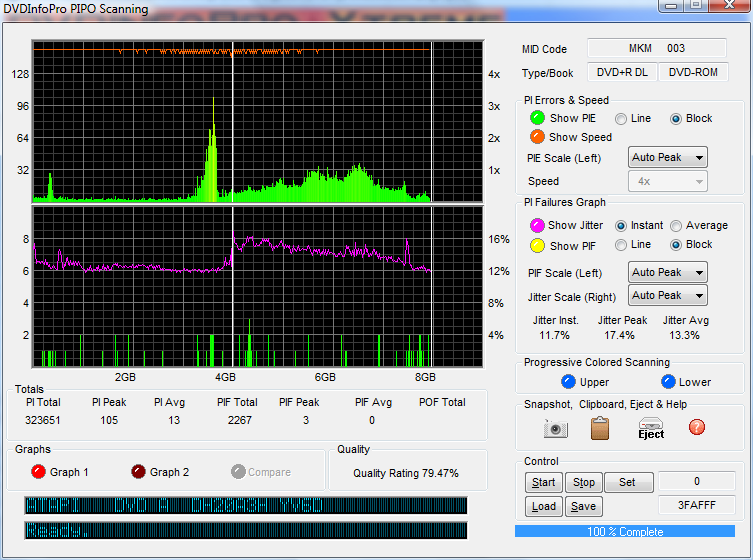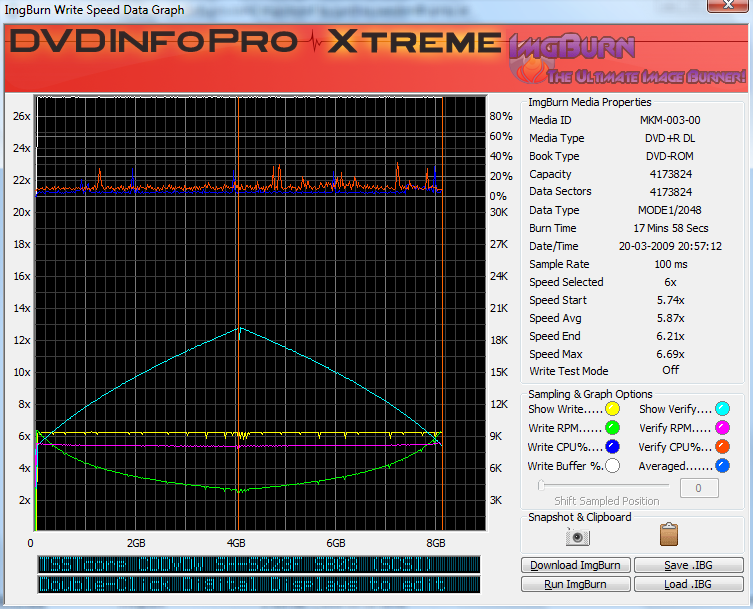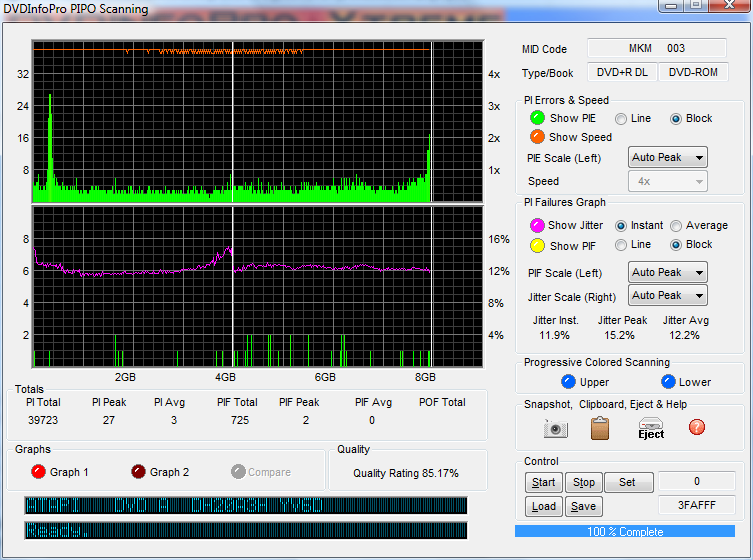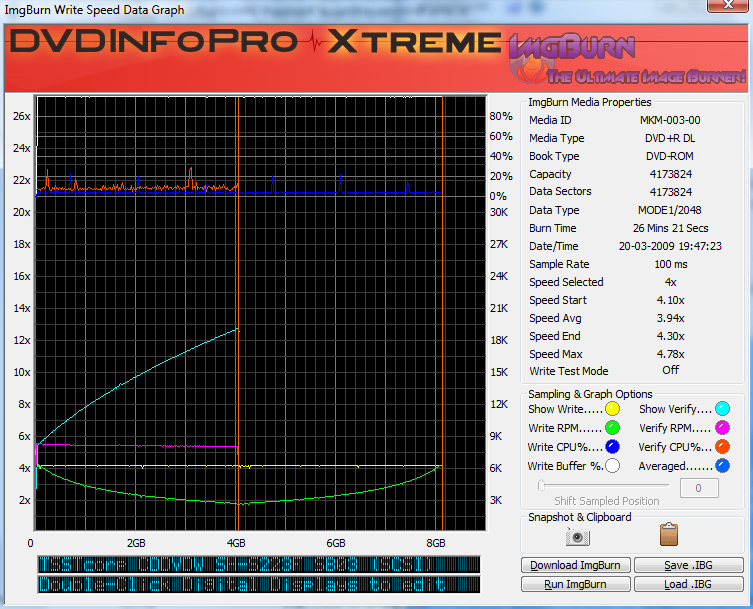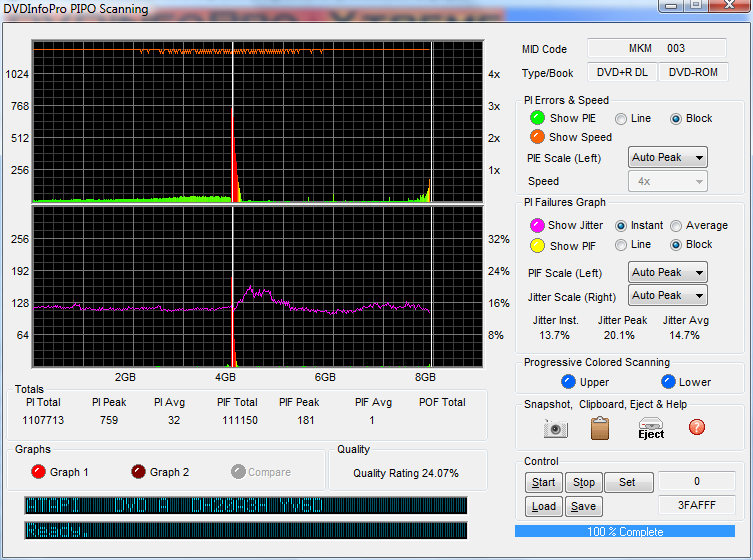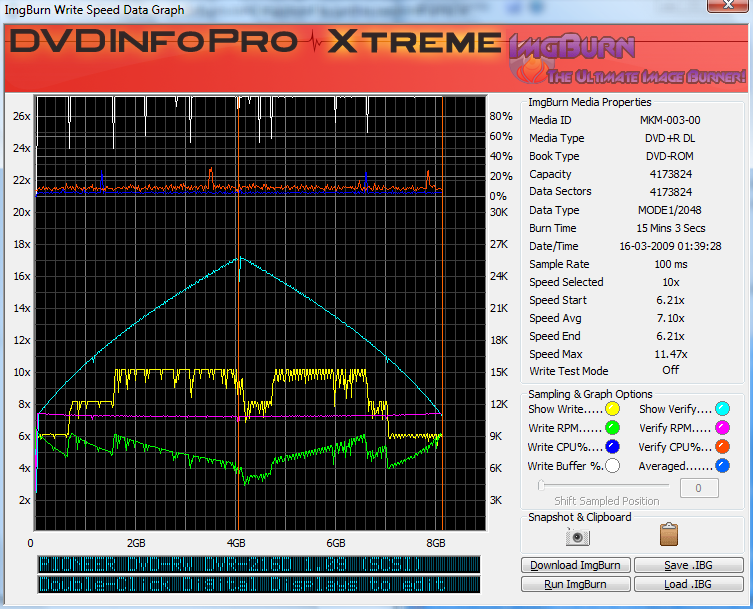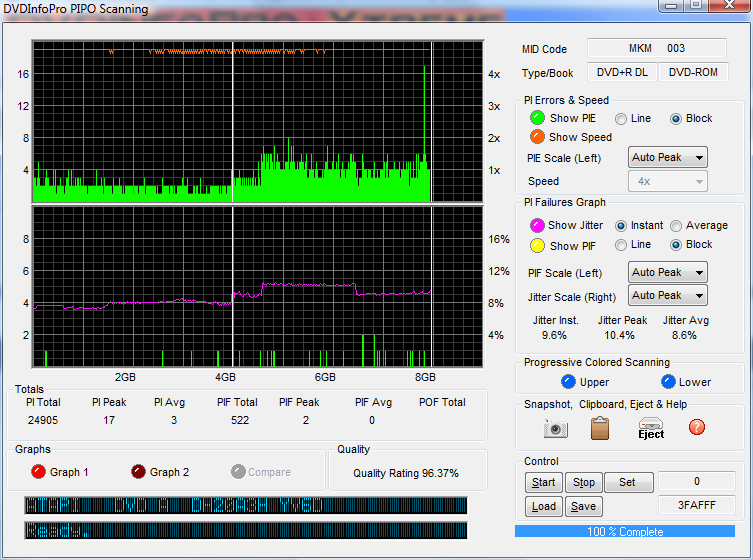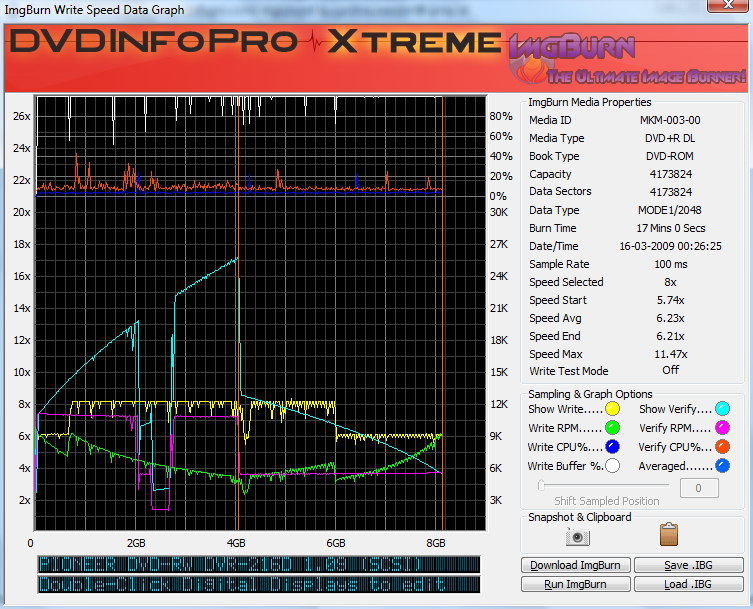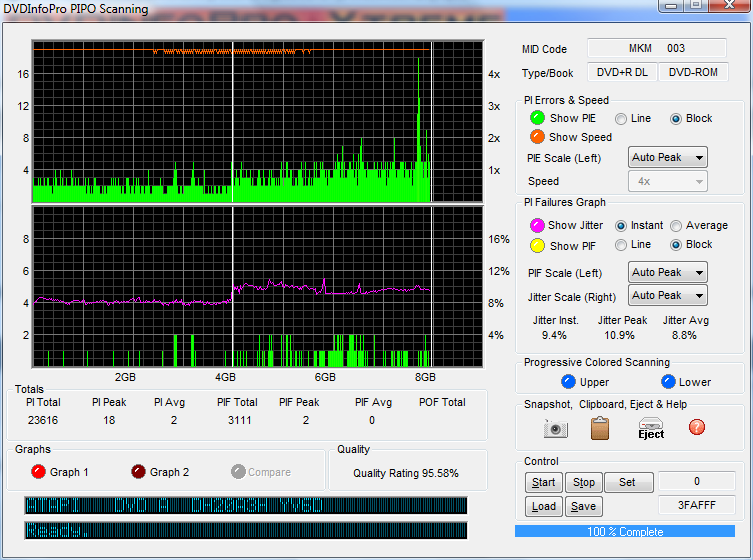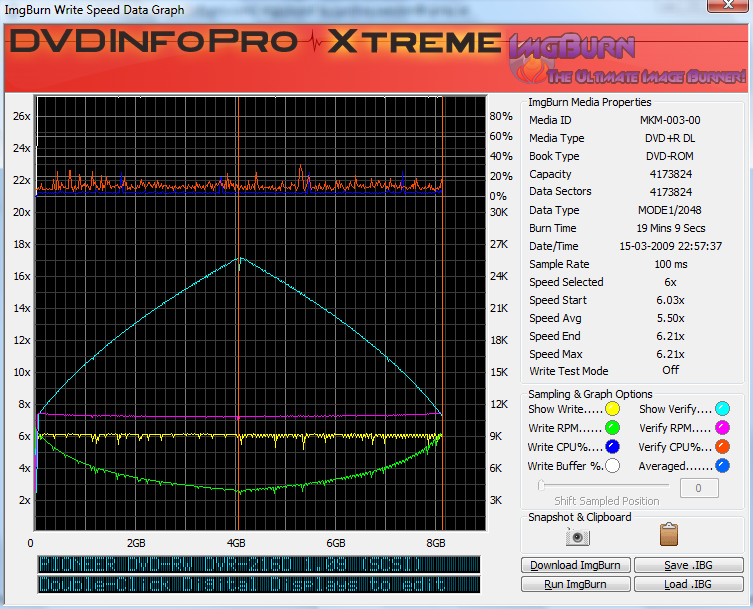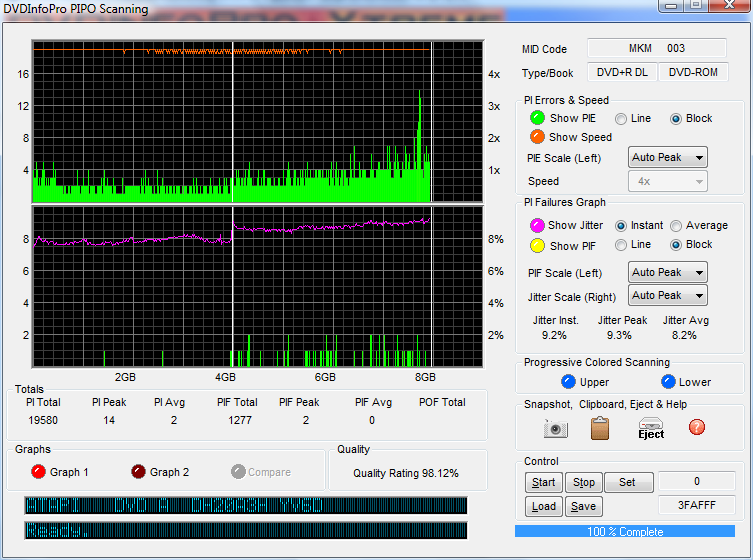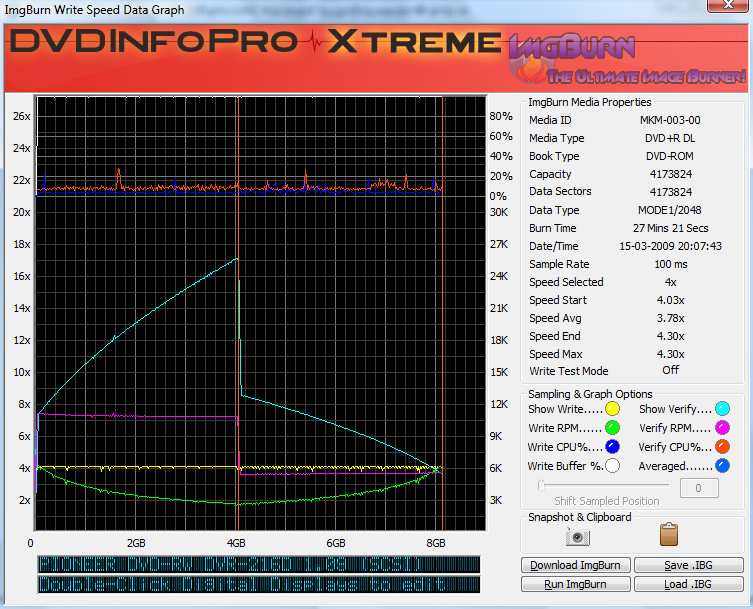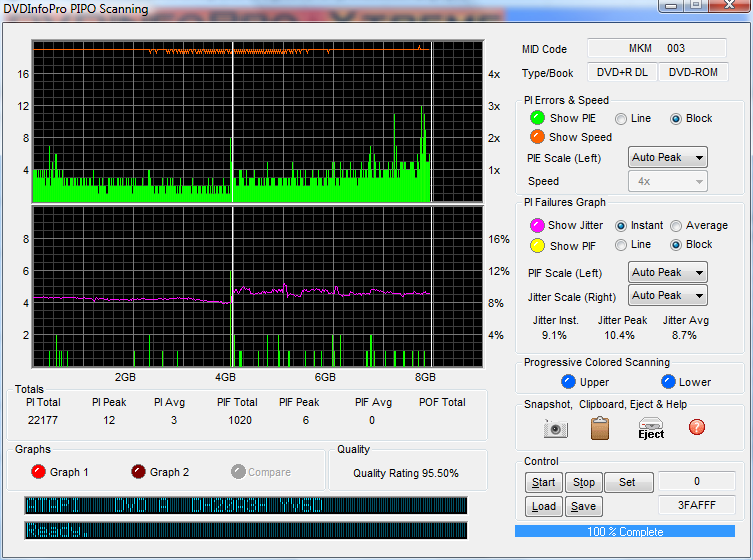-
Posts
6,588 -
Joined
-
Last visited
Content Type
Profiles
Forums
Events
Everything posted by Cynthia
-
Might be that there is some type of copy protection system on those discs, and ImgBurn can't handle (break) copy protections.
-
Hi and welcome to the forum, EllenMac10! This is your problem Your burner doesn't like the brand of discs. Try with Verbatim 2,4x rated discs as they seems to be most compliant with burners.
-
Hi and welcome to the forum, hockeydad! The log you posted is not complete, it's only showing the verify part of the log. Those few sectors (5,4 MB) could have been fitted to a CD so it sounds as the image source you burned is corrupt. How did you obtain the image source?
-
Perhaps your cousin is book typing his +R media into DVD-ROM? It seems that this option is not available with your burner. It might be worth a try to go into the manual book type department of ImgBurn to see if you can change it there.
-
It's in the Wii 'thing' it can't be read?
-

Booktype Problem with LG GSA T50F Burner
Cynthia replied to scotty_buttons's topic in ImgBurn Support
It's more or less as described in this Microsoft guide in section 'Resolution/Method one'. http://support.microsoft.com/kb/270008/en-us -

Booktype Problem with LG GSA T50F Burner
Cynthia replied to scotty_buttons's topic in ImgBurn Support
Even if you first mark the row with the tdcmdpst? There is always the way through the Windows Registry to remove it. http://barugon.wordpress.com/2008/08/01/wi...issing-code-39/ -
Optiarc DVD RW AD-7200A 1.09 (USB) @ 8x - Spindle #2 Media Information: Optiarc DVD RW AD-7200A 1.09 (USB) Current Profile: DVD+R DL Disc Information: Status: Empty Erasable: No Free Sectors: 4
-

Booktype Problem with LG GSA T50F Burner
Cynthia replied to scotty_buttons's topic in ImgBurn Support
Delete the filter by using the Delete button in the Filter Driver Load Order function in ImgBurn and then restart the computer. The worst thing that can happen is that that other program (TOSHIBA Backup Utility) will probably stop working, but it should be possible to reinstall it again if you need it. The burner will not crash (be destroyed) as it's only a software driver. -

Booktype Problem with LG GSA T50F Burner
Cynthia replied to scotty_buttons's topic in ImgBurn Support
If it was me I would delete it. I guess you could wait for a second opinion when LUK is awake tomorrow. -

Booktype Problem with LG GSA T50F Burner
Cynthia replied to scotty_buttons's topic in ImgBurn Support
The tcdcmdpst looks odd, it should look something like this. TOSHIBA Writing Engine Filter Driver It seems it is from TOSHIBA Backup Utility and it might have been uninstalled before and the driver is not fully removed. -

Booktype Problem with LG GSA T50F Burner
Cynthia replied to scotty_buttons's topic in ImgBurn Support
Are you running that computer with admin rights? -
Optiarc DVD RW AD-7200A 1.09 (USB) @ 8x - Spindle #1 Media Information: Optiarc DVD RW AD-7200A 1.09 (USB) Current Profile: DVD+R DL Disc Information: Status: Empty Erasable: No Free Sectors: 4
-
Optiarc DVD RW AD-7200A 1.09 (USB) @ 6x - Spindle #2 Media Information: Optiarc DVD RW AD-7200A 1.09 (USB) Current Profile: DVD+R DL Disc Information: Status: Empty Erasable: No Free Sectors: 4
-
Optiarc DVD RW AD-7200A 1.09 (USB) @ 4x - Spindle #2 Media Information: Optiarc DVD RW AD-7200A 1.09 (USB) Current Profile: DVD+R DL Disc Information: Status: Empty Erasable: No Free Sectors: 4
-
TSSTcorp CDDVDW SH-S223F SB03 (SCSI) @ 10x - Spindle #2 Media Information: TSSTcorp CDDVDW SH-S223F SB03 (SCSI) Current Profile: DVD+R DL Disc Information: Status: Empty Erasable: No Free Sectors: 4
-
TSSTcorp CDDVDW SH-S223F SB03 (SCSI) @ 8x - Spindle #1 Media Information: TSSTcorp CDDVDW SH-S223F SB03 (SCSI) Current Profile: DVD+R DL Disc Information: Status: Empty Erasable: No Free Sectors: 4
-
TSSTcorp CDDVDW SH-S223F SB03 (SCSI) @ 6x - Spindle #1 Media Information: TSSTcorp CDDVDW SH-S223F SB03 (SCSI) Current Profile: DVD+R DL Disc Information: Status: Empty Erasable: No Free Sectors: 4
-
Very possible that the burner doesn't like those discs. The Command Sequence Error can mean that. Did you try another speed than the 8x, as mmalves suggested?
-
TSSTcorp CDDVDW SH-S223F SB03 (SCSI) @ 4x - Spindle #2 Media Information: TSSTcorp CDDVDW SH-S223F SB03 (SCSI) Current Profile: DVD+R DL Disc Information: Status: Empty Erasable: No Free Sectors: 4
-
Have you followed post #2 and then restarted Windows?
-
PIONEER DVD-RW DVR-216D 1.09 (SCSI) @ 10x - Spindle #2 Media Information: PIONEER DVD-RW DVR-216D 1.09 (SCSI) Current Profile: DVD+R DL Disc Information: Status: Empty Erasable: No Free Sectors: 4
-
PIONEER DVD-RW DVR-216D 1.09 (SCSI) @ 8x - Spindle #2 Media Information: PIONEER DVD-RW DVR-216D 1.09 (SCSI) Current Profile: DVD+R DL Disc Information: Status: Empty Erasable: No Free Sectors: 4
-
PIONEER DVD-RW DVR-216D 1.09 (SCSI) @ 6x - Spindle #2 Media Information: PIONEER DVD-RW DVR-216D 1.09 (SCSI) Current Profile: DVD+R DL Disc Information: Status: Empty Erasable: No Free Sectors: 4
-
PIONEER DVD-RW DVR-216D 1.09 (SCSI) @ 4x - Spindle #2 Media Information: PIONEER DVD-RW DVR-216D 1.09 (SCSI) Current Profile: DVD+R DL Disc Information: Status: Empty Erasable: No Free Sectors: 4