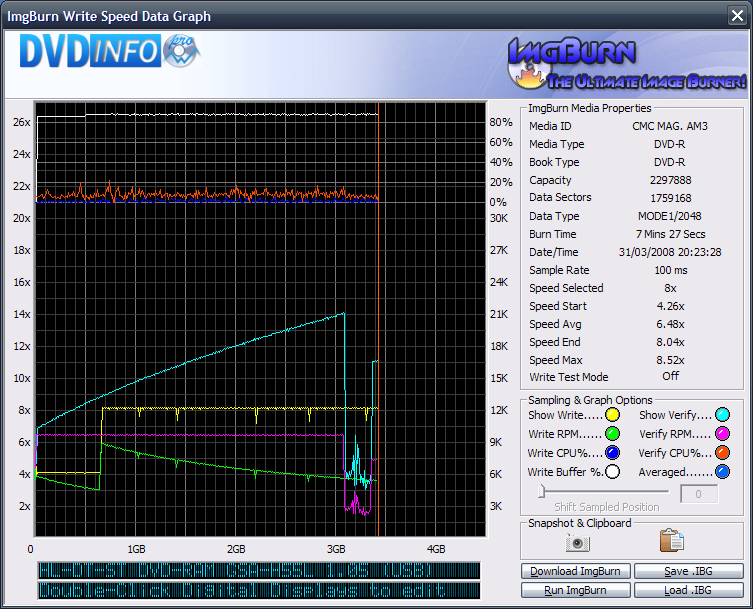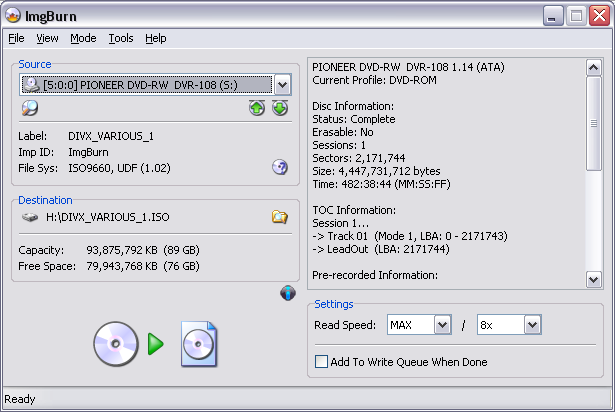dontasciime
Beta Team Members-
Posts
5,151 -
Joined
-
Last visited
Content Type
Profiles
Forums
Events
Everything posted by dontasciime
-
choose mds file or right click on it and choose burn with imgburn layerbreak will be there auto you must have mds file in same location as the ISO though make sure you have in ImgBurn write setting calculate optimal ticked and not user specified
-
get in now to buy memory though as prices are set to go up very soon well according to what I read yesterday
-
ImgBurn changes my CPU color quality settings to 8 bit
dontasciime replied to ChiBulls2315's topic in ImgBurn Support
change your drive and media or at least your media to verbatim or taiyo yuden [edit actually If that drive is old as it seems and 4x is it's fastest get a new drive or you will just run into trouble after trouble searching for 4x rated quality media] -
also you need a specific layerbreak as mentioned this usually is auto set from a .dvd file which your either missing or you failed to use and chose to try and burn directly from the ISO. place this .dvd file in same place as you have the iso (extract it first) super_smash.rar or open text doc and paste this is LayerBreak=2084960 Super Smash Bros. Brawl.iso then click save as then in file name bit type this including the speech marks "super.mds" then place that in same place as your iso
-
change the ide cable to a known working 80 wire one on master and check which controller its connected to and update drivers if third party controller. [to original poster with LBA out of range] clean drive etc with cd cleaner
-
Excuse ME how dare you there is nothing wrong with my tooth.
-
Here is a link to the firmware as rpc1 sites links for that drives firmware does not work http://rapidshare.com/files/104047487/810A_1.0f.zip Or Time to buy a new recent drive perhaps.
-
CD lens cleaner take out some memory and try verify again then swap mem over and advanced test under memtest + been a while since i needed to run memtest + so your guess as good as mine (probs where you think it is)
-
Unable to create CD CUE file... / Unspecified error
dontasciime replied to SIMPLE_GUY's topic in ImgBurn Support
try installing this DCBassSource_v1.11 -
Unable to create CD CUE file... / Unspecified error
dontasciime replied to SIMPLE_GUY's topic in ImgBurn Support
I 22:03:01 ImgBurn Version 2.4.0.0 started! I 22:03:01 Microsoft Windows XP Professional (5.1, Build 2600 : Service Pack 2) I 22:03:01 Total Physical Memory: 3,406,252 KB - Available: 2,914,052 KB W 22:03:01 Drive C:\ (FAT32) does not support single files > 4 GB in size. I 22:03:01 Initialising SPTI... I 22:03:01 Searching for SCSI / ATAPI devices... I 22:03:04 Found 5 DVD-ROMs, 1 DVD -
File Sys: UDF XBOX compatibility mode ?
dontasciime replied to CD_lova^^'s topic in ImgBurn Suggestions
I 20:22:23 ImgBurn Version 2.4.0.0 started! I 20:22:23 Microsoft Windows XP Professional (5.1, Build 2600 : Service Pack 2) I 20:22:23 Total Physical Memory: 3,406,252 KB - Available: 2,922,860 KB W 20:22:23 Drive C:\ (FAT32) does not support single files > 4 GB in size. I 20:22:23 Initialising SPTI... I 20:22:23 Searching for SCSI / ATAPI devices... I 20:22:23 Found 5 DVD-ROMs, 1 DVD -
File Sys: UDF XBOX compatibility mode ?
dontasciime replied to CD_lova^^'s topic in ImgBurn Suggestions
I 19:57:58 ImgBurn Version 2.4.0.0 started! I 19:57:58 Microsoft Windows XP Professional (5.1, Build 2600 : Service Pack 2) I 19:57:58 Total Physical Memory: 3,406,252 KB - Available: 2,928,804 KB W 19:57:58 Drive C:\ (FAT32) does not support single files > 4 GB in size. I 19:57:58 Initialising SPTI... I 19:57:58 Searching for SCSI / ATAPI devices... I 19:57:58 Found 5 DVD-ROMs, 1 DVD -
you may have had better luck with the verbatim 2.4x speed ones MKM-001-00 Especially as the 8x ones may be newer than your drives firmware allows
-
up to you choose the slowest your media and drive can handle or mid or fastest. Still will not make an ill gotten game work.
-
File Sys: UDF XBOX compatibility mode ?
dontasciime replied to CD_lova^^'s topic in ImgBurn Suggestions
Files built with ImgBurn play fine on 1 of my xbox's the screenshot from some divx built with ImgBurn play fine from XBMP which is older version of XBMC I think you have to select ISO 9660 from XBMP for the files to be listed to click on play etc ( I should image from XBMC same thing) and from dvd playback without dongle on Chipped xbox dvd region X free player or whatever its called plays iso 9660 udf 1.02 fine DVD wrote with ImgBurn ISO 9660 (UDF1.02) plays fine from Ms (original dash) non chipped xbox with the DVD dongle installed Will now try and build one with released 2.4.0.0 and report back -
look at info here http://forum.imgburn.com/index.php?showtop...amp;hl=booktype
-
love imgburn but what do you use for avi or others back to dvd??
dontasciime replied to thezman's topic in ImgBurn General
There a few that use dvdflick and for dvd to divx - fairuse is free at minute. -
Once you get that sorted update firmware to 1.05 following the instructions in read me. If when you update firmware it stops at 10% and then errors out you drive is alive but does not like controller its connected to, put it in usb enclosure try again or another computer/controller and re flash until 100% (the drive will still burn if it fails at 10% the boot code has been updated to indicate your now using firmware 1.05) but your still really on 1.03 and you really should flash again on compatible controller.