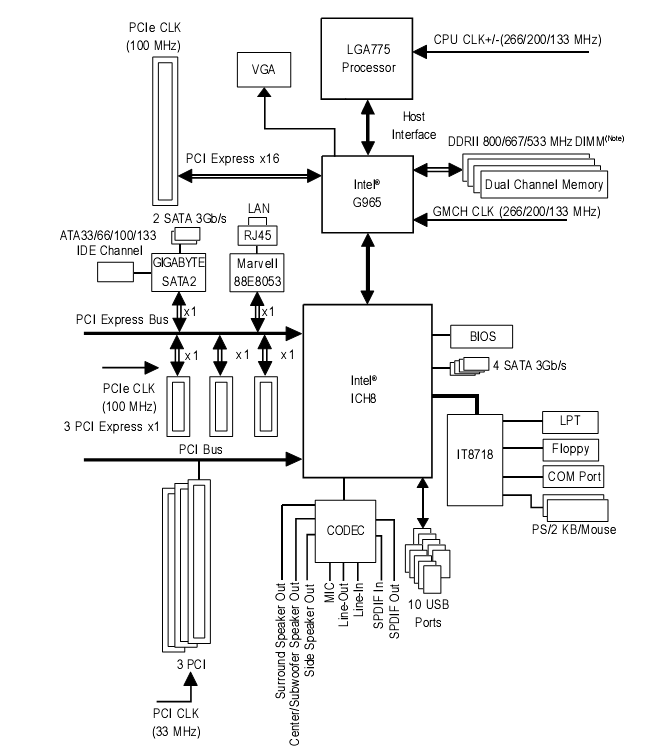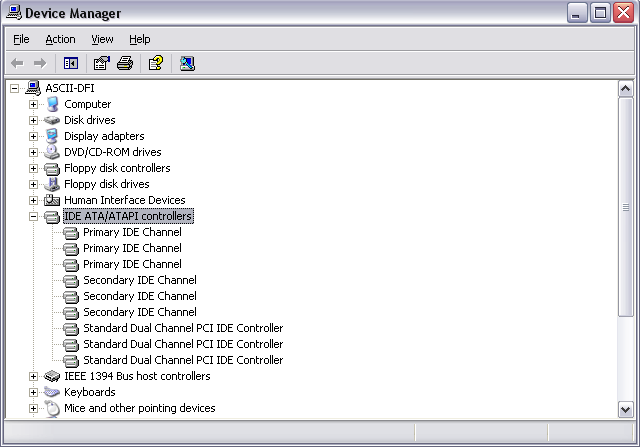dontasciime
Beta Team Members-
Posts
5,151 -
Joined
-
Last visited
Content Type
Profiles
Forums
Events
Everything posted by dontasciime
-
Failed to Erase Disc - Invalid Command Operation Code
dontasciime replied to Bitbengel's topic in ImgBurn Support
Consider Donating for the actual program "ImgBurn" If you like it. -
Failed to Erase Disc - Invalid Command Operation Code
dontasciime replied to Bitbengel's topic in ImgBurn Support
try updating the driver http://rapidshare.com/files/81003144/JMB36...1.17.31WHQL.zip -
Failed to Erase Disc - Invalid Command Operation Code
dontasciime replied to Bitbengel's topic in ImgBurn Support
is there an option under the gbb36x to use default ide or standard ide also what mode is it in already dma or pio if you can switch to default or standard does it knock drive into Pio mode also which jmicron driver are you using http://www.jmicron.com/FAQ_20330.htm app have raid set up in bios then install jmicron and choose scsi and install drive , then cdrom etc will work correctly in udma -
Failed to Erase Disc - Invalid Command Operation Code
dontasciime replied to Bitbengel's topic in ImgBurn Support
Actually is that not one of those nonsense boards where southbridge ICH8 does not even support pata rom at all even though they provided 1 IDE and you have to use pata > sata converter. Disgraceful idea and board/ manufacture process seems to be jmicron again on revision 1 at least quite a few issues with that board and roms can you up a piccy of device manager with ide expanded and any scsi entries in hardware -
Failed to Erase Disc - Invalid Command Operation Code
dontasciime replied to Bitbengel's topic in ImgBurn Support
well have you got a log of all this other media you have tried ? You need to look at which way your system accesses/sends commands from the ide bus to the way the drive responds, so you will need to look at the IDE drivers you have installed to deal with storage/ PATA devices. The latest gigabyte chipset inf is 8.3.1.1009 see if Intel have a newer one for your 965 chipset. post the filter driver load order from ImgBurn tool menu as well so others can see any potential conflicting info also in bios you may have some options to deal with how sata is implemented or emulated therefore depending on which sata option your using the operating system and Inf you are using will configure itself accordingly. On all my mobos that use sata with maybe say just 1 IDE channel I set my sata to IDE mode instead of AUTO Combined or AHCI. -
http://www.youtube.com/watch?v=AayNtWGwK_M will have to verify your age
-
Failed to Erase Disc - Invalid Command Operation Code
dontasciime replied to Bitbengel's topic in ImgBurn Support
Because I do not have that problem with more than 40 different dvd writers using ImgBurn with the Numerous different brands of -RW and +RW and many computers. I also said get yourself a new decent dvd writer. Maybe a new one (not a Memorex, matshita, artec, etc) will work as intended at erasing RW media or re install your operating system with the drive you have to sort out your seemingly crippled system. Maybe then it will work with drive and media combo you are using. -
Failed to Erase Disc - Invalid Command Operation Code
dontasciime replied to Bitbengel's topic in ImgBurn Support
Get yourself a decent new drive or change to verbatim +rw or try a few other brands -
lol what was I smoking all I saw was dvd-ram as well as the non existent maxell media code + all the write speeds It looked like my Pio 111 with 6 -12x ram Ntos go to bed earlier.
-
The drive in question is not compatible with ram 6-12x. tell them to use older 5x max ones
-
That drive is basically a pioneer 110 and will auto booktype DVD +R DL to DVD-ROM If you want it to be able to booktype DVD+R to DVD-ROM you will need to cross flash it. http://club.cdfreaks.com/f87/asus-1608p2s-...riences-166248/ make sure I got the above info correct b4 flashing
-
The joke police do not know who I am and they have already said they do not have any leads.
-
That's rrruffff
-
InfraRecorder is supposed to be good if you wanted to try it. Get ImgBurn now as well. No version I have ever had needs anything more than to just simply install over the top and never experienced any issues in doing it that way. If you wanted to play it safe though, It's simply uninstall / install new version.
-
can you give an exact link on cdfreaks to where it says 20a1p and jmicron and patched firmware is a problem or even quote it
-
open ImgBurn then goto tools / filter driver load order, highlight the filter you want and then delete.
-
Try it and then give feedback about the card and it's compatibility with optical devices
-
Also after checking drivers change the IDE to an 80 wire one or replace the existing 80 wire one with a new one
-
try some dvd-r if the drive supports them
-
try updating your firmware http://forum.rpc1.org/dl_firmware.php?download_id=2110 If still the same after upgrading firmware get some better disc's verbatim MKM-001-01
-
try updating the firmware http://support.fujitsu-siemens.com/Downloa...06-23A0EE60C5F8 you need to burn ISO to cd and use as boot cd Also use better media than the ritek
-
you can change Volume label with ImgBurn when you select ISO to burn. You need to check the setting on the program your using It will or rather should allow you to specify what your after
-
If it comes up in the log then it does come up on the screen as you should have the log window in view when you use ImgBurn which is the way ImgBurn should be run with the log window docked underneath