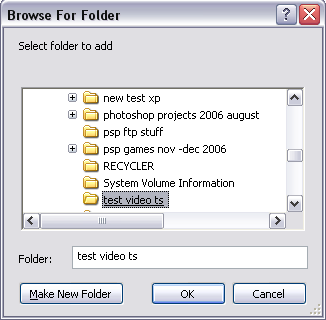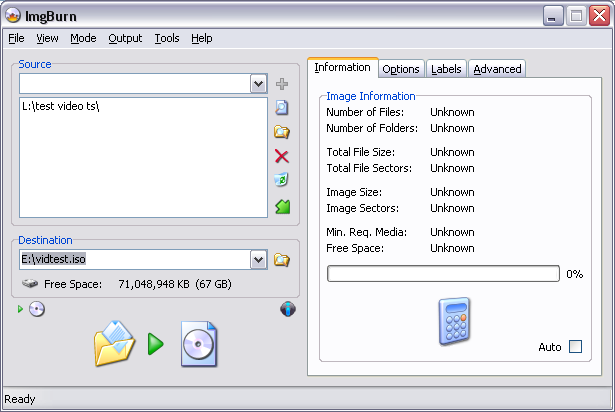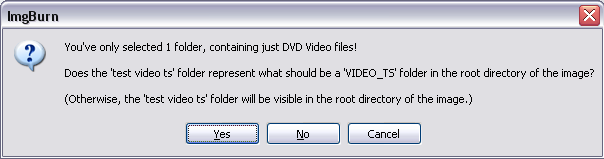dontasciime
Beta Team Members-
Posts
5,151 -
Joined
-
Last visited
Content Type
Profiles
Forums
Events
Everything posted by dontasciime
-
If its single layer then just get the other program to output to ISO then
-
you need the folder to be present to be dvd compliant. when you are in build mode add your folder that has the video_ts files then click OK Then select your destination When it asks you Say yes
-
I 14:38:20 ImgBurn Version Beta started! I 14:38:20 Microsoft Windows XP Professional (5.1, Build 2600 : Service Pack 2) I 14:38:20 Total Physical Memory: 1,048,048 KB - Available: 560,828 KB W 14:38:20 Drive C:\ (FAT32) does not support single files > 4 GB in size. W 14:38:20 Drive D:\ (FAT32) does not support single files > 4 GB in size. I 14:38:20 Initialising SPTI... I 14:38:20 Searching for SCSI / ATAPI devices... I 14:38:20 Found 1 DVD-ROM and 1 DVD±RW! I 14:38:38 Operation Started! I 14:38:38 Device: [5:0:0] PIONEER DVD-RW DVR-108 1.14 (S:) (ATA) I 14:38:38 Media Type: CD-RW (Disc ID: 97m26s65f) (Speeds: 4x) I 14:38:38 Quick Erase: Yes I 14:38:38 Erasing Disc... I 14:39:36 Operation Successfully Completed! - Duration: 00:00:57 I 14:39:46 Operation Started! I 14:39:46 Source File: C:\Documents and Settings\Ascii\Desktop\HD-A3-1300U\HD-A3-1300U.iso I 14:39:46 Source File Sectors: 19,764 (MODE1/2048) I 14:39:46 Source File Size: 40,476,672 bytes I 14:39:46 Source File File System(s): None I 14:39:46 Destination Device: [5:0:0] PIONEER DVD-RW DVR-108 1.14 (S:) (ATA) I 14:39:46 Destination Media Type: CD-RW (Disc ID: 97m26s65f) (Speeds: 4x) I 14:39:46 Destination Media Sectors: 359,847 I 14:39:46 Write Mode: CD I 14:39:46 Write Type: SAO I 14:39:46 Write Speed: MAX I 14:39:46 Test Mode: No I 14:39:46 OPC: Yes I 14:39:46 BURN-Proof: Enabled I 14:39:55 Filling Buffer... (40 MB) I 14:39:56 Writing LeadIn... I 14:40:35 Writing Session 1 of 1... (1 Track, LBA: 0 - 19763) I 14:40:35 Writing Track 1 of 1... (MODE1/2048, LBA: 0 - 19763) I 14:41:39 Synchronising Cache... I 14:42:23 Image MD5: 315d77c4742999127f7daae8f057f649 I 14:42:23 Operation Successfully Completed! - Duration: 00:02:36 I 14:42:23 Average Write Rate: 617 KB/s (4.1x) - Maximum Write Rate: 617 KB/s (4.1x) I 14:42:23 Cycling Tray before Verify... I 14:42:42 Device Ready! I 14:42:52 Operation Started! I 14:42:52 Source Device: [5:0:0] PIONEER DVD-RW DVR-108 1.14 (S:) (ATA) I 14:42:52 Source Media Type: CD-RW (Disc ID: 97m26s65f) (Speeds: 4x) I 14:42:52 Image File: C:\Documents and Settings\Ascii\Desktop\HD-A3-1300U\HD-A3-1300U.iso I 14:42:52 Image File Sectors: 19,764 (MODE1/2048) I 14:42:52 Image File Size: 40,476,672 bytes I 14:42:52 Image File File System(s): None I 14:42:52 Read Speed (Data/Audio): MAX / MAX I 14:42:52 Verifying Session 1 of 1... (1 Track, LBA: 0 - 19763) I 14:42:52 Verifying Track 1 of 1... (MODE1/2048, LBA: 0 - 19763) I 14:43:09 Device MD5: 315d77c4742999127f7daae8f057f649 I 14:43:09 Image MD5: 315d77c4742999127f7daae8f057f649 I 14:43:09 Operation Successfully Completed! - Duration: 00:00:17 I 14:43:09 Average Verify Rate: 2,325 KB/s (15.5x) - Maximum Verify Rate: 2,613 KB/s (17.4x)
-
Device not ready (No reference position found)
dontasciime replied to masumane's topic in ImgBurn Support
how are drives attached via usb or ide etc -
post a log of your last burn verify
-
Device not ready (No reference position found)
dontasciime replied to masumane's topic in ImgBurn Support
try helping yourself first by posting a log from when it went wrong and try not to blame software as if your right you know the answer -
master safe mode was for someone else, the firmware you have has to be burnt on to CD like you have done but has to be booted when you switch on or restart your computer. The computer needs to be set to boot from CD in either bios or you may have a boot menu present on your computer when it posts (starts) look and see if it says boot menu press f8 or try esc key or f11 or f12 even Del If you cannot see it or get boot menu up you will have to press Del or whichever key to get into the bios and change first boot device to CD ROM. also you need to check that the oem fuji 1.03 firmware is indeed for your lg drive
-
With anydvd running it usually fails to verify only. And yes it warns of this already as Volvo said above
-
He has often been praised on his coding manner.
-
There is only one visible partition on an xbox 360 drive that a normal PC ROM drive can see and they are video files, so any normal PC drive + normal program will only read those. The rest of the files are hidden away so normal PC ROM drives cannot see them. If you want to understand more search google about PC ROM drives and xbox 360 games
-
Happy Birthday
-
Device not ready (Medium not present) Error
dontasciime replied to Krokanrull's topic in ImgBurn Support
look on acer site for an update -
Device not ready (Medium not present) Error
dontasciime replied to Krokanrull's topic in ImgBurn Support
depends on the firmware already on your drive, which firmware has your drive got already post log -
Device not ready (Medium not present) Error
dontasciime replied to Krokanrull's topic in ImgBurn Support
same principle look for firmware update In your case http://forum.rpc1.org/dl_firmware.php?download_id=2279 But double check as like everyone else I make mistakes -
Device not ready (Medium not present) Error
dontasciime replied to Krokanrull's topic in ImgBurn Support
see here http://forum.imgburn.com/index.php?showtopic=5598&hl= -
Using ImgBurn to burn on multiple drives?
dontasciime replied to vaughndk's topic in ImgBurn Support
If you want to try then open 3 instances of ImgBurn pop 3 blanks in and see what happens and try searching the forum for other tips on being able to do this. if your machine cannot cope and you end up with coasters and start crying like a baby follow the above advice about the queue -
see if this firmware update is for your drive http://forum.rpc1.org/dl_firmware.php?download_id=2301 its version 1.03 which is newer than yours but it says fujitsu oem
-
post log file or copy info from right hand side pane with disc in the drive in question and post it in here.
-
you may like the updated mcse MediaCodeSpeedEdit V1.1.0.12 http://ala42.cdfreaks.com/MCSE/MediaCodeSpeedEdit.zip or is it like my comps you can never find it on hard drives apart from some older version
-
belated birthday greets.
-
why would you ever want to remove ImgBurn. read here it will teach you where they are stored in registry etc http://windowsxp.mvps.org/context_folders.htm
-
It's a shredder now.
-
Check your hard drive for errors, defrag it, do not do anything whilst burning check for something hogging hard drive at time of burn and change to verbatim media. If you still get same check the FAQ on dma issues and change ide cable to 80 wire or try replacing the existing 80 wire with another and check for motherboard updated drivers to ata storage etc, if using nvidia ide drivers just use standard MS ones