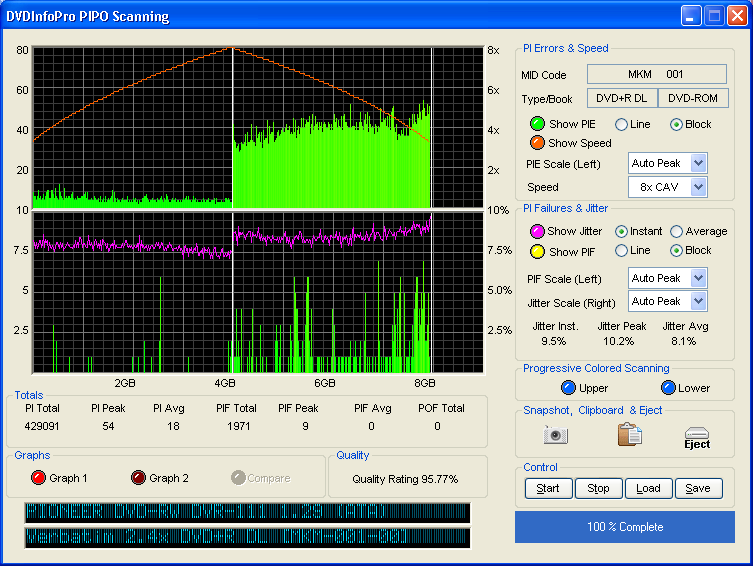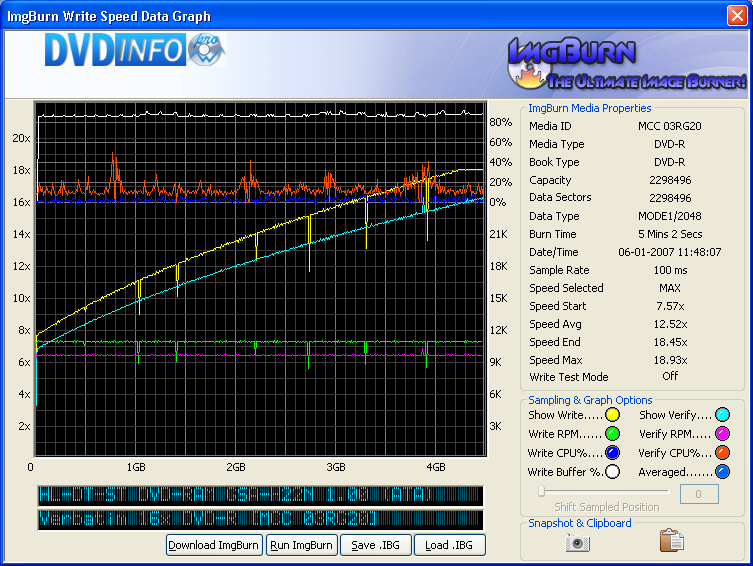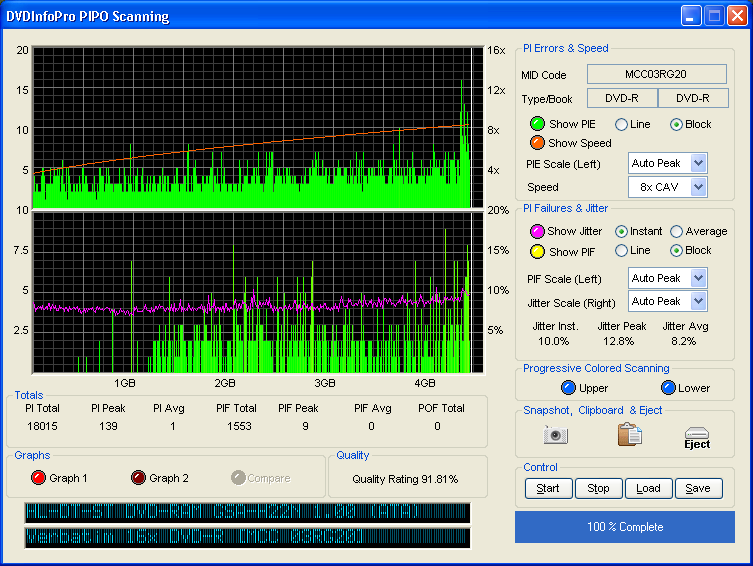-
Posts
3,054 -
Joined
-
Last visited
Content Type
Profiles
Forums
Events
Everything posted by cornholio7
-
maybe you should try making a new iso, test that it works in daemon tools before you burn it. you can set those +R discs to -ROM before you burn them , it may help with compatibility in your player
-
did you set the booktype to -ROM?
-
bear in mind that these discs were burned in discovery mode, ie. there are only zeros burned to the disc, so the exact same data was written to disc, every byte is used , so the rip or source are of no consequence here, purely how good the media scans for errors, the less errors , the better the score, the more chance of a successful burn. what is important is media above all, firmware and burning speed. its your choice , but in all the verbatim dual layer discs i have done with imgburn i have no coasters, i buy my own verbatim discs because i dont like throwing good money away on inferior products. to help you understand the scans look here http://forum.imgburn.com/index.php?showtopic=2168
-
just to add, both these discs are burnt in a pioneer 111 with the latest firmware - compare the quality rating
-
you don't. imgburn doesn't decrypt edit: nice edit, we don't discuss dvd decrypter on this forum. the answer you are looking for you won't find on this forum - sorry
-
is there a reason you are choosing 16x to burn at? the highest supported speed is 6x try looking for a firmware update. try some verbatim or taiyo yuden discs for more consistency
-

Lacie USB/Firewire NEC 3500AG burner, booktype changes?
cornholio7 replied to jjabba's topic in ImgBurn Support
a liggy and dee one will from cdfreaks -

Lacie USB/Firewire NEC 3500AG burner, booktype changes?
cornholio7 replied to jjabba's topic in ImgBurn Support
nec's official firmware doesn't allow for bitsetting on +r discs, only dvd+r dl -
are the hard disc and burner on the same cable?
-
please post a log of a failed burn
-
<cough>
-
welcome to the forums, can you post a log so we can see whats going on please
-
find one of the ones that work and post the info from the right hand window when imgburn is running with the working disc in please
-
i think we have all had the same error displayed.
-
do you have an .ISO of a bunch of VOB files?
-
welcome to the imgburn support forum have you visited the guides section of the forum? http://forum.imgburn.com/index.php?showforum=4
-
HL-DT-ST DVD-RAM GSA-H22N 1.00 (ATA) Media Information: HL-DT-ST DVD-RAM GSA-H22N 1.00 (ATA) Current Profile: DVD-R Disc Information: Status: Empty Erasable: No Free Sectors: 2.298.496 Free Space: 4.707.319.808 bytes Free Time: 510:48:46 (MM:SS:FF) Supported Write Speeds: 4x; 8x; 12x; 16x; 18x Pre-recorded Information: Manufacturer ID: MCC 03RG20 Recording Management Area Information: HL-DT-ST DVD-RAM GSA-H22N Physical Format Information (Last Recorded): Disc ID: 0@P-!-00 Book Type: DVD-R Part Version: 5 Disc Size: 120mm Maximum Read Rate: Not Specified Number of Layers: 1 Track Path: Parallel Track Path (PTP) Linear Density: 0.267 um/bit Track Density: 0.74 um/track First Physical Sector of Data Area: 196.608 Last Physical Sector of Data Area: 2.495.103 Last Physical Sector in Layer 0: 0 Results: I 11:47:03 ImgBurn Version 2.1.0.9 Beta started! I 11:47:03 Microsoft Windows XP Professional (5.1, Build 2600 : Service Pack 2) I 11:47:03 Total Physical Memory: 1.047.272 KB - Available: 410.548 KB I 11:47:03 Initialising SPTI... I 11:47:03 Searching for SCSI / ATAPI devices... I 11:47:04 Found 4 DVD-ROMs, 2 DVD?RWs and 2 DVD?RW/RAMs! I 11:48:07 Operation Started! I 11:48:07 Source File: -==/\/[DISCOVERY IMAGE]\/\==- I 11:48:07 Source File Sectors: 2.298.496 (MODE1/2048) I 11:48:07 Source File Size: 4.707.319.808 bytes I 11:48:07 Source File Volume Identifier: DISCOVERY_IMAGE I 11:48:07 Source File File System(s): None I 11:48:07 Destination Device: [1:1:0] HL-DT-ST DVD-RAM GSA-H22N 1.00 (G:) (ATA) I 11:48:07 Destination Media Type: DVD-R (Disc ID: MCC 03RG20) (Speeds: 4x; 8x; 12x; 16x; 18x) I 11:48:07 Destination Media Sectors: 2.298.496 I 11:48:07 Write Mode: DVD I 11:48:07 Write Type: DAO I 11:48:07 Write Speed: MAX I 11:48:07 Link Size: Auto I 11:48:07 Test Mode: No I 11:48:07 BURN-Proof: Enabled I 11:48:08 Filling Buffer... (40 MB) I 11:48:08 Writing LeadIn... I 11:48:26 Writing Image... I 11:52:52 Synchronising Cache... I 11:53:10 Exporting Graph Data... I 11:53:10 Graph Data File: C:\ibg\HL-DT-ST_DVD-RAM_GSA-H22N_1.00_6-JANUAR-2007_11-48_MCC_03RG20_MAX.ibg I 11:53:10 Export Successfully Completed! I 11:53:10 Operation Successfully Completed! - Duration: 00:05:02 I 11:53:10 Average Write Rate: 17.347 KB/s (12.5x) - Maximum Write Rate: 25.327 KB/s (18.3x) I 11:53:10 Cycling Tray before Verify... W 11:53:21 Waiting for device to become ready... I 11:53:40 Device Ready! I 11:53:40 Operation Started! I 11:53:40 Source Device: [1:1:0] HL-DT-ST DVD-RAM GSA-H22N 1.00 (G:) (ATA) I 11:53:40 Source Media Type: DVD-R (Book Type: DVD-R) (Disc ID: MCC 03RG20) (Speeds: 4x; 8x; 12x; 16x; 18x) I 11:53:40 Image File: -==/\/[DISCOVERY IMAGE]\/\==- I 11:53:40 Image File Sectors: 2.298.496 (MODE1/2048) I 11:53:40 Image File Size: 4.707.319.808 bytes I 11:53:40 Image File Volume Identifier: DISCOVERY_IMAGE I 11:53:40 Image File File System(s): None I 11:53:40 Verifying Sectors... (LBA: 0 - 2298495) I 11:58:50 Exporting Graph Data... I 11:58:50 Graph Data File: C:\ibg\HL-DT-ST_DVD-RAM_GSA-H22N_1.00_6-JANUAR-2007_11-48_MCC_03RG20_MAX.ibg I 11:58:50 Export Successfully Completed! I 11:58:50 Operation Successfully Completed! - Duration: 00:05:01 I 11:58:50 Average Verify Rate: 15.272 KB/s (11.0x) - Maximum Verify Rate: 22.335 KB/s (16.1x)
-

Could someone plz help me or buy my coasters off me?
cornholio7 replied to menace56's topic in ImgBurn Support
glad to hear its working for you now -

Could someone plz help me or buy my coasters off me?
cornholio7 replied to menace56's topic in ImgBurn Support
this drive will burn to +R discs, i have one verbatim verbatim verbatim verbatim verbatim verbatim verbatim verbatim verbatim verbatim verbatim verbatim verbatim verbatim verbatim verbatim verbatim verbatim verbatim verbatim verbatim verbatim verbatim verbatim verbatim verbatim verbatim verbatim verbatim verbatim verbatim verbatim verbatim verbatim verbatim verbatim verbatim verbatim verbatim verbatim verbatim verbatim verbatim verbatim verbatim verbatim verbatim verbatim verbatim verbatim verbatim verbatim verbatim verbatim ..........................