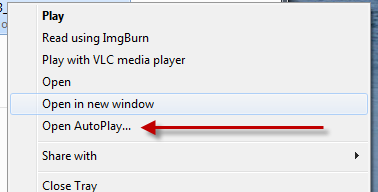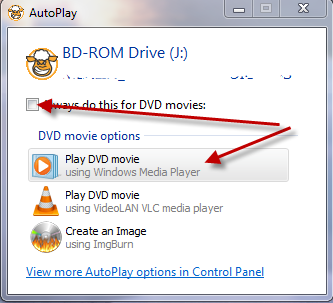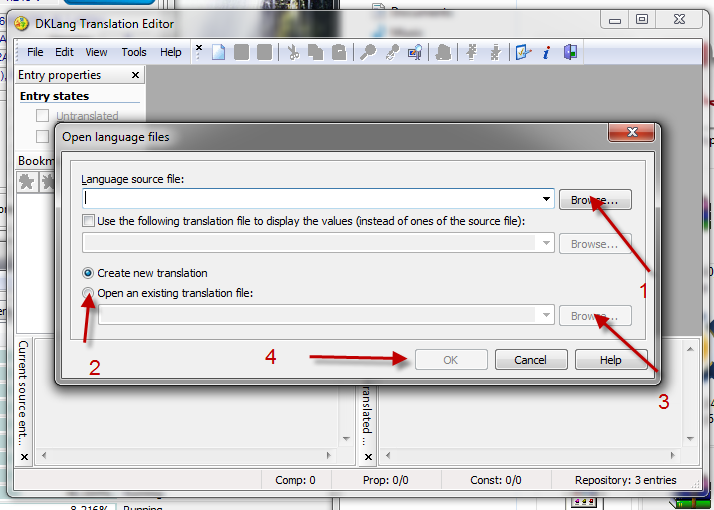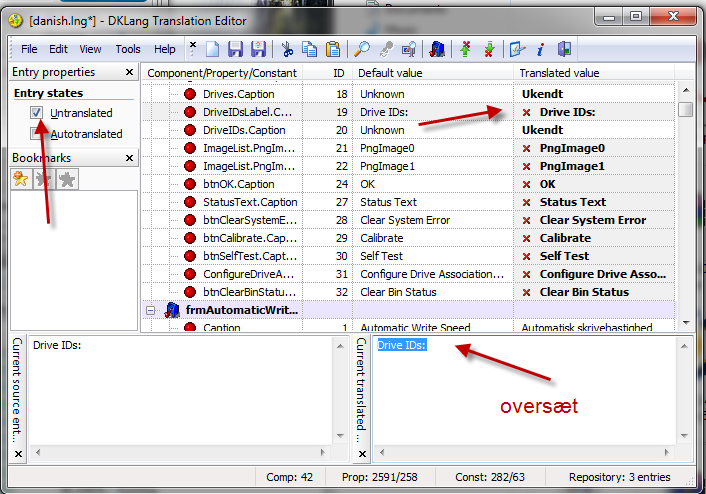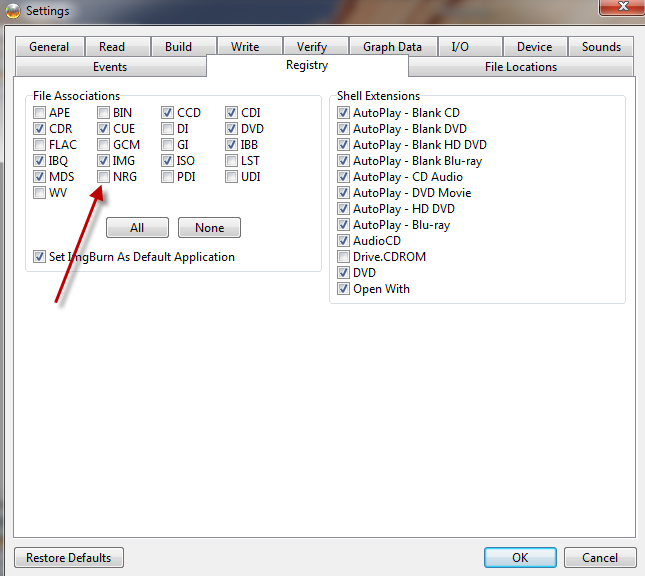-
Posts
3,054 -
Joined
-
Last visited
Content Type
Profiles
Forums
Events
Everything posted by cornholio7
-
right click on your drive and choose Open AutoPlay add a tick in the check box and choose media player
-
take a look here http://forum.imgburn.com/index.php?showtopic=5555
-
jeg tror du har misforstået noget, denne besked du får kommer når du prøver din fil i imgburn. hvis du glemmer imgburn lige nu og åbner dklang, så får du denne billed i den første kasse skal du navigere til ImgBurn.dkland som du har hentede tidligere så markerer du open existing trans. file og navigere til den danish.lng fil som er på imgburn.com/downloads derefter trykker du ok og du får 'The following entries were not found and were added to the translation:' besked, tryk close for at kom videre med flueben i den kasse nede til venstre så kan du kom ind og oversætte alle de rød krydser, og hvis de ikke skal oversættes skal du markere untranslated ved at tag flueben væk
-
if you use an existing translation, most of the work should be already done for you
-
prøv denne, den kommer ikke med advarsler og den er helt ufarligt, der er installer i denne pakke, når du har denne installerede og base filen her http://download.imgburn.com/translations/base_file_2.5.6.0.zip, så er det ligetil
-
did you read this guide http://forum.imgburn.com/index.php?showtopic=5592 it explains how to do it hvis du følger denne guide er det ret nemt, og du kan hente den sidste dansk fil her http://forum.imgburn.com/index.php?showtopic=12132
-
try this link instead
-
from my experience with cmc media, they were always crap at the edges which may explain the slowdown on your discs. maybe they have burnt without a drop in speed on these in the past, and maybe your drive needs a clean, but changing to another drive may result in not being able to burn these discs with any success at all. i would look at trying some taiyo yuden discs and see if you can burn at your preferred speed before changing your drive
-
thanks mate
-
if you look over your left shoulder directly after double clicking imgburn , you wont see it
-
there is no other for consistent good burns on d/l unfortunately
-
you can build iso's to an hdd http://forum.imgburn.com/index.php?showtopic=1778 but beware, hdd can die
-
Personal Message
-
did you enable the check box?, if so then imgburn will burn them. do you need to convert them or just burn them?
-
have you looked in Help->imgburn logs?
-
you do have the dvd in the dvd writer and not the cd drive?
-

Logical Unit Communication CRC Error!
cornholio7 replied to Ashutosh Rathore's topic in ImgBurn Support
http://www.intel.com/p/en_US/support/detect/?iid=dc_iduu try going here and run the intel driver update utility, click on 'check your system for the latest updates' and it should tell you what you need otherwise as mmalves stated above -
belated happy birthday ianymaty
-

Ability to burn an IMAGE to the HARD DISK
cornholio7 replied to pokey999's topic in ImgBurn Suggestions
the option to put an iso on your hard disk is already there, but to view an iso you will need a virtual drive -

Ability to burn an IMAGE to the HARD DISK
cornholio7 replied to pokey999's topic in ImgBurn Suggestions
http://forum.imgburn.com/index.php?showforum=4 -
I 05:13:30 ImgBurn Version 2.5.5.0 started! I 05:13:30 Microsoft Windows 7 Ultimate x64 Edition (6.1, Build 7601 : Service Pack 1) I 05:13:30 Total Physical Memory: 8.368.240 KB - Available: 5.992.684 KB W 05:13:30 Drive Z:\ (FAT) might not support single files > 4 GB in size. I 05:13:30 Initialising SPTI... I 05:13:30 Searching for SCSI / ATAPI devices... I 05:13:30 -> Drive 1 - Info: Optiarc DVD RW AD-7260S 1.03 (F:) (ATAPI) I 05:13:30 -> Drive 2 - Info: BENQ DVD DD DW1640 BSRB (G:) (SCSI) I 05:13:30 -> Drive 3 - Info: ELBY CLONEDRIVE 1.4 (J:) (SCSI) I 05:13:30 -> Drive 4 - Info: ELBY CLONEDRIVE 1.4 (K:) (SCSI) I 05:13:30 -> Drive 5 - Info: Optiarc DVD RW AD-7200A 1.06 (H:) (SCSI) I 05:13:30 Found 1 DVD±RW, 2 DVD±RW/RAMs and 2 BD-ROM/HD DVD-ROMs! I 05:14:27 Operation Started! I 05:14:27 Source File: C:\Users\corny\Downloads\01PCLoginNow_Full.iso I 05:14:27 Source File Sectors: 30.035 (MODE1/2048) I 05:14:27 Source File Size: 61.511.680 bytes I 05:14:27 Source File Volume Identifier: CDROM I 05:14:27 Source File Application Identifier: MKISOFS ISO 9660/HFS FILESYSTEM BUILDER & CDRECORD CD-R/DVD CREATOR © 1993 E.YOUNGDALE © 1997 J.PEARSON/J.SCHILLING I 05:14:27 Source File Implementation Identifier: ULTRAISO I 05:14:27 Source File File System(s): ISO9660 (Bootable) I 05:14:27 Destination Device: [4:1:0] Optiarc DVD RW AD-7200A 1.06 (H:) (SCSI) I 05:14:27 Destination Media Type: CD-R (Disc ID: 97m24s01f, Taiyo Yuden Co.) (Speeds: 8x; 16x; 24x; 32x; 40x; 48x) I 05:14:27 Destination Media Sectors: 359.845 I 05:14:27 Write Mode: CD I 05:14:27 Write Type: SAO I 05:14:27 Write Speed: 16x I 05:14:27 Lock Volume: Yes I 05:14:27 Test Mode: No I 05:14:27 OPC: No I 05:14:27 BURN-Proof: Enabled I 05:14:27 Write Speed Successfully Set! - Effective: 2.822 KB/s (16x) I 05:14:28 Filling Buffer... (40 MB) I 05:14:28 Writing LeadIn... I 05:14:43 Writing Session 1 of 1... (1 Track, LBA: 0 - 30034) I 05:14:43 Writing Track 1 of 1... (MODE1/2048, LBA: 0 - 30034) I 05:15:09 Synchronising Cache... I 05:15:26 Exporting Graph Data... I 05:15:26 Graph Data File: C:\Users\corny\AppData\Roaming\ImgBurn\Graph Data Files\Optiarc_DVD_RW_AD-7200A_1.06_28-APRIL-2011_05-14_97m24s01f_16x.ibg I 05:15:26 Export Successfully Completed! I 05:15:26 Operation Successfully Completed! - Duration: 00:00:58 I 05:15:26 Average Write Rate: 2.402 KB/s (16.0x) - Maximum Write Rate: 2.406 KB/s (16.0x) I 05:15:26 Cycling Tray before Verify... W 05:15:34 Waiting for device to become ready... I 05:15:40 Device Ready! I 05:15:40 Operation Started! I 05:15:40 Source Device: [4:1:0] Optiarc DVD RW AD-7200A 1.06 (H:) (SCSI) I 05:15:40 Source Media Type: CD-R (Disc ID: 97m24s01f, Taiyo Yuden Co.) (Speeds: 8x; 16x; 24x; 32x; 40x; 48x) I 05:15:40 Image File: C:\Users\corny\Downloads\01PCLoginNow_Full.iso I 05:15:40 Image File Sectors: 30.035 (MODE1/2048) I 05:15:40 Image File Size: 61.511.680 bytes I 05:15:40 Image File Volume Identifier: CDROM I 05:15:40 Image File Application Identifier: MKISOFS ISO 9660/HFS FILESYSTEM BUILDER & CDRECORD CD-R/DVD CREATOR © 1993 E.YOUNGDALE © 1997 J.PEARSON/J.SCHILLING I 05:15:40 Image File Implementation Identifier: ULTRAISO I 05:15:40 Image File File System(s): ISO9660 (Bootable) I 05:15:40 Read Speed (Data/Audio): MAX / MAX I 05:15:42 Verifying Session 1 of 1... (1 Track, LBA: 0 - 30034) I 05:15:42 Verifying Track 1 of 1... (MODE1/2048, LBA: 0 - 30034) I 05:16:33 Exporting Graph Data... I 05:16:33 Graph Data File: C:\Users\corny\AppData\Roaming\ImgBurn\Graph Data Files\Optiarc_DVD_RW_AD-7200A_1.06_28-APRIL-2011_05-14_97m24s01f_16x.ibg I 05:16:33 Export Successfully Completed! I 05:16:33 Operation Successfully Completed! - Duration: 00:00:52 I 05:16:33 Average Verify Rate: 1.201 KB/s (8.0x) - Maximum Verify Rate: 1.201 KB/s (8.0x) I 05:25:57 Close Request Acknowledged I 05:25:57 Closing Down... I 05:25:57 Shutting down SPTI... I 05:25:57 ImgBurn closed! works fine on my pc - win7 64 bit
-
you can make a donation to Lightning here donate
-
oops, missed this one, sorry spinner, glad it was a good one and many more to come
-
happy birthday mate, hope its a good day
-
didn't sweden use the left side until the mid 60's ?