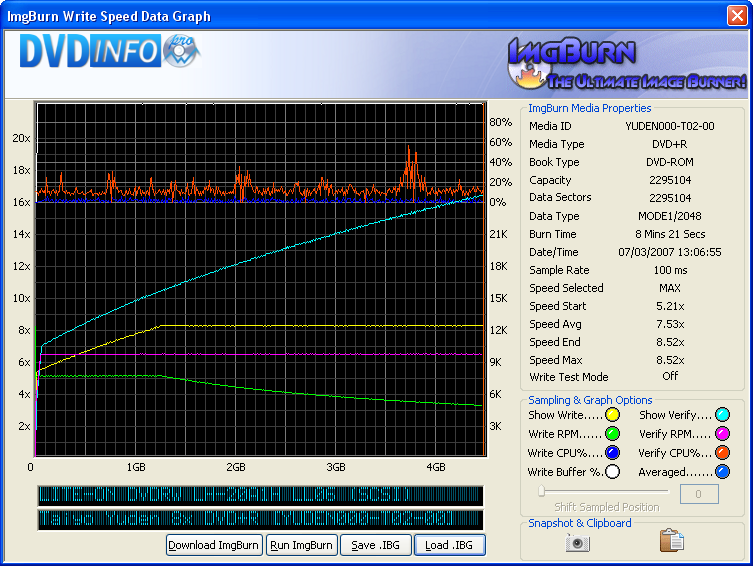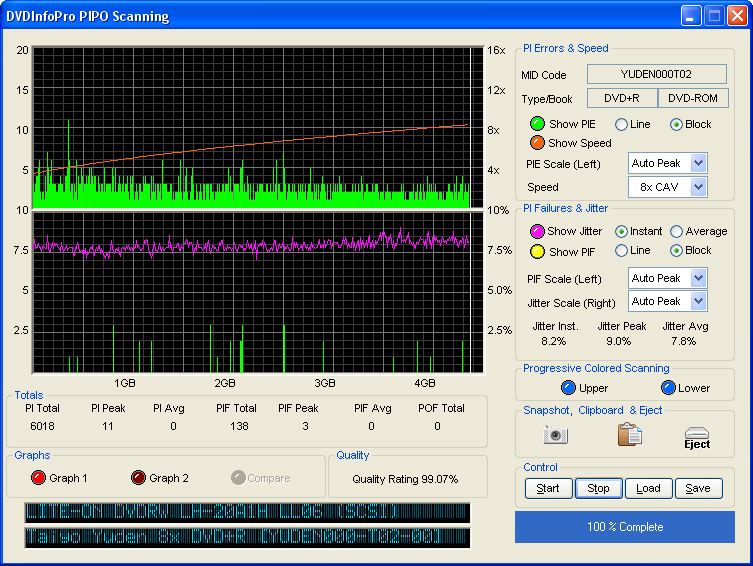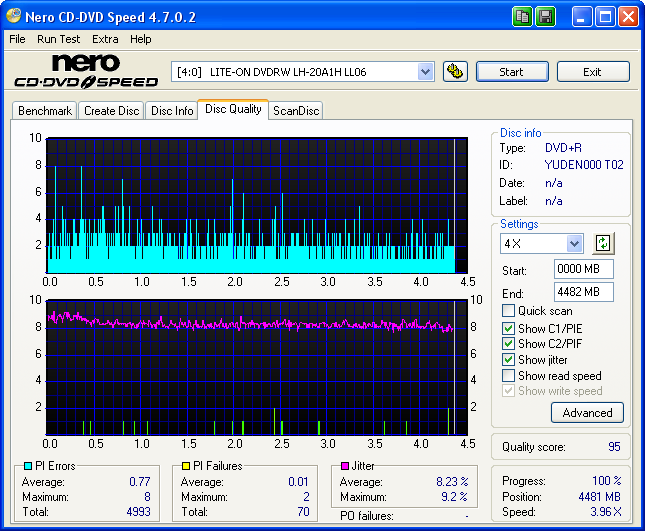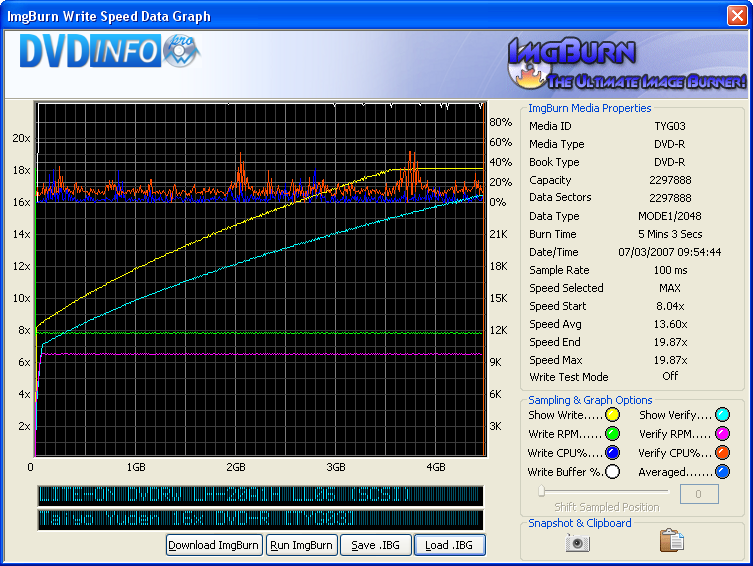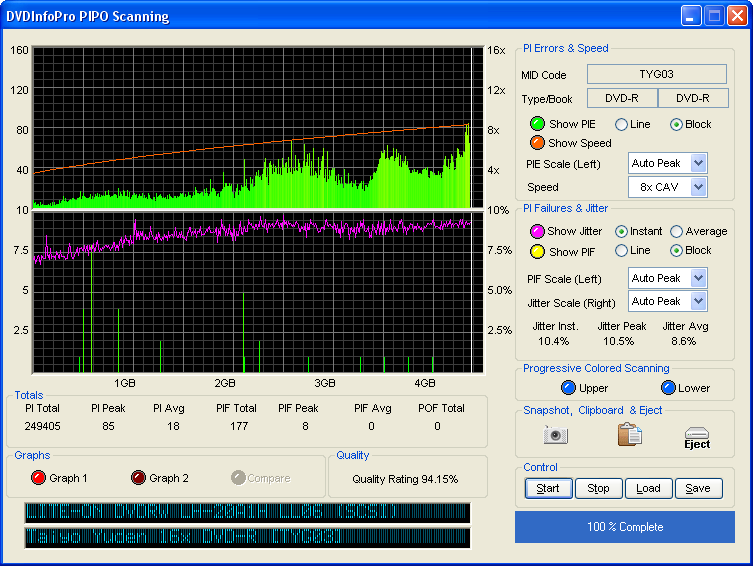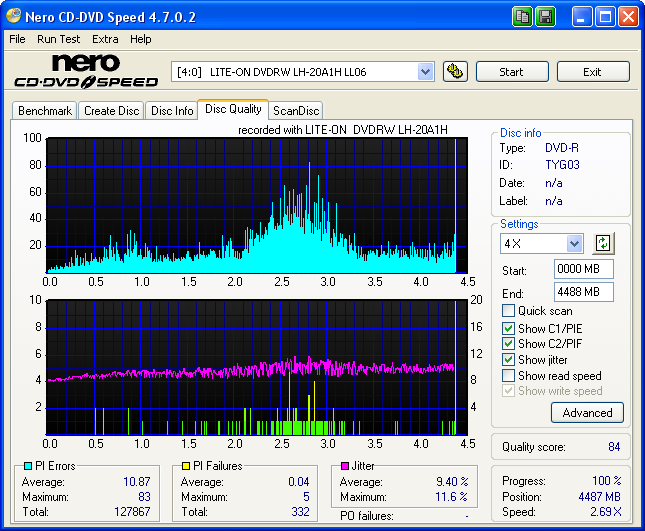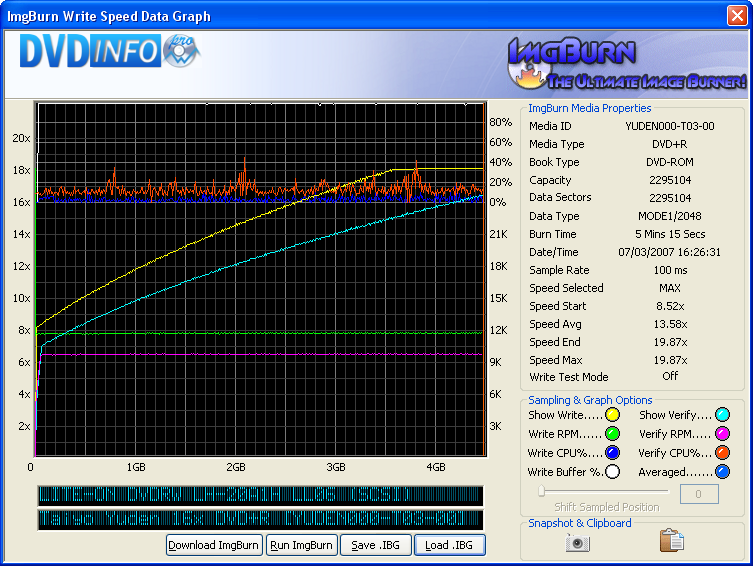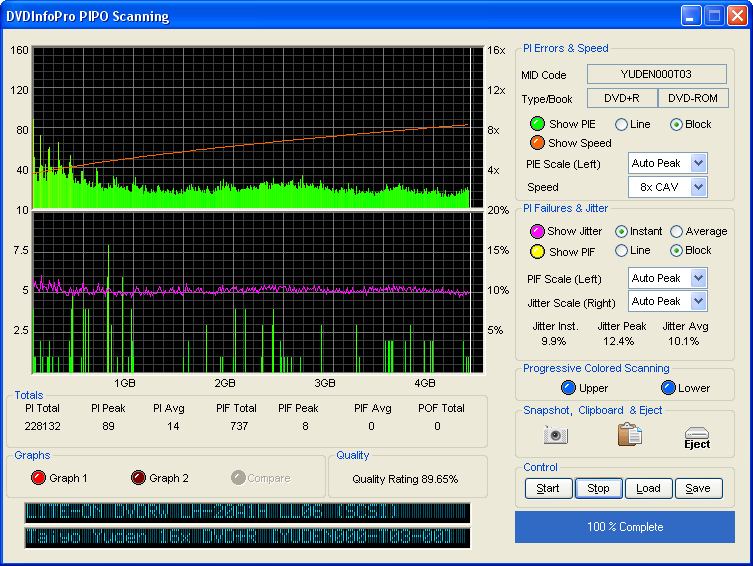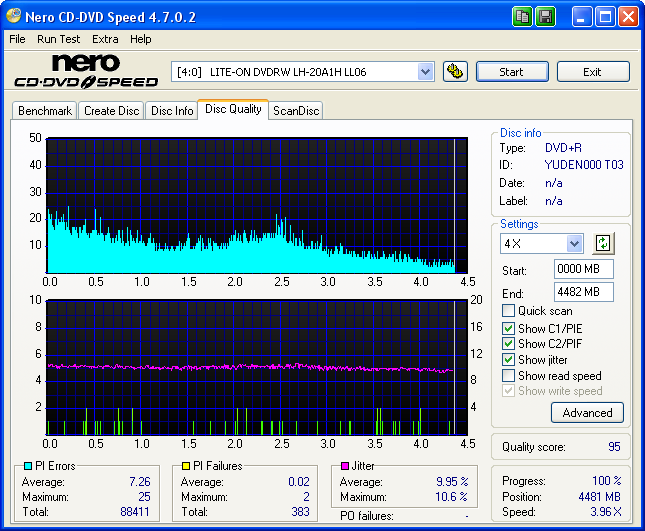-
Posts
30,522 -
Joined
-
Last visited
Content Type
Profiles
Forums
Events
Everything posted by LIGHTNING UK!
-
I'm doing the 'decent media' tests with the drive so you'll be able to see what it's like on TY and MCC discs.
-
LITE-ON DVDRW LH-20A1H LL06 (SCSI) Media Information: LITE-ON DVDRW LH-20A1H LL06 (SCSI) Current Profile: DVD+R Disc Information: Status: Empty Erasable: No Free Sectors: 2,295,104 Free Space: 4,700,372,992 bytes Free Time: 510:03:29 (MM:SS:FF) Supported Write Speeds: 2.4x, 4x, 6x, 8x Physical Format Information (ADIP): Disc ID: YUDEN000-T02-00 Book Type: DVD+R Part Version: 1 Disc Size: 120mm Maximum Read Rate: Not Specified Number of Layers: 1 Track Path: Parallel Track Path (PTP) Linear Density: 0.267 um/bit Track Density: 0.74 um/track First Physical Sector of Data Area: 196,608 Last Physical Sector of Data Area: 2,491,711 Last Physical Sector in Layer 0: 0 Physical Format Information (Last Recorded): Disc ID: YUDEN000-T02-00 Book Type: DVD+R Part Version: 1 Disc Size: 120mm Maximum Read Rate: Not Specified Number of Layers: 1 Track Path: Parallel Track Path (PTP) Linear Density: 0.267 um/bit Track Density: 0.74 um/track First Physical Sector of Data Area: 196,608 Last Physical Sector of Data Area: 2,491,711 Last Physical Sector in Layer 0: 0 Results: I 13:06:51 ImgBurn Version 2.2.0.2 Beta started! I 13:06:51 Microsoft Windows Server 2003, Standard Edition (5.2, Build 3790 : Service Pack 1) I 13:06:51 Total Physical Memory: 2,094,396 KB - Available: 903,024 KB I 13:06:51 Initialising SPTI... I 13:06:51 Searching for SCSI / ATAPI devices... I 13:06:51 Found 2 DVD-ROMs, 2 DVD?RWs and 4 DVD?RW/RAMs! I 13:06:55 Operation Started! I 13:06:55 Source File: -==/\/[DISCOVERY IMAGE]\/\==- I 13:06:55 Source File Sectors: 2,295,104 (MODE1/2048) I 13:06:55 Source File Size: 4,700,372,992 bytes I 13:06:55 Source File Volume Identifier: DISCOVERY_IMAGE I 13:06:55 Source File File System(s): None I 13:06:55 Destination Device: [4:0:0] LITE-ON DVDRW LH-20A1H LL06 (J:) (SCSI) I 13:06:55 Destination Media Type: DVD+R (Disc ID: YUDEN000-T02-00) (Speeds: 2.4x, 4x, 6x, 8x) I 13:06:55 Destination Media Sectors: 2,295,104 I 13:06:55 Write Mode: DVD I 13:06:55 Write Type: DAO I 13:06:55 Write Speed: MAX I 13:06:55 Link Size: Auto I 13:06:55 Test Mode: No I 13:06:55 BURN-Proof: Enabled I 13:06:55 Filling Buffer... (40 MB) I 13:06:55 Writing LeadIn... I 13:07:34 Writing Image... (LBA: 0 - 2295103) I 13:14:54 Synchronising Cache... I 13:14:57 Closing Track... I 13:14:59 Finalising Disc... I 13:15:17 Exporting Graph Data... I 13:15:17 Graph Data File: C:\IBG\LITE-ON_DVDRW_LH-20A1H_LL06_07-MARCH-2007_13-06_YUDEN000-T02-00_MAX.ibg I 13:15:17 Export Successfully Completed! I 13:15:17 Operation Successfully Completed! - Duration: 00:08:22 I 13:15:17 Average Write Rate: 10,432 KB/s (7.5x) - Maximum Write Rate: 11,369 KB/s (8.2x) I 13:15:17 Cycling Tray before Verify... W 13:15:25 Waiting for device to become ready... I 13:15:38 Device Ready! I 13:15:38 Operation Started! I 13:15:38 Source Device: [4:0:0] LITE-ON DVDRW LH-20A1H LL06 (J:) (SCSI) I 13:15:38 Source Media Type: DVD+R (Book Type: DVD-ROM) (Disc ID: YUDEN000-T02-00) (Speeds: 2.4x, 4x, 6x, 8x) I 13:15:38 Image File: -==/\/[DISCOVERY IMAGE]\/\==- I 13:15:38 Image File Sectors: 2,295,104 (MODE1/2048) I 13:15:38 Image File Size: 4,700,372,992 bytes I 13:15:38 Image File Volume Identifier: DISCOVERY_IMAGE I 13:15:38 Image File File System(s): None I 13:15:38 Verifying Sectors... (LBA: 0 - 2295103) I 13:20:36 Exporting Graph Data... I 13:20:36 Graph Data File: C:\IBG\LITE-ON_DVDRW_LH-20A1H_LL06_07-MARCH-2007_13-06_YUDEN000-T02-00_MAX.ibg I 13:20:36 Export Successfully Completed! I 13:20:36 Operation Successfully Completed! - Duration: 00:04:58 I 13:20:36 Average Verify Rate: 15,403 KB/s (11.1x) - Maximum Verify Rate: 22,571 KB/s (16.3x) Scans: BENQ DVD LS DW1655 BCIB LITE-ON DVDRW LH-20A1H LL06
-
I've had mine since last friday along with the pioneer 112.
-
1st Burn + Scan with LH-20A1H http://forum.imgburn.com/index.php?showtop...t=20#entry40448 I believe there's a bug in DVDInfoPro that's limiting the graph's 'Write Speed' line to 18x. It should actually be going right up to 20x.
-
Sorry, no, you can't. It's not possible.
-
LITE-ON DVDRW LH-20A1H LL06 (SCSI) Media Information: LITE-ON DVDRW LH-20A1H LL06 (SCSI) Current Profile: DVD-R Disc Information: Status: Empty Erasable: No Free Sectors: 2,297,888 Free Space: 4,706,074,624 bytes Free Time: 510:40:38 (MM:SS:FF) Supported Write Speeds: 2x, 4x, 6x, 8x, 12x, 16x, 18x, 20x Pre-recorded Information: Manufacturer ID: TYG03 Physical Format Information (Last Recorded): Disc ID: 0@P-!-00 Book Type: DVD-R Part Version: 5 Disc Size: 120mm Maximum Read Rate: Not Specified Number of Layers: 1 Track Path: Parallel Track Path (PTP) Linear Density: 0.267 um/bit Track Density: 0.74 um/track First Physical Sector of Data Area: 196,608 Last Physical Sector of Data Area: 2,495,103 Last Physical Sector in Layer 0: 0 Results: I 09:54:36 ImgBurn Version 2.2.0.2 Beta started! I 09:54:36 Microsoft Windows Server 2003, Standard Edition (5.2, Build 3790 : Service Pack 1) I 09:54:36 Total Physical Memory: 2,094,396 KB - Available: 926,724 KB I 09:54:36 Initialising SPTI... I 09:54:36 Searching for SCSI / ATAPI devices... I 09:54:37 Found 2 DVD-ROMs, 2 DVD?RWs and 4 DVD?RW/RAMs! I 09:54:44 Operation Started! I 09:54:44 Source File: -==/\/[DISCOVERY IMAGE]\/\==- I 09:54:44 Source File Sectors: 2,297,888 (MODE1/2048) I 09:54:44 Source File Size: 4,706,074,624 bytes I 09:54:44 Source File Volume Identifier: DISCOVERY_IMAGE I 09:54:44 Source File File System(s): None I 09:54:44 Destination Device: [4:0:0] LITE-ON DVDRW LH-20A1H LL06 (J:) (SCSI) I 09:54:44 Destination Media Type: DVD-R (Disc ID: TYG03) (Speeds: 2x, 4x, 6x, 8x, 12x, 16x, 18x, 20x) I 09:54:44 Destination Media Sectors: 2,297,888 I 09:54:44 Write Mode: DVD I 09:54:44 Write Type: DAO I 09:54:44 Write Speed: MAX I 09:54:44 Link Size: Auto I 09:54:44 Test Mode: No I 09:54:44 BURN-Proof: Enabled I 09:54:44 Filling Buffer... (40 MB) I 09:54:44 Writing LeadIn... I 09:55:33 Writing Image... (LBA: 0 - 2297887) I 09:59:37 Synchronising Cache... I 09:59:47 Exporting Graph Data... I 09:59:47 Graph Data File: C:\IBG\LITE-ON_DVDRW_LH-20A1H_LL06_07-MARCH-2007_09-54_TYG03_MAX.ibg I 09:59:47 Export Successfully Completed! I 09:59:47 Operation Successfully Completed! - Duration: 00:05:03 I 09:59:47 Average Write Rate: 18,835 KB/s (13.6x) - Maximum Write Rate: 27,149 KB/s (19.6x) I 09:59:47 Cycling Tray before Verify... W 09:59:57 Waiting for device to become ready... I 10:00:10 Device Ready! I 10:00:10 Operation Started! I 10:00:10 Source Device: [4:0:0] LITE-ON DVDRW LH-20A1H LL06 (J:) (SCSI) I 10:00:10 Source Media Type: DVD-R (Book Type: DVD-R) (Disc ID: TYG03) (Speeds: 2x, 4x, 6x, 8x, 12x, 16x, 18x, 20x) I 10:00:10 Image File: -==/\/[DISCOVERY IMAGE]\/\==- I 10:00:10 Image File Sectors: 2,297,888 (MODE1/2048) I 10:00:10 Image File Size: 4,706,074,624 bytes I 10:00:10 Image File Volume Identifier: DISCOVERY_IMAGE I 10:00:10 Image File File System(s): None I 10:00:11 Verifying Sectors... (LBA: 0 - 2297887) I 10:05:08 Exporting Graph Data... I 10:05:08 Graph Data File: C:\IBG\LITE-ON_DVDRW_LH-20A1H_LL06_07-MARCH-2007_09-54_TYG03_MAX.ibg I 10:05:08 Export Successfully Completed! I 10:05:08 Operation Successfully Completed! - Duration: 00:04:57 I 10:05:08 Average Verify Rate: 15,473 KB/s (11.2x) - Maximum Verify Rate: 22,545 KB/s (16.3x) Scans: BENQ DVD LS DW1655 BCIB LITE-ON DVDRW LH-20A1H LL06
-
LITE-ON DVDRW LH-20A1H LL06 (SCSI) Media Information: LITE-ON DVDRW LH-20A1H LL06 (SCSI) Current Profile: DVD+R Disc Information: Status: Empty Erasable: No Free Sectors: 2,295,104 Free Space: 4,700,372,992 bytes Free Time: 510:03:29 (MM:SS:FF) Supported Write Speeds: 2.4x, 4x, 6x, 8x, 12x, 16x, 18x, 20x Physical Format Information (ADIP): Disc ID: YUDEN000-T03-00 Book Type: DVD+R Part Version: 1 Disc Size: 120mm Maximum Read Rate: Not Specified Number of Layers: 1 Track Path: Parallel Track Path (PTP) Linear Density: 0.267 um/bit Track Density: 0.74 um/track First Physical Sector of Data Area: 196,608 Last Physical Sector of Data Area: 2,491,711 Last Physical Sector in Layer 0: 0 Physical Format Information (Last Recorded): Disc ID: YUDEN000-T03-00 Book Type: DVD+R Part Version: 1 Disc Size: 120mm Maximum Read Rate: Not Specified Number of Layers: 1 Track Path: Parallel Track Path (PTP) Linear Density: 0.267 um/bit Track Density: 0.74 um/track First Physical Sector of Data Area: 196,608 Last Physical Sector of Data Area: 2,491,711 Last Physical Sector in Layer 0: 0 Results: I 16:26:15 ImgBurn Version 2.2.0.2 Beta started! I 16:26:15 Microsoft Windows Server 2003, Standard Edition (5.2, Build 3790 : Service Pack 1) I 16:26:15 Total Physical Memory: 2,094,396 KB - Available: 253,876 KB I 16:26:15 Initialising SPTI... I 16:26:15 Searching for SCSI / ATAPI devices... I 16:26:17 Found 2 DVD-ROMs, 2 DVD?RWs and 4 DVD?RW/RAMs! I 16:26:31 Operation Started! I 16:26:31 Source File: -==/\/[DISCOVERY IMAGE]\/\==- I 16:26:31 Source File Sectors: 2,295,104 (MODE1/2048) I 16:26:31 Source File Size: 4,700,372,992 bytes I 16:26:31 Source File Volume Identifier: DISCOVERY_IMAGE I 16:26:31 Source File File System(s): None I 16:26:31 Destination Device: [4:0:0] LITE-ON DVDRW LH-20A1H LL06 (J:) (SCSI) I 16:26:31 Destination Media Type: DVD+R (Disc ID: YUDEN000-T03-00) (Speeds: 2.4x, 4x, 6x, 8x, 12x, 16x, 18x, 20x) I 16:26:31 Destination Media Sectors: 2,295,104 I 16:26:31 Write Mode: DVD I 16:26:31 Write Type: DAO I 16:26:31 Write Speed: MAX I 16:26:31 Link Size: Auto I 16:26:31 Test Mode: No I 16:26:31 BURN-Proof: Enabled I 16:26:31 Filling Buffer... (40 MB) I 16:26:31 Writing LeadIn... I 16:27:14 Writing Image... (LBA: 0 - 2295103) I 16:31:19 Synchronising Cache... I 16:31:22 Closing Track... I 16:31:24 Finalising Disc... I 16:31:46 Exporting Graph Data... I 16:31:46 Graph Data File: C:\IBG\LITE-ON_DVDRW_LH-20A1H_LL06_07-MARCH-2007_16-26_YUDEN000-T03-00_MAX.ibg I 16:31:46 Export Successfully Completed! I 16:31:46 Operation Successfully Completed! - Duration: 00:05:15 I 16:31:46 Average Write Rate: 18,812 KB/s (13.6x) - Maximum Write Rate: 27,096 KB/s (19.6x) I 16:31:46 Cycling Tray before Verify... W 16:31:56 Waiting for device to become ready... I 16:32:08 Device Ready! I 16:32:08 Operation Started! I 16:32:08 Source Device: [4:0:0] LITE-ON DVDRW LH-20A1H LL06 (J:) (SCSI) I 16:32:08 Source Media Type: DVD+R (Book Type: DVD-ROM) (Disc ID: YUDEN000-T03-00) (Speeds: 2.4x, 4x, 6x, 8x, 12x, 16x, 18x, 20x) I 16:32:08 Image File: -==/\/[DISCOVERY IMAGE]\/\==- I 16:32:08 Image File Sectors: 2,295,104 (MODE1/2048) I 16:32:08 Image File Size: 4,700,372,992 bytes I 16:32:08 Image File Volume Identifier: DISCOVERY_IMAGE I 16:32:08 Image File File System(s): None I 16:32:08 Verifying Sectors... (LBA: 0 - 2295103) I 16:37:07 Exporting Graph Data... I 16:37:07 Graph Data File: C:\IBG\LITE-ON_DVDRW_LH-20A1H_LL06_07-MARCH-2007_16-26_YUDEN000-T03-00_MAX.ibg I 16:37:07 Export Successfully Completed! I 16:37:07 Operation Successfully Completed! - Duration: 00:04:58 I 16:37:07 Average Verify Rate: 15,403 KB/s (11.1x) - Maximum Verify Rate: 22,573 KB/s (16.3x) Scans: BENQ DVD LS DW1655 BCIB LITE-ON DVDRW LH-20A1H LL06
-
What answer were you looking for exactly?! Your initial question is very generic, how comes you've turned it around and made it about ImgBurn? As ImgBurn can burn files on the fly OR burn an image, I'm not sure I get the point you're trying to make. It's of use whenever you need to do something that it can do. If you don't know what it can do, it's probably of little use - but then you should take the time to look and learn what's possible.
-
My knowledge does not extend to those areas, nor do they really interest me.
-
No, it would just use the disc size if it can't get one from any file system.
-

bizarre occurence using imgburn 2.2.0.0 - may not be bug
LIGHTNING UK! replied to bruceg's topic in ImgBurn Bugs
The XML thing sounds totally unrelated, ImgBurn doesn't have anything to do with XML, nor XML with ImgBurn. Cancelling the burn is fine (besides wasting a disc). You had deeper problems that reinstalling seems to have fixed. -
Sorry, that'll never happen.
-
Is that drive in a HP machine by any chance? If so, try performing a firmware update. http://h10025.www1.hp.com/ewfrf/wc/generic...=reg_R1002_USEN It's weird that it fails in the same spot on 2 different types of media, it almost seems like the drive has a fault. As you can see, the error code the drive is returning is a vendor unique one and as such I have no info on what it really means. You'd need to contact LG to find out.
-

Drag and drop bug in v2.2.0.0 and Vista 64-bit
LIGHTNING UK! replied to RiPPn's topic in ImgBurn Bugs
UAC wouldn't (shouldn't !) stop drag+drop working. In any case, it's enabled by default and that's how I tested ImgBurn. If it happens again, please do let me know and try to remember exactly what happens when you try to 'drop' things on ImgBurn - i.e. what the mouse cursor changes to. -
If it's readable, it'll work. My advice is just to try it! I've never seen an MS OS disc that's protected against basic reading. The license code/activation stuff is the protection, I don't see why they'd need it on the disc too.
-
Ahhh now it makes sense I didn't even notice the IBB bit in your command line (but then I wasn't really looking for / at it).
-
It would appear your drivers or something are simply blocking the command used to format a DVD+RW disc. Nothing I can do about that so far as the program is concerned.
-
I don't suppose you have another drive that support disc quality / pipo scanning do you? I would think your drive just produced a shocking burn on that media. I wouldn't even use CMC DL media at 2.4x, let alone 8x. You should also verify your burns (as part of the overall process) and then look at the graph data via dvdinfopro. You can tell a lot by looking at the verify speed lines in graph - as it's basically a transfer rate test.
-
Hmm how very strange! What happens if you just close the program down with the 2:0:0 device selected... does it then load back up (just using the normal shortcut, not the batch file) with that same drive selected or does it go back to the usb stick? Oh and can you also just try using that /dest switch with the other modes (write, discovery) to see if they switch the driver properly. Obviously you don't need to burn anything, just do 'Imgburn /dest 2:0:0' or whatever and see if it goes to the right drive - and not the one that was active when you last closed the program down.
-
I doubt it's leaving a physical gap though - that would be some serious issue with your burner! You're probably just seeing a lot of 'banding' where the disc looks a different colour for each time the drive adjusts the laser power (often seen when it steps up/down a speed).
-
Post a log, we can't do anything without one.
-
That error is basically caused by a bad burn - because the media's not really all that good and the drive doesn't like it. There are possibly a couple of firmware updates you could try - assuming this drive is in a Dell machine of course! http://support.euro.dell.com/support/downl...p;fileid=173948 http://support.euro.dell.com/support/downl...p;fileid=191888 The one from the 2nd link is newer. You should still try and find some better discs though - Verbatims with the MCC dye, or some Taiyo Yuden ones.
-
Bah stupid forum... not working when we need to send birthday greetings! Hope you had a good one
-
There's a Guides forum containing a (if not more) guide that will tell you how to burn your VIDEO_TS (DVD Video) folder to a disc. You don't need to make it into an ISO first.