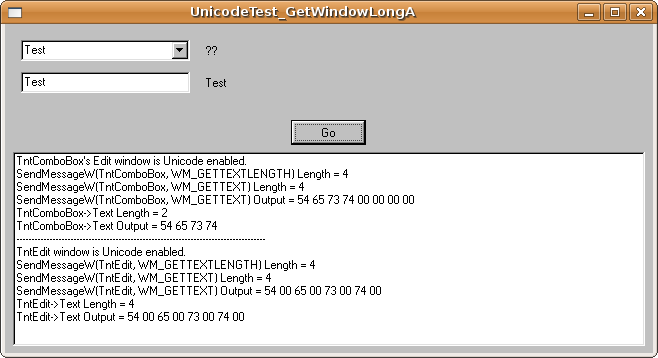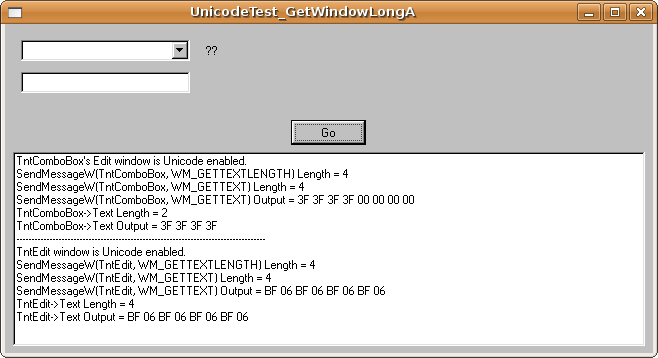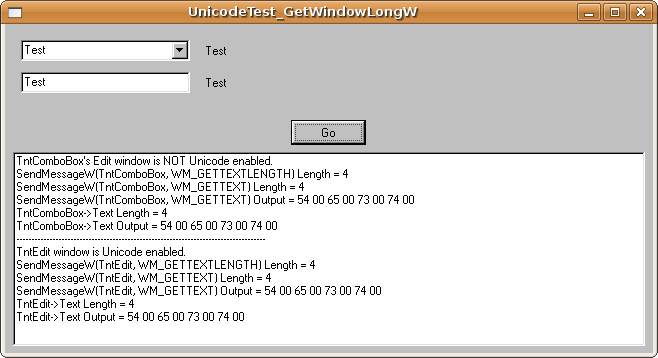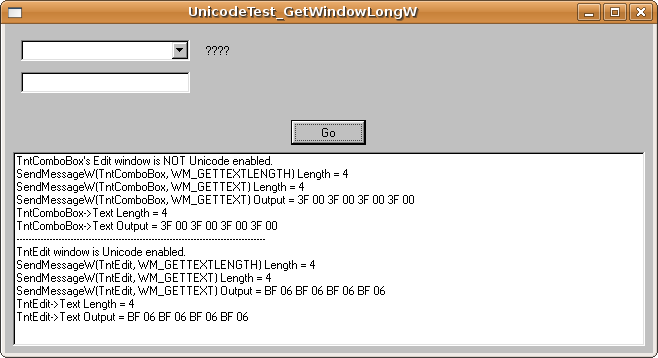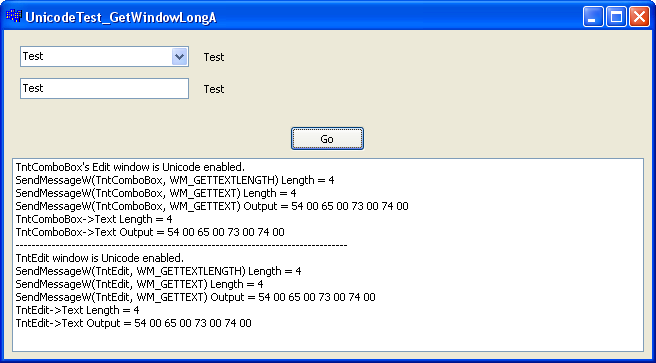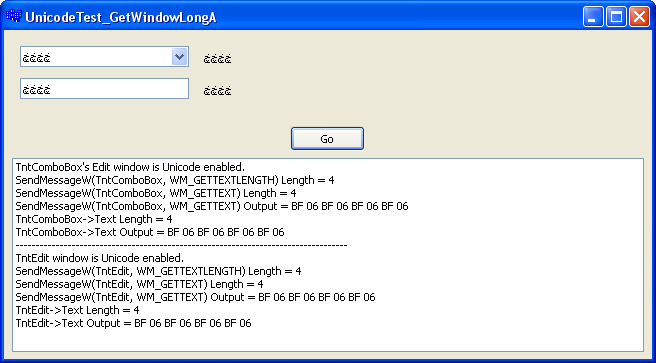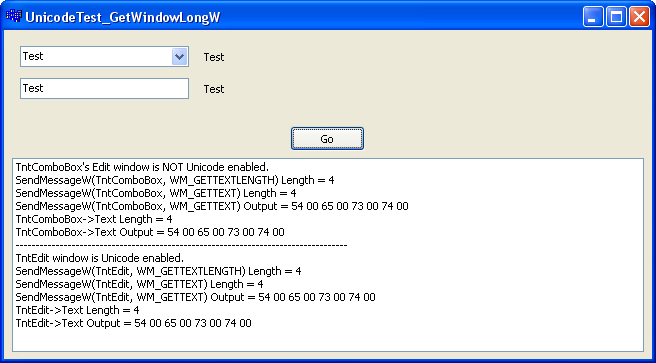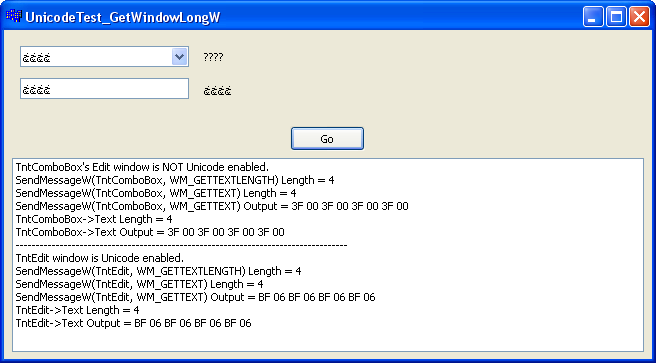-
Posts
30,521 -
Joined
-
Last visited
Content Type
Profiles
Forums
Events
Everything posted by LIGHTNING UK!
-
When it gets stuck, press F8 and see if the drive is still actually accepting commands. I've got that very same drive, with the same firmware and burnt a verbatim DL disc just yesterday. You might just have a faulty drive - or a duff batch of discs. Even though it might sit there for ages, you can probably reboot and chances are, the disc will be fine. If not, you can try to close it manually via the 'Close' options in the Tools -> Drive menu.
-
Sorry, I lied, 1.10 is for the 716. You just need the 1.06 version. On a gigabit lan you should be getting at least 20mb/s upwards (I get about 45mb/s I think). It does vary a little bit depending on the speed of your machine though. So if you max out at ~10mb/s, You can't be running 1gbit right to the desktops.
-
For the AWS thing, perhaps, as nobody seems to know what it is. For the rest, I doubt it.... Which other things are people unsure of?
-

Using dvd shrink instead of dual layer disks
LIGHTNING UK! replied to mattie711's topic in ImgBurn Support
Click 'Tools' -> 'Drive' -> 'Check for firmware update' Then see if it finds anything. Firmware is what makes your drive do the things it does - i.e. burn! It's like the operating system for your drive. You have to keep it up-to-date so it knows how to burn the media properly. Read the FAQ for DMA issues - I doubt you've got one as you're not complaining about burning at 2x all the time. -
The PX-760 firmware is up to v1.10 now isn't it? You should update it. Are you just burning 1 image at a time? Is the NAS box doing anything else whilst you're burning? Even a 100mbit network would manage 4x without a problem - possibly even 8x. So for a 1gbit network to be that slow, something else must be bogging it down.
-

Using dvd shrink instead of dual layer disks
LIGHTNING UK! replied to mattie711's topic in ImgBurn Support
If they skip at the end, it's probably due to your player not being able to read the disc. It's quite common that lower quality media causes skipping towards the end of the disc - if not the entire time! If you're already using good media (which you say you are), try slowing the burn down. Are you sure those verbatims are MCC dye and not one of the cheaper ones? Is your drives firmware up-to-date? Are you able to do any disc quality / pipo scanning with your drive? It would help if it did, because then we can see what the burn quality is like. -
That IOCTL is issued at the start of a burn, or at the start of an erase. Unless it was just a fluke failure, you'd get it on both as it's just a single function in ImgBurn that gets called.
-
According to the log (and ImgBurn), there's no filesystem in that image. It could just be a really weird image file format that I don't support. Examine the file in a hex editor and see if it actually contains any info!
-
Drives often do this is part of their WOPC features. You can look at the IBG data (via DVDInfoPro) to see a pretty graph of the entire burn (speed wise, buffer levels, cpu usage etc) - that should be enough.
-
Yeah I'm trying to get some help with this issue. If the wine people + the tnt controls guy can't sort it out, nobody can! I'll just keep giving them (well, trying to!) whatever info they require
-
The lockups are due to I/O problems lower down the chain. ImgBurn only ever waits for the I/O call to complete. If it doesn't it just sits there waiting. That's the nature of the 'DeviceIoControl' windows API and is out of my hands. Even if you could force ImgBurn to close, the I/O subsystem is still going to be in the waiting/hung state, so it wouldn't do you any good and you'll still have to reboot. Ritek DL media, regardless of what you think, is still useless compared to Verbatim DL media. I also noticed your drive is showing up as a 'SCSI' device, which obviously it's not. It usually does that for 1 of 2 reasons: 1. It's on a 3rd party IDE controller, not the proper chipset one. 2. You've got weird drivers installed. You want to avoid both of those. The only 3rd party controllers that work properly are ones that use a Silicon Image 680 chipset or an ITE8212 chipset (with appropriate firmware). With anything else, you're taking risks every time you try and access the drive.
-
I quite like ConvertXtoDVD from www.vso-software.fr
-
Oh, it probably wouldn't even install unless you had the ICH5R thingy running some sort of raid... I always forget that bit!
-
You just have to burn something. It'll error out if the lock volume thing comes back as being unsupported. As for checking versions, you don't! You just visit the intel site and download the latest ones it offers. Intel Chipset INF Driver Downloads: http://downloadfinder.intel.com/scripts-df...mp;submit=Go%21 Matrix Storage Driver Downloads: http://downloadfinder.intel.com/scripts-df...mp;submit=Go%21 Because you're running an i875 chipset board, you need the v5.5 version because that's the last one that ran on the ICH5R chipset. The filter drivers thing is the new feature in the 'Tools' menu within ImgBurn.
-
The 'Read' feature is a sector by sector copy, I don't even examine any of the data, let alone change it. What's the exact format (sector sizes / modes etc) of the CD's you're reading? Maybe WinRar only supports Mode 1 / 2048 and you're reading other types.
-
You might have more luck with 8x media rather than 16x stuff - that drive is old now and won't support the more recent MID's properly. Just don't forget it only supports DVD+ format discs if ever you buy some more
-
Some drives always remember and don't offer different settings for eeprom / non eeprom. Some never remember and must be set for each and every burn - but v2.2.0.0 takes care of most of those automatically. So really, we need to know what drive you have before we can give you a surefire answer.
-
Are you anywhere with a weird character set? and by 'weird', I mean non english. Basically it's failing to conver the number '8' (but as a string) into the number '8' (as a real number). It should be simple! Does it happen every single time? Is '8x' the only one it fails on? (You have to ignore 'MAX' as that's different)
-
Are you sure your source image is correct? Have you done an MD5 check on it against wherever you downloaded it from? It could just be a corrupt download (or corrupt in the first place?!)
-
I've hidden the error message about the DeviceIoControl functions failing at startup (because wine doesn't yet support the IOCTL) but I've noticed the drive drop down comboboxes are too big and so cover up (a little of) what's below them. Also, for some reason, the splash screen image doesn't draw itself properly (nor does the enlarged / bold text - but that's common to all parts of the program using big text) Oh and it could just be me but the main window won't let any non 'Modal' windows come in front of it in the z-order - i.e. the 'Log' one, 'Automatic Write Speed' one or the 'ImgBurn Queue' one. The main 'ImgBurn' window is always visible over the top of them.