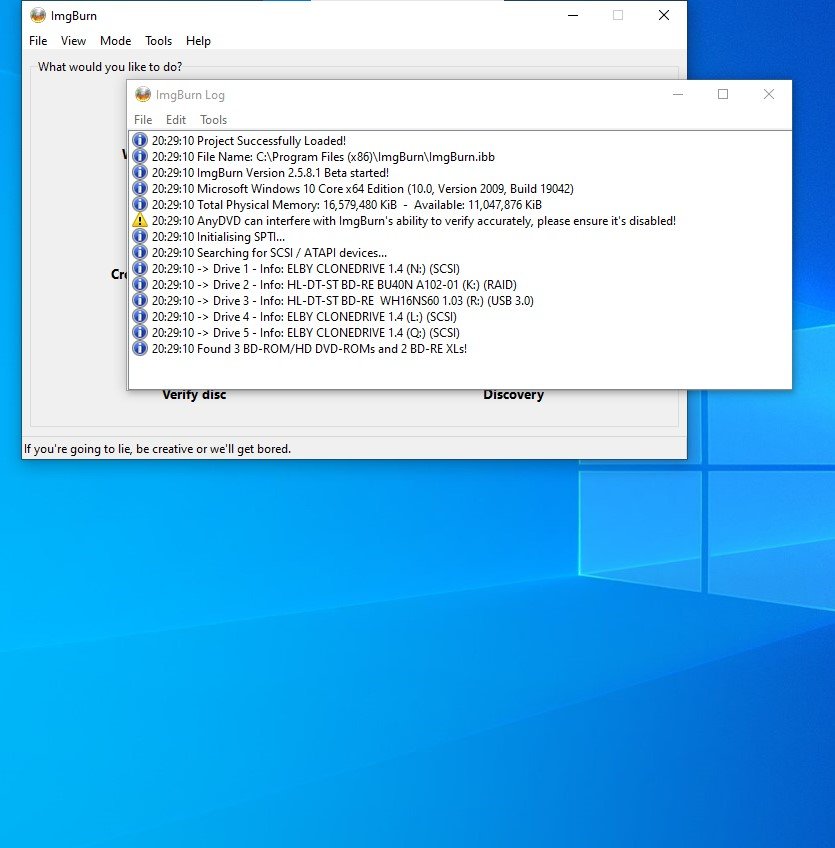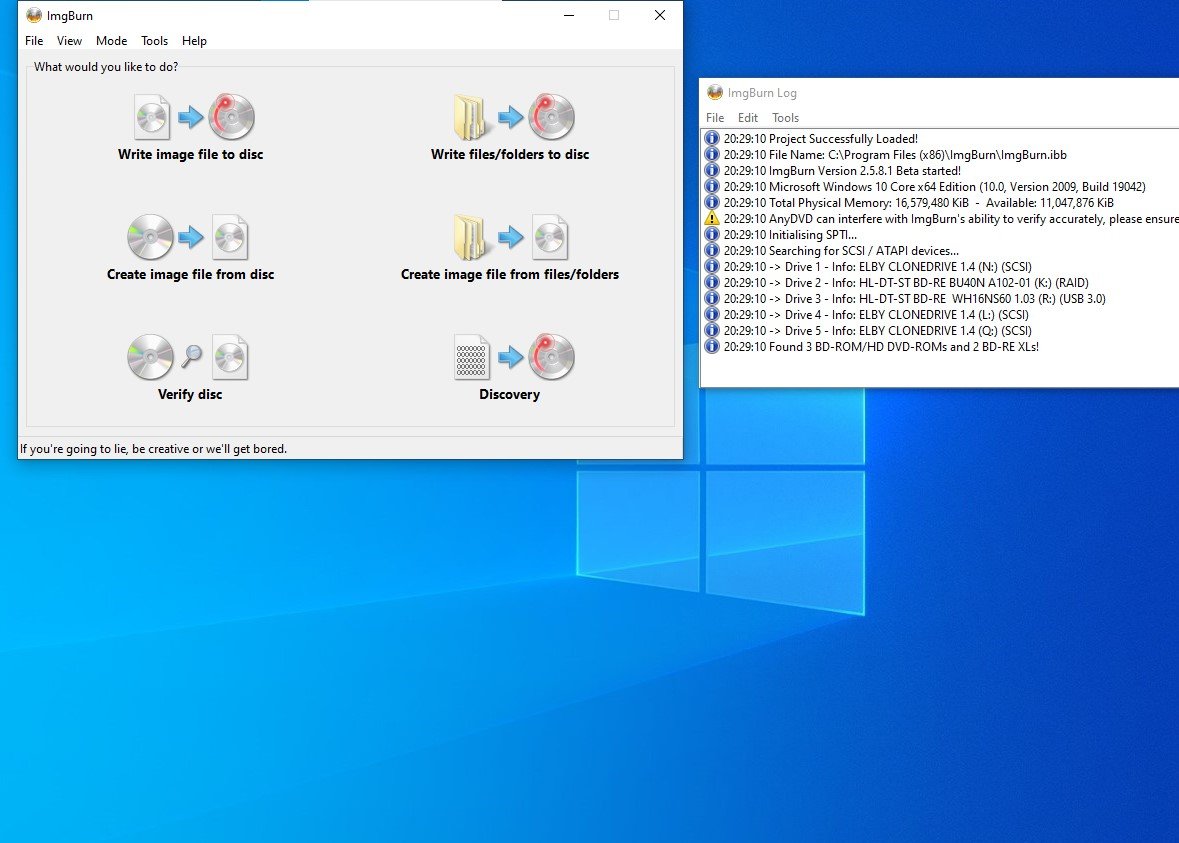-
Posts
8,642 -
Joined
-
Last visited
Content Type
Profiles
Forums
Events
Everything posted by dbminter
-
I don't know. Sounds very complex. Probably won't address my issue as it's not a power saving mode thing. It's powering off the monitor manually.
-
BTW, this isn't just an ImgBurn issue. It also happens with Macrium Reflect and open File Explorer windows. If I run a long backup overnight in Reflect and power off the monitor, the log window of that application is also no longer centered on the screen when the monitor is powered back on. I just thought maybe you might know something about this that I've overlooked.
-
The screen saver activates after 10 minutes, but that doesn't cause the issue. It's when I power off the monitor myself manually. I don't have standby/hibernation/power saving enabled on my PC. This issue will happen if the screen saver is active or not. If the screen saver activates while the monitor is powered on, the windows do not change position when logging back into Windows. If the screen saver is activated and the monitor is power cycled, the windows change position after I've logged back in. If the screen saver isn't activated and the monitor is power cycled, the windows change position.
-
I don't think it's changing the screen resolution. If it is, it is changing it on power off of the monitor, then reinstating the old value when its powered back on. To illustrate the issue, I discovered when the Log window is moved to the right of the main ImgBurn window, the log window, on power back on of the monitor, moves the Log window OVER the main ImgBurn window. I've attached screenshots to show it. I attached the screenshots in the wrong order. The 2nd one is supposed to be the first one, before the power off of the monitor. The 1st one is supposed to be the second one, after the power cycle of the monitor.
-
I don't think it makes a difference if ImgBurn is the foreground application or not, but I'm not entirely sure. I am pretty sure, though, this does happen to ImgBurn when it's minimized to the System Tray when the power to the monitor is turned off. When the monitor is powered back on and ImgBurn is made the foreground application again, the Log window has changed position. I guess it's Intel UHD because there was a recent Dell Update called Intel UHD. I believe Windows does some kind of resizing. For instance, some open File Explorer windows have changed position when the power comes back on. And some open application windows, if open when the power was on, are in a different place on the screen when the power is turned back on to the monitor. Device Manager --> Display Adapters says "Intel(R) UHD Graphics 630."
-
I've got a nagging issue with the Log window that there may be nothing that can be done about. Whenever I turn off my monitor with ImgBurn open, the Log window starts at the bottom of the screen, which is where I want it to be. Whenever I turn my monitor back on, though, the Log window has moved farther up the screen to nearly the bottom of the top ImgBurn window. This forces me to drag and drop the Log window back to near the bottom of the screen to lock it back where I want. This happens every time I power off the monitor, but it does NOT happen if I Lock Windows, e.g. lock Windows where I have to input my password to log back into Windows. I have a feeling it has something to do with my monitor and the graphics hardware. My monitor is an old DVI one that has an HDMI adapter on it because I have no dedicated graphics card. Just the HDMI port on the motherboard. So, I have to wonder if this has something to do with UHD/HDMI that my monitor is connected by. Thanks!
-

Mismatching ISO files from same DVD video disc
dbminter replied to Ken852's topic in ImgBurn Support
Yeah, I was going by my decidedly ancient memory (16 years.) that there were those options or something similar in the program that might be attempting Registry writes. Given the age of the application, the code to write Registry entries might not be up to date enough for modern Windows versions. I'm glad my memory was right and helped in this situation. -

E 10:00:14 SENSE ASC/ASCQ Interpretation: L-EC Uncorrectable Error
dbminter replied to sorn's topic in ImgBurn Support
Ah, so it looks like LUK may actually meet his stated expectation to release a new version this year! -

Error Mesage-Optional L1 Data Zone Not Found
dbminter replied to Tel@Burwell's topic in ImgBurn Support
Interesting. It's not what I thought. You're not using cheap media. It's the quality Verbatim MKM discs. Try doing as LUK said and adjusting to a slower speed for writing if your drive will allow it; it may not. Try also seeing if there's a firmware update available. There probably isn't and even if it is, it probably won't address the issue. In Write mode, right click on the drive and choose the last item in the context menu for checking for a firmware update. If using a slower speed doesn't work and there's no firmware update that helps, you will need to try a different USB burner. One problem that could be causing it is your burner, the TS-L633R, is a slim model drive. Slim model drives are generally junk. Trying getting a half height USB drive. Or get a half height internal drive and put it in a USB enclosure. You will probably need to try a different drive, anyway, as the TS-L633R is having incompatibility issues with the MKM media you're trying to use, which generally means you will need to try a different drive. -

Error Mesage-Optional L1 Data Zone Not Found
dbminter replied to Tel@Burwell's topic in ImgBurn Support
I have a pretty good idea what caused that error, but I'll need to see the entire log for the attempted operation. Under Help, choose ImgBurn Logs and open the Log file, which opens in your default text file editor for logs for editing. Find the portion of the log for this failed burn and copy and paste that section into a new post. From what I did see in the screenshot you posted, it looks like the Write operation failed at the layer change. That is generally the result of using cheap discs, which the log will tell me what you used. Which I have a feeling is CMC media. Probably Life Series Verbatim from a brick and mortar store. Even if it isn't cheap media being used, it's some kind of conflict between your drive and the discs you're using. Something wrong in the firmware. Anyway, post the Log portion and I'll be able to tell what discs you used and/or go from there. -

Error Mesage-Optional L1 Data Zone Not Found
dbminter replied to Tel@Burwell's topic in ImgBurn Support
You could try this, though the efficacy is probably 50/50. Explore the contents of the ISO in Windows/File Explorer, assuming your version of Windows is current enough that it natively supports navigating ISO files. Then, copy and paste the contents of the ISO to somewhere else temporarily. Then, use Build mode to add the contents you just copied into a new ISO. Try creating a new ISO and see if that helps. It may not. If that doesn't work, download a piece of free software (It's ancient but it still works.) called DVDShrink. Use DVDShrink to create a new VIDEO_TS, but make sure you choose No Compression. Then, use Build mode to create a new ISO with this new VIDEO_TS folder created by DVDShrink. Again, it's probability of success is 50/50. It may simply be there's nothing you can do based on how the original DVD was created. -

Mismatching ISO files from same DVD video disc
dbminter replied to Ken852's topic in ImgBurn Support
I figured it had something to do with DVD Decrypter's age and trying to write to Registry entries. -
Yes, a duplicator is one of those machines you described. ImgBurn supports some models of duplicators for multiple copies.
-

Mismatching ISO files from same DVD video disc
dbminter replied to Ken852's topic in ImgBurn Support
It might make some sense that the AnyDVD and DVD Decrypter ISO's might be "different" than the ImgBurn one. Both those applications can remove the Macrovision copy protection analog flag. Thus, the ISO would be different contents because they've been processed. ImgBurn doesn't do anything with copy protection. -
If you still need a viable installer, always get it directly from ImgBurn itself here: https://download.imgburn.com/SetupImgBurn_2.5.8.0.exe
-

E 10:00:14 SENSE ASC/ASCQ Interpretation: L-EC Uncorrectable Error
dbminter replied to sorn's topic in ImgBurn Support
As for the firmware update, you can check for yourself. In Write mode, right click on the drive letter and choose the last option in the context menu for checking for upgrades. Or check the LG web site for updates. However, there's no need in your case as 1.05 is the latest firmware released in the public by LG. Sometimes, LG releases firmware updates they only apply at the factory, like the 1.02 for the WH16NS60. They released patch updates for 1.01 and 1.03, but only applied 1.02 in the factory. It's not a lens issue as this particular problem has persisted across LG DVD drives in the past, too. Well, I guess it could be a lens issue, though. There are 2 different lasers in a BD burner: one for CD and DVD and the other for BD. However, I'd THINK there's only one lens, though. This problem has persisted for years, so, I suppose, despite my initial statement, now that I think about it, it could be a lens issue. -

E 10:00:14 SENSE ASC/ASCQ Interpretation: L-EC Uncorrectable Error
dbminter replied to sorn's topic in ImgBurn Support
You might have better luck with a drive other than your LG one for reading. LG drives have a long history of failing reading discs that other drives have no problem with. The WH16NS series has been better than most LG drives, but there are the occasional ones it fails on. Try finding a USB drive (Easier to install and try/test with.) from someone other than LG and see if you have better luck. -
I think the Wikipedia statement is a poor attempt to say that two different instances of ImgBurn can't access the same drive being used by one of the other instances. ImgBurn locks a drive for exclusive access when burning. However, I suppose it could be possible to be reading from one drive in one instance as an ISO of a disc and creating an ISO in Build mode with files from the same disc. Unless ImgBurn locks drives for exclusive access during ISO read operations; I don't know. You can't use a 2nd instance to create a 2nd image, either creating an ISO of a disc or accessing files in Build mode from that disc. Obviously, of course, you couldn't have one instance of ImgBurn burning a disc in a drive and then have a 2nd instance burn to that same drive or attempt to read files from it. Even if you could, ImgBurn wouldn't allow it because ImgBurn locks drives for exclusive access when burning.
-

I keep getting an I/O Error anytime I try to burn something
dbminter replied to 1UpJohn's topic in ImgBurn Support
System updates generally don't bork optical disc burners. Failed backups are usually the fault of either using cheap media or the drive itself. You're not using cheap media, as I initially thought, so that's not the cause. Therefore, the problem is most likely the drive. You say you've used it fine for a while and haven't changed media. So, I would say the drive probably needs replacing. And, yes, drives need replacing even after only a few months. Sometimes it's 3, sometimes 7, sometimes 9, sometimes a year. The longest I ever had a drive last was 2 and a half years, back when Pioneer made a high quality product, which they don't anymore. So, how long have you been burning with this drive? -

I keep getting an I/O Error anytime I try to burn something
dbminter replied to 1UpJohn's topic in ImgBurn Support
Yes, I generally have a go to reply for various errors, but I need to see a Log first in order to see if it could be the case and before continuing. -

Disc label gets randomly changed to apparently Chinese characters
dbminter replied to dbminter's topic in ImgBurn Support
Yes, the Disc Layout Editor. I had forgotten what it was called. And that is the X close I was talking about in Advanced Mode. It is after adding files and clicking the X button that triggers this. SOME series of steps triggers this, but I've never been able to determine what it is. The entire UDF label field is replaced when this happens. Usually, the beginning is blank and the trailing end of the string is a series of Chinese, maybe Japanese, characters. -
In Verify mode, what is the difference between a Miscompare and a Read Error? I would guess the Miscompare means the data can be read from the disc, but the data is not the same compared to the same spot in the image file. A Read Error, I guess, would be there's no data at all since the disc couldn't be read at that point. Thanks!
-

Failed to Write Sectors 1611808 - 1611839 - Reason: Write Error
dbminter replied to dompal's topic in ImgBurn Support
A couple of possibilities: 1.) Your burner, the DU-8A5LH, is a slim model drive. Slim model drives are known to be very much junk in most cases. Try getting a half height drive and putting it in an external enclosure. 2.) Your DVD+R was made by Sony. Sony has made little but junk since 2002. Try using something like Verbatim DataLife Plus/AZO media or Taiyo Yuden discs. Do NOT get the Life Series Verbatim you find in brick and mortar stores; they're even worse than Sony media. 3.) You may have some luck with a firmware update, but generally they're either not available or don't help a situation like this; they can, though. In Write mode, right click on the drive and choose the last option in the context menu to check for a firmware update. 4.) You could try and see if you can burn at a rate slower than 6x. 4x and 3x are stated as supported write speeds, though it doesn't always work setting the write speed to something else as the drive will simply do whatever it wants to do. -

Disc label gets randomly changed to apparently Chinese characters
dbminter replied to dbminter's topic in ImgBurn Support
No, I don't click Cancel. I X close the add window interface after adding files so I get back to the Volume field window. That's when ImgBurn "crashes." You probably won't be able to replicate it. It appears to be random, or, more likely, such an unusual set of circumstances to activate it that you don't encounter it normally. For instance, I'd say this happens maybe 1 in 100 times. This has happened on 3 different PC's over the years, so it seems highly unlikely to be an ImgBurn installation fault or bad RAM. -
Can two instances of ImgBurn be running simultaneously? For instance, can one invokation of ImgBurn be building an ISO from files and folders while a 2nd instance of ImgBurn is reading a disc to an ISO file, so long as the disc is not being used to add files to the Build mode ISO? Thanks!