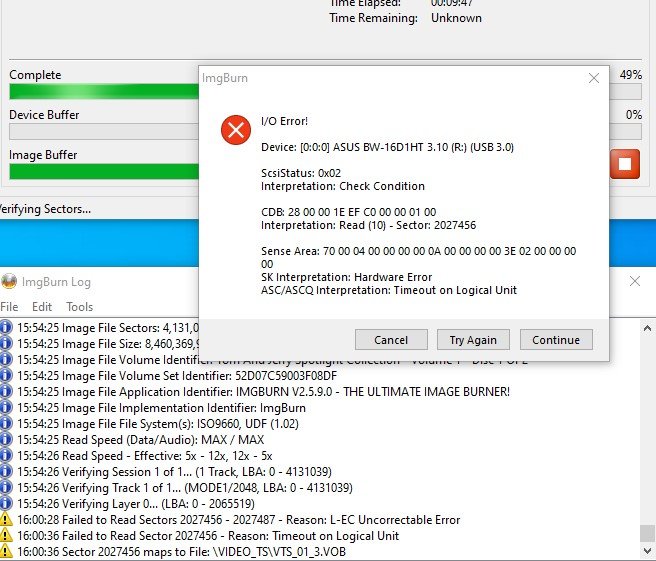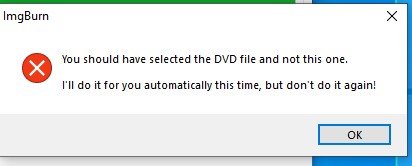-
Posts
8,653 -
Joined
-
Last visited
Content Type
Profiles
Forums
Events
Everything posted by dbminter
-
I checked the log. You're using the AZO/DataLife Plus discs from Verbatim, which are the best stuff out there, so that's not the problem. Since it fails at precisely the same spot on different players on the same disc, it's most likely the media that's the problem, which means, in this case, it's probably the drive not writing properly to them. Have you always used this same ASUS drive back when the burns were working? Now, it could be a running change in the manufacturing process of the MCC's. For instance, on the LG WH16NS60, the MCC's had a change in the manufacturing process where firmware 1.02 no longer properly wrote to them. A firmware update, 1.03, apparently fixed it; I'm still testing it. Your best bet is to isolate the drive. Do as you intend and replace the drive. See where it goes from there. Verify, as far as I've seen, is really only for catastrophic failures. Data can still be "read" but not necessarily on the first try. And what reads on one hardware may not on another. Plus, PC drives are far more "forgiving" of read issues than things like standalone DVD players. As to my first point in the paragraph, I've seen, many times, DVD+RW that will pass a Verify, but will not play when put in a PS3 because it had actually reached the end of its life span. Never could figure that one out.
-
Yes, the Log will most likely tell us what I think is the problem. You're probably using something like the Verbatim Life Series DVD's, not the DataLife Plus/AZO series, you bought in a brick and mortar store. Those will be the CMC junk which may complete a burn and Verify, but have playback issues with many devices.
-
You'll probably be better off in the long run using those Verbatim. Even if your drive/cables/ports turn out to be the issue when you sort it out, you'll be better off using the quality discs from Verbatim. They'll last longer and have fewer disc playback compatibility problems.
-
I also did some Googling on the drive you're using. You're using an LG USB BD burner I've had a few times in the past a few years back. I didn't have problems with those Verbatim BD-R I linked before with that drive.
-
Yeah, those are most likely the CMC junk. HP has made little but junk since 2000 and HP does not make its own optical discs. They farm out to other manufacturers, particularly CMC. Since you linked Amazon.com, I'm going to guess you're ordering from America, like I do. Here's what I've been using for almost 10 years: https://www.amazon.com/gp/product/B00GSQ4DBM/ref=ppx_yo_dt_b_search_asin_title?ie=UTF8&psc=1 I've had a 99.9% success rate with these. These are the quality Verbatim BD-R. If you have failures with those, then the problem is the drive you're using or the USB cable or port.
-
If the BD-RE work, what BD-R were you using? I use the Verbatim VERBAT-IM media, but, depending on where you live in the world, Verbatim may only make CMC BD-R. Ah, I see there's a majorly updated forum software release.
-
Have you switched brands of BD-R? Are the discs you used in the log the same ones you've always used? If not, trying a different USB port, replacing the cable, or replacing the USB drive don't work, this may be the answer: I 03:13:33 Destination Media Type: BD-R (Disc ID: CMCMAG-BA5-000) If you switched to a different brand of discs, using the cheap CMC junk could be responsible. I've seen CMC throw up all kinds of errors, so I wouldn't put it past throwing an error that causes the drive to disconnect. Meaning, it's not the actual disconnect that's the problem but the burning error causes the disconnect. Seems unlikely, though. If you have any BD-RE, try testing those and see if the problem persists. Or try burning some other discs like DVD-R or DVD+R DL and see if it disconnects on those.
-
Both types were announced, but never actually went into production. Some specifications for them must have actually be finalized and released, though, because things like DVDInfo were designed to report if a drive supported those types of media. See the last entry here: https://en.wikipedia.org/wiki/DVD_recordable#Dual_layer
-
As long as you don't intend any long term storage, BD-RE are fine. I know DVD+RW will last at least 5 years sitting on a shelf and still be readable; I know this from experience. But, for longer term storage, I wouldn't trust rewritables for that. Yes, the ISO thing should make a difference, but it does. LUK couldn't fathom it either but when someone else posted their results, I tried it on mine. Sure enough, I bore out the on fly success, too. Now, I will say this about BD-RE DL's in the NS60. I don't know if it's an inherent issue in them, but I burned a few that had been written to once as they were yearly backup discs. A year later when I went to update the backups, the disc wasn't usable again, even after only that one write had been done to them. Anyway, of the BD burners that are out there, the NS60 has the fewest issues, unfortunately.
-
I think I see what's going on. You either have file splitting enabled or your target location where you're making the image file to is FAT. If it's the 2nd option, you can't make an ISO of that disc because it's larger than 4 GB. You'd have to save your image file to an NTFS partition. What you need to do to burn the image is load the MDS file in ImgBurn for Writing. The .I00 and .I01 are your image files. It has been split, either by settings you set in ImgBurn or ImgBurn did it automatically because the target location is on a FAT partition. Check the following setting: Tools --> Settings --> Read --> Page 1 --> Options --> File Splitting. If it's set to Auto, you can't make the ISO for the reason I suggested earlier. If it's set to 4 GB, you can try changing it to Auto and see if you get an ISO.
-
I have never burned BD-R DL in the WH16NS60, but I have burned several BD-RE DL in it. I've had no issues with those, but I cannot say what the performance of BD-R DL would be. The WH16NS40 failed to burn BD-RE DL 90% of the times I tried in ImgBurn except, strangely, when burning on the fly contents instead of ISO's. Other forum users encountered the same thing. It's weird and shouldn't make a difference, but it's a fact.
-
Are there any other files ImgBurn is generating? What is the file size of the .MDS? It is several hundred MB's to a few GB? If the .MDS is large enough, that's the image file that is being generated. If that's the case, I'd just try loading the MDS file for Write mode and see if ImgBurn will load it.
-
Here's the important part: ; //****************************************\\ ; ImgBurn Version 2.5.8.0 - Log ; sobota, 19 czerwiec 2021, 10:28:48 ; \\****************************************// ; ; I 21:24:36 ImgBurn Version 2.5.8.0 started! I 21:24:36 Microsoft Windows 8 Core x64 Edition (6.2, Build 9200) I 21:24:36 Total Physical Memory: 8 300 076 KiB - Available: 4 821 336 KiB I 21:24:36 Initialising SPTI... I 21:24:36 Searching for SCSI / ATAPI devices... I 21:24:37 -> Drive 1 - Info: TSSTcorp CDDVDW SN-208BB SC00 (D:) (SATA) I 21:24:37 Found 1 DVD±RW/RAM! I 21:30:30 Operation Started! I 21:30:30 Source File: C:\Users\user\Desktop\Moje dokumenty\Nowy komputer\Windows\win10PLK64bit.iso I 21:30:30 Source File Sectors: 2 987 753 (MODE1/2048) I 21:30:30 Source File Size: 6 118 918 144 bytes I 21:30:30 Source File Volume Identifier: CCCOMA_X64FRE_PL-PL_DV9 I 21:30:30 Source File Volume Set Identifier: 16dc0000MS UDFBridge I 21:30:30 Source File Application Identifier: CDIMAGE 2.56 (01/01/2005 TM) I 21:30:30 Source File Implementation Identifier: Microsoft CDIMAGE UDF I 21:30:30 Source File File System(s): ISO9660 (Bootable); UDF (1.02) I 21:30:30 Destination Device: [0:0:0] TSSTcorp CDDVDW SN-208BB SC00 (D:) (SATA) I 21:30:30 Destination Media Type: DVD-R DL (Disc ID: MKM 03RD30) I 21:30:30 Destination Media Supported Write Speeds: 3x; 4x; 6x I 21:30:30 Destination Media Sectors: 4 171 712 I 21:30:30 Destination Media L0 Data Zone Capacity: 2 092 896 (Changeable: No) I 21:30:30 Write Mode: DVD I 21:30:30 Write Type: DAO I 21:30:30 Write Speed: MAX I 21:30:30 Link Size: Auto I 21:30:30 Lock Volume: Yes I 21:30:30 Test Mode: No I 21:30:30 OPC: No I 21:30:30 BURN-Proof: Enabled I 21:30:30 Write Speed Successfully Set! - Effective: 8 310 KB/s (6x) I 21:30:31 Optimal L0 Data Zone Capacity: 2 092 896 I 21:30:31 Optimal L0 Data Zone Method: ECC Block Boundary I 21:30:31 L0 Data Zone Capacity - Effective: 2 092 896 I 21:30:34 Filling Buffer... (80 MiB) I 21:30:34 Writing LeadIn... I 21:31:51 Writing Session 1 of 1... (1 Track, LBA: 0 - 2987752) I 21:31:52 Writing Track 1 of 1... (MODE1/2048, LBA: 0 - 2987752) I 21:31:52 Writing Layer 0... (LBA: 0 - 2092895) I 21:43:19 Writing Layer 1... (LBA: 2092896 - 2987752) I 21:48:41 Synchronising Cache... I 21:56:04 Exporting Graph Data... I 21:56:04 Graph Data File: C:\Users\user\AppData\Roaming\ImgBurn\Graph Data Files\TSSTcorp_CDDVDW_SN-208BB_SC00_PIĄTEK-18-CZERWIEC-2021_21-30_MKM_03RD30_MAX.ibg I 21:56:04 Export Successfully Completed! I 21:56:04 Operation Successfully Completed! - Duration: 00:25:33 I 21:56:04 Average Write Rate: 5 922 KiB/s (4.4x) - Maximum Write Rate: 8 321 KiB/s (6.2x) I 21:56:04 Cycling Tray before Verify... W 21:56:35 Waiting for device to become ready... I 21:56:37 Device Ready! I 21:56:42 Operation Started! I 21:56:42 Source Device: [0:0:0] TSSTcorp CDDVDW SN-208BB SC00 (D:) (SATA) I 21:56:42 Source Media Type: DVD-R DL (Book Type: DVD-R) (Disc ID: MKM 03RD30) I 21:56:42 Source Media Supported Read Speeds: 4x I 21:56:42 Source Media Supported Write Speeds: 3x; 4x; 6x I 21:56:42 Source Media Sectors: 2 987 753 (Track Path: OTP - L0: 2 092 896 - L1: 894 857) I 21:56:42 Source Media Size: 6 118 918 144 bytes I 21:56:42 Image File: C:\Users\user\Desktop\Moje dokumenty\Nowy komputer\Windows\win10PLK64bit.iso I 21:56:42 Image File Sectors: 2 987 753 (MODE1/2048) I 21:56:42 Image File Size: 6 118 918 144 bytes I 21:56:42 Image File Volume Identifier: CCCOMA_X64FRE_PL-PL_DV9 I 21:56:42 Image File Volume Set Identifier: 16dc0000MS UDFBridge I 21:56:42 Image File Application Identifier: CDIMAGE 2.56 (01/01/2005 TM) I 21:56:42 Image File Implementation Identifier: Microsoft CDIMAGE UDF I 21:56:42 Image File File System(s): ISO9660 (Bootable); UDF (1.02) I 21:56:42 Read Speed (Data/Audio): MAX / MAX I 21:56:43 Read Speed - Effective: 1,7x - 4x; 4x - 1,7x I 21:56:43 Verifying Session 1 of 1... (1 Track, LBA: 0 - 2987752) I 21:56:43 Verifying Track 1 of 1... (MODE1/2048, LBA: 0 - 2987752) I 21:56:43 Verifying Layer 0... (LBA: 0 - 2092895) W 22:14:21 Failed to Read Sectors 2007840 - 2007871 - Reason: L-EC Uncorrectable Error W 22:14:33 Failed to Read Sector 2007840 - Reason: L-EC Uncorrectable Error W 22:14:33 Sector 2007840 maps to File: \sources\install.wim W 22:29:21 Retrying (1)... I 22:29:24 Verifying Sectors... W 22:29:46 Failed to Read Sectors 2030688 - 2030719 - Reason: L-EC Uncorrectable Error W 22:30:06 Failed to Read Sectors 2040448 - 2040479 - Reason: L-EC Uncorrectable Error W 22:30:20 Failed to Read Sector 2040465 - Reason: L-EC Uncorrectable Error W 22:30:20 Sector 2040465 maps to File: \sources\install.wim W 22:30:32 Retrying (1)... W 22:30:41 Retry Failed - Reason: L-EC Uncorrectable Error W 22:34:58 Retrying (2)... W 22:35:06 Retry Failed - Reason: L-EC Uncorrectable Error W 22:35:08 Retrying (3)... W 22:35:17 Retry Failed - Reason: L-EC Uncorrectable Error W 22:43:00 Failed to Read Sector 2040465 - Reason: L-EC Uncorrectable Error W 22:43:00 Sector 2040465 maps to File: \sources\install.wim W 22:43:29 Failed to Read Sectors 2052160 - 2052191 - Reason: L-EC Uncorrectable Error W 22:43:41 Failed to Read Sector 2052178 - Reason: L-EC Uncorrectable Error W 22:43:41 Sector 2052178 maps to File: \sources\install.wim W 22:43:58 Failed to Read Sector 2052179 - Reason: L-EC Uncorrectable Error W 22:43:58 Sector 2052179 maps to File: \sources\install.wim Rest of similar errors removed for sake of length. W 23:28:29 Failed to Read Sector 2052405 - Reason: L-EC Uncorrectable Error W 23:28:29 Sector 2052405 maps to File: \sources\install.wim W 23:28:40 Failed to Read Sectors 2053440 - 2053471 - Reason: L-EC Uncorrectable Error W 23:33:59 Failed to Read Sector 2053539 - Reason: L-EC Uncorrectable Error W 23:33:59 Sector 2053539 maps to File: \sources\install.wim I 23:34:04 Abort Request Acknowledged W 23:34:09 Failed to Read Sector 2053540 - Reason: L-EC Uncorrectable Error W 23:34:09 Sector 2053540 maps to File: \sources\install.wim E 23:34:09 Failed to Verify Sectors! I 23:34:14 Exporting Graph Data... I 23:34:15 Graph Data File: C:\Users\user\AppData\Roaming\ImgBurn\Graph Data Files\TSSTcorp_CDDVDW_SN-208BB_SC00_PIĄTEK-18-CZERWIEC-2021_21-30_MKM_03RD30_MAX.ibg I 23:34:15 Export Successfully Completed! E 23:34:15 Operation Aborted! - Duration: 01:37:27 I 23:34:15 Average Verify Rate: 703 KiB/s (0.5x) - Maximum Verify Rate: 5 507 KiB/s (4.1x) I 10:28:48 Close Request Acknowledged I 10:28:48 Closing Down... I 10:28:48 Shutting down SPTI... I 10:28:48 ImgBurn closed! You're not using the cheap Verbatim. You're using the MKM, which is the high quality stuff, so, it's not what I thought it was initially. You are using DVD-R DL and hardly anyone uses those anymore. My guess is it's the drive you're using. It doesn't like those kinds of discs you're using. TSSTcorp have been known to be problematic drives. You could try seeing if there's a firmware update for this drive. The issue will need to be tackled by a firmware update, but there may not be one available and, frankly, companies really don't care when you tell them the firmware needs updating. In Read or Write mode, right click on the drive and choose the last option in the context menu to check for firmware updates. Barring that, there are 2 solutions: 1.) try a different kind of disc. Try the Verbatim DataLife Plus (Not the Life series.)/AZO DVD+R DL. Generally when you want to burn a double layer disc, you go with DVD+R DL anymore. 2.) replace your drive with something else.
-
It's highly unusual that you have a Verify log but not an actual burn log. There's good Verbatim and bad Verbatim. The bad Verbatim is the Life Series you find in brick and mortar stores. Those are the CMC junk. The good Verbatim is the DataLife Plus/AZO MKM series which you will only find in online stores like Amazon.com. Here's how you can tell if you've got the bad CMC Verbatim DVD+R DL. Insert this disc that is failing Verify into a drive and open ImgBurn in Read mode. ImgBurn will populate the right side window with info on the disc it has detected. Near the top of this info is a listing called MID. This is the Manufacturer ID and tells you who actually made the disc. If MID has CMC anywhere in it, you've got the Life Series junk. What does your MID say? I just ordered some of the DataLife Plus today, actually.
-
Post from the Log the actual burn, not just the Verify. I've got a feeling I know the answer, but I need to see the actual burn part first. From the screenshot, it looks like you're trying to burn a DVD+R DL. Also, it looks like it most likely failed the Verify at the layer change. This is usually indicative of using cheap discs like CMC/Verbatim Life Series discs or your drive has a bad write strategy in the firmware for that type of media. The burn part of the Log will tell me what you used. To access the Log, open Help and choose ImgBurn logs. The log folder opens. Open the LOG file for viewing and find the burning portion of that disc where Verify failed. Copy and paste that part of the log. Or, if you want, just attach the entire LOG file to a post and I'll go through it towards the end to find what I'm looking for.
-

TSSTcorp CDDVD SH-S202J SB03 won't read disc
dbminter replied to dr_ml422's topic in ImgBurn Support
And, of course, I get the run around from ASUS tech support, as I knew I would. I gave them all the pertinent information necessary and they ask stupid things. First, they tell me to try a different application when it's NOT an application issue, as I told them. Then they told me to test other discs and make sure they work, which I TOLD them DVD-R and 2 different types of DVD+RW work fine. Then they direct me to a product page for EXTERNAL drives when the issue is with an INTERNAL and want me to make sure the disc is supported when there is NO list of supported media on their site! Are they asking me if DVD+R DL is supported? I wouldn't be asking if it weren't! If it weren't, the drive wouldn't have attempted to write to them! -

TSSTcorp CDDVD SH-S202J SB03 won't read disc
dbminter replied to dr_ml422's topic in ImgBurn Support
Hm, unfortunately, I cannot use that RunTech USB BD burner. The orientation of the drive inside the unit is wrong. Every other USB drive I've ever had had the drive oriented inside the enclosure so the drive tray is open facing to the left. This one on RunTech is facing to the right. On my desktop, the only place for a USB optical drive is on the far right side of the desk where my equipment is. With a drive facing to the right, it is too cumbersome to put media into it that way. -

TSSTcorp CDDVD SH-S202J SB03 won't read disc
dbminter replied to dr_ml422's topic in ImgBurn Support
Unfortunately, I had 3 health issues. December 1st, I was admitted to the hospital with what turned out to be afib. A week later, I was diagnosed with COVID. I was actually having symptoms while in the hospital, but they were so mild, I thought I just had a cold. The entire time, it was COVID. I was lucky. I only had mild cold like symptoms. I caught it from my mother, who was also lucky. She was 70 at the time and while she had it worse than I did, still it could have been worse for her. She wasn't admitted to the hospital or anything. Lastly, I was put on a CPAP machine because people with heart issues often times have sleep disorders. Turned out my test revealed I was stopping breathing 50 times an hour in my sleep. I need a BD burner, but I didn't know, last time I looked, that this RunTech media place offered one. And it's USB to boot. I wonder what burner is actually inside the enclosure? Plus, what is RunTech's return policy? I don't want to plunk down $150 for something I may have to return if it cannot properly burn certain media just to find they don't accept returns for those reasons. I was looking for somewhere that sold DataLife Plus Verbatim DVD+RW. I don't like that they're inkjet printable, though, but that's not a deal killer. -

TSSTcorp CDDVD SH-S202J SB03 won't read disc
dbminter replied to dr_ml422's topic in ImgBurn Support
Long time no post. Well, I decided to give ASUS another try since they had updated the firmware for their BW-16D1HT to 3.10. While they fixed the previous deal killer I was aware of, there was ANOTHER deal killer that makes the drive useless. It does not properly write to MKM Verbatim DataLife Plus DVD+R DL! It fails Verify on Layer 0 just before the layer change or on Layer 1 just after the layer change. These errors are always indicative of firmware incorrectly burning DL discs. ASUS did fix the fatal error of destroying DVD+RW discs on burning unformatted discs. I sent my drives back 2 years ago upon this fatal error, not testing beyond that. Now, I know. Well, yet another tech support case that will go nowhere. I will tell ASUS what needs to be done; they won't do it. On the LG front, they may have addressed a fatal error with Verbatim MCC DataLife Plus DVD-R with firmware 1.03. I've not played the disc yet to make sure it doesn't playback with skips, as it used to do before finally just fatally giving up the ghost attempting to write to these discs. -
Go to https://imgburn.com/index.php?act=download and download the installer from Mirror 7. That's the best way to get a working installer.
-

I should have selected the MDS file... in Build Mode?
dbminter replied to dbminter's topic in ImgBurn Bugs
I do always use the same output folder and file name. This issue never arose before when I was using file splitting. It was only after I turned off file splitting to get single ISO files that it started.. Another factor that I haven't quite fully tested yet is sometimes the output folder is empty and sometimes it isn't. It appears, though I haven't determined it if is yet, when the output folder is empty, this does happen, though I don't know why that would matter. -

I should have selected the MDS file... in Build Mode?
dbminter replied to dbminter's topic in ImgBurn Bugs
I had wondered if that might be the cause. I do have that enabled. Should ImgBurn, though, be smart enough to know if you're generating MDS and DVD files along with the ISO based on the user options and load by itself the MDS or DVD file instead of the generated ISO? -
Could be a few things going on here. Some PS1 discs simply cannot be read in by ImgBurn and certain hardware. For instance, on my rig, I cannot image Mega Man 8 from my collection with ImgBurn. Someone else posted a problem with the same disc. The solution I found was to try using Alcohol 120% to read to an image file and write that image file. I believe there is a limited free version of it. Your drive appears to be an LG one. In the past, LG drives have proven to be not as reliable readers as other drives. You could try getting a different kind of USB drive, preferably from some other manufacturer besides LG, and see if you have better luck. You probably won't, though. Your disc may simply have degradated with age. It may simply no longer be fully readable anymore. One way you can check, though it is not a foolproof method as this won't copy all of a PS1 game's contents, is to open the disc in File Explorer and attempt to copy and paste all the contents in the root directory to somewhere else. If it fails to complete, then the disc may be unreadable. Which trying a new drive would be recommended then, too.
-

Disc label gets randomly changed to apparently Chinese characters
dbminter replied to dbminter's topic in ImgBurn Support
I am starting to believe all those random crashes reports I used to send in were this issue. I had a crash just now and I'd been doing roughly the same thing. While I didn't notice the change to Chinese characters, this issue sometimes manifests itself as the ISO9660 Label field clearing itself out instead of changing the UDF Label to Chinese characters. -

I should have selected the MDS file... in Build Mode?
dbminter replied to dbminter's topic in ImgBurn Bugs
@LIGHTNING UK! This happened again after creating a new BD sized ISO. But, it wasn't anywhere near 100% full; it was only 79%. However, this time it said something different. I should have selected the DVD file instead.