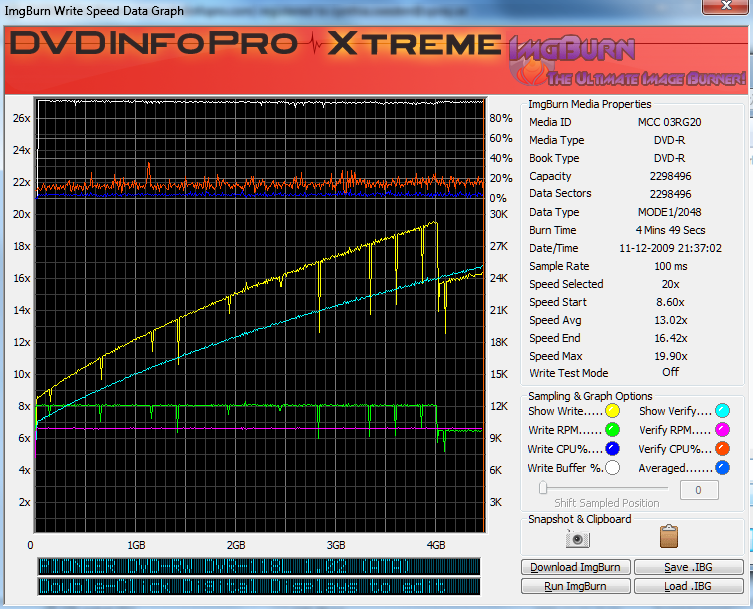-
Posts
6,588 -
Joined
-
Last visited
Content Type
Profiles
Forums
Events
Everything posted by Cynthia
-
I have the same issue with my Pioneer 118. I guess DVDInfoPro rejects to use such a drive as scanner.
-
If they are protected, no.
-
Not sure I understand you. You have tried with other burning programs? Is there anything in the windows log?
-
Normally the highest speed is only reached at the end of the burn on a full disc burn. Your image is a bit small to have to use the whole discs capacity. I suggest you use the Discovery mode and select all sectors and do a burn at max speed.
-
Could you upload this file C:\Users\Per\AppData\Roaming\ImgBurn\Graph Data Files\PIONEER_DVD-RW_DVR-218L_1.02_5-FEBRUAR-2010_19-20_MCC_03RG20_MAX.ibg or post a screen shot of the values when you load the file in DVDInfoPro or similar program? This is what I got from a burn at max/20x speed with the same media. I 21:36:18 ImgBurn Version 2.5.0.4 Beta started! I 21:36:18 Microsoft Windows 7 Ultimate x64 Edition (6.1, Build 7600) I 21:36:18 Total Physical Memory: 8 387 704 KB - Available: 6 499 292 KB I 21:36:18 Initialising SPTI... I 21:36:18 Searching for SCSI / ATAPI devices... I 21:36:18 -> Drive 1 - Info: PIONEER DVD-RW DVR-115D 1.22 (E:) (ATA) I 21:36:18 -> Drive 2 - Info: PIONEER DVD-RW DVR-118L 1.02 (F:) (ATA) I 21:36:23 -> Drive 3 - Info: ATAPI iHAS120 6 7L0M (O:) (SATA) I 21:36:24 -> Drive 4 - Info: ELBY CLONEDRIVE 1.4 (R:) (SCSI) I 21:36:24 -> Drive 5 - Info: Optiarc DVD RW AD-7240S 1.03 (N:) (SATA) I 21:36:24 -> Drive 6 - Info: PHANTOM DVD-RAM DVDR V10 88.0 (Q:) (SCSI) I 21:36:24 -> Drive 7 - Info: Optiarc DVD RW AD-7200A 1.09 (P:) (USB) I 21:36:24 Found 1 DVD±RW, 4 DVD±RW/RAMs, 1 BD-ROM/HD DVD-ROM and 1 BD-RE! I 21:37:02 Operation Started! I 21:37:02 Source File: -==/\/[DISCOVERY IMAGE]\/\==- I 21:37:02 Source File Sectors: 2 298 496 (MODE1/2048) I 21:37:02 Source File Size: 4 707 319 808 bytes I 21:37:02 Source File Volume Identifier: DISCOVERY_IMAGE I 21:37:02 Source File File System(s): None I 21:37:02 Destination Device: [1:1:0] PIONEER DVD-RW DVR-118L 1.02 (F:) (ATA) I 21:37:02 Destination Media Type: DVD-R (Disc ID: MCC 03RG20) (Speeds: 6x; 8x; 12x; 16x; 18x; 20x) I 21:37:02 Destination Media Sectors: 2 298 496 I 21:37:02 Write Mode: DVD I 21:37:02 Write Type: DAO I 21:37:02 Write Speed: 20x I 21:37:02 Link Size: Auto I 21:37:02 Lock Volume: Yes I 21:37:02 Test Mode: No I 21:37:02 OPC: Yes I 21:37:02 BURN-Proof: Enabled I 21:37:03 Write Speed Successfully Set! - Effective: 27 700 KB/s (20x) I 21:37:03 Advanced Settings - Optimal Writing Speed: No I 21:37:24 Filling Buffer... (40 MB) I 21:37:24 Writing LeadIn... I 21:37:39 Writing Session 1 of 1... (1 Track, LBA: 0 - 2298495) I 21:37:39 Writing Track 1 of 1... (MODE1/2048, LBA: 0 - 2298495) I 21:41:55 Synchronising Cache... I 21:42:14 Exporting Graph Data... I 21:42:14 Graph Data File: C:\Users\Cynthia\AppData\Roaming\ImgBurn\Graph Data Files\PIONEER_DVD-RW_DVR-118L_1.02_DEN-11-DECEMBER-2009_21-37_MCC_03RG20_20x.ibg I 21:42:14 Export Successfully Completed! I 21:42:14 Operation Successfully Completed! - Duration: 00:05:11 I 21:42:14 Average Write Rate: 18 027 KB/s (13.0x) - Maximum Write Rate: 26 563 KB/s (19.2x) I 21:42:14 Cycling Tray before Verify... I 21:42:33 Device Ready! I 21:42:33 Operation Started! I 21:42:33 Source Device: [1:1:0] PIONEER DVD-RW DVR-118L 1.02 (F:) (ATA) I 21:42:33 Source Media Type: DVD-R (Book Type: DVD-R) (Disc ID: MCC 03RG20) (Speeds: 6x; 8x; 12x; 16x; 18x; 20x) I 21:42:33 Image File: -==/\/[DISCOVERY IMAGE]\/\==- I 21:42:33 Image File Sectors: 2 298 496 (MODE1/2048) I 21:42:33 Image File Size: 4 707 319 808 bytes I 21:42:33 Image File Volume Identifier: DISCOVERY_IMAGE I 21:42:33 Image File File System(s): None I 21:42:33 Read Speed (Data/Audio): MAX / MAX I 21:42:34 Verifying Session 1 of 1... (1 Track, LBA: 0 - 2298495) I 21:42:34 Verifying Track 1 of 1... (MODE1/2048, LBA: 0 - 2298495) I 21:47:32 Exporting Graph Data... I 21:47:32 Graph Data File: C:\Users\Cynthia\AppData\Roaming\ImgBurn\Graph Data Files\PIONEER_DVD-RW_DVR-118L_1.02_DEN-11-DECEMBER-2009_21-37_MCC_03RG20_20x.ibg I 21:47:32 Export Successfully Completed! I 21:47:32 Operation Successfully Completed! - Duration: 00:04:54 I 21:47:32 Average Verify Rate: 15 689 KB/s (11.3x) - Maximum Verify Rate: 22 791 KB/s (16.5x)
-
Or forget to enable it again if we for one burn choose to deselect it.
-
There isn't any setting in the settings. (I do wish there was one).
-
Uncheck the 'Verify* option in the first window you see when you enter the Write Mode.
-
I have the same burner and no such issues here. Can you post a log of one of those burns? Main Menu -> Help -> ImgBurn Logs
-

I can not play any video I burned on my home DVD player.
Cynthia replied to ForReal24x7's topic in ImgBurn Support
The first part of the log is missing. It should include this if it's DVD Movie compliant files. -

I can not play any video I burned on my home DVD player.
Cynthia replied to ForReal24x7's topic in ImgBurn Support
Post a log of one of those burns that can't be played. -
For us non Italians.
-

what kind of dvd's do i need to record 3 ot 4 hours of material?
Cynthia replied to trlove's topic in ImgBurn Support
Not sure what "white" folders are. The amount of size indicates that you need a double layer disc (DVD +R DL) if you want to burn all files on the same disc. -

what kind of dvd's do i need to record 3 ot 4 hours of material?
Cynthia replied to trlove's topic in ImgBurn Support
How big are the files? GB/MB? -

problem when trying to select a new image file to burn
Cynthia replied to bertos55's topic in ImgBurn Support
As a temp solution you should be able to double click on the .iso file if you have associated ImgBurn with .iso files and get it to load the .iso file in the write mode automatically. -
If it's an image file you want to burn, use this one. http://forum.imgburn.com/index.php?showtopic=61
-
Yes, start with the browse for/add folders and include the folders you see in the root of your source and then also include the files you see in the root of your source by using the add files function. If you use the advanced build window, you should see how much in size/amount of files/folders there are in your new compilation.
-
Sounds as you selected "Select all files" instead of also including the folders from your source.
-
ImgBurn can't override copy protections.
-
Your drive is a wolf in sheep clothes. It's a NEC based one and that's why the Lite-On tab doesn't work. http://club.myce.com/f44/got-ihas424-98-what-should-i-expect-302889/ Not sure you really need to change the book type in the book type function. Most modern drives automatically book type +R DL media to DVD-ROM by default. Have you tried to burn one and see what happens with the book type? I have the the same drive in Optiarc version and that one book types +R DL media by default. It's a very nice drive.
-
I would update the firmware to the latest version to see if it's fixed in the new firmware version. Perhaps if you have access to another drive, try to re format the RW discs in that one.
-
High time to replace the hard disk then.
-

failing to write isobelow is my log can anyone help me out
Cynthia replied to budley's topic in ImgBurn Support
These are the speeds you can try with: (Speeds: 3x, 4x, 6x, 8x) If all speeds fails, get some better quality media. -
The log you posted shows no issues.
-
Look on the Acer home page if there is any later firmware for that burner.