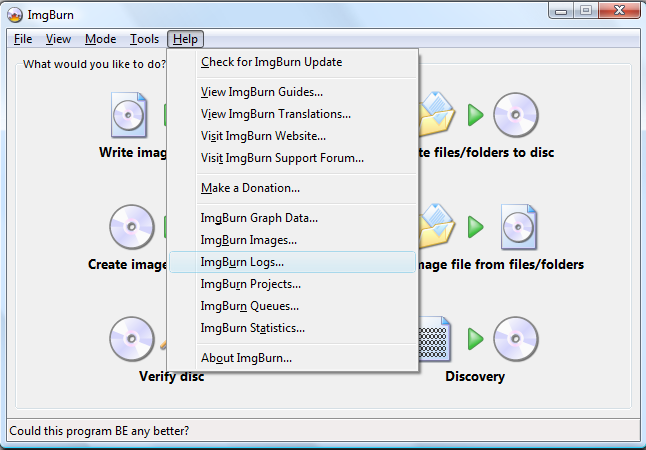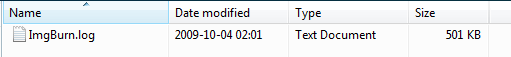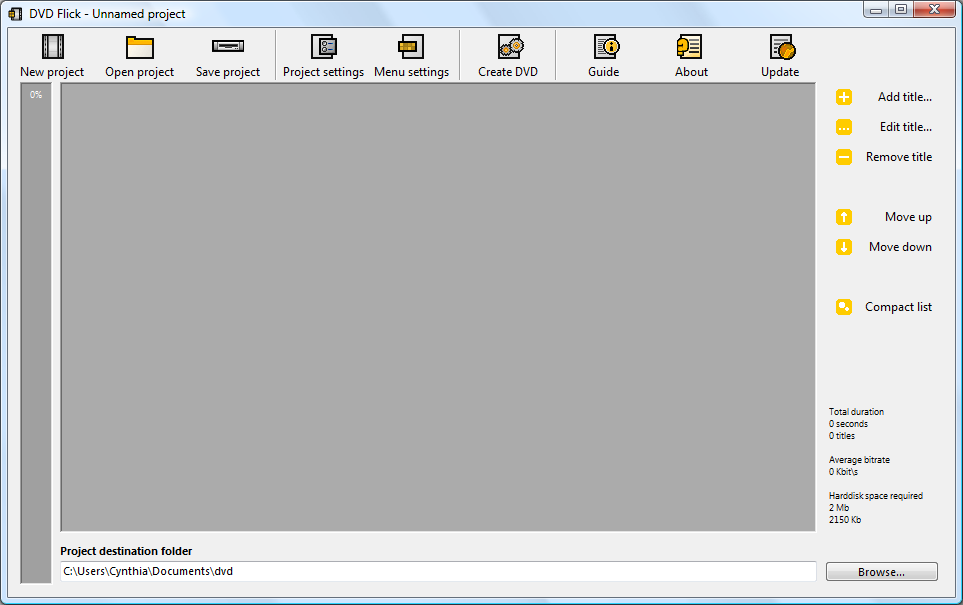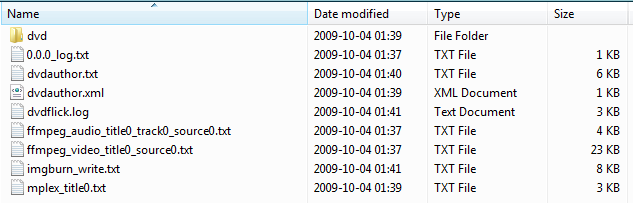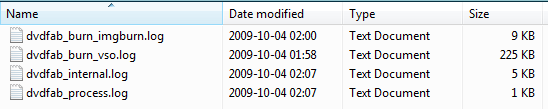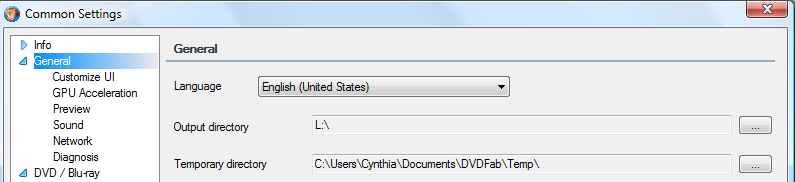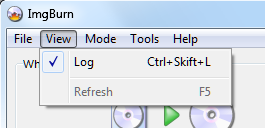-
Posts
6,588 -
Joined
-
Last visited
Content Type
Profiles
Forums
Events
Everything posted by Cynthia
-
There is a text file 'ReadMe.txt' in the program folder of ImgBurn that lists the available commands. CLI = Command Line Interface
-

E 15:01:36 ReadThread Runtime Exception! - Message: EAccessViolation
Cynthia replied to Jeremy!'s topic in ImgBurn Support
Hi and welcome to the forum, Jeremy! The log you posted shows that you closed the program before the error happened. What did you do at 15:01:36? Opened up the program or in what mode where you in? -
Isn't those un prewiable stars like when the layer break is before a .bup/.ifo file?
-
Different laser approaches for burning cd versus dvd discs. I've had several drives that could burn cds - but failed on dvds.
-

determine OTP layer issue BEFORE comitting a blank DL disc?
Cynthia replied to turnkit's topic in ImgBurn Suggestions
I highly doubt that the disc is ruined. The burning hasn't started when you see that message. To fix the layer break issue. Split the ISO with something like www.7-zip.org and then use build mode to create a new image/disc with a proper layer break. -
Hi and welcome to the forum, sedanarol! Can you post the full log that you see in the log window?
-
Imaging that you would watch the burned movie. If the layer break is at the same spot as they switch from one scene to a completely different one you wouldn't care if the player paused for a second - but if you are watching a car hunt you would be irritated and notice the layer break if it's in the same scene. It's a bit like it was in the old days when they had to switch projector during the showing of the movie. Pick such a spot like they used back then.
-
Use the star system and the pre view function. Try to burn one disc with SPLIP enabled and test to play it in your stand alone DVD player. If it doesn't hang or freak out at the layer break - you know it can handle that setting. Or even better - you shouldn't even notice that there is a layer break as you won't see the possible 1 second hang that can happen when the laser switches focus between the layers.
-
Only guessing as I can only see part of the log. 10% in 22 minutes. Perhaps 2.4x as selected (MAX) write speed. Sounds as DMA issue. http://forum.imgburn.com/index.php?s=&...dpost&p=967
-
According to this page it's possible to burn those Verbatims. Also seen other burns fail with the same discs. http://www.cdrinfo.com/Sections/Reviews/Sp...9&PageId=32 http://forums.afterdawn.com/thread_view.cfm/774692 So I would test the cleaning as in post #4.
-
Hi and welcome to the forum, keithz! Tried the other available speeds 6x and 8x? Can you see on the package where they were made?
-
What model of drive you have?
-

hanging when burning with two burners started at the same time
Cynthia replied to kevin666's topic in ImgBurn Support
Some older drives have issues when OPC is enabled and that's why that setting went from enabled to disabled by default in a fresh installation of ImgBurn. -
http://www.bytetips.com/open-cd-rom-tray-manually/ If there is power to the drive and it still won't open, it sounds as it's broken.
-

Question using IMG Burn with Fab (Disc space error)
Cynthia replied to Icewarrior's topic in ImgBurn Support
Hi and welcome to the forum, Icewarrior! ImgBurn can't compress source material so it burns it as it is. In you case the source is to big to fit on DVD media. A Blu-ray or HD-DVD disc is needed. -
Hi and welcome to the forum, iMutant! Can't find that it should be a rebadged drive, so it looks like a LG.
-
If there are logs - they should be in that place.
-
Where can I find the ImgBurn log? The ImgBurn log file can be found in various locations depending on if you used ImgBurn directly or had it called up from another program, such as DVD Flick or DVDFab. The ImgBurn log file is an extremely useful part of the program. It not only provides you with the details of every individual session. It helps you troubleshoot if any errors happen. It's wise to have the log window open all the time, as a lot of vital information is written in it on every step of the way for the various tasks that you can perform with ImgBurn. This makes you much better informed about potential warnings and errors than most other burning applications. By default the log window is always open as default when you install the program, but if you have shut it down and can't see the log window, simple open the log window by using the shortcut key Ctrl + Shift + L. You can also use the menu system to reopen the log window. ImgBurn The ImgBurn log is saved on your hard disk, as long as you have the option 'Save the Log' enabled in the settings. This option is enabled by default when you install the program. Use the menu system to go to the location where ImgBurn saves the log file. First select 'Help' and then 'ImgBurn Logs...'. You should then see the location of the log file. Double click on the file 'ImgBurn.log' to open up the log in the associated text reader, such as Notepad. . DVD Flick If you used DVD Flick and had ImgBurn selected as the burning engine, the log is saved in the same location as your project destination folder. You should see the location in the lower left corner of the main screen of DVD Flick. In this example it's named 'C:\Users\Cynthia\Documents\dvd'. Open up a Windows Explorer window and browse to the project destination folder. The ImgBurn log is the file named 'imgburn_write.txt'. Double click on that file to open up the log in the associated text reader, such as Notepad. . DVDFab If you used DVDFab and had ImgBurn selected as the burning engine, the log is saved in the same location as your project destination folder. Open up the 'Common Settings' in DVDFab to see the location of the 'Temporary directory'. In this example it's named 'C:\Users\Cynthia\Documents\DVDFab\Temp'. Open up a Windows Explorer window and browse to the 'Temporary directory' folder. The ImgBurn log is the file named 'dvdfab_burn_imgburn.log'. Double click on that file to open up the log in the associated text reader, such as Notepad.
-
Hi and welcome to the forum, glitch! There are no write speeds listed for the disc id. Looks like those discs (RITEK-S04-66) are not supported in the firmware. You also have the latest firmware. I would try with another brand, like Verbatim or get a new burner that supports that media code.
-
Try with another brand as Verbatim.
-
You have something else to burn? That error can one some other drives be related to the size of the image.
-
Hi and welcome to the forum, cwilliams! You have one write speed to try with and that one is already used. I also tried to find an updated firmware, but no luck. Your only option is to use another brand of media. The Program Memory Area Update Failure error, is it only with this burn or you have managed to burn with these discs before?
-
Sounds as DMA issue. http://forum.imgburn.com/index.php?s=&...dpost&p=967
-
Hi and welcome to the forum, schreiner! No, ImgBurn just burns the files as they are. You need first to use a program like http://www.dvdflick.net/ to convert the .avi to compliant DVD Movie files if you want to play the files on a regular DVD player. Edit: Sorry for my late reply.