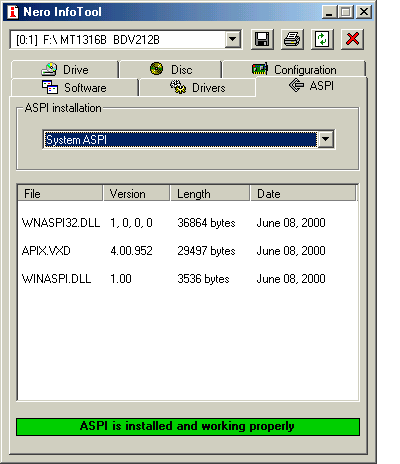dontasciime
Beta Team Members-
Posts
5,151 -
Joined
-
Last visited
Content Type
Profiles
Forums
Events
Everything posted by dontasciime
-
I like how Vista fucks with your mind. Is it real or just the
-
unrar then unrar again maybe
-
Burn stops 20-30%, both image and file burns (printscreen inside)
dontasciime replied to samov's topic in ImgBurn Support
Build another computer if you want to use a Pc whilst burning. Or just be patient. -
You have to boot your computer with the CD. Press f8 when your computer is posting or f11 or maybe the esc key to access the boot menu [look at post screen to see which key activates boot menu]. Or press DEL to enter Bios and change boot order and put your CD/DVD drive as 1st. edit, not sure about the windows memory checker but get memtest+ and burn that to cd or maybe the windows one needs to run the same way. edit, having googled the windows memory diag tool it needs to boot as per info above. So follow steps in this post.
-
You are gonna wish you kept ya pioneer if your samsung gives you PMA on +R. Saying that though My 202H does not do it, just my 203B and 223F. Samsung Phones are bit feature lacking but they do make good monitors.
-
cd lens cleaning CD with 2 brushes one wet other dry and they usually come with Isopropyl alcohol. LUK has pointed out to you that the drive you have is a weird one with some issues so by all means clean lens but maybe look to seeing if there is anything you have installed like daemon tools/sptd, alcohol120, anydvd/ dvd43 etc that is messing with drive.
-
Change your ide cable for an 80 wire one and set drive to master. Also see what other media you have performs like, try some DVD+R as well. Try selecting 12x write. Install dvdinfopro and look at graph or get Nero cdspeed and see what your burst rate is like and other benchmarks before taking drive to where it is your taking it.
-
for starters by saying what motherboard you have There is really nothing wrong with your pioneer though
-
What motherboard do you have ?
-
If your are unhappy with your drive return it.
-
Liteon seem to have forgot that they made this drive.
-
The instability is you or your hardware/op/media. If you cannot verify then make sure you shutdown anydvd / dvd43 / clean your lens in writer. Or just buy a new drive.
-
Not burning L1 tracks on DL disks correctly
dontasciime replied to basejumper's topic in ImgBurn Support
Post a log of the failed ones then and start by ticking the verify and verify every disc you burn. Otherwise any software/ drive combo can say that it wrote 100% but that means nothing until you have verified the drive or any other drive can read back the data supposedly successfully written. -
Blyth is not Newcastle they are 17 miles apart.
-
Not burning L1 tracks on DL disks correctly
dontasciime replied to basejumper's topic in ImgBurn Support
One works one doesn't "fluke" the one that worked would have worked in any burning program your drive has seen some action so replace it if you cannot write to verbatim. Stick with A-one and clone if your happy with that. But burning to those disc's and not being able to read them back just means the media is poor or your drive has had it's got nothing to do with ImgBurn (how could it) -
www.rarlabs.com
-
Your drive is performing normally.
-
The link takes me to a place that asked "would I like a date with a female in Brunswick"... Del boys transport Del Boys...as in the maker of the nasty assed computers... As in "Only Fools And Horses" http://www.bbc.co.uk/comedy/onlyfools/
-
Can you post some more info , like what media your using.
-
Update your firmware to 1.14 as advised by Cynthia. Also defrag your hard drives, check them for errors. Stop any virus scans when your burning and use no program that uses I/O whilst burning to avoid your waiting for buffers to recover.
-
I just dropped the latest wnaspi32 that I could find on nero ftp into Imgburn folder but I do have apix.vxd installed I 11:12:16 ImgBurn Version 2.4.1.8 Beta started! I 11:12:16 Microsoft Windows Millennium Edition I 11:12:16 Total Physical Memory: 523,704 KB - Available: 266,236 KB W 11:12:16 Drive C:\ (FAT32) does not support single files > 4 GB in size. W 11:12:16 Drive D:\ (FAT32) does not support single files > 4 GB in size. W 11:12:16 Drive E:\ (FAT32) does not support single files > 4 GB in size. I 11:12:16 Initialising ASPI... I 11:12:16 WNASPI32.DLL - Nero WnAspi32 - Win32 Nero Aspi Library - Version 2.0.1.74 I 11:12:16 Searching for SCSI / ATAPI devices... I 11:12:17 Found 1 CD-RW, 1 DVD-ROM and 1 DVD-RW! extract the rar and place apix.vxd in c:\WINDOWS\SYSTEM\IOSUBSYS\APIX.VXD apix.rar you should be then able to drop the wnaspi32 into ImgBurn folder and have it work. NeroApix.rar you may also be able to just drop NeroApix.vxd and wnaspi32 into ImgBurn folder Or import the reg file in the FAQ as advised above
-
Thats certainly a mess. Remove them all and then use latest wnaspi32 from nero page ftp://ftp6.nero.com/wnaspi32.dll maybe get ccleaner and let it fix registry issues as well
-
You missed one out for those special occasions
-
I/O Write Error with Pioneer 111d and Verbatim media
dontasciime replied to bassld's topic in ImgBurn Support
Post your own log for starters. And realise things do break for no reason. Maybe your have copied that much stuff on it, it has decided to say stuff you I need a rest. Clean the lens buy a new writer but please enough of the previous version was OK just since I updated. It gets kind of tiring to see these posts even if it was a question rather than a statement.