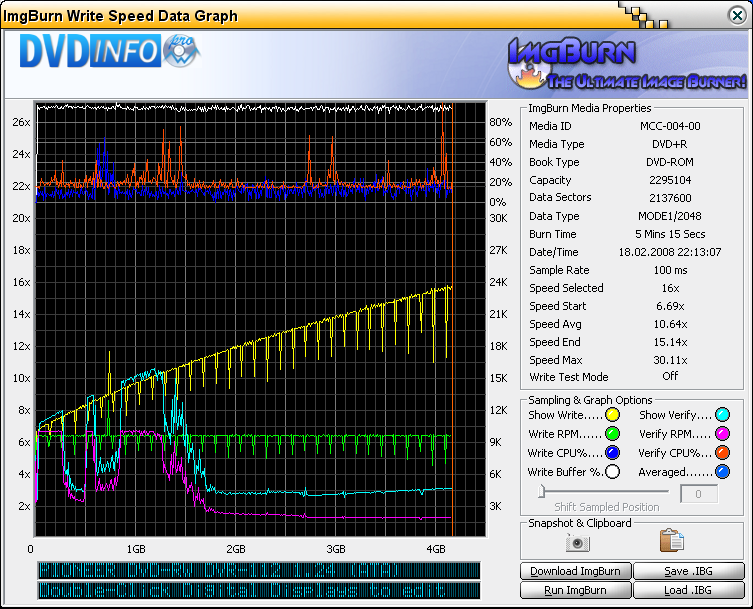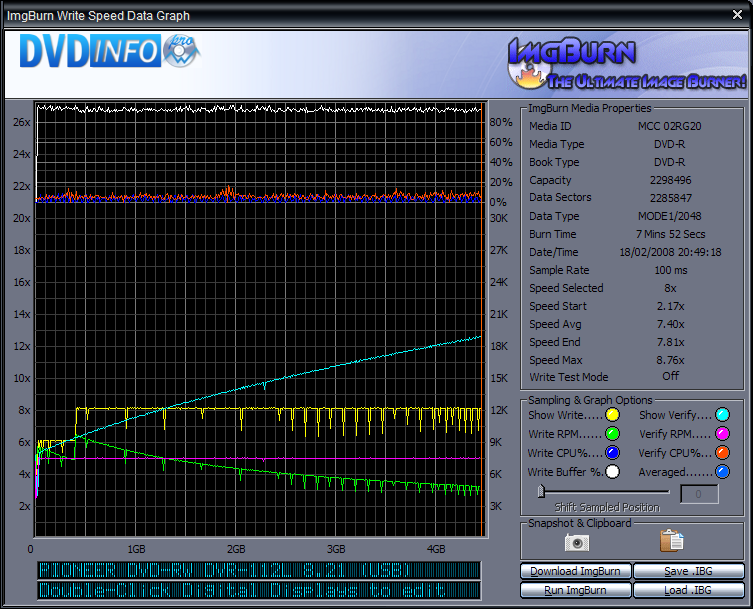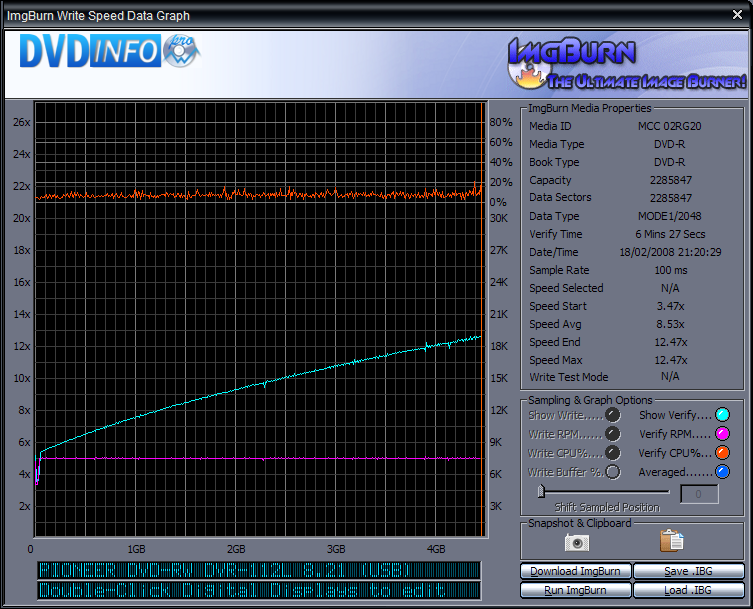dontasciime
Beta Team Members-
Posts
5,151 -
Joined
-
Last visited
Content Type
Profiles
Forums
Events
Everything posted by dontasciime
-
Only things I have ever run @ cable select were my xboxes. Pio drives seem to like Master on 80 wire. Cable Select is something Dell seem to like doing and Hell soon follows (avoid cable select) Evil it is.
-
try run command and type sfc /scannow get your xp xp2 cd or whatever you use and allow change etc.
-
Did you read this about not updating 1.03 firmware with 1.05 [Edit] Looks more like a case of strange wording from LG as the 1.03 firmware update read me says This firmware update is for drives with original firmware versions below 1.02. The drives must be original LG branded drives with the DVD Writer model number GSA-H55N(no OEM units). The more I read it the more it makes no sense
-
Out of curiosity what firmware was in the drive b4 you updated to 1.05
-
it was updated again after it was first posted so if you got it in the first few hours I would download it again. And I remember now there was a reason why I did not update my firmware to 1.05 from 1.03 as the 1.05 update is only for H55L drives with older firmware than 1.03 e.g 1.02 1.01 so I will not be updating mine
-
I 22:29:30 ImgBurn Version 2.4.0.1 Beta started! I 22:29:30 Microsoft Windows XP Professional (5.1, Build 2600 : Service Pack 2) I 22:29:30 Total Physical Memory: 3,406,252 KB - Available: 2,885,464 KB W 22:29:30 Drive C:\ (FAT32) does not support single files > 4 GB in size. I 22:29:30 Initialising SPTI... I 22:29:30 Searching for SCSI / ATAPI devices... I 22:29:31 Found 1 DVD-ROM, 3 DVD±RWs, 3 DVD±RW/RAMs and 1 BD-RE! I 22:32:29 Operation Started! I 22:32:29 Source Device: [0:0:0] HL-DT-ST DVD-RAM GSA-H55L 1.03 (L:) (USB) I 22:32:29 Source Media Type: CD-R I 22:32:29 Source Media Sectors: 287,997 I 22:32:29 Source Media Size: 589,817,856 bytes I 22:32:29 Source Media Volume Identifier: SB_Live! I 22:32:29 Source Media Application Identifier: Trace Digital POWERWRITE 3 1.3.404 I 22:32:29 Source Media File System(s): ISO9660, Joliet I 22:32:29 Read Speed (Data/Audio): MAX / MAX I 22:32:29 Destination File: P:\SB_Live!.iso I 22:32:29 Destination Free Space: 409,719,910,400 bytes (400,117,100 KB) (390,739 MB) (381 GB) I 22:32:29 Destination File System: NTFS I 22:32:29 File Splitting: Auto I 22:32:32 Reading Session 1 of 1... (1 Track, LBA: 0 - 287996) I 22:32:32 Reading Track 1 of 1... (MODE1/2048, LBA: 0 - 287996) I 22:34:31 Exporting Graph Data... I 22:34:31 Graph Data File: C:\Documents and Settings\Ascii\Application Data\ImgBurn\IBG Files\HL-DT-ST_DVD-RAM_GSA-H55L_1.03_18-FEBRUARY-2008_22-32_N-A.ibg I 22:34:31 Export Successfully Completed! I 22:34:31 Operation Successfully Completed! - Duration: 00:02:02 I 22:34:31 Average Read Rate: 4,721 KB/s (31.5x) - Maximum Read Rate: 6,612 KB/s (44.1x) using beta 2.4.0.1 and firmware 103 so will try with IB 2.4.0.0 and then with 105 firmware 2 secs can you also try downloading 2.4.0.0 again from mirror 7 (i think) but def from the ImgBurn Hosted one [Edit] with 2.4.0.0 still with firmware 1.03 I 22:39:38 ImgBurn Version 2.4.0.0 started! I 22:39:38 Microsoft Windows XP Professional (5.1, Build 2600 : Service Pack 2) I 22:39:38 Total Physical Memory: 3,406,252 KB - Available: 2,881,228 KB W 22:39:38 Drive C:\ (FAT32) does not support single files > 4 GB in size. I 22:39:38 Initialising SPTI... I 22:39:38 Searching for SCSI / ATAPI devices... I 22:39:39 Found 1 DVD-ROM, 3 DVD±RWs, 3 DVD±RW/RAMs and 1 BD-RE! I 22:39:52 Operation Started! I 22:39:52 Source Device: [0:0:0] HL-DT-ST DVD-RAM GSA-H55L 1.03 (L:) (USB) I 22:39:52 Source Media Type: CD-ROM I 22:39:52 Source Media Sectors: 252,020 I 22:39:52 Source Media Size: 516,136,960 bytes I 22:39:52 Source Media Volume Identifier: G71-SVOM03D I 22:39:52 Source Media Application Identifier: Nero - Burning ROM I 22:39:52 Source Media File System(s): ISO9660, Joliet I 22:39:52 Read Speed (Data/Audio): MAX / MAX I 22:39:52 Destination File: P:\G71-SVOM03D.ISO I 22:39:52 Destination Free Space: 409,130,090,496 bytes (399,541,104 KB) (390,176 MB) (381 GB) I 22:39:52 Destination File System: NTFS I 22:39:52 File Splitting: Auto I 22:39:52 Reading Session 1 of 1... (1 Track, LBA: 0 - 252019) I 22:39:52 Reading Track 1 of 1... (MODE1/2048, LBA: 0 - 252019) I 22:41:43 Exporting Graph Data... I 22:41:43 Graph Data File: C:\Documents and Settings\Ascii\Application Data\ImgBurn\IBG Files\HL-DT-ST_DVD-RAM_GSA-H55L_1.03_18-FEBRUARY-2008_22-39_N-A.ibg I 22:41:43 Export Successfully Completed! I 22:41:44 Operation Successfully Completed! - Duration: 00:01:51 I 22:41:44 Average Read Rate: 4,540 KB/s (30.3x) - Maximum Read Rate: 6,205 KB/s (41.4x) will update firmware to 1.05 now
-
I think I have that model drive but what do I need to do just try reading data cd
-
Did you mean my Graph as mine also shows read as well as write and bloody hell yours looks like a rollercoaster You cpu is rather high as well
-
The 3 minutes was not what prompted the question about enclosure it was because of the Sony draw/tray as I ain't got an enclosure it will fit in You should have also seen me trying to fit that Sony drive and come to think of it a Pioneer A07_XLB to one of my Chenbro Gaming Bomb cases. It was like watching a 2 year old trying to fit the triangle into the circle and looking for the hammer.
-
which enclosure you got that in, or is it not a pretty sight ?
-
Thanks 4 the reminder and the fix.
-
It's not much good to either of you but my pio112 seems fine. I 20:48:55 ImgBurn Version 2.4.0.1 Beta started! I 20:48:55 Microsoft Windows XP Professional (5.1, Build 2600 : Service Pack 2) I 20:48:55 Total Physical Memory: 3,406,252 KB - Available: 2,897,192 KB W 20:48:55 Drive C:\ (FAT32) does not support single files > 4 GB in size. I 20:48:55 Initialising SPTI... I 20:48:55 Searching for SCSI / ATAPI devices... I 20:48:56 Found 1 DVD-ROM, 3 DVD±RWs, 3 DVD±RW/RAMs and 1 BD-RE! I 20:49:18 Operation Started! I 20:49:18 Source File: H:\UK.ISO I 20:49:18 Source File Sectors: 2,285,847 (MODE1/2048) I 20:49:18 Source File Size: 4,681,414,656 bytes I 20:49:18 Source File Volume Identifier: UK I 20:49:18 Source File Volume Set Identifier: UK I 20:49:18 Source File Implementation Identifier: UK I 20:49:18 Source File File System(s): ISO9660, UDF (1.02) I 20:49:18 Destination Device: [0:0:0] PIONEER DVD-RW DVR-112L 8.21 (N:) (USB) I 20:49:18 Destination Media Type: DVD-R (Disc ID: MCC 02RG20) (Speeds: 4x, 6x, 8x) I 20:49:18 Destination Media Sectors: 2,298,496 I 20:49:18 Write Mode: DVD I 20:49:18 Write Type: DAO I 20:49:18 Write Speed: 8x I 20:49:18 Link Size: Auto I 20:49:18 Test Mode: No I 20:49:18 OPC: Yes I 20:49:18 BURN-Proof: Enabled I 20:49:31 Filling Buffer... (40 MB) I 20:49:32 Writing LeadIn... I 20:49:47 Writing Session 1 of 1... (1 Track, LBA: 0 - 2285846) I 20:49:47 Writing Track 1 of 1... (MODE1/2048, LBA: 0 - 2285846) I 20:57:14 Synchronising Cache... I 20:57:25 Exporting Graph Data... I 20:57:25 Graph Data File: C:\Documents and Settings\Ascii\Application Data\ImgBurn\IBG Files\PIONEER_DVD-RW_DVR-112L_8.21_18-FEBRUARY-2008_20-49_MCC_02RG20_8x.ibg I 20:57:25 Export Successfully Completed! I 20:57:25 Operation Successfully Completed! - Duration: 00:08:07 I 20:57:25 Average Write Rate: 10,250 KB/s (7.4x) - Maximum Write Rate: 11,158 KB/s (8.1x) I 20:57:25 Cycling Tray before Verify... I 20:57:45 Device Ready! I 20:57:46 Operation Started! I 20:57:46 Source Device: [0:0:0] PIONEER DVD-RW DVR-112L 8.21 (N:) (USB) I 20:57:46 Source Media Type: DVD-R (Book Type: DVD-R) (Disc ID: MCC 02RG20) (Speeds: 4x, 6x, 8x) I 20:57:46 Image File: H:\UK.ISO I 20:57:46 Image File Sectors: 2,285,847 (MODE1/2048) I 20:57:46 Image File Size: 4,681,414,656 bytes I 20:57:46 Image File Volume Identifier: UK I 20:57:46 Image File Volume Set Identifier: UK I 20:57:46 Image File Implementation Identifier: UK I 20:57:46 Image File File System(s): ISO9660, UDF (1.02) I 20:57:46 Read Speed (Data/Audio): MAX / MAX I 20:57:46 Verifying Session 1 of 1... (1 Track, LBA: 0 - 2285846) I 20:57:46 Verifying Track 1 of 1... (MODE1/2048, LBA: 0 - 2285846) I 21:04:13 Exporting Graph Data... I 21:04:13 Graph Data File: C:\Documents and Settings\Ascii\Application Data\ImgBurn\IBG Files\PIONEER_DVD-RW_DVR-112L_8.21_18-FEBRUARY-2008_20-49_MCC_02RG20_8x.ibg I 21:04:13 Export Successfully Completed! I 21:04:13 Operation Successfully Completed! - Duration: 00:06:27 I 21:04:13 Average Verify Rate: 11,813 KB/s (8.5x) - Maximum Verify Rate: 17,269 KB/s (12.5x) maybe try a lens cleaner or check your filters =============================================== Filter Driver Load Order - ImgBurn v2.4.0.1 =============================================== Upper Device Filter: redbook Upper Class Filter: [None Found] Device: CD/DVD-ROM Device Lower Class Filter: [None Found] Lower Device Filter: imapi Filter Name: redbook File Name: C:\WINDOWS\system32\DRIVERS\redbook.sys File Version: 5.1.2600.2180 (xpsp_sp2_rtm.040803-2158) File Description: Redbook Audio Filter Driver Product Name: Microsoft® Windows® Operating System Product Version: 5.1.2600.2180 Company Name: Microsoft Corporation Copyright: © Microsoft Corporation. All rights reserved. Filter Name: imapi File Name: C:\WINDOWS\system32\DRIVERS\imapi.sys File Version: 5.1.2600.2180 (xpsp_sp2_rtm.040803-2158) File Description: IMAPI Kernel Driver Product Name: Microsoft® Windows® Operating System Product Version: 5.1.2600.2180 Company Name: Microsoft Corporation Copyright: © Microsoft Corporation. All rights reserved. I 21:20:15 ImgBurn Version 2.4.0.1 Beta started! I 21:20:15 Microsoft Windows XP Professional (5.1, Build 2600 : Service Pack 2) I 21:20:15 Total Physical Memory: 3,406,252 KB - Available: 2,893,992 KB W 21:20:15 Drive C:\ (FAT32) does not support single files > 4 GB in size. I 21:20:15 Initialising SPTI... I 21:20:15 Searching for SCSI / ATAPI devices... I 21:20:16 Found 1 DVD-ROM, 3 DVD±RWs, 3 DVD±RW/RAMs and 1 BD-RE! I 21:20:29 Operation Started! I 21:20:29 Source Device: [0:0:0] PIONEER DVD-RW DVR-112L 8.21 (N:) (USB) I 21:20:29 Source Media Type: DVD-R (Disc ID: MCC 02RG20) I 21:20:29 Source Media Sectors: 2,285,847 (Track Path: PTP) I 21:20:29 Source Media Size: 4,681,414,656 bytes I 21:20:29 Source Media Volume Identifier: UK I 21:20:29 Source Media Volume Set Identifier: UK I 21:20:29 Source Media Implementation Identifier: UK I 21:20:29 Source Media File System(s): ISO9660, UDF (1.02) I 21:20:29 Read Speed (Data/Audio): MAX / MAX I 21:20:29 Destination File: P:\UK.ISO I 21:20:29 Destination Free Space: 414,401,327,104 bytes (404,688,796 KB) (395,203 MB) (385 GB) I 21:20:29 Destination File System: NTFS I 21:20:29 File Splitting: Auto I 21:20:31 Reading Session 1 of 1... (1 Track, LBA: 0 - 2285846) I 21:20:31 Reading Track 1 of 1... (MODE1/2048, LBA: 0 - 2285846) I 21:26:57 Exporting Graph Data... I 21:26:57 Graph Data File: C:\Documents and Settings\Ascii\Application Data\ImgBurn\IBG Files\PIONEER_DVD-RW_DVR-112L_8.21_18-FEBRUARY-2008_21-20_MCC_02RG20.ibg I 21:26:57 Export Successfully Completed! I 21:26:57 Operation Successfully Completed! - Duration: 00:06:27 I 21:26:57 Average Read Rate: 11,813 KB/s (8.5x) - Maximum Read Rate: 17,276 KB/s (12.5x)
-
Potential 'WaitImmediateIO' Deferred Error - (1/3) - Write Error
dontasciime replied to swany's topic in ImgBurn Support
try changing the sata cable I had a writer that all of a sudden came up with that error and I swapped it for a brand new one and it still did it so figured had to be cable or loose connection. -
-
and then flash to 7173a read up first as your drive needs to be in PIO mode first and you will need to use btflash the link provided above has that program linked (without it being clickable) This is at your own risk
-
http://www.nbc.com/Knight_Rider/game/
-
How well the disc is being read will play a part especially if say one disc was less than perfect to begin with. No 2 blanks are exactly the same.
-
yes follow the prompts
-
I think that option is present in the next version as in soon
-
when you burn disc make sure to verify, also after you burn and then drag or copy disc folders to desktop your using Explorer not ImgBurn and windows hates lots of folders with small files better option to just use verify, You should also be checking for DMA issues if the disc you tried to copy contents from using explorer is dodgy as it might have knocked you into PIO mode. If it's simply because of the lots of folders and lots of nestled files and you always want to copy contents back to PC to verify and say the time is always high because of this, you might find it quicker to read the disc to an ISO then get Winrar to extract it to folder etc (it might be quicker)
-
ImgBurn is not designed to do this. When you used build mode it saved an output iso wherever you told it to, that would be the file to open. You cannot use the burn't disc to restore your c partition if thats what your after from the resulting disc
-
Yeah time to pick up a new drive. You could look on some bargain sites to see if they are selling off the remaining 1x 2x maybe 4x media they have. Better still to just buy a new drive they are dirt cheap now most can be had for under £20