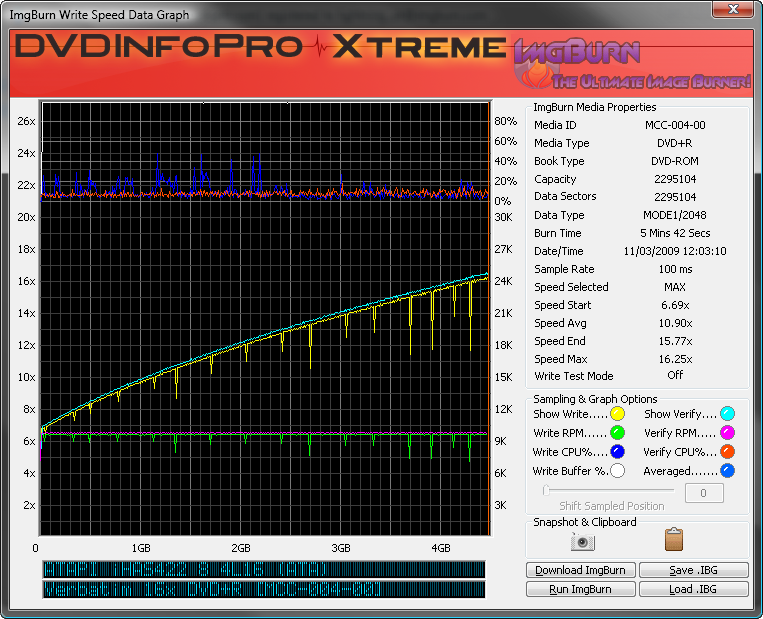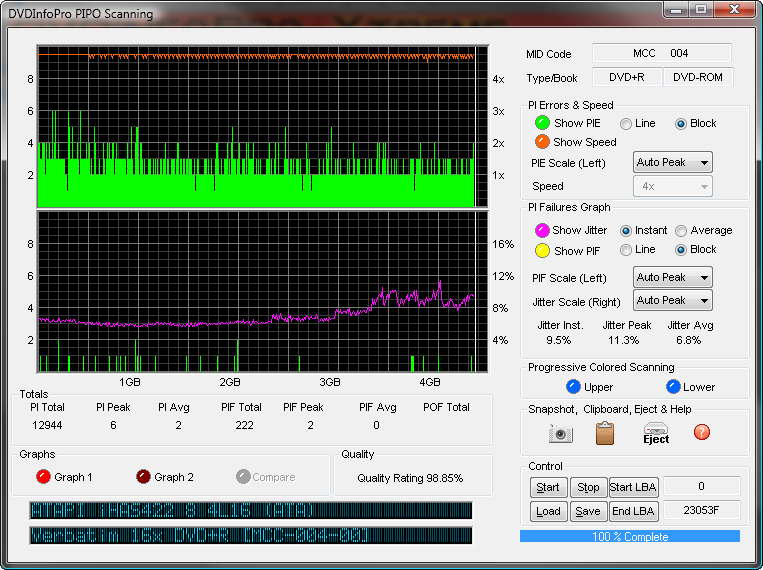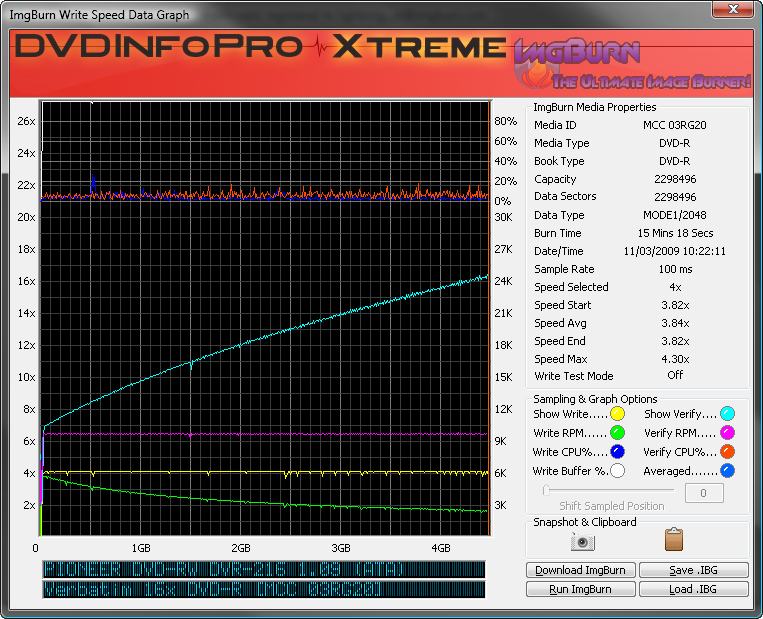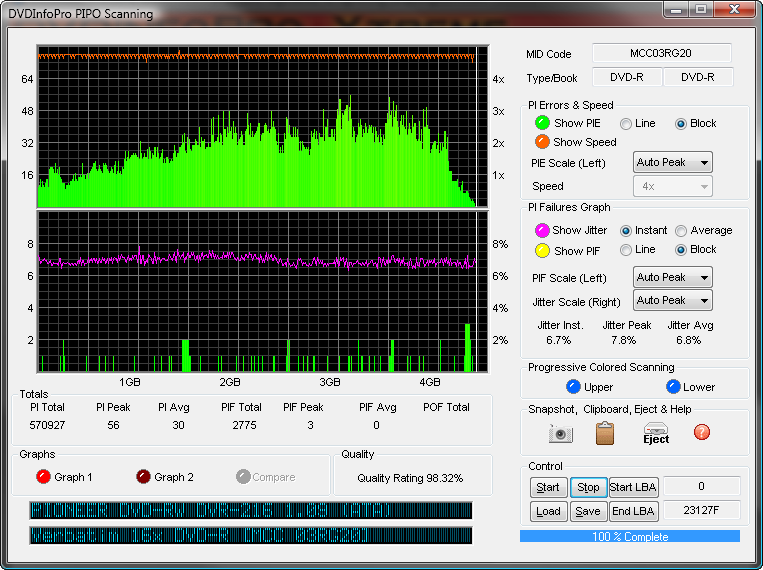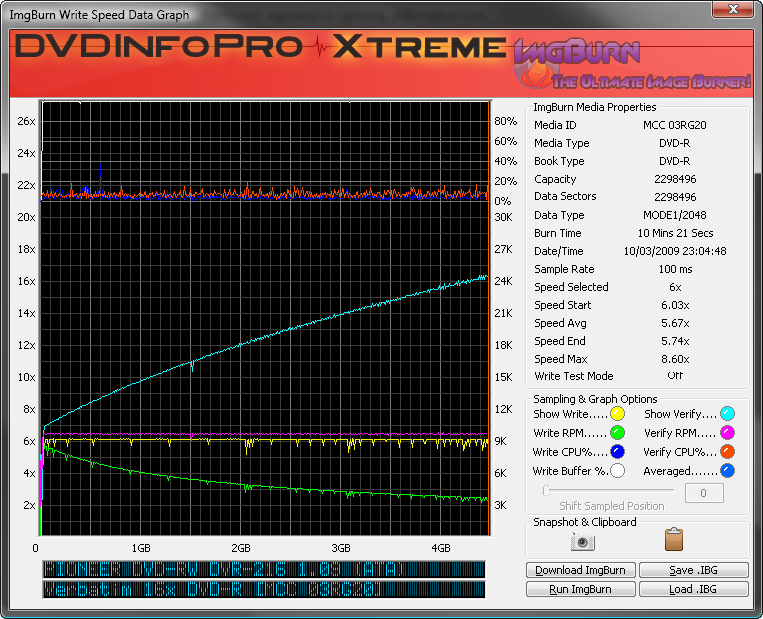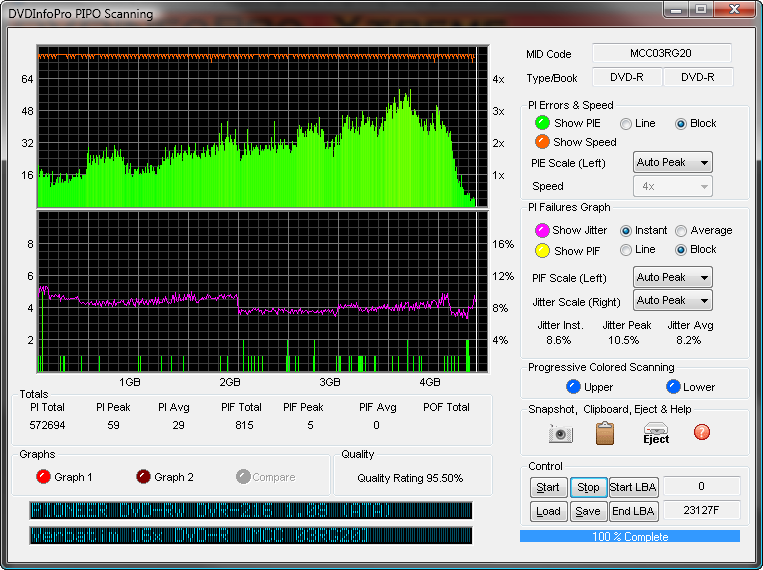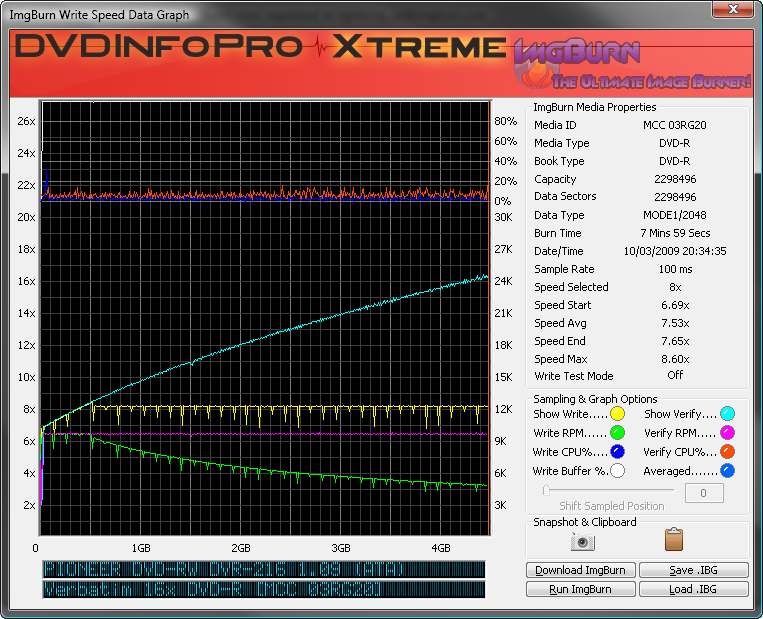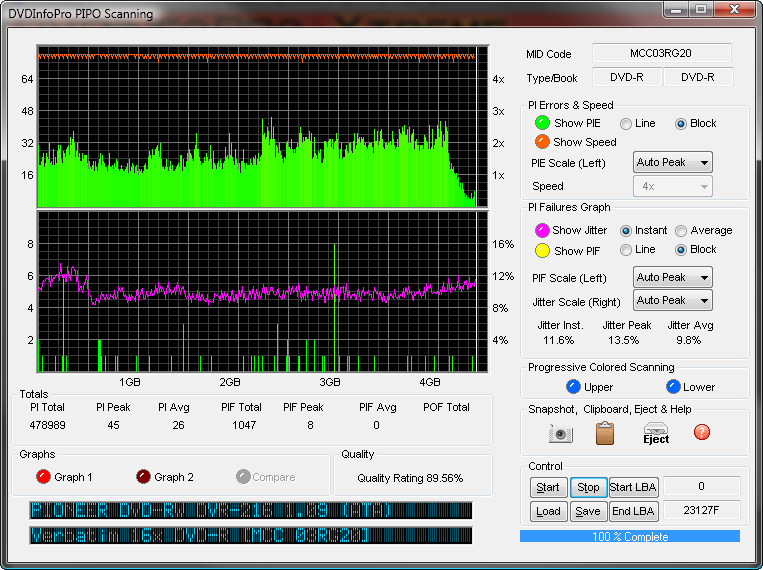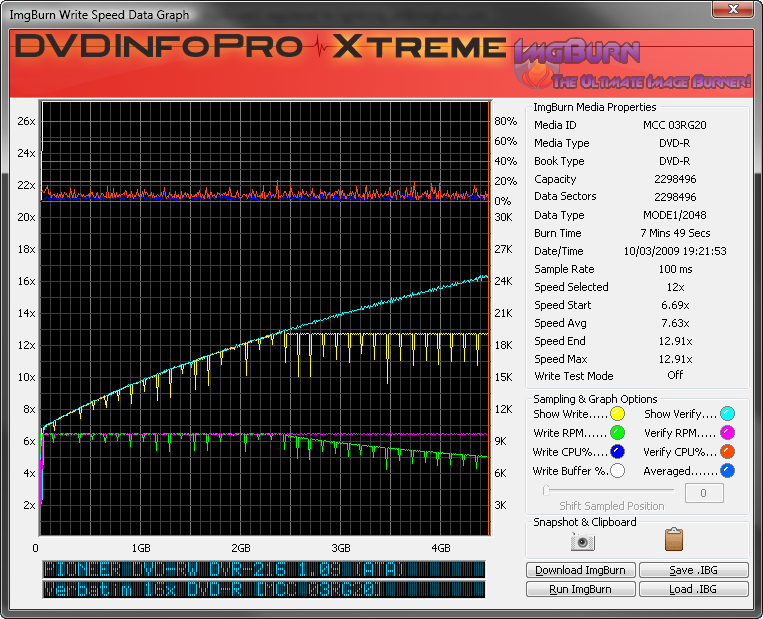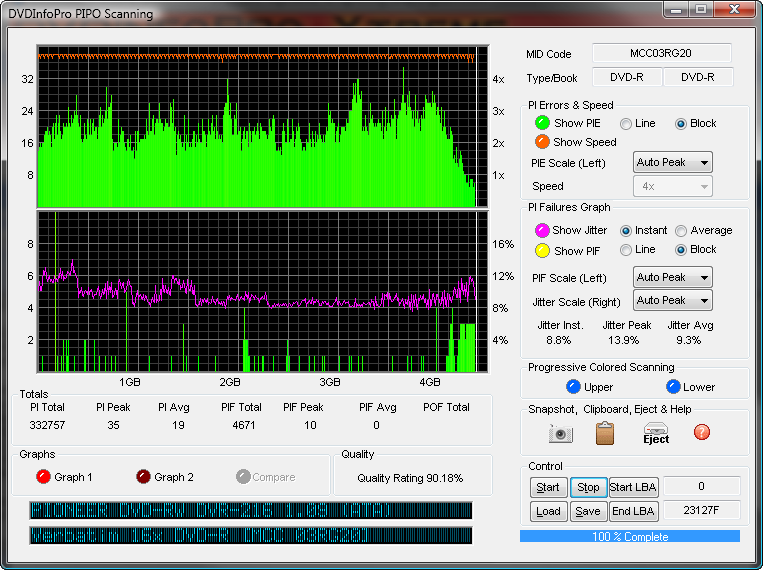-
Posts
30,515 -
Joined
-
Last visited
Content Type
Profiles
Forums
Events
Everything posted by LIGHTNING UK!
-

Of How to burn downloaded computer games
LIGHTNING UK! replied to shen293's topic in ImgBurn Support
Doesn't it tell you how to burn them on the site you downloaded them from? A RAR file is a compressed file, you need to decompress it using something like WinRAR. -
You can't. Shrink it or use a double layer disc.
-
Get a Silicon Image 680 PCI card and put the drive on that - or get an SATA drive instead and put it on your motherboard chipset's proper controller.
-
Do some discovery mode burns and see if it still happens. That one will rule out your hdd because it all comes from memory.
-
Turn the PC off, it's obviously stuck. Now read this... http://forum.imgburn.com/index.php?showtopic=8000
-
Eject the disc and put it in again....but this time keep an eye on ImgBurn's status bar. Does the message change? If it does and it still ends up on 'Medium Not Present', your drive doesn't like the discs you're using... buy some different (better) ones.
-
You'll have to try some other discs to find that out, it's not something I can just give you the answer to. Like I said before, the most reliable ones are the Verbatim BD-RE's. They're what I use in mine.
-
This thread dates back to 2007 - at which time ImgBurn couldn't be used to burn an Audio CD. It's now 2009 and it CAN be used to burn Audio CD's. I even wrote a guide on exactly how to do it... you'll find that in the Guides section of this forum
-
What does it say in the status bar and log window when you say 'it freezes'. There's always a reason for it and it's normally driver related.
-
ATAPI iHAS422 8 4L16 (ATA) @ 16x Verbatim 16x DVD+R [MCC-004-00] (Photo Printable, Made In Taiwan) Media Information: ATAPI iHAS422 8 4L16 (ATA) Current Profile: DVD+R Disc Information: Status: Empty Erasable: No Free Sectors: 2,295,104 Free Space: 4,700,372,992 bytes Free Time: 510:03:29 (MM:SS:FF) Supported Write Speeds: 4x, 6x, 8x, 12x, 16x Physical Format Information (ADIP): Disc ID: MCC-004-00 Book Type: DVD+R Part Version: 1 Disc Size: 120mm Maximum Read Rate: Not Specified Number of Layers: 1 Track Path: Parallel Track Path (PTP) Linear Density: 0.267 um/bit Track Density: 0.74 um/track First Physical Sector of Data Area: 196,608 Last Physical Sector of Data Area: 2,491,711 Last Physical Sector in Layer 0: 0 Physical Format Information (Last Recorded): Disc ID: MCC-004-00 Book Type: DVD+R Part Version: 1 Disc Size: 120mm Maximum Read Rate: Not Specified Number of Layers: 1 Track Path: Parallel Track Path (PTP) Linear Density: 0.267 um/bit Track Density: 0.74 um/track First Physical Sector of Data Area: 196,608 Last Physical Sector of Data Area: 2,491,711 Last Physical Sector in Layer 0: 0 Results: I 12:02:16 ImgBurn Version 2.4.2.11 Beta started! I 12:02:16 Microsoft Windows Vista Ultimate Edition (6.0, Build 6001 : Service Pack 1) I 12:02:16 Total Physical Memory: 3,405,392 KB - Available: 1,009,172 KB I 12:02:16 Initialising SPTI... I 12:02:16 Searching for SCSI / ATAPI devices... I 12:02:18 Found 1 DVD
-
Burn it again and turn on the 'Verify' option this time please. If that all works there's no reason your PC couldn't play the disc even if your standalone will not.
-
Try again? If not, buy the 2.4x verbs instead (MKM-001-00 dye rather than the MKM-003-00 dye you have now).
-
PIONEER DVD-RW DVR-216 1.09 (ATA) @ 4x Media Information: PIONEER DVD-RW DVR-216 1.09 (ATA) Current Profile: DVD-R Disc Information: Status: Empty Erasable: No Free Sectors: 2,298,496 Free Space: 4,707,319,808 bytes Free Time: 510:48:46 (MM:SS:FF) Supported Write Speeds: 4x, 6x, 8x, 12x, 16x, 20x Pre-recorded Information: Manufacturer ID: MCC 03RG20 Physical Format Information (Last Recorded): Disc ID: 0@P-!-00 Book Type: DVD-R Part Version: 5 Disc Size: 120mm Maximum Read Rate: Not Specified Number of Layers: 1 Track Path: Parallel Track Path (PTP) Linear Density: 0.267 um/bit Track Density: 0.74 um/track First Physical Sector of Data Area: 196,608 Last Physical Sector of Data Area: 0 Last Physical Sector in Layer 0: 0 Results: I 10:21:54 ImgBurn Version 2.4.2.11 Beta started! I 10:21:54 Microsoft Windows Vista Ultimate Edition (6.0, Build 6001 : Service Pack 1) I 10:21:54 Total Physical Memory: 3,405,392 KB - Available: 953,156 KB I 10:21:55 Initialising SPTI... I 10:21:55 Searching for SCSI / ATAPI devices... I 10:21:57 Found 1 DVD
-
Post the log please.
-
http://forum.imgburn.com/index.php?showtopic=8000
-
PIONEER DVD-RW DVR-216 1.09 (ATA) @ 6x Media Information: PIONEER DVD-RW DVR-216 1.09 (ATA) Current Profile: DVD-R Disc Information: Status: Empty Erasable: No Free Sectors: 2,298,496 Free Space: 4,707,319,808 bytes Free Time: 510:48:46 (MM:SS:FF) Supported Write Speeds: 4x, 6x, 8x, 12x, 16x, 20x Pre-recorded Information: Manufacturer ID: MCC 03RG20 Physical Format Information (Last Recorded): Disc ID: 0@P-!-00 Book Type: DVD-R Part Version: 5 Disc Size: 120mm Maximum Read Rate: Not Specified Number of Layers: 1 Track Path: Parallel Track Path (PTP) Linear Density: 0.267 um/bit Track Density: 0.74 um/track First Physical Sector of Data Area: 196,608 Last Physical Sector of Data Area: 0 Last Physical Sector in Layer 0: 0 Results: I 23:04:30 ImgBurn Version 2.4.2.11 Beta started! I 23:04:30 Microsoft Windows Vista Ultimate Edition (6.0, Build 6001 : Service Pack 1) I 23:04:30 Total Physical Memory: 3,405,392 KB - Available: 1,117,100 KB I 23:04:30 Initialising SPTI... I 23:04:30 Searching for SCSI / ATAPI devices... I 23:04:31 Found 1 DVD
-
Not in ImgBurn, no.
-
PIONEER DVD-RW DVR-216 1.09 (ATA) @ 8x Media Information: PIONEER DVD-RW DVR-216 1.09 (ATA) Current Profile: DVD-R Disc Information: Status: Empty Erasable: No Free Sectors: 2,298,496 Free Space: 4,707,319,808 bytes Free Time: 510:48:46 (MM:SS:FF) Supported Write Speeds: 4x, 6x, 8x, 12x, 16x, 20x Pre-recorded Information: Manufacturer ID: MCC 03RG20 Physical Format Information (Last Recorded): Disc ID: 0@P-!-00 Book Type: DVD-R Part Version: 5 Disc Size: 120mm Maximum Read Rate: Not Specified Number of Layers: 1 Track Path: Parallel Track Path (PTP) Linear Density: 0.267 um/bit Track Density: 0.74 um/track First Physical Sector of Data Area: 196,608 Last Physical Sector of Data Area: 0 Last Physical Sector in Layer 0: 0 Results: I 20:33:15 ImgBurn Version 2.4.2.11 Beta started! I 20:33:15 Microsoft Windows Vista Ultimate Edition (6.0, Build 6001 : Service Pack 1) I 20:33:15 Total Physical Memory: 3,405,392 KB - Available: 1,143,272 KB I 20:33:16 Initialising SPTI... I 20:33:16 Searching for SCSI / ATAPI devices... I 20:33:18 Found 1 DVD
-
Has that drive burnt discs from that same spindle before? You really need to give some totally different cd's a go before writing the drive off. Even a CD-RW would do. If you're going to buy some CD-R, make sure you get Taiyo Yuden ones (or at least some that use the Taiyo Yuden dye).
-
Ok well I guess the drive didn't really recover from that initial error - 'Write Error
-
The game is probably copy protected, ImgBurn cannot help you and nor can we I'm afraid.
-

"Disc Not Empty" message with blank DVD+R
LIGHTNING UK! replied to Cpt Serious's topic in ImgBurn Support
If I need to see the debug info I'll generally ask for it, otherwise a 'normal' log is always more useful - and MUCH easier to read! (But thanks for trying to be helpful!) Can you please copy + paste the disc info from the panel on the right. -

Xbox 360 doesn't recognize the burned DVD
LIGHTNING UK! replied to Grubby's topic in ImgBurn Support
Your image is corrupt. -
PIONEER DVD-RW DVR-216 1.09 (ATA) @ 12x Media Information: PIONEER DVD-RW DVR-216 1.09 (ATA) Current Profile: DVD-R Disc Information: Status: Empty Erasable: No Free Sectors: 2,298,496 Free Space: 4,707,319,808 bytes Free Time: 510:48:46 (MM:SS:FF) Supported Write Speeds: 4x, 6x, 8x, 12x, 16x, 20x Pre-recorded Information: Manufacturer ID: MCC 03RG20 Physical Format Information (Last Recorded): Disc ID: 0@P-!-00 Book Type: DVD-R Part Version: 5 Disc Size: 120mm Maximum Read Rate: Not Specified Number of Layers: 1 Track Path: Parallel Track Path (PTP) Linear Density: 0.267 um/bit Track Density: 0.74 um/track First Physical Sector of Data Area: 196,608 Last Physical Sector of Data Area: 0 Last Physical Sector in Layer 0: 0 Results: I 19:21:44 ImgBurn Version 2.4.2.11 Beta started! I 19:21:44 Microsoft Windows Vista Ultimate Edition (6.0, Build 6001 : Service Pack 1) I 19:21:44 Total Physical Memory: 3,405,392 KB - Available: 1,190,492 KB I 19:21:45 Initialising SPTI... I 19:21:45 Searching for SCSI / ATAPI devices... I 19:21:46 Found 1 DVD