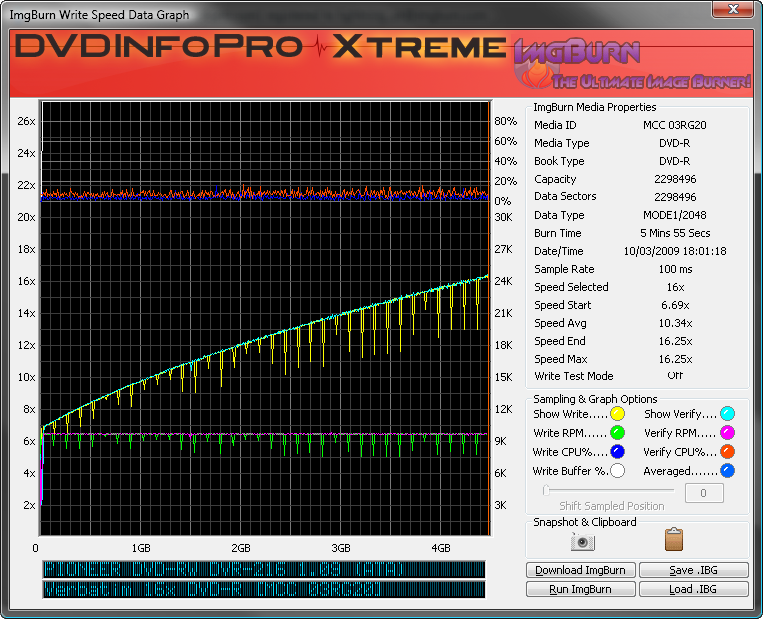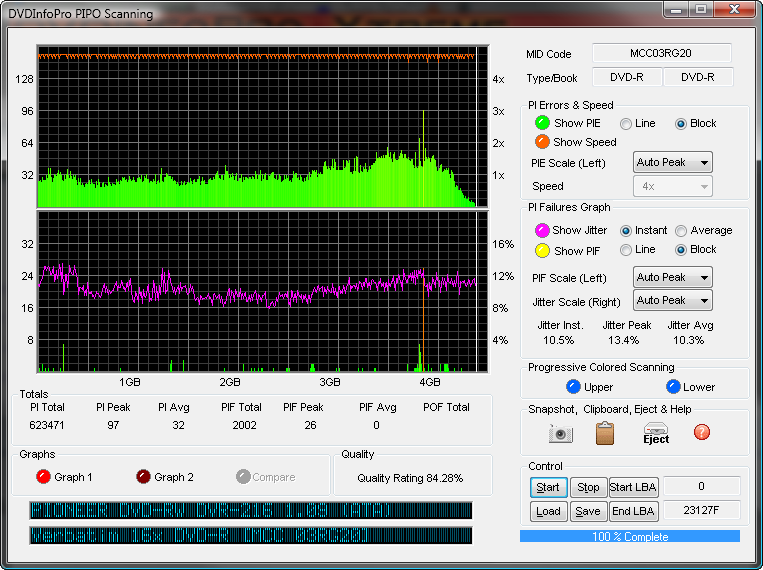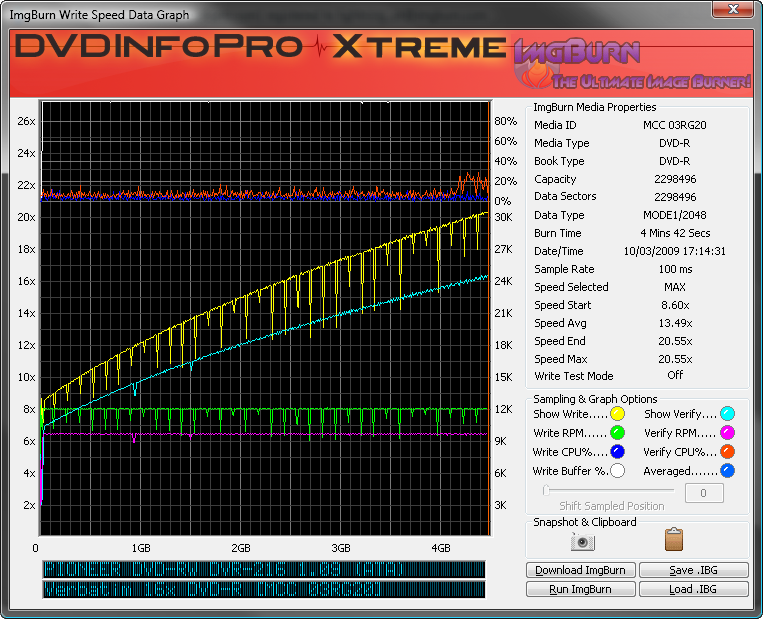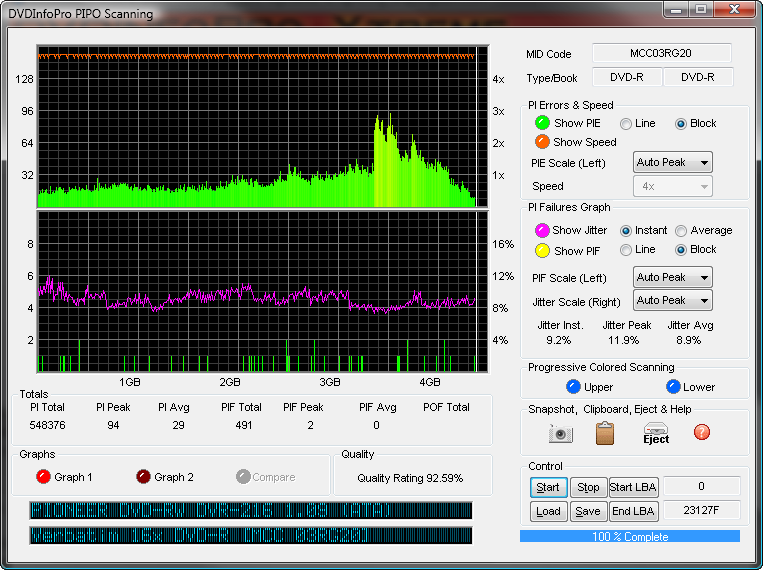-
Posts
30,515 -
Joined
-
Last visited
Content Type
Profiles
Forums
Events
Everything posted by LIGHTNING UK!
-

I/O Error Logical Unit Not Ready, Long Write in Progress
LIGHTNING UK! replied to CosmicKite's topic in ImgBurn Support
I have actually already made some tweaks to deal with drives like yours so the message shouldn't pop up in the next version. If you want reliable discs, you really need the 2.4x speed verbatim ones (where possible). They work better in more drives. -

DVD+RW formatted to wrong capacity (2350 MB)
LIGHTNING UK! replied to pairal's topic in ImgBurn Support
Thanks for doing that. Of course for it to be of any real use, it needs to be from a disc where the wrong capacity is being displayed in the disc info panel! Should you run into the problem again, please do try and capture the debug info as you did there. -
Try some different discs, or at least a different Write Speed.
-
PIONEER DVD-RW DVR-216 1.09 (ATA) @ 16x Media Information: PIONEER DVD-RW DVR-216 1.09 (ATA) Current Profile: DVD-R Disc Information: Status: Empty Erasable: No Free Sectors: 2,298,496 Free Space: 4,707,319,808 bytes Free Time: 510:48:46 (MM:SS:FF) Supported Write Speeds: 4x, 6x, 8x, 12x, 16x, 20x Pre-recorded Information: Manufacturer ID: MCC 03RG20 Physical Format Information (Last Recorded): Disc ID: 0@P-!-00 Book Type: DVD-R Part Version: 5 Disc Size: 120mm Maximum Read Rate: Not Specified Number of Layers: 1 Track Path: Parallel Track Path (PTP) Linear Density: 0.267 um/bit Track Density: 0.74 um/track First Physical Sector of Data Area: 196,608 Last Physical Sector of Data Area: 0 Last Physical Sector in Layer 0: 0 Results: I 18:01:09 ImgBurn Version 2.4.2.11 Beta started! I 18:01:09 Microsoft Windows Vista Ultimate Edition (6.0, Build 6001 : Service Pack 1) I 18:01:09 Total Physical Memory: 3,405,392 KB - Available: 1,168,072 KB I 18:01:09 Initialising SPTI... I 18:01:09 Searching for SCSI / ATAPI devices... I 18:01:10 Found 1 DVD
-
PIONEER DVD-RW DVR-216 1.09 (ATA) @ 20x Media Information: PIONEER DVD-RW DVR-216 1.09 (ATA) Current Profile: DVD-R Disc Information: Status: Empty Erasable: No Free Sectors: 2,298,496 Free Space: 4,707,319,808 bytes Free Time: 510:48:46 (MM:SS:FF) Supported Write Speeds: 4x, 6x, 8x, 12x, 16x, 20x Pre-recorded Information: Manufacturer ID: MCC 03RG20 Physical Format Information (Last Recorded): Disc ID: 0@P-!-00 Book Type: DVD-R Part Version: 5 Disc Size: 120mm Maximum Read Rate: Not Specified Number of Layers: 1 Track Path: Parallel Track Path (PTP) Linear Density: 0.267 um/bit Track Density: 0.74 um/track First Physical Sector of Data Area: 196,608 Last Physical Sector of Data Area: 0 Last Physical Sector in Layer 0: 0 Results: I 17:14:24 ImgBurn Version 2.4.2.11 Beta started! I 17:14:24 Microsoft Windows Vista Ultimate Edition (6.0, Build 6001 : Service Pack 1) I 17:14:24 Total Physical Memory: 3,405,392 KB - Available: 501,560 KB I 17:14:24 Initialising SPTI... I 17:14:24 Searching for SCSI / ATAPI devices... I 17:14:26 Found 1 DVD
-

I/O Error Logical Unit Not Ready, Long Write in Progress
LIGHTNING UK! replied to CosmicKite's topic in ImgBurn Support
If it's always when setting the LB, ignore it. You just have a weird drive - that's not an error most normal drives would ever return there. -
Can't remember if you've mentioned this before but does it bomb out before the read actually starts (as in you press the big 'Read' button and the program vanishes almost instantly)... during it or at the end? Do you have 'DEP' enabled inside windows? If you do, is it enabled for all programs or just the essential stuff? As you haven't mentioned it so far, I assume nothing is logged about the program closing down in Event Viewer?
-
If you got ripped off by copythatgame, get your money back. They're nothing to do with me / ImgBurn.
-
1. Update ImgBurn - you should be on v2.4.2.0 2. It's pointless setting the write speed to 1x, the drive/firmware only supports 2.4x and 4x on that media. Setting it to 1x would mean the drive burns at 2.4x anyway. Now try burning at 4x and see if your drive does a better job. If burns at 2.4x AND 4x both don't work, I would suggest you stop using MKM-003-00 media (the 8x stuff) and get some MKM-001-00 (the 2.4x stuff) instead.
-
You can't use ImgBurn for that. ImgBurn is not designed to read copy protected discs.
-
The log shows that you aborted the burn, not that it failed. The only BD-RE that seem to work well with that drive (I have the same one) are Verbatim's.
-
If the buffer are both full (and rock solid), there probably isn't anything I can do about it anyway. ImgBurn will always send data to the drive as quickly as it'll accept it - so if it's burning at 1x, that's all your drive wants to do.
-

select multiple folders when browsing for folders?
LIGHTNING UK! replied to razor-burn's topic in ImgBurn Support
That's a standard Windows dialog box and Microsoft simply don't offer that functionality. Just drag + drop from Explorer, it's far easier. -

DVD+RW formatted to wrong capacity (2350 MB)
LIGHTNING UK! replied to pairal's topic in ImgBurn Support
Ok, I just need (potentially) one more bit of info from you if that's ok? I need you to load ImgBurn without a disc in the drive, switch to Write mode, press the F8 key (to enable I/O debug mode), insert the DVD+RW disc and wait for it to become 'Ready' (all the disc info is displayed in the panel on the right). When it has, press F8 again, save the log to a file and then upload it to the forum. -

IMGBURN always opens multiple "handles"????
LIGHTNING UK! replied to slipkid's topic in ImgBurn Support
You're not aborting the verify part of a burn by any chance are you? But it would have to be before the verify actually starts - i.e. when it's cycling the tray. If you do that, it is (or now 'was') possible for ImgBurn to not close the MCN (media control notification) handle or do some other little 'clean up' functions. -

DVD+RW formatted to wrong capacity (2350 MB)
LIGHTNING UK! replied to pairal's topic in ImgBurn Support
I understand that you think this is a problem with ImgBurn but the software can only ever be as reliable as the drive. Those 'Current / Preferred / Maximum' format capacities in the disc info are taken directly from the drive's responses. By default, ImgBurn will issue the format command according to the value in the 'preferred format capacity' block. There's a setting you can change to make it use the maximum one, but in your case, that's still not going to make any difference. Out of interest, what does the disc info say now for that disc? -

IMGBURN always opens multiple "handles"????
LIGHTNING UK! replied to slipkid's topic in ImgBurn Support
The next time either of you two run into this issue, please get a screenshot of process explorer or unlocker showing what's accessing the drive and also copy + paste everything from the log window for that entire ImgBurn session. ImgBurn is definitely opening and closing the handles where it should do (under normal usage) so it must be some really odd combination of events to cause this problem. Until it can be reproduced with any sort of consistency, there's nothing I can do about it. -

DVD+RW formatted to wrong capacity (2350 MB)
LIGHTNING UK! replied to pairal's topic in ImgBurn Support
Your drive is returning incorrect disc info in response to the 'get format capacities' command - so it probably doesn't support that media very well. Try some verbatim DVD+RW instead. A firmware update might also fix the issue - you'd have to check for those with Lacie. -
I'm just trying to work out if there's any pattern to it. It seems weird that it's only CD's that cause it to happen - it's all the same code.
-
You go by the ratings and preview them via the previewer. Ideally you want the LB to be somewhere that you wouldn't notice a slight pause (i.e. between scenes).
-
The 'backup' files might be *.BUP files which are needed. The VIDEO_TS folder should contain *.IFO, *.BUP and *.VOB files. As for your playback issue, well that's nothing to do with ImgBurn. My advice is to stop using Windows Media Player for playback and use a bit of software designed for DVD Video playback - Media Player Classic, VLC, PowerDVD, WinDVD etc.
-
Most newer optical drives should indeed be above DMA mode 2 but just make sure yours is one of them. If you've totally wiped out the controllers from within device manager (which in turn will take out the channels), that's pretty much all you can do. Windows should reinstall everything and DMA will be reset to its optimal level.
-
Is that an optical drive? Are you using a decent 80 wire cable? (not a 40 wire one) What type of connection is the 'source' hdd using? i.e. PATA / SATA / USB Do you defrag it ever?
-
It's probably just a DMA issue. Uninstall the controllers in device manager as per the FAQ and reboot.
-
Correct.