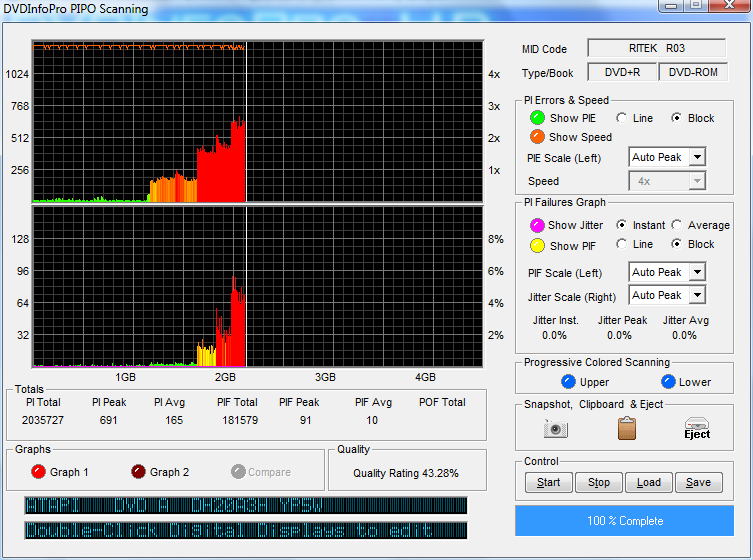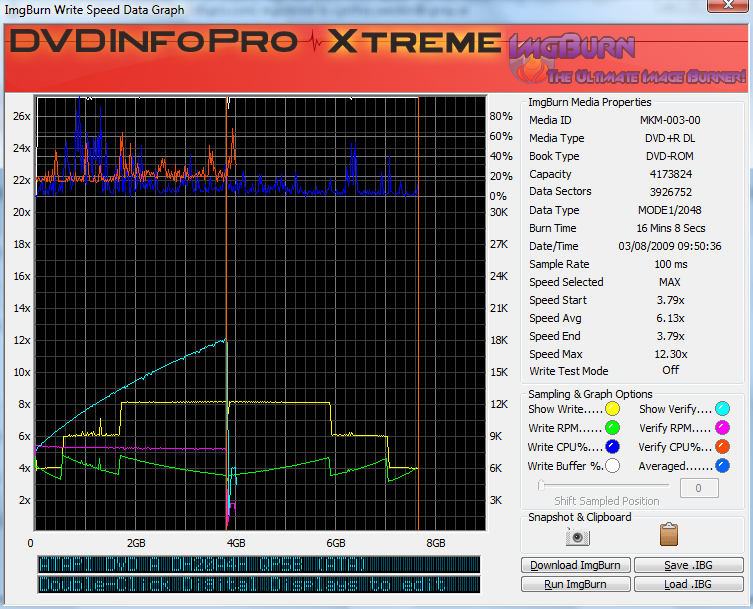-
Posts
6,588 -
Joined
-
Last visited
Content Type
Profiles
Forums
Events
Everything posted by Cynthia
-
Can't see any log posted. Only a media descriptor post. Edit: Very often the burn shows no errors in the burn part, but the verify part freaks out.
-
Those bad burns passed the verify stage?
-
Most of the times it's easer/faster to buy a player that supports both formats.
-
The main reason that you see the slash screen is that during the showing - ImgBurn creates the various form before it can show the main program window. It's not so that it shows itself for the purpose of showing it - it's just an indication that the program is "working". On a very old/slow computer you see the splash window for a long time - on a fast one - you see it for just some seconds.
-
Did the same experiment and also with a .dvd file on my virtual burner. I think only the author knows how ImgBurn "deals with" the layer-break number in a .mds/.dvd file.
-
http://forum.imgburn.com/index.php?showtopic=2185
-
Hi and welcome to the forum, Valerio! Any log you can post? Main Menu -> Help -> ImgBurn Logs
-
If I'm not mistaken - you can select not to install it when you run the installer. I can just image the numbers of new posts if it was not in the installer by default - "I've installed the program but I can't find it".
-
Firmware for Matshita drivers is tricky to find. If the playback is working there shouldn't be any problems. You could check if you can read back a burned disc in the Read mode of ImgBurn to be sure.
-
Hi and welcome to the forum, Blackbess21! Only specific drives are capable of reading Wii discs. You also face the possibility that the disc is copy protected and ImgBurn can't deal with that.
-
Start your own thread. This thread is not about games.
-
You mean files in a folder? You tried the new 'Advanced' build mode?
-
Might wanna try to clean the burners laser head with a cleaning disc.
-
Hi and welcome to the forum, itunehater! There should be a ver 1.22 of the firmware for the burner somewhere. Perhaps on the Toshiba homepage? The issue seems to be that the burner can't read back what it just burned.
-
Same here, I was under the impression that layer break issue was history with Blu-ray as the players all use frame buffers to play through the layer change seamlessly. http://forum.imgburn.com/index.php?s=&...ost&p=87622 On the other hand - if the authoring program outputs a layer break - then it sounds as it's possible to instruct a burner to set it. I think I recall that the 'Media type' setting in the .mds file was for older versions of Virtual Clone Disc and shouldn't be needed just for setting a layer break for an image to burn. I haven't seen any BD DL media in my village yet.
-

write button greyed out - SENSE errors in log
Cynthia replied to nedkamar's topic in ImgBurn Support
Hi and welcome to the forum, nedkamar! Your burner thinks the disc has already been used. It should state this if the disc is empty. -
Start a thread over at CDFreks.com in their Nec forum, they should know better how to flash it. http://club.cdfreaks.com
-
I've had burners that refused to burn DVDs - but worked with CDs and reading DVDs.
-
Hi and welcome to the forum, Rehv! Sounds as the burner is dead and can't read the info on the blank disc. Might work if you clean the laser beam with a cleaning disc.
-
Yes. But if you want to play them on a regular DVD player you need to convert them first with another program.
-

Discs burned with Windows Vista hang constantly
Cynthia replied to Vinicio's topic in ImgBurn Support
Same crappy playback results if you burn at 8x? That the results are better with your laptop might be for the reason that even if you get no errors in the posted log - the burn can still be a joke. Only a scanning would show that. So it might be that the burner in the laptop likes Ritek media better. This is an example. The log shows no errors - but the burn is in fact a joke. -

Failing verification on Verbatim DVD+R DL 8x
Cynthia replied to HypnoToad's topic in ImgBurn Support
Did you have the source stuff from E:\ when you burn also before your issues started? The memory check gave no errors? -

Failing verification on Verbatim DVD+R DL 8x
Cynthia replied to HypnoToad's topic in ImgBurn Support
Is that a "normal" hard disk or an external unit? Any "in the background decrypting" running programs? -

Failing verification on Verbatim DVD+R DL 8x
Cynthia replied to HypnoToad's topic in ImgBurn Support
Do you get the same type of verification error when you burn with the other burners/computers? In most cases when there is a miscompare error it's either bad cable or bad RAM. There is this Windows Memory Diagnostic tool from Microsoft. http://forums.whatthetech.com/How_Test_Mem...ms_t103823.html -
Hi and welcome to the forum, Wwstar30! You could try with 4x speed, but it looks as the media code/brand of media is not very liked by your burner. Slim line burners are very often very picky when burning DL media. You might have better success with Verbatim 2.4x rated discs. Cleaning the laser head with a cleaning disc could also be another suggestion.