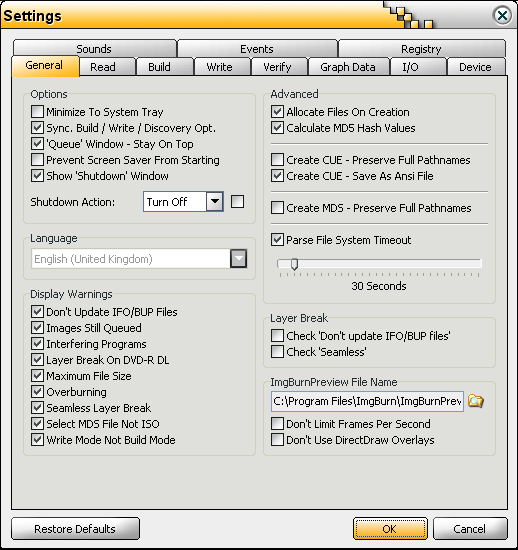dontasciime
Beta Team Members-
Posts
5,151 -
Joined
-
Last visited
Content Type
Profiles
Forums
Events
Everything posted by dontasciime
-
Lol I never said it was an argument
-
I figured it out so thought would post So it Will show up in google To Enable the Service menu With TV Off Hold down the menu and volume buttons on the TV then press on/off button to turn the TV on. A small K will appear on the left of the screen. Then hold volume (-) and Channel (-) [press them at the same time and the service menu will appear] To exit turn the TV on and off. (rarely works) For anyone that enables service menu and finds that switching tv off does not get rid of K 42 rkw 111. Then power off and hold vol - and menu whilst powering back on.
-
Burn them @ 2.4 x check your hard drives for errors, defrag the hard drive the ISO is stored on. Check IDE cable, make sure its 80 wire set writer to master try not to have the ISO stored on a hard drive that the writer is sharing the cable on shutdown programs that may be using the hard drive at the same time as your burning. clean the drive. check the FAQ for DMA issues and try the remedies
-
It has nothing to do with it what so ever I just made it up for the sake of it Creative sound cards and usb externals do not get on sometimes, this manifests as not being able to shutdown computer until you switch off the usb eg the power switch on an external dvd writer.
-
Just tried a shutdown with 2.4.0.0 open and no problems. Might be one of your usb ports especially if you have a creative soundcard. eg you have an external hard drive or ex dvd writer or basically anything usb2
-
-
iso Burning: no eject before verify? how to Finalize?
dontasciime replied to AEN's topic in ImgBurn Support
ImgBurn does not allow data multisession, adding of data. Cd's or Dvd's It burns what you put on it and then closes track/disc etc. use a usb flash pen Or if you still want to use cd's in this way [adding of data on new session add to etc]then use nero. -
49 is in 2.3.2.49 last beta before 2.4.0.0 so from 2.3.2.0-49 Audio is from whatever filters/codecs you have installed
-
My god I just switched my 17"" crt into 800x600 for the first time in about 2 years. It's massive and oh my it's FUGLY. And yeah it does not fit, but I have to agree and say really you should be using 1024,768. Cannot see how you can get round this otherwise.
-
Good luck with that as they will just blame your hard drives and writers Or they will say they have never heard of these kinds of issues
-
Just had a quick look at it in shopping and see there is a high colour version whatever that means. Pcbuyit seem to have a good deal on it, whereby you get 4 year warranty and 1 dead pixel you can return it for next day delivery of new monitor
-
which one is it the benq
-
post the log
-
same way you burn anything else
-
Thanks been waiting for this one
-
using ms drivers on my nforce boards I have no issues using IDE and SATA drives etc. Using Nforce storage driver Issues arose. Next time you install your operating system after xp goes in install chipset drivers but not storage and have windows pick up the SATA and IDE devices without nforce see if it helps. It's not the program that makes the difference between your drive working or not unless there was a serious bug in the program and with ImgBurn there is no design flaw or bug, it's your drivers/ide/sata controllers , hardware etc at fault. Motherboard support will tell you anything to pass blame away from their hardware.
-
have you got the nvidia drivers for ide/sata in. Try just using the standard MS ones. All the mobos I have that use nforce I put the driver in but never use the storage part of the driver as I get too many issues across all my mobos which disappear when I choose not to use nvidia storage and let MS drivers deal with it.
-
There is no chink in ImgBurn armour , sorry mate but that lies with your methodology. If I take a dual layer and get the files to any one my my computers and then get ImgBurn to build it always asks me where I would like the layerbreak or rather offers me a choice so that I can best judge to place the layerbreak it then burns my disc with 100% playback based on my choices. So take files of dual layer , everything from disc in file mode, then build an iso with ImgBurn and write = 100% playback
-
When buying recommended media, it should be noted that most people recommending it are assuming you have a modern/ recent writer. These newer models have the newer media code implemented. I may have missed some info in this post but seems to me that the drive you have has not seen a media code table update for a while hence that media code not being part of the write strategy for your drive. I burn a lot over usb on my systems and I know how fast I can go and I do not subscribe to Usb being crap, I like it, that does not mean it's not fraught / prone to error(s) in my case it's always the same error that arises [semaphore Timeout Error] a miscommunication between enclosure chipset/ drive / usb controller/ Try and get some 8x media TYG02 or MCC02RG0
-
Like the 3 kilos on box
-
Thanks all. ~I hope it's gonna be gift wrapped.
-
same as mediacodespeededit
-
Hang on you seem to be moving the goal posts. You are either using dvdshrink to go from DVD-9 to fit to DVD-5 a single layer or you are wanting to backup a dual layer movie to a dual layer disc. As I previously mentioned dvdshrink was designed to do just this , allow you to ditch unwanted / unneeded streams/ subtitles , doing this could take the content you don't need so that at best you will have a full set of non compressed files that will now fit onto a single layer, or it would transcode re-compress the video material to a lower bitrate with a slight drop in quality depending on the amount of compression needed to allow it to fit to DVD-5. I am completely guessing at the above as I have no idea what that program does. Getting back to what you are trying to do, which is it backing up a dual layer movie to a dual layer disc ? or trying to get dual layer to single layer ? cos dual layer to single layer does not need a layer break.
-
There is your problem, dvd shrink is old and was never designed to do dual layer, the name of that program is a big clue, why would you need to shrink a dual layer ? A-to get it to fit to dvd-5 [single layer] you may be able to extract the ISO and have ImgBurn in build mode suggest a layerbreak. Better option would be to not use dvd shrink at all and read off all files to VIDEO_TS etc which will preserve the layerbreak. The other programs are giving you non dvd compliant disc's they will more than likely work but not on all hardware 100% Scan them with dvdinfopro in a drive that supports jitter and see what they are like, they may well be fine on the other hand they might all be red/orange/yellow
-
maybe you changed where the iso is stored and the mds file inside is still pointing to where it used to live. open ImgBurn and choose tools and create dvd mds add the iso and follow instructions