
spinningwheel
-
Posts
3,423 -
Joined
-
Last visited
Content Type
Profiles
Forums
Events
Posts posted by spinningwheel
-
-
Please right click the drive selection box when you're in Write mode and pick 'Family Tree'.
-
-
rjamesd;
Quit double posting, you have a thread running on this issue already. Thread Locked.
-
Can you yourselves 100% guarantee that the 'candy' / 'offers' / toolbars that or whatever you want to call it, that are in the imgburn installer, are safe and will NOT harm the user's computer AND that they can completely remove it after install?
Has anyone posted anything that looks like the 'opencandy' damaged or otherwise messed their machine up? NOPE!
-
Update ImgBurn to the new version.
Read what others say about your choice of media:
-
If it was just plain imgburn with none of these offers we wouldn't be having any of these discussions
.But it is offered and we are having a discussion about something that users have no expectation to control. The program is freeware and the author picks up a couple bucks for including the 'candy'...so what? Uninstall the program and then watch what you're doing on the reinstall and keep on enjoying a great program.
-
damage the computers of people who don't know any better.
And it does that how? What nonsense. When you write a great piece of software you can do what you like with it, until then as far as I know, no one here personally invited anyone to use it..
-
Just a simple question since I'm not an IT guru or anything like that.
Can you not post a 'clean' version of the ImgBurn program on your main server and let other users within your realm simply download an approved copy from there?
Like I said, I never claimed to be an expert, but common sense is one thing that I do admire in people.
Also, if you look at the stats, there's been a couple million downloads of ImgBurn and there have been a really few number of complaints about this. By the time it's all said and done, there will be about 4-5 million downloads of the program, like all the other versions, and the amount of complaints from users that are click happy/noobs/lazy or whatever will be in the 1/100000th of 1% , like every other time.
And as far as who ianmaty is, look under his avatar. We've been around here a while and do have an idea about where the bear took his dump in the woods, or where and when users need to just let things that benefit the writer of the program alone.
-
Did you just get the spindle of discs or is it time for a new drive?
-
Glad you got it sorted.

-
Your link is broken.

-
Man, still the same complaint after all these years... I really hope those people whining about the "crapware" really find another program to use and f**k off.

-
I wonder if this writer and Imgburn are not compatiable
.
Wrong Guess.
Start with your media:
I 07:45:48 Media Type: DVD+RW (Disc ID: PHILIPS-041-00)

-
The toolbar that came with my download said free pussy here, and naturally, being an animal lover
*groan*


-
And why would you not take up this problem with the creator of the ripping program?
-
I 10:35:08 Destination Media Type: DVD+R DL (Disc ID: RITEK-S04-66)
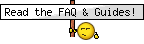
Your media is a poor choice.
-
From DrageMaster at Club Myce:
The built-in CD burning in Windows XP Explorer will always create a multi-session CD when you drag-and-drop files to a CD, so that files can be added later. It's not the fastest way to burn files, since Windows XP will copy the files to another temporary location on the harddrive before burning, but it is a simple way of burning.
Google can be your friend also.

-
What was the point then?
Does there have to be?
-
Fartfinger mode: ON
FYI;
It just kills me that a program such as this one, the best at what it does and totally free for the millions of people that use it, has users that feel they have the right to bitch about such trivial things like it's their own damned property.
Fartfinger mode: OFF
-
why include that crap in the first place?
As
 LUK
LUK  said...just say no!
said...just say no!You always have the option of saying 'No' to such things...
Have you ever thought that just maybe the 'crap' is included to keep ImgBurn freeware since the 'crap' promoters pay a fee for including their 'crap' with a great FREEWARE??
-
Your drive can't find a suitable power setting to use on the MCC discs. Try cleaning the lens, failing that you'll probably have to
replace the drive.
-
Andy;
As hollywood stated, we do not discuss ripping/trans-coding in any fashion here. You can use Google or whatever your search engine is and find a wealth of info about how to use any of the programs you mentioned as well as many others that are out there.
I'm locking this topic to discourage further discussion of this subject.
-
Post the entire log file please, a partial log, such as this, gives very few clues as to the reason for the problem.
-
Maxwell DVD-R
Try better media. It does not matter if you get consistent burns from this brand, it's the media MID that matters and we won't know what yours is until you follow the directions located in the pink bit above and post a log of the failed burn.

DVD-RW AD-7701H
in ImgBurn Support
Posted
ImgBurn works with any drive/media/firmware...it's software! Your DRIVE may not like some media or even a given few discs within a spindle of discs. We recommend what we recommend due to the fact that most drives don't crap out on it. Spend some time looking around the web and you will find that most other media will give users fits.
If you do not understand an answer, don't be a with your comments, just ask for a further explanation.
with your comments, just ask for a further explanation.