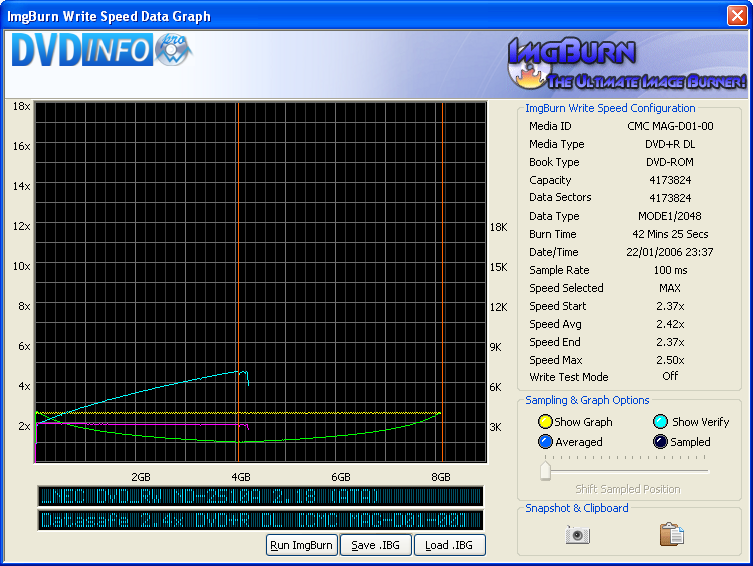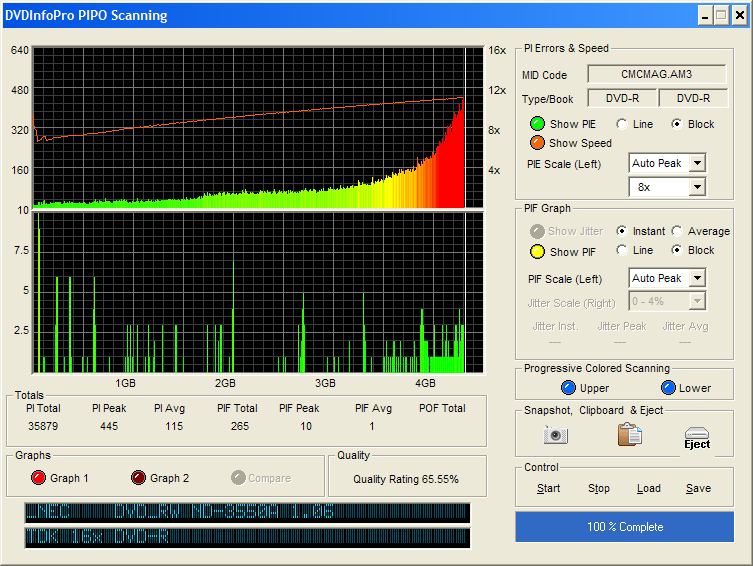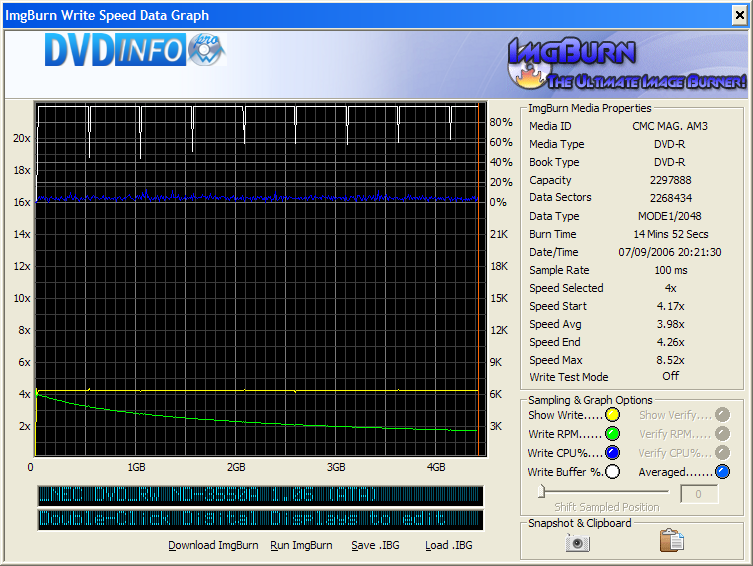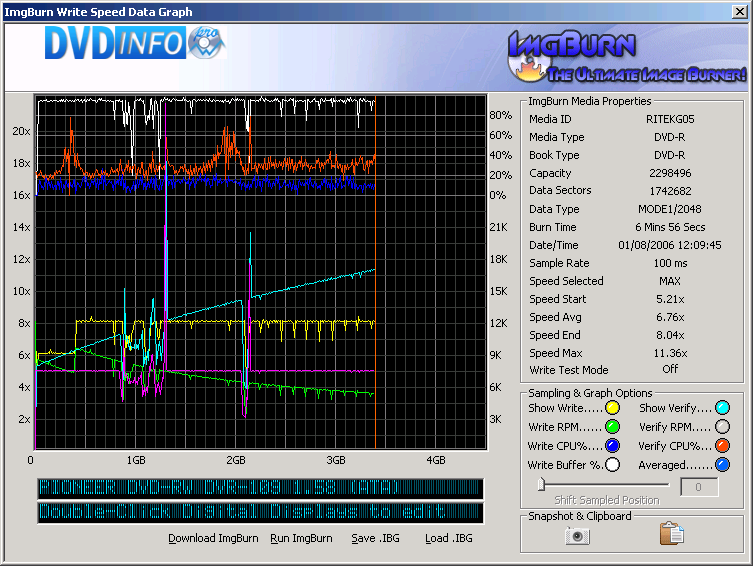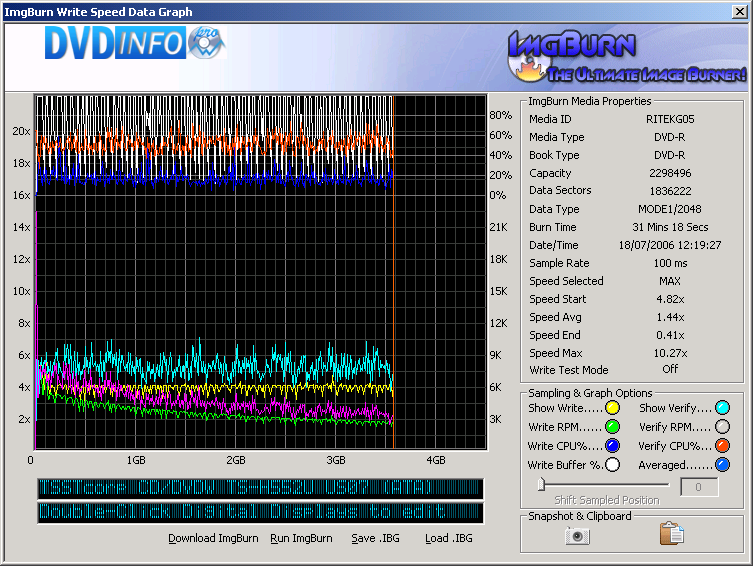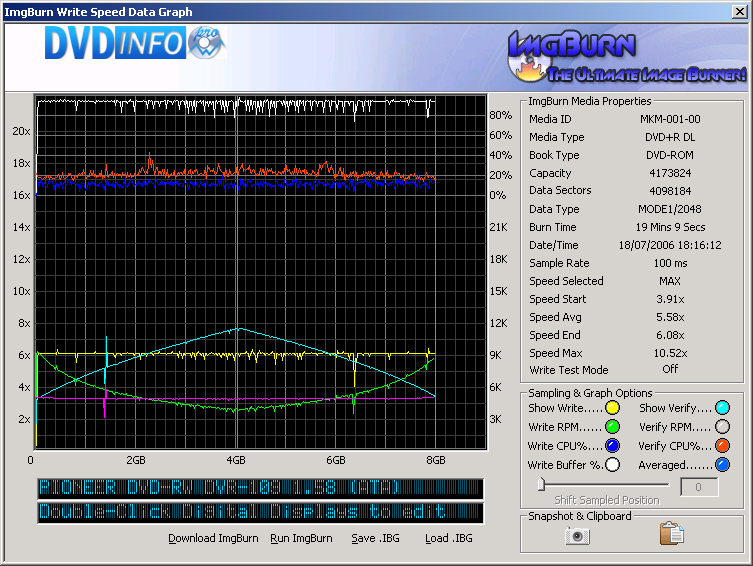Shamus_McFartfinger
Beta Team Members-
Posts
2,665 -
Joined
-
Last visited
Content Type
Profiles
Forums
Events
Everything posted by Shamus_McFartfinger
-
Cannot burn DL with ImbGurn v2.0.0.0
Shamus_McFartfinger replied to burns flipper's topic in ImgBurn Bugs
The burn engine between the 2 versions is identical. Lightning could probably confirm that. Burning with the new version works just fine. We'd be pretty crappy testers if we missed that small detail. -
Cool! Look forward to seeing it.
-
Any chance of a snapshot of this thing? Sounds like it'll be a great machine. What's it going to cost? Will it require you to don a pair of fishnet stockings and yell "Hello Sailor" at people passing by?
-
Now you've got me curious. If the scsi raid will be the boot drive (and a fast bastard at that), what are the other 2 scsi drives going to be for? Fooking expensive (and tiny) drives to be putting junk onto. I suppose they'd be great for your source code perhaps? Y'know, for fast compiling times etc? 4gigs is still a bucketload of RAM. Ever thought about using something like Opera or Firefox which aren't so memory hungry? Still, it sounds like it's going to be one hell of a machine. What case have you decided on?
-
Flashing your drive for the first time can be a bit nerve-wracking. (You're lucky they aren't $600 each anymore. That was nerve-wracking). There's a couple of things you can do to make it a little less scary like taking any CD/DVDs out of the drive and shutting down all unnecessary programs (less chance of crashing). Read any documentation that comes with the new firmware if there is any and once you've decided to flash your drive, start the process and let it do its job without playing with the mouse and keyboard. Good luck.
-
More than likely the problem lies with your original source file and/or your media. If the frames are a bit jittery, it could be your player having problems reading the data from the DVD. If it's blurry, then I'd guess it's the original source file and the fault of the compressor/converter. ImgBurn doesn't affect things like audio and video. It basically grabs a bunch of files and tells your burner what to do. The burner then replies with an "Aye Aye Cap'n!", and usually (but not always) proceeds to do what it's been told.
-
Impressive little beasty. What are the scsi drives for? I assume the scsi raid set will be for the forum?
-
http://www.osweekly.com/index.php?option=c...&Itemid=449 The Problem With Five Versions of Windows Vista Author: Brandon Watts Date: Monday, 11 September 2006 (Column) - One of the great things about Amazon and other online shopping services is that they usually list items for pre-order months before they're actually released. This allows your anticipation for the product to build more and more until your wait is justified with the release of the item that you've been in expectation of. I don't know if you've been anxious for Vista, but Amazon has given us a sneak peek at when we can expect to get our OS-lovin' hands on it. Microsoft has been hinting at a January release date for quite some time, and according to Amazon, they're going to meet that goal since the date is scheduled for January 30th. Now, if something came up and Microsoft felt like it would be best to further delay the release of the software, then you can count on the fact that the release date would be pushed back, but for right now, it looks like we can get ourselves into the January 30th frame of mind. These product listings from Amazon are significant in a couple of other ways, too. Not only do they reveal the supposed release date, but they also shed some light on the pricing and the number of versions that we can expect, and all I can say is I've got a headache from reading through all of it. You'd probably think that there would be a Home and Professional version of Vista like there is for XP, but that would be too easy for us to understand. Instead, we're faced with Home Basic, Home Premium, Business, Enterprise, and Ultimate. The cheapest version of the software is the Home Basic Upgrade which will cost $99.95 (not bad, Microsoft) while the most costly version will be the full version of Ultimate which can deplete you of $399. Yikes. On top of that, additional license packs are present in Amazon's listings, and you'll have to rub your eyes in disbelief once you see what they'll financially require of you. As you can imagine, more versions lead to more complications. We've known that Microsoft would be unleashing The Fab Five on us for some time now, and it just amazes me that they've found it necessary to release five different versions of their OS. You can't just tell a computer retailer that you want to buy Windows Vista; instead, you'll have to specify which version you want. This may not seem like a big deal to you, but it's going to lead to user confusion just like Home and Professional did for XP. There are just two versions of Windows right now - imagine what it's going to be like when there will be five. People won't know what they're getting. I can sort of grasp the concept behind having a Home and Professional version, but five different versions? Crikey! Sometimes I just wish Microsoft would give us all of the goodies in one tidy package like Apple does. When you buy OS X, you get all of OS X - no questions asked. They do sell a Family Pack, but it's the same OS with extra licenses. Every OS X user essentially has the same experience, and they aren't left wondering if their version can support a certain feature. You know, I may be a Basic or Premium user, but I might like to have access to some of the Ultimate features of Windows on occasion. By following through on this strategy, Microsoft is fostering the expansion of the digital divide. In terms of pricing, the Home Basic Upgrade may be rather affordable, but the expanded versions are reaching for the stratosphere. If you rely on your computer for business, then you can reason that an OS upgrade is an investment, and the price may not seem that ridiculous when you think about the fact that new versions of Windows are released several years apart from each other. Even with that said, sticker shock may still be an issue for Microsoft, and it probably wouldn't have hurt them to at least consider the idea of progressively improving the OS year after year and charging a reasonable fee to upgrade to the latest version. This is what Apple has done with OS X, and it's allowed them to be more profitable on their OS sales. OS X may appear to be cheaper, but if you upgrade to each subsequent release, then you're actually paying more for Apple's OS then you would for Vista. The upgrade approach makes the cost more palatable, and you avoid the sharp sour taste that is left in your mouth when you have to consider whether you're going to drop a lump sum of money on the whole kit and caboodle. January 30th may be the day that Vista is released, but it could also be the day that hordes of Windows users make the move over to Linux.
-
Can I ask what sort of hardware you're putting into this beasty and what it'll be used for? 4gigs is a hell of alot of RAM for a PC. At least it is at the moment.
-
I'll say. That beer looks suspiciously Danish though.
-
I can't believe it's been a year already. Good One, Lightning.
-
You need to convert the files from your camcorder to something that your DVD player would be able to read before loading the converted files (in BUILD mode) into ImgBurn. The program you need is "VSO DivxToDVD" which can be found HERE. Ensure you grab the old, free version. Once you've converted your camcorder file to DVD format (IFO, BUP and VOB files), open ImgBurn in BUILD mode and select the folder containing the DVD files. Hit BUILD and answer yes to the ROOT DIRECTORY question. Create an ISO file before burning with ImgBurn or burn your selection straight to disk. A detailed explanation of the ImgBurn building and burning process by Cornholio is available in the guides forum. Good luck.
-
You know as well as I do that a graphical report on the verication of media is easier for new people to understand when it's explained to them. We may only have a small forum here but we simpletons do the best we can. A PIF scan (or any of that techno-gobbledegook) doesn't mean a fucking thing to someone who doesn't understand what they're looking at. Our main aim is to help all manner of people with all manner of problems and have the process explained, where possible, in simple terms. Baffling people with bullshit is easy. Hence, my suggestion to enable verify. Lastly, do you think having verify enabled within ImgBurn and the results displayed with DVDInfoPro would help a person new to this process or not? The answer seems pretty clear from the snapshot below where the burn succeeded and the verification failed.
-
Shar: Turn verify on within ImgBurn. It'll show you how bad the media really is.
-
Doh! I should have read this before replying.
-
Blu: Looks like the site these pics are hosted on doesn't allow hotlinking. Upped here so we know what we're looking at.
-
Almost without question. As noted many times throughout this forum, CMC are garbage. You can't beat Verb +R/DL for good burns with DVD9 media.
-
You're assuming that most people use this software for backing up DVDs. The BUILD option isn't just for movies. It's a simple way to transfer any file onto CD or DVD such as home video, photos, documents, music etc. It's much easier than Nero to use and, with familiarity, you'll appreciate its simplicity. The WRITE mode supports more than just ISOs. Something you can see for yourself in the program settings. Ultimately, this is a program for burning. It's not a compression program nor a re-authoring package. As for your problem with files from the VIDEO_TS folder: Select BUILD mode Select BROWSE FOR FOLDER Navigate to and select your VIDEO_TS folder Answer YES to the files being in ROOT if you're asked Select your layerbreak if required Hit burn
-
Possibly graphs from older versions maybe? I have no idea. It's an independant tool. Information about your overall burn is displayed graphically instead of in a boring log file (which would be huge if it were just in text format). Not on this forum but the graphs are fairly simple to interpret. If we look at the three graphs below we can see that the top graph has some problems. Most noticable is the light blue line which shows how well the media performed during the verification process. It has peaks and troughs all over the place. Not a very good burn. The middle graph shows a pretty bad burn. It's obvious that this media is garbage. The problems are easy to see from the yellow line (burn) and light blue line (verify). The bottom graph is pretty much what a good burn looks like. Compare the yellow and light blue lines in the bottom graph to the other 2 and you can see why.
-
LOL! You?re a lucky fella getting some CMCs for a prezzie.
-
Hmm... the pic appears using another PC. Weird. <shrug> Modded PS3s? It?ll be interesting to see what kind of technology is in them. The XBox 360 has something like 5 different encryption thingies that need to be dealt with before you can start improving it. Last time I checked (about 2 months ago) 4 of them had been broken.
-
Yep. Can't see the attached pic but the pic ID comes up in the reply window though. I thought it was an error too. 600gigs seems a bit excessive for a console. The ad will no doubt be on again sometime so we'll see. For the record: I was sober.
-
Makes you wonder where the hell they are. I don't think I've seen TY on a store shelf in over 2 years.